ASUS E35M1-M Pro Review - Anyone For Fusion?
by Brendan van Varik on October 25, 2011 5:00 AM EST- Posted in
- Asus
- Motherboards
- Fusion
- E-350
BIOS
When you first enter BIOS, you will notice that ASUS have used a graphical BIOS with this motherboard. The BIOS itself is very easy to navigate through and when you get into it for the first time, you are faced with the ‘EZ Mode’ which shows you the basic things which a user may use or need to change such as the boot order of the system. When you enter the ‘Advanced Mode’, it opens up the entire BIOS so that you can turn things on or off which you would not find in the basic setup.
It is nice to see that overclocking features have been included in this BIOS but I do not think that many users will be buying this motherboard with overclocking in mind, as that will only raise power consumption and temperatures.
The fan controls in the BIOS allow you control both fan headers on the motherboard. You have a few options available which allow for either optimized cooling based on temperature, or if a quiet computing experience is preferred, that option is at your disposal too.
There are no noticeable changes between the release BIOS and the latest BIOS which is available on the ASUS website. ASUS claim improved system stability is achieved with the latest release although I have not experienced any issues on the shipped BIOS.
Overclocking
While overclocking may not be a strong point of this motherboard, it is still possible to squeeze a bit of extra performance out of the APU. I started with the ASUS Suite II software to see how good the automated overclocking was. The auto-overclocking feature added 3 MHz to the bus speed which increased the overall CPU speed by 48 MHz to give a final clock speed of 1648 MHz. The same overclock is applied if you select the AutoTune feature within the BIOS. It was stable but the increase in performance was not that noticeable.
Going through the BIOS, I was able to achieve a better result. The APU has a stock clock speed of 1.6 GHz and I was able to push it up to 1.792 GHz by using a 112 MHz base clock. All voltages were left on auto. When I went any higher than 112 MHz on the base clock, the motherboard would occasionally have an issue getting into Windows. However, from a stability standpoint, everything worked flawlessly at 112 MHz.
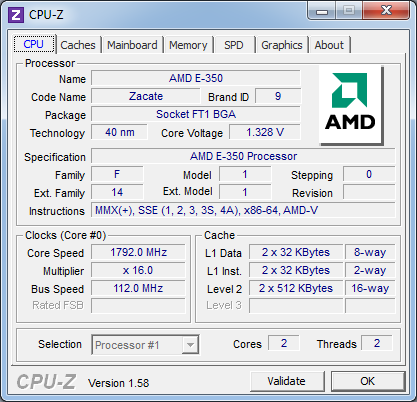
Along with standard stability tests, for completeness, the system was put under a 100 per cent loading for ten minutes and then the PC was put into a sleep state for the night. It switched on in the morning without any issues and full usability. When a 112 MHz base clock was used, there were no issues and the system was fully usable.


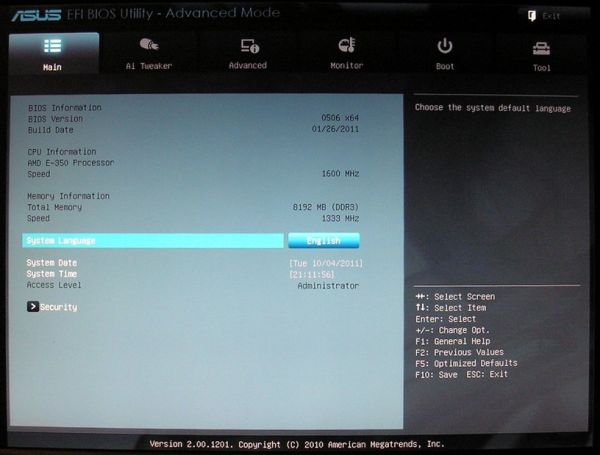
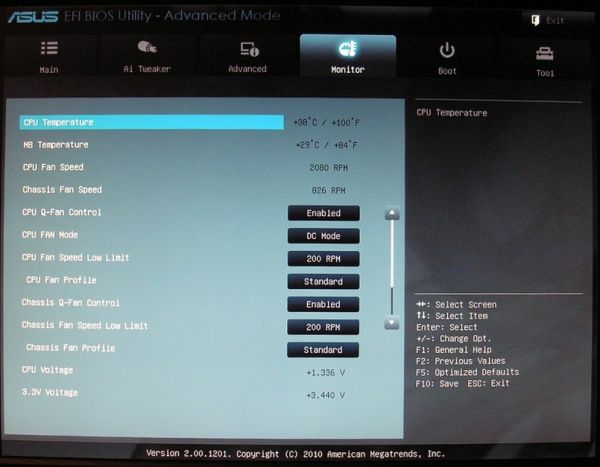














66 Comments
View All Comments
C300fans - Tuesday, October 25, 2011 - link
It is a good one, huh? Perfect for HTPC.C300fans - Tuesday, October 25, 2011 - link
However, G530+H61 would be another choice, or I could say, a better option.spaceyyeti - Tuesday, October 25, 2011 - link
I got this thing combined with 4 gigs of ram, a crucial m4 and a damn silent be quiet! power supply. Installed linux on it and BAM; you got yourself a snappy and silent desktop/htpc with a "can do" attitude. I don't think a SB Pentium is going to give you anything extra that can justify the noise compared to this little f*cker. Hehehe.C300fans - Tuesday, October 25, 2011 - link
SB pentium can offer much better CPU performance.spaceyyeti - Tuesday, October 25, 2011 - link
that's obvious. but if you compare functionality, fusion is the better option imo. SB pentium might be the faster cpu, but the gpu in fusion handles movies a bit better as far as I know. and pentium is not that much faster to justify the noise, heat and power use. to be honest, you better get an i3 2100 or so, not that more expensive and a way better cpu. anything else in this segment is a waste of money. waddayou think?HakkaH - Tuesday, October 25, 2011 - link
dunno where you can get an i3 and mobo at the same price though here it's impossible.Besides that Ati has one gigantic plus for HTPC enthousiasts. It can pass through full 5.1 audio through the HDMI connection. Intel lacks this option.
It's strong enough to be used as a home server as well. It's not that you'll crunch with it 24/7.
Really I found the AMD Brazos platform to be far more versatile than many think. I use it as a small webserver for my own photo portofolio and testbed for new stuff, my HTPC uses and various other things.
Just know the boundaries of the platform as in It's not a CPU monster and you'll find the Brazos platform to have a lot more than many probably think. I'm at least very happy with it which explains that I have now both an E35M1-Pro for almost half a year and an Lenovo Thinkpad X121e.
ven - Thursday, October 27, 2011 - link
I wish there is no clashes between Intel and Nvidia.Bless the ION.combination of best&best Intel will take care of x86 & media encoding and decoding will taken care by Nvidia.Taft12 - Tuesday, October 25, 2011 - link
No passive cooling = no thanks.SB is not appropriate for HTPC.
C300fans - Tuesday, October 25, 2011 - link
IMO, you can undervoltage the SB celeron or pentium so as to use passive cooling. SB celeron is much cheaper than this APU.spaceyyeti - Tuesday, October 25, 2011 - link
okay, interesting. I like your style.but what about intel's problems with some video playback?
how much is the passive cooler going to cost?
how low do you have to go performance-wise?
but, most of all; the average user will not be capable of this kind of system tweaking.
but I really do like the idea! sounds like a fun way to get through a boring sunday.