SanDisk Ultra Plus SSD Review (256GB)
by Anand Lal Shimpi on January 7, 2013 9:00 AM ESTAnandTech Storage Bench 2011
Two years ago we introduced our AnandTech Storage Bench, a suite of benchmarks that took traces of real OS/application usage and played them back in a repeatable manner. I assembled the traces myself out of frustration with the majority of what we have today in terms of SSD benchmarks.
Although the AnandTech Storage Bench tests did a good job of characterizing SSD performance, they weren't stressful enough. All of the tests performed less than 10GB of reads/writes and typically involved only 4GB of writes specifically. That's not even enough exceed the spare area on most SSDs. Most canned SSD benchmarks don't even come close to writing a single gigabyte of data, but that doesn't mean that simply writing 4GB is acceptable.
Originally I kept the benchmarks short enough that they wouldn't be a burden to run (~30 minutes) but long enough that they were representative of what a power user might do with their system.
Not too long ago I tweeted that I had created what I referred to as the Mother of All SSD Benchmarks (MOASB). Rather than only writing 4GB of data to the drive, this benchmark writes 106.32GB. It's the load you'd put on a drive after nearly two weeks of constant usage. And it takes a *long* time to run.
1) The MOASB, officially called AnandTech Storage Bench 2011 - Heavy Workload, mainly focuses on the times when your I/O activity is the highest. There is a lot of downloading and application installing that happens during the course of this test. My thinking was that it's during application installs, file copies, downloading and multitasking with all of this that you can really notice performance differences between drives.
2) I tried to cover as many bases as possible with the software I incorporated into this test. There's a lot of photo editing in Photoshop, HTML editing in Dreamweaver, web browsing, game playing/level loading (Starcraft II & WoW are both a part of the test) as well as general use stuff (application installing, virus scanning). I included a large amount of email downloading, document creation and editing as well. To top it all off I even use Visual Studio 2008 to build Chromium during the test.
The test has 2,168,893 read operations and 1,783,447 write operations. The IO breakdown is as follows:
| AnandTech Storage Bench 2011 - Heavy Workload IO Breakdown | ||||
| IO Size | % of Total | |||
| 4KB | 28% | |||
| 16KB | 10% | |||
| 32KB | 10% | |||
| 64KB | 4% | |||
Only 42% of all operations are sequential, the rest range from pseudo to fully random (with most falling in the pseudo-random category). Average queue depth is 4.625 IOs, with 59% of operations taking place in an IO queue of 1.
Many of you have asked for a better way to really characterize performance. Simply looking at IOPS doesn't really say much. As a result I'm going to be presenting Storage Bench 2011 data in a slightly different way. We'll have performance represented as Average MB/s, with higher numbers being better. At the same time I'll be reporting how long the SSD was busy while running this test. These disk busy graphs will show you exactly how much time was shaved off by using a faster drive vs. a slower one during the course of this test. Finally, I will also break out performance into reads, writes and combined. The reason I do this is to help balance out the fact that this test is unusually write intensive, which can often hide the benefits of a drive with good read performance.
There's also a new light workload for 2011. This is a far more reasonable, typical every day use case benchmark. Lots of web browsing, photo editing (but with a greater focus on photo consumption), video playback as well as some application installs and gaming. This test isn't nearly as write intensive as the MOASB but it's still multiple times more write intensive than what we were running in 2010.
As always I don't believe that these two benchmarks alone are enough to characterize the performance of a drive, but hopefully along with the rest of our tests they will help provide a better idea.
The testbed for Storage Bench 2011 has changed as well. We're now using a Sandy Bridge platform with full 6Gbps support for these tests.
AnandTech Storage Bench 2011 - Heavy Workload
We'll start out by looking at average data rate throughout our new heavy workload test:
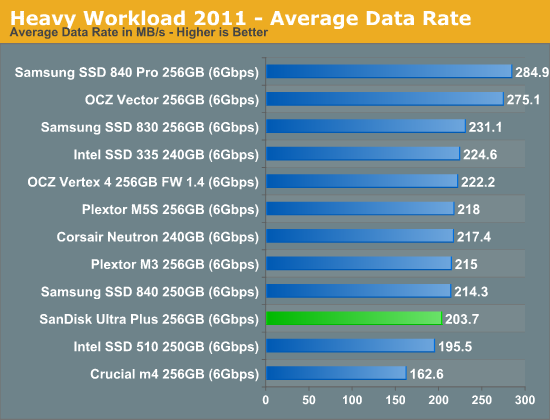
The Ultra Plus does ok in our heavy workload, hot on the heels of Samsung's SSD 840. By no means is this the fastest drive we've tested, but it's not abysmal either. We're fans of the vanilla 840, and the Ultra Plus performed similarly. Architecturally it's a bit of a concern if Samsung's TLC drive is able to outperform your 2bpc MLC drive though.
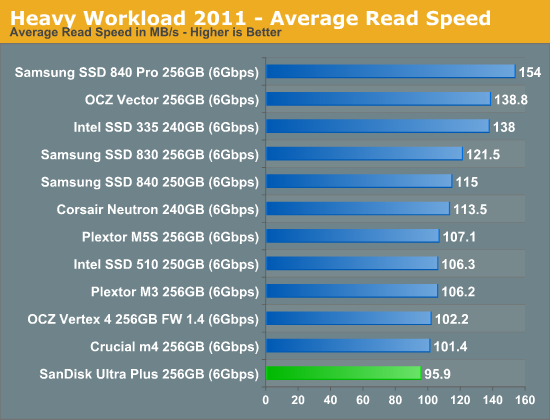
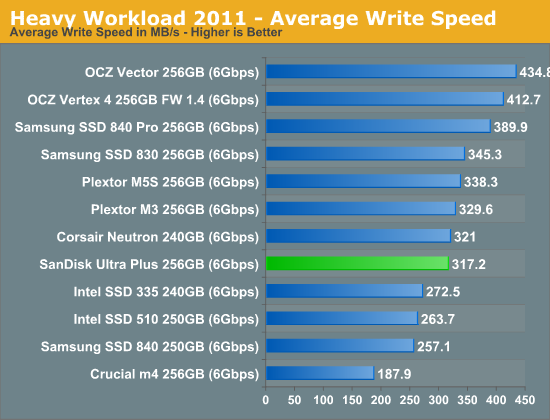
The next three charts just represent the same data, but in a different manner. Instead of looking at average data rate, we're looking at how long the disk was busy for during this entire test. Note that disk busy time excludes any and all idles, this is just how long the SSD was busy doing something:
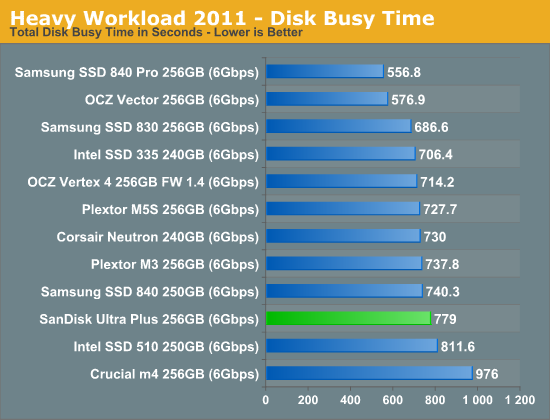
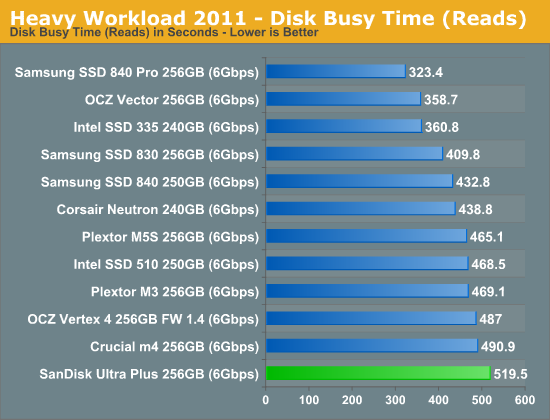
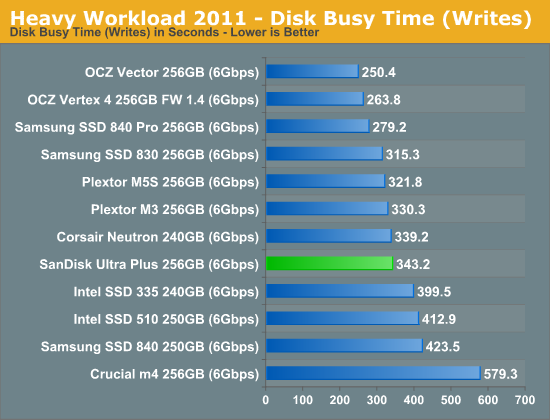










38 Comments
View All Comments
Kristian Vättö - Monday, January 7, 2013 - link
Performance vs Transfer Size and TRIM graphs are missing, I know. Already pinged Anand about those so expect to see them soon (the graphs weren't in our admin engine so I couldn't add them, Anand needs to upload them).vol7ron - Monday, January 7, 2013 - link
The impact of spare area graphs are interesting. OWC has claimed that the spare area doesn't have much of an influence on drives using SF controller, thus defending their non-TRIM support.Perhaps Anand could include an OWC drive in there for comparison.
dave_the_nerd - Monday, January 7, 2013 - link
OWC has to run down TRIM because they sell third-party SSDs to Mac OS X users. Apple forces OS X to disable TRIM on SSDs they don't supply, because they're jerks sometimes.Apple ships its own machines with TRIM enabled, just like everybody else,
There are hacks. But nobody, OWC or otherwise, is going to say, "oh, yeah, our product supports TRIM, but you need to download this sketchy looking program from this guys blog to make it work. Good luck."
Darnell021 - Monday, January 7, 2013 - link
haha yess I just went through that process myself and it's worth adding that every incremental OSX update resets that sketchy little program hack to turn TRIM back off.Still worth it though if you know what you're doing ;)
Samus - Monday, January 7, 2013 - link
"but you need to download this sketchy looking program from this guys blog to make it work."word. true dat, had to do this when I put an Intel X25-M 160GB in my wife's Macbook a few years ago. after about a year it started running crazy slow and fortunately that was just around the time the 3rd party TRIM tool surfaced. works like a charm, but definitely a sketchy solution.
no more sketchy than jail-breaking an iPhone though. pretty much the only reason I jailbroke my iPod Touch was to disable wifi while its sleeping, because, for some reason, Apple DOESN'T allow that.
NCM - Monday, January 7, 2013 - link
I don't see anything "sketchy" about it. A quick trip to the Unix command line enables/disables TRIM in OSX. All the TRIM Enabler utility does is to offer a convenient GUI for that process. It can hardly be said to rise to the level of a hack. The System Profiler correctly shows whether TRIM is enabled or not for either an original or aftermarket SSD.It's always dangerous to impute motives to others, and especially so in the case of the typically secretive Apple. Nonetheless I'd guess that Apple, whose customer support is consistently rated well above that of other PC manufacturers, isn't going to endorse something it hasn't tested, and isn't going to test something it doesn't sell. Therefore OSX neither enables TRIM automatically for third party SSDs, nor prevents users from doing so themselves. Sound pretty neutral to me.
PJCarmody - Tuesday, January 8, 2013 - link
NCM,To your point "isn't going to endorse something it hasn't tested" - Apple is not being asked to endorse the third party options. Not for a moment. So your point is invalid.
I like your open mind but let's face facts: Apple has a history of crippling third party competitors e.g. for storage.
leexgx - Saturday, April 11, 2015 - link
i like to add in OSX 10.10 it now checks all files relating to the hack that allows TRIM to work (basicly its a white list for all Apple SSDs to enable TRIM if your not on that list no TRIM for you)the new tool disables the so called new "security feature to detect tampering of files" to allow you to restore TRIM again, but you have to turn off the trim hack each 10.10.x update on OSX as it turned the security back on resulting in none booting system after update (but is recoverable via safe mode console some commands and so on)
next new features next major update (10.11) will be only boot from Apple only drives (to force you to only buy a SSD from apple for a cool price of £400-£900)
gw019 - Monday, September 16, 2013 - link
"But nobody, OWC or otherwise, is going to say, "oh, yeah, our product supports TRIM, but you need to download this sketchy looking program from this guys blog to make it work. Good luck."Well, I am surprised but in fact Plextor did say something similar: http://www.plextoramericas.com/index.php/faq/22-ma...
Kristian Vättö - Monday, January 7, 2013 - link
Yeah, that's true. SandForce drives perform well when it comes to consistency and there is no big benefit from more OP (I've tested this with 240GB Intel SSD 335).