FIRST LOOK: Gigabyte K8NXP-SLI
by Wesley Fink on November 24, 2004 9:00 PM EST- Posted in
- Motherboards
1280x1024 Performance Tests
To better see the impact of SLI on performance, we ran our standard benchmarks at 1280x1024 and turned on AA and AT where those options were readily available in the benchmark. Almost any decent flat panel can run at 1280x1024 and it is becoming a common gaming resolution. At this resolution with AA turned on, SLI definitely makes a big difference in performance, particularly with the newer DirectX9 titles.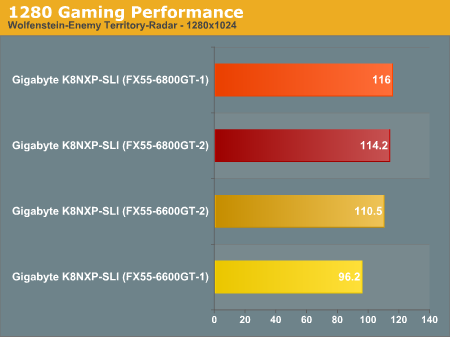
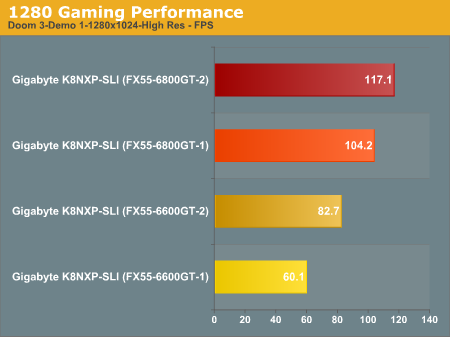
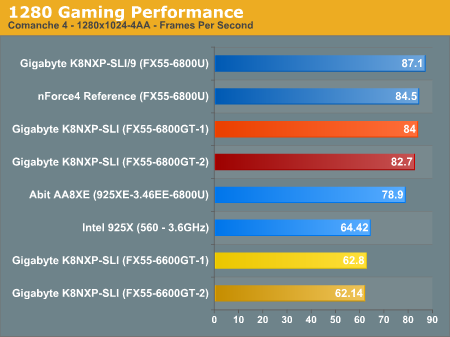
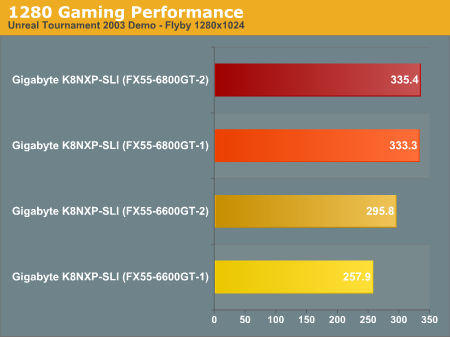
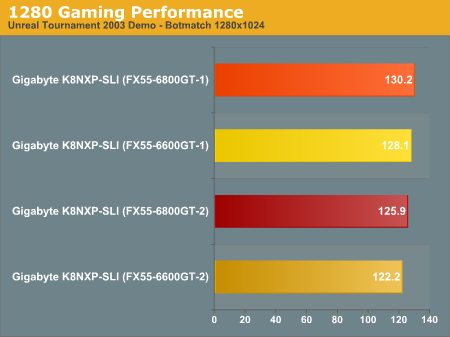
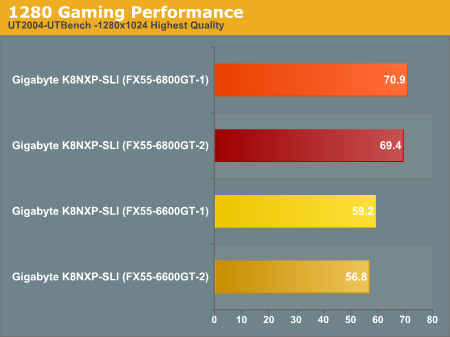
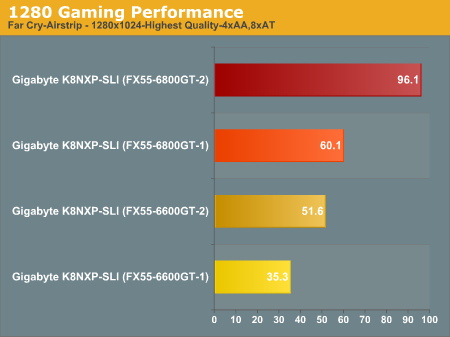
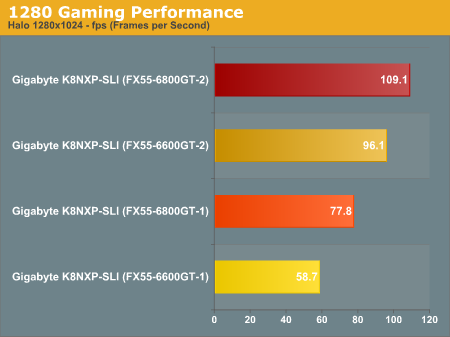
The performance boost from SLI becomes larger as resolutions increase and features are turned on. Doom 3 sees the 6600GT boost grow to 37%. Far Cry with 4xAA and 8xAT turned on at 1280 shows meaningful SLI measurements, with the 6600GT boost at 46% and the 6800GT SLI advantage, an impressive 60%. Some older games do benefit from SLI at this resolution, but some titles, like the OpenGL Return to Castle Wolfenstein-Enemy Territory, seem to show no performance benefit from SLI, even at 1280x1024.










58 Comments
View All Comments
Googer - Friday, November 26, 2004 - link
Jim, Your Hard Drive was not designed from the start to take advantage of newer Technolgical Features.With all things being the same, no ncq or tcq added and all modes Identical except the added bandwith of sata 3 Gb/s port there would be NO hard drive improvement with your older drive over 1.5 Gb/s. Since the drive you are using was not specified or designed to take advantage of it.
If you owned a Yugo that could only go 55mph max on the highway and the Speed limit was 55mph. Would changing the law to make the speed limit 110mph make your Yugo go any faster? NO. Only getting a new car would alow you to go any faster. The new speed limit does not mean that your new Escourt will go any faster than 85mph. :-)
I hope my analogy made some sence and helped to create a clearer understanding of drive interface bandwith. AIM GoogerSmith for any questens.
Gnoad - Friday, November 26, 2004 - link
Just commenting on this great motherboard review, and reminding people that this was not a SLI review, hence the exclusion of 1600x1200 so we can see performance differences between motherboards. I understand many people want to see 1600x1200 benches because I do too, but this was a mobo review. Lets just thank wesley for a great mobo review, and save our SLI discussions for a SLI review.ChineseDemocracyGNR - Thursday, November 25, 2004 - link
1) The four ports provided by the nForce4 chipset support NCQ.2) No. You need a SATA-300 drive to take advantage of the extra bandwidth available. Right now, even a Raptor is not limited by the SATA-150 interface.
jcromano - Thursday, November 25, 2004 - link
I have a question or two about those SATA ports. There are 4 ports capable of 3 Gb/s and 4 capable of 1.5 Gb/s, if I'm reading things correctly.1) Do any or all of the ports support NCQ?
2) If I had a fairly generic 7200RPM 8MB cache (Seagate or Maxtor or something similar), would I notice any difference at all between the fast port and the slow port? Or would I need some kind of super fancy drive to take advantage of the 3 Gb/s port? (And if so, what kind of drive would it take?)
Cheers,
Jim
Filibuster - Thursday, November 25, 2004 - link
>#18 - 2x6600GT it $400 total, 2x6800 is $600 total, 2x6800GT is $800, and finally 2x6800 Ultra is $1000Where can anyone even get one of the 6800 PCIe cards for under $600? Even the GT is impossible to find for less than $550 (actually in stock).
Is there a reason they are so limited? Like a new core to make the 6800 series PCIe native and to 'update' the video processor?
This appears to be a very common question in many forums but there hasn't been an answer from any knowledgable source.
Any information would be especially useful.
Thank you.
flexy - Thursday, November 25, 2004 - link
>>>I understand your resolution decision, plus you probably didn't have time to bench it all... but no 8xAA/16xAF. Especially when the 6800Ultra came to a crawl with 8xAA enabled.
>>>
why use 8xAA, and why use 16xAF ?
4xAA and 8xAF is the current "standard" and IMHO a good compromise "image quality -> performance"
How many run 8xAA ? See....then there's no point in covering this.
cnq - Thursday, November 25, 2004 - link
OK, I think down deep Wesley knows he screwed up and wrote a fairly useless review. Let's give him a chance to stop denying it and make it right.Who was the Anandtech reviewer a couple months back who redid a review -- during his vacation no less -- after reader feedback? I think it was one of those Opteron vs. Xeon or Itanium reviews, when the mistake was made of using, well, a 3500+ instead of a true Opteron. Darn, I don't remember who it was (was it Kristopher?) but everyone immensely respected him afterward for standing up, acknowledging mistakes, and taking the time to redo things. Wesley has the title of Senior Editor for the web's #1 computer review site, so I'm sure he'll live up to those standards. Everyone knows that SLI users will be running at 16x12 and higher 100% of the time; I think the convincing has been done. Now let's kick back and give Wesley some breathing room and a chance to make the necessary fixes to his review.
Alkali - Thursday, November 25, 2004 - link
"Why is playing a game on a 19" @16x12 difficult at all? If you have a decent 22" Diamondtron try having someone set one input up for you running 1280x1024 4xAA and the other input running 2048x1536 without AA and see what you think is better. I can't even comment about how 2048x1536 with AA would look as the only people that can run that type of setup right now are those with SLI parts in their hands and unfortunately they haven't deemed us worthy of obtaining that type of knowledge."Absolutely agree.
There is absolutely NO point in any SLI review if there is no testing at 1600x1200, 1840x1440, and 2048x1536.
There are many, many, many people like me who own 22" monitors, have tried FarCry etc at 2048x1536 and can't yet run that resolution because 1 card simply isnt good enough.
flexy - Thursday, November 25, 2004 - link
wesley,i am envious you having the privilege having all this nice hardware to test....you know how many people are eagerly waiting for the nforce 4 boards.
The gigabyte looks absolutely great (except the limited vdimm v which is kinda weird, 2.8V max ???)....but lets not forget that there are more boards coming up on nforce 4...who knows what the others (MSI, ASUS etc. will bring)
I still have a burning question because i *need* to know whether the ThermalRight XP-120 HSF would fit on the Gigabyte board.
This is supposed to be one of the best (if not THE best air cooling solution)...
Googer - Thursday, November 25, 2004 - link
Does anybody know if you can use that second x16 PCI-E slot for anything else other than Graphics?