Apple's Mac mini - Tempting PC Users Everywhere
by Anand Lal Shimpi on January 25, 2005 7:39 AM EST- Posted in
- Mac
A First Look at Pages
The idea behind Pages is to make document creation, layout and publishing easier than ever before. If you've ever used Word for anything above and beyond just a text editor, it often times have little quirks that can frustrate you after dealing with them for a while - such as footnotes that don't always work properly, an ornery table of contents or especially dealing with graphics and text boxes and getting them to not screw up the pagination of your document. Word is a very powerful word processor, but in all of its might, it has lost a considerable amount of simplicity. Then there are page layout and publishing applications that generally require a higher level of expertise than what the beginner user is going to have, and they are generally much more expensive than $79. So there is a need for something else. The question is whether or not Pages happens to be it.
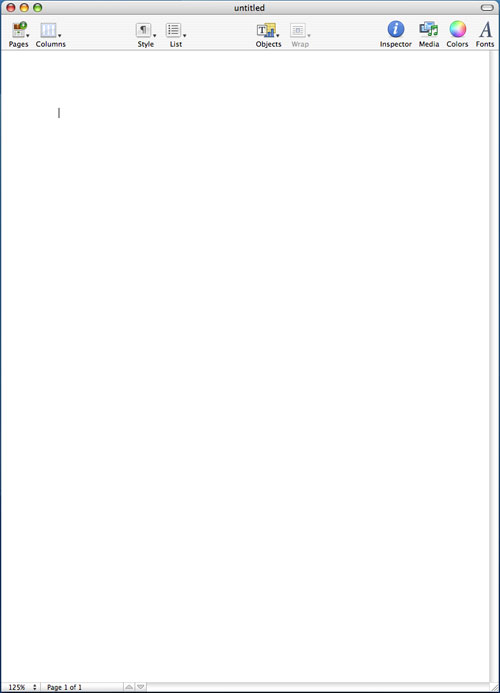
Before I get to the built-in templates within Pages, let me talk a bit about the interface. When you're first dropped into Pages, you immediately notice that the interface is extremely bare, almost to the point where it is bland. There is no font drop-down - all of the buttons you're used to seeing in a word processor or any application for that matter are all gone. There's a row of 10 oversized buttons at the top of the page and that's it.
![]()
The default view in Pages has no rules, no layout markers, nothing. You can turn all of those on, but for me, they unnecessarily clutter the interface to be on all the time.
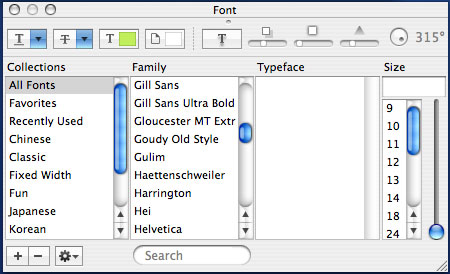
I mentioned that there is no font drop-down in Pages. Instead, in order to change the fonts and settings, you have to use the font panel, which you bring up by either hitting the button on the tool bar or hitting Command + T. Despite my initial reactions to it, I actually preferred Apple's decision here simply because I rarely adjusted my fonts when typing in Word; it was just something that I had expected to be in the toolbar and unnecessarily so. Font sizes are another thing, and this is one area where Pages encourages you to go in a much different route from what you may be used to. Normally, you create page or paragraph headers by either making the header bold or increasing the font size. You can obviously do the same using the font panel in Pages, but there is an alternative. Pages heavily encourages the use of styles for text, which are both pre-defined and user-definable.
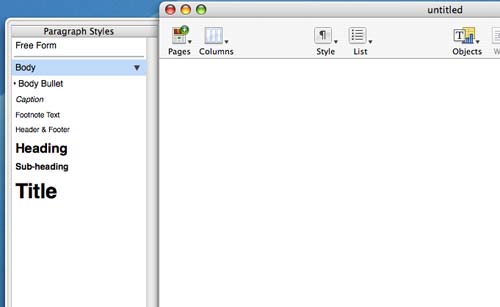
The other thing that Pages does extremely well is its handling of columns - there's a columns drop-down at the top of the page that will let you select from 1 - 4 columns. You can adjust the number of columns within any shape object or apply it to the document as a whole, quite easily.
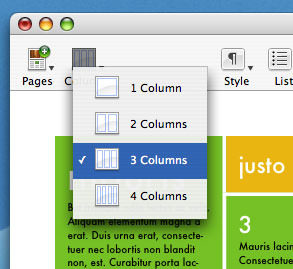
Despite the relatively simple interface, there are quite a few controls offered within Pages, they just remain hidden until you bring up the Pages Inspector. The Inspector window is a small window that lets you adjust options for everything in Pages, as well as features things like document information. If there's anything that you need to do or find in Pages, it's in the Inspector.
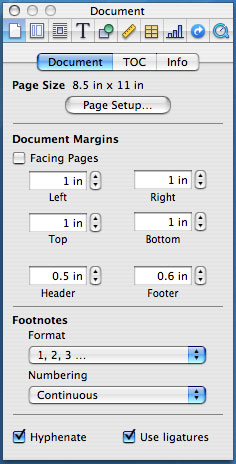
For example, if you want to define more than 4 columns, click on the column button in the Inspector. If you want to change how text wraps around objects, click on the appropriate button in the Inspector. Colors, tables, charts, everything is customizable from the Inspector - and when you're done, you can leave it on the desktop or hide it. You can also open up multiple Inspectors, each at a different settings page if you like having access to everything without bringing up more windows.
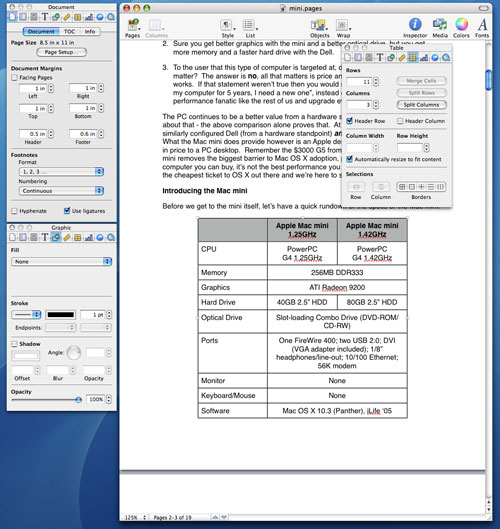
Multiple Inspectors










198 Comments
View All Comments
Dualboy24 - Wednesday, January 26, 2005 - link
#85 I am not saying come develope on the Mac. I am just saying that it comes with a great asortment of languages and even a full IDE. You can get these for free on a windows platform also but they are not included by default and thats understandaable that the majority of users would not use them. I assume apple includes Xcode to help promote software development on their platform."I think that most developers are a bit more educated on this subject than you are, buddy. Save the marketing hype for those who are more easily persuaded. Some of us may decide to program for OS X (I have), some of us may not. But we will do it for our own reasons, not because you throw around the names of programming languages like they are the latest buzzword. "
Gee somewhat hostile no? I never said anything negative in my post have I (please people read my post and tell me if you think I was rude in any-form).
You may be right I am not an expert developer, nor have I worked on any large complex projects for companies etc. But I have programmed a lot in my life. And did get a degree in CS Software Engineering.
As for the throwing around programming languages I listed I really just summarized what was on that link I added to that post. I assumed it was nice of me to do that as it saves people having to read the full link to get a composed list.
And I do not wish to start any issues or flame wars or anything negative.
Great article also Anand!
Your site continues to be one of the top hardware sites in the world. It just continues to get better and better. Keep up the good work.
abakshi - Wednesday, January 26, 2005 - link
I'll pick one up when they're under $150 just to play around with OS X. Otherwise, there's not much use for it -- I code in VS.NET (VB), do some gaming, and some image and video editing. The first is obviously not going to happen on Mac, the second is N/A (except UT, Halo, D3 -- running on a 9200 with 32MB...), and so basically I could only use it for some basic browsing and image/video editing - anything fancier would require getting a lot of Mac version software (e.g. Photoshop, Premiere, etc.).Alternatively, if you could get one of these with something like a 9600 onboard and a 7200RPM HDD in the range of $300 within a few months from now, that would be quite cool to play around with :)
msva124 - Wednesday, January 26, 2005 - link
>Oh lets not forget about developers. You will love a mac if you do C, C++, Objective C, >Java (built deep into the system) oh and Apple XCode a fully featured IDE that is so >simple to use if you have used Visual Studio etc...You’re right, Xcode is totally intuitive for the Win32 programmer. The GUI target and action system is pretty much second nature, especially for the Visual Basic developer who is used to double clicking on a button to write an event handler. Heck, even the framework is the same as with Windows, to most people I’ve talked to there is no noticeable difference between MFC and Cocoa. Then there’s the compilation speed, it must be ten times was it was on Delphi on my Wintel machine. And I hear in Tiger there will be a project converter that lets you import Windows source directly from Visual C++ 6.0 without any recoding. Yes, I’m serious. You need to go to other sites and start spreading the word about these things. Many people will say you are lying or wrong, just ignore them.
I think that most developers are a bit more educated on this subject than you are, buddy. Save the marketing hype for those who are more easily persuaded. Some of us may decide to program for OS X (I have), some of us may not. But we will do it for our own reasons, not because you throw around the names of programming languages like they are the latest buzzword.
And from now on you might want to read links before posting them, to make sure that they align with your inexperienced viewpoint. On that kernelthread site one of the first things it says is:
“Life is still much better for a developer on Windows than on Mac OS X - no matter what one might think of the usability, etc. of Windows.”
Dranzerk - Wednesday, January 26, 2005 - link
#83Because many people will buy it for the Hype and find they really don't care for it, esp many PC users who might not be as thrilled like they thought they would about it for whatever reasons. :)
michael2k - Tuesday, January 25, 2005 - link
#66 Dranzerk: Why would you expect there to be a flood of cheaper minis? If anything, I imagine you'd find a flood of old G4 PowerMacs, G3 PowerMacs, and any minis on eBay would be really expensive (though still less than retail) as all the old Mac users look to upgrade from 8 year old machines to a more modern one.That's exactly what's happened for the last 4 years I've been a Mac user and seeing how used Macs are priced.
So I would expect you'd find them on eBay for $400 :)
#82: The Apple Mac mini accessories page also mentions that same DVI to video adapter.
Dualboy24 - Tuesday, January 25, 2005 - link
#81 there is a "Apple DVI to Video Adapter" for $19 USD""DVI port to S-video or Composite video devices such as TVs, VCRs, or overhead projectors with S-Video or RCA (Composite) connectors"
Its stated as being designed for the Powermac G5 but it will work with the mini.
AtaStrumf - Tuesday, January 25, 2005 - link
Too bad cMAC doesn't have a TV out. It would make for a nice HTPC even for those less fortunate of us, who don't own HDTVs with DVI inputs -- that would be the so called majority :-)dingbat - Tuesday, January 25, 2005 - link
I think the Mac Mini has the potential to be the jukebox for the living room, except the designer forgot one thing... good audio input/output. Either that or you have to dangle a USB based audio device and I am not sure how well those will perform.Dualboy24 - Tuesday, January 25, 2005 - link
I forgot to mention a lot of additional things... but I will hold back.If your into programming (Java, PHP, MySQL, C/C++, Fortran, Applescript, Perl, Ruby, Lisp, Scheme, Python, OpenGL, Qt, Tcl/Tk ,X11R6) then you should read http://www.kernelthread.com/mac/osx/programming.ht... << a great read
Dualboy24 - Tuesday, January 25, 2005 - link
[/START INTERESTING RANT WITH SCREENSHOT URL]I dont have a Mini yet.. but I got a powerbook 17" (First mac ever. Its a beautiful machine). I would never have gotten a mac if it wasn't for one of my old friends that I was in CS with got an ibook. I got to use it and did a lot of reading and research before trying the Mac world. BTW I do computer sales/repairs/system quotes/web-design and system admin for an ISP/Computer company. Used Windows 95-2003, Linux from redhat 5.2-SUSE 9.2 and now Mac OSX 10.3.X. I must say that the OS on Apple is by far the best OS for desktop users. The only thing it falls behind on is video gaming.
For #75: I have been able to connect to my PC with the Remote Desktop with no issues. However I find myself using a program called VNCDimension and running RealVNC (or any VNC software) on my PCs so I can connect to Windows/Linux systems in my house and from my office. I can also use my PCs in Win/Linux to control the mac. Plus SSH/Telnet access thats so easy to setup.
Also for the Linux fans you would love the terminal and a program called Fink. Which allows you to install a huge selection of linux apps including KDE/Gnome that can run rootless or full-screen
For those people that like to download you can get a host of different P2P apps for every P2P network and torrents for music/movies/apps
Sherlock is another great application that you get with OSX that lets you do so many things. Search the net look for pictures, search ebay, check for flight data, Dictionary, Translate languages, AppleCare database, RSS feed reader, and Version Tracker the best tool ever!
The default calculator also has built in converters including a currency converter that updates via the internet the daily currency values.
Oh also going over installation and removal of apps would be a great read. Its drag the app to a folder and its installed. If you run terminal you can actually go into the app were it stores all of the data and settings for the app. Very smart method.
Oh lets not forget about developers. You will love a mac if you do C, C++, Objective C, Java (built deep into the system) oh and Apple XCode a fully featured IDE that is so simple to use if you have used Visual Studio etc...
Well all in all its really impossible to cover all of the default apps that come with OSX but lets just say Windows is a joke compared to OSX
Oh one problem is if you buy a Mac you become a Mac fanatic... It made me one. And I was very anti mac before I got my powerbook.
I will probably get the Mac mini with the wireless and apple keyboard with the USB ports. Add a stick of 1GB OCZ for under $200 and all good for a system for silent operation in my bedroom. You can turn this thing into anything you really want. Silent download system and transfer the files via network or usb/firewire, http, ftp, ssh, great for photoshop work, email with Mac mail (instant searches almost), safari/firefox web-browser. Plug it into your TV for a great media experience with VLC... you name it and it will do it. I have yet to find a limitation to my G4 CPU. Of course I do not do any heavy video work. My daily use is best summed up in a screenshot http://www.travisjmac.com/screenshot/
BTW I still keep 4 PCs at home one gammer, one storage and download, one linux for dev/testing/fun, and one win2k3 server for testing/dev/fun and I love windows... just love mac more lol.
[/STOP RANT]