Apple's Mac mini - Tempting PC Users Everywhere
by Anand Lal Shimpi on January 25, 2005 7:39 AM EST- Posted in
- Mac
Editing Images with iPhoto 5
If you double-click on any image in iPhoto, you are essentially dropped into an Edit mode. Getting back and forth between the edit mode and the browsing mode is much simpler in iPhoto 5 than it was in 4. Just hit the Done button and you're back to browsing without the editing tools. But the real benefit of iPhoto 5's editing mode is that you now have all of your images at the top of the window for you to scroll through, instead of having to go back to browsing mode and then re-enter editing mode. You can also scroll left and right using the arrow keys at the bottom right corner of the window.
Given that it is designed for the type of photo editing that the vast majority of digital camera owners will be doing, the editing controls in iPhoto 5 aren't too surprising. You have an easily accessible row of buttons at the bottom of your picture window, so there's no going to a separate tool box or pulling down another menu.
The first one is rotate, which is self-explanatory. The next tool is a drop-down for dimensions (or ratios) to constrain the image canvas to prepare it better for printing; and next to that drop-down, the crop button that will finish the deed.
![]()
Then, there are the usual buttons: enhance, red-eye reduction, a retouch brush, B&W and sepia filters. And then the most important button - the Adjust button.
Hitting the adjust button brings up a translucent dashboard that has sliders to adjust the following items: brightness, contrast, color saturation, color temperature, tint and sharpness. There are also sliders to straighten the image as well as adjust the exposure and crop out the high/low color levels of the picture.
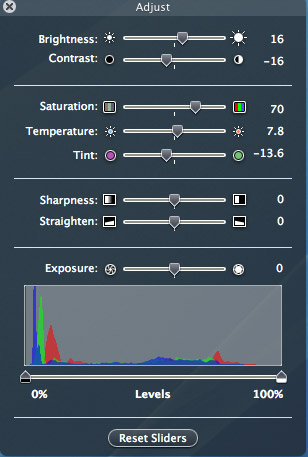
All of the sliders work in real time and for the first time, I found myself actually adjusting things like color saturation and temperature on a regular basis for the images that I imported into iPhoto. It was just so easy, since all of the useful controls were all presented for you right there.

The straighten slider is particularly neat because as soon as you start moving it, a grid appears over the image to help guide your image straightening - one of the most useful features of iPhoto. For the first time, I actually had straight images without spending a lot of time on them.
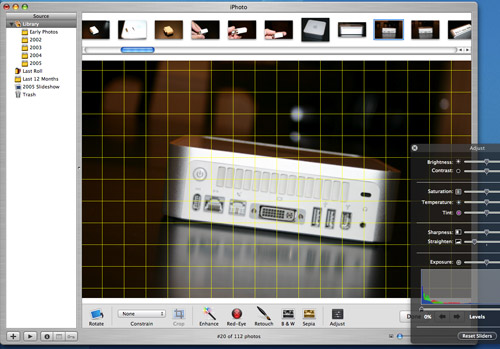
Straightening a photo in iPhoto 5
Editing images in iPhoto is very easy, but unfortunately, not a Photoshop replacement for me. The problem is that saving (exporting) images from iPhoto is a bit of an ordeal compared to doing a simple Save As under Photoshop.
![]()
The application is clearly designed for the needs of your normal digital camera enthusiast. You can easily email the photos, print them, make them into a book (which you can then order printed and made from Apple directly within the application) or even order prints using the integrated Kodak Print Service (also built-in directly to the application). However, for web publication on a site like AnandTech where photos need to be ftp'd over, iPhoto does lose some of its appeal. So for my needs, iPhoto is faster in some cases, but I can't get rid of Photoshop all together. For example, iPhoto won't let me do a custom resize of an image that doesn't scale the length and width by the same proportions, something that is sometimes necessary for our front page graphics. While iPhoto 5 produced all of the images for this article, one required launching Photoshop. The one thing that I did like about iPhoto's file export is that you can give it width and height constraints for the images and it will handle all resizing for you. Unfortunately, it doesn't always stay within those bounds if you have images of varying sizes in the selection that you're exporting.
For management of your pictures of friends, family and your hobbies, iPhoto works wonders, but it does leave me wishing that there was a more professional version of iPhoto that would add features like non-constrained sizes and ftp export. I'd like to be able to replace Photoshop completely, simply because it's too expensive of an application and too feature-filled for the needs that I have; unfortunately, iPhoto wasn't the complete replacement that I was looking for, although it came extremely close.










198 Comments
View All Comments
Dennis Travis - Thursday, January 27, 2005 - link
#136, I have never figured it out either, but in some ways it reminds me of the AMD haters who bash any CPU that AMD comes out with and say that Intel is always more stable and runs more apps and on and on.I have never hated the Mac but simply at one time, and even now can not afford the top end Macs. I have used both platforms for years but always loved the way the Mac worked, but after 2k and XP came out, Apple really needed to come up with a new OS as OS8-9 just was not as good as Win 2k or XP with Shared Multitasking and memory. OSX came along and gave Apple just what they needed, A STABLE OS with Great Multitasking and Memory managment with a solid BSD Darwin core.
If Macs still were running OS9 I would not be as excited about a new Mac today.
hopejr - Thursday, January 27, 2005 - link
I don't understand why there is so much open opposition to apple. I used to be a mac hater, but I kept it to myself. Then I tried OS X 10.3, and now use it all the time. I rather it over anything else.To all those mac bashers: If apple hasn't done anything bad to you, why make so many bad comments about it?
Dennis Travis - Thursday, January 27, 2005 - link
So 134, It BLOWS down McAfee eh? Check this. Check which found the most viri and what found the least.http://www.schadentech.com/Reviews/Antivirus/concl...
You might be suprised. Even AntiVir blows AVG out of the water and it's free also.
DigitalDivine - Thursday, January 27, 2005 - link
"#96 Just to make things clear:1.) AVG is just a piece of crap(I have my reasons)
2.) AVG is NOT free. It costs around $50 per 2 years"
why you think avg is crap is beyond me, it smokes the likes of norton and mcaffee in load times and such just as fast in searches. but hey, if you think it's crap, don't use it, because you know what... it's free!!!
http://free.grisoft.com/freeweb.php/doc/2/
and that is really all that you really need, a hard drive scanner, a real time scanner, and an e-mail scanner. and free updates... but hey, if you don't like that, o well...
win32asmguy - Thursday, January 27, 2005 - link
#132For apple its not good enough to just throw together a low cost machine -- it has to be stylish. Expandibility isn't that much of an issue for these machines. I have the 1.42ghz model and it runs OSX Panther fast with 512mb ram.
I had a Shuttle cube (SN45G) also and it wasn't designed nearly as well as the Mac mini. The internal power supply would raise the system temp as much as 10-15C, the fans were loud even while at idle speeds, and stability seemed to be compromised when running higher end components in the system (which I assume was because the 250W supply couldn't handle it) The Mac mini doesn't have any of these problems so far, and performance can only go up from this model in the future...
Concord - Wednesday, January 26, 2005 - link
OK. Now I realize what's wrong with it. It's size.Can anybody at least try to explain why it should be so small? Well PC desktops were big and people tried to find solution to that for example like barebones. They are small but at the same time they have enough space for many expantion. Actually in good barebone you have almost the same exppandability like in minitowers and some very pleasant extras. But this! I am wondering it is not notebook, you will not run with it and cut space to lose every posibility to change anything!
The same time this very small size makes no sense at all for home PC!
bob661 - Wednesday, January 26, 2005 - link
#130The hard drive would need to be a lot larger than 40GB for HTPC use. Movies take up a lot of space.
krazykat - Wednesday, January 26, 2005 - link
Thanks Concord!I think the mini will find a base with people who bought the first sub $500 machines and are now sick of Windows 98 and the hideous box it came in. I'll be curious to see if there's not a population of people who will simply hook it up to a TV (especially fancy Plasma/Flat Screen), like a WebTV that's got a real computer behind it. Just like with the first iMac, the second version of the mini will be better.
I wish the PC users above wouldn't stoop to abuse. Using a Mac is sipmly a different experience. Yeah, I drank the Cool-Aid, and it still hasn't killed me. I think I have enough experience to say I've tried it all, and Mac just suits me.
Concord - Wednesday, January 26, 2005 - link
#128Great post! I really appreciate your passion! keep it this way and Mac will survive and will not
disapear like many other great things. Anyway I think that something wrong with miniMac. But maybe
passion and devotion are enough? Or I am not right?
krazykat - Wednesday, January 26, 2005 - link
I am a former systems administrator and currently a first grade teacher. I have been a lifelong Mac Admirer, but couldn't afford them until more recently. I just spent the last two days reading all three of the Mac articles. Great work!Here's all the stuff I want to say:
Remote desktop works great from my 800MHz, 12" Powerbook. Crashes less than it did on my Win2K Dell at work.
I've used the whole Office suite for years and only switched over to Appleworks 6 because that's what they use at my new work and I actually really like it. Not perfect, but a lot less buggy and frustrating than Word in terms of pagination and formatting. It also has a built in Database program which Office lacks on the Mac side. (No Access.)
My wife hates computers and loves her Special Edition Clamshell. We bought it on eBay two years ago and had to pay nearly full price even though a totally re-vamped, faster iBook two generations newer was available. Worth every penny. My parents are still using their Rev. B iMac (in Bondi) and they have the ability to kill anything with a microchip.
The price point is something Mac users need to take more issue with. You will keep a Mac longer. Period. I've also built systems from scratch, but I love my Powerbook and would never dream of going back to a FrankenBox.
To use OSX is to love it. I've used Windows from 3.0, Mac from 7.6 and many flavors of Unix, and I just love OSX. The only word is elegant.
My 2 cents.