Temperature Benchmarks
Our temperature benchmarks were taken during the stress test portion of the noise tests and should represent the highest temperatures that you should see from the systems. A laser temperature gauge was used to record the surface temperature of the CPU heat sink, RAM, HDD, north bridge heat sink, and GPU RAM. Remember to look at both the noise and the temperature levels reported, as most of the units are well below the critical temperature for the devices. Lower noise levels will often bring higher temperatures and vice versa. Obviously, the use of different components would also affect the noise and temperature levels. (As these are surface temperatures, the materials used in the heat sinks can affect the readings.)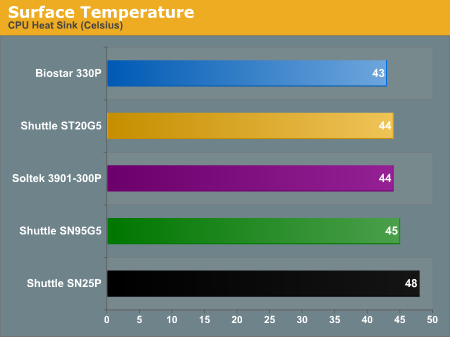
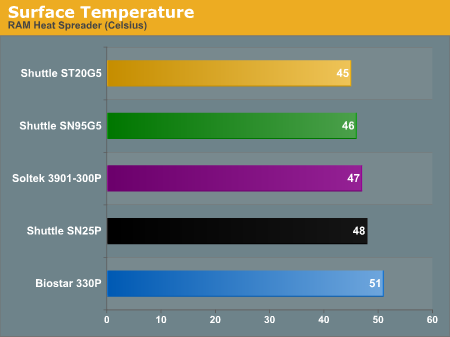
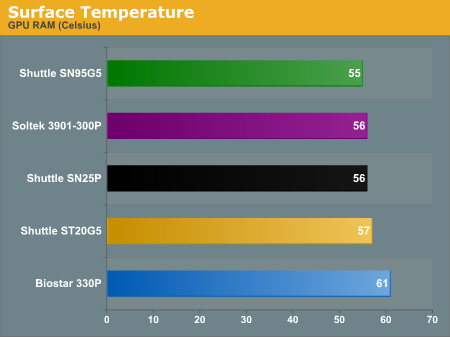
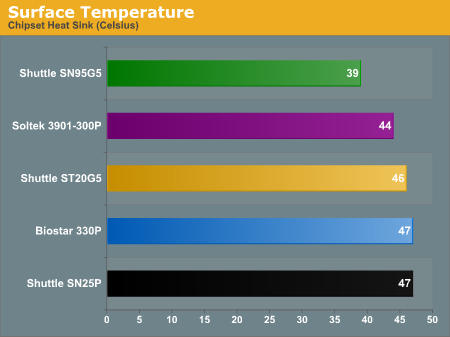
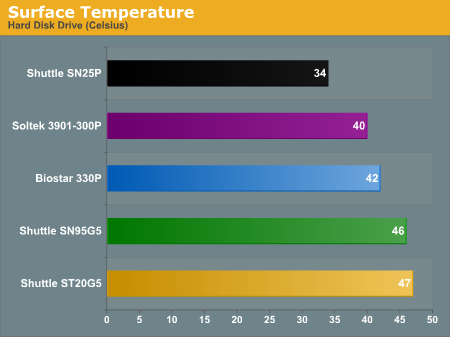
High-end GPUs can generate quite a bit of heat, and especially some of the 6800 and X800 cards are prone to crashing if they get too hot. If you're the type of person who likes to overclock your graphics card, we would recommend that you do so cautiously and reduce the overclocks if you encounter any system instability. We'll have more to say about this on the next page, though. The GPU temperature on the 330P is something that concerns us, and since the only crashes we experienced with it involved 3D applications, the 4 C temperature increase could play a role. Removing the side panels on the 330P did eliminate the crashes, indicating that a lack of airflow to the GPU might be the major issue.
Hard drives are a different story, as they typically work until they fail, and HDD failure often seems to be tied to higher temperatures. We didn't have any issues during testing, but very few hard drives would fail in less than a year, even in overly hot conditions. All things being equal, we would expect the G5 chassis to cause a few more HDD failures than most of the other contenders. Before purchasing a hard drive, then, we would recommend that you check out our latest HDD roundup. You might want to get one of the cooler running drives depending on the SFF that you plan to purchase.










29 Comments
View All Comments
JarredWalton - Wednesday, August 10, 2005 - link
So I spoke too soon. After finishing this article, I just happend to come across http://www.newegg.com/Product/Product.asp?Item=N82...">the new Aopen 939 SFF. That actually looks pretty promising, though the IGP isn't going to beat the ST20G5 that I can see (no DVI port). Time to put in a request for that unit....rqle - Wednesday, August 10, 2005 - link
Price of these SFF are getting quite pricey lately. So much to the point when you add the cpu, hard drive, memory, video card, optical drive AND LCD it will comes very close to the price of a good high end laptop on a good day. Dell 17inch 9300 w/6800 on a VERY good sale day comes just over the price of these SFF 'system.' Big fan of these SFF, but prices should be a little bit more reasonable for me to buy again.JarredWalton - Wednesday, August 10, 2005 - link
I agree with you on a lot of that, but a SFF with a 19" (or larger) LCD and a 6800GT/X800XL is pretty much going to stomp all over any similarly priced laptop. There's basically a $150 price premium to get a high-end SFF case, which is going to prevent many from buying. Still, some people buy $200 cases just because they look nice, so it's all a matter of taste.If you need portability, though, there are very few options other than getting a laptop. Personally, laptops and gaming are something I just don't care about. I'd get a cheap laptop for the office work I do and then keep a second system at home for any gaming. Some of course feel otherwise, but laptop keyboards and such just don't do it for me.
R3MF - Wednesday, August 10, 2005 - link
love it.BigT383 - Wednesday, August 10, 2005 - link
I have a first-generation SN95G5. I bought it thinking that since it's socket 939 I'd be able to upgrade to dual-core when it came out.Apparently this isn't the case, but I haven't seen anybody say they've tried it yet- so far there seem to be only rumors.
So I know this is a weird request but what I'd like to see right now is an article testing a CPU like the Athlon X2 4400+ on the three different versions of the SN95G5.
I can understand that X2s need a bios update, but the physical motherboard shouldn't be holding me back, right?
dcuccia - Thursday, August 18, 2005 - link
X2 support for the SN25P w/o USB2 issues is now available through a BIOS upgrade:http://www.shuttle.com/share/fae/hq/download/bios_...">http://www.shuttle.com/share/fae/hq/download/bios_...
JarredWalton - Thursday, August 18, 2005 - link
Thanks, I made a quick comment on the SN25P page to mention this.JarredWalton - Wednesday, August 10, 2005 - link
I'm going to be dropping an X2 3800+ into the SN95G5v2 just to see what happens. I'll try to get some official word from Shuttle on the matter as well. I really have no idea what the SN95G5v1 will support. I think the main change between it and v2 was a switch from an 80mm fan to a 92mm fan.Zirconium - Wednesday, August 10, 2005 - link
I love the roundup articles. I find them to be the most useful because they allow you to hone in on what you are looking for quickly, and then you can go to other sites and check the reviews that are solely for the products you are looking for.That said, one thing I'm interested is the quality of the integrated graphics on these computers. I have an SK41G and I could tell the difference between the quality of the built-in graphics and the AIW Radeon 7500 that is currently in it. When the integrated graphics were hooked up to a TV (I tried two) you could notice bands moving up the TV.