Abit NI8 SLI: nVidia SLI for the Intel Gamer
by Randi Sica & Wesley Fink on October 7, 2005 12:05 AM EST- Posted in
- Motherboards
ABIT NI8 SLI: Feature Set
The NI8 SLI 6 layer PCB is manufactured in the original ABIT standard "orange" color popularized years ago and an Abit trademark look. The layout of components for the most part is very good, but a couple of areas stand out glaringly.
The Silicon Image 3132 controlled SATA 5 + 6 ports are in a very precarious position, located just left of the C19 Northbridge. If you plan on using these as part of your setup, you had best plan on buying extra long cables and developing a routing scheme to keep them clear of other components.
The floppy connector is also not in the most useable position, particularly if you have a mid-mounted floppy drive. Again, a longer than supplied cable in most cases would be necessary. IDE and floppy connectors don't belong on the PCB's bottom, and if at all possible, they should be on the right edge of the PCB as was common practice in the past. It just lends to a cleaner installation with less cabling clutter. The trend lately has been to place them on the bottom of the PCB due in part to other component positioning on the mainboard.
Cable routing is the 4-pin Molex next to the floppy connector is also a concer. Unless you have a non-standard case layout with the power supply at the bottom, getting power to the Molex connector will create a bit of a cabling nightmare. The ATX12V connector is also between the CPU socket and NB, but this is a common location and presents less of a problem than some of the other component positions.
The last concern in the notable omission of any Firewire ports on this board, This is a feature you will find on almost every other board in the Abit's Premium class at about a $200 price point. With so many devices being produced that use this specification it is a real puzzle that it was not considered as part of the NI8 SLI specifications.
The placement of all remaining components such as IDE and SATA 1-4, 24pin main power connector etc. are very accessible. Most users will be able to cope with the layout concerns we've mentioned, but they are still less than ideal.
| Abit NI8 SLI | |
| CPU Interface | Supports Socket 775 for Intel® Pentium 4 / Pentium 4 EE / Pentium D / Pentium XE / Celeron D processors Supports Intel® Hyper-Threading / XD-bit / EM64T Technology Enhanced Intel SpeedStep Technology |
| Chipset | NVIDIA C19/ MCP-04 NVIDIA Gigabit Ethernet with NVIDIA Firewall Supports NV SATA 3G RAID |
| Bus Speeds | Supports 1066/800MHz FSB |
| Memory Speeds | 400Mhz-1300Mhz in 1 Mhz increments |
| PCIe Speeds | Asynchronous - Fixed at 100 Adjustable from 100Mhz-148.4 Mhz |
| PCI | Fixed at 33Mhz |
| Core Voltage | Auto, 1.3875V to 1.55V in 0.025V increments |
| DRAM Voltage | Auto, 1.75V to 2.3V in .05V increments |
| FSB Frequency | 100Mhz-325Mhz in 1 Mhz increments |
| HyperTransport Multiplier | Auto, 1X to 5X |
| C19 Northbridge Voltage | 1.4V, no adjustments |
| Memory Slots | Four 240-pin DIMM sockets Supports dual channel DDR2 667 non-ECC un-buffered memory Supports maximum memory capacity up to 8GB |
| Expansion Slots | 2 PCIe x16 2 PCIe x1 2 PCI Slots |
| Onboard SATA II/RAID | 4 SATA II Drives by NVIDIA MCP-04 (RAID 0, 1, Raid 0+1) 2 SATA II 3Gbps Drives by Silicon Image 3231 (Raid 0/1 NCQ) |
| Onboard IDE | Two Ultra DMA ATA133/100/66/33 connectors |
| Onboard USB 2.0 | 3 USB 2.0 headers |
| Onboard LAN | NVIDIA Gigabit Ethernet NVIDIA Secure Networking Engine |
| Onboard Audio | 7.1 Channel AudioMAX card |
| BIOS Revision | Award (8/24/2005) |
The NI8 SLI 6 layer PCB is manufactured in the original ABIT standard "orange" color popularized years ago and an Abit trademark look. The layout of components for the most part is very good, but a couple of areas stand out glaringly.
The Silicon Image 3132 controlled SATA 5 + 6 ports are in a very precarious position, located just left of the C19 Northbridge. If you plan on using these as part of your setup, you had best plan on buying extra long cables and developing a routing scheme to keep them clear of other components.
The floppy connector is also not in the most useable position, particularly if you have a mid-mounted floppy drive. Again, a longer than supplied cable in most cases would be necessary. IDE and floppy connectors don't belong on the PCB's bottom, and if at all possible, they should be on the right edge of the PCB as was common practice in the past. It just lends to a cleaner installation with less cabling clutter. The trend lately has been to place them on the bottom of the PCB due in part to other component positioning on the mainboard.
Cable routing is the 4-pin Molex next to the floppy connector is also a concer. Unless you have a non-standard case layout with the power supply at the bottom, getting power to the Molex connector will create a bit of a cabling nightmare. The ATX12V connector is also between the CPU socket and NB, but this is a common location and presents less of a problem than some of the other component positions.
The last concern in the notable omission of any Firewire ports on this board, This is a feature you will find on almost every other board in the Abit's Premium class at about a $200 price point. With so many devices being produced that use this specification it is a real puzzle that it was not considered as part of the NI8 SLI specifications.
The placement of all remaining components such as IDE and SATA 1-4, 24pin main power connector etc. are very accessible. Most users will be able to cope with the layout concerns we've mentioned, but they are still less than ideal.


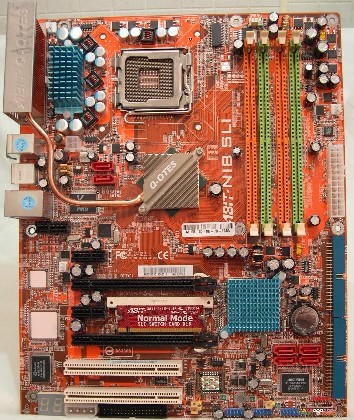








19 Comments
View All Comments
TheInvincibleMustard - Saturday, October 8, 2005 - link
Thanks for clearing that up, Wesley ... here I was thinking that AT had gone off their rockers for a moment :D-TIM
jojo4u - Friday, October 7, 2005 - link
A new Forceware was also used in the gaming tests.smn198 - Friday, October 7, 2005 - link
Agreed. This is not a motherboard test.TheInvincibleMustard - Friday, October 7, 2005 - link
QFT ... what's the point in testing a new board while conveniently slipping a new processor into it as well? That's akin to "Let's compare this Accord versus this Corolla, oh and by the way, the Accord has nitrous, aftermarket shocks, aftermarket brakes, aftermarket muffler ..."Thanks for an article that shows that dual-core is better than single-core in multi-threaded applications ... funny, I thought Anandtech did one of those articles a while back ...
-TIM
PS -- WTF is up with no Firewire on this board? Mobos http://www.newegg.com/Product/Product.asp?Item=N82...">less than $80 shipped have IEEE1394 connectivity for cryin' out loud ...
TheInvincibleMustard - Friday, October 7, 2005 - link
Err ... well ... I tried to QFT, but apparently it didn't work? Whatever, I still agree with you guys.-TIM
ksherman - Friday, October 7, 2005 - link
Man, I REALLY like the passively cooled chipset... wish DFI did that in the nF4 boards...mongoosesRawesome - Friday, October 7, 2005 - link
eh, not so impressed myself. what ABIT did looks expensive and it doesn't get the job done adequately. DFI includes temperature controlled fans in their BIOS, which makes their fans bearable. A nice thing about Nforce 3/4 boards is that you really only have one chip to cool.Who exactly is Abit targeting with this board? Who games with Intel? A64s are cheap, nforce 4 boards are cheap, and they perform better. I realize that in the corporate world, there are people out there that only use Intel, but I figured gamers were different. I just can't see this board really being that popular.
KristopherKubicki - Friday, October 7, 2005 - link
ASUS did it first with the "Premium" series stuff.Kristopher
emc2-1955 - Sunday, August 29, 2010 - link
I got an Abit NI8 SLI with an extreme processor and 4 gig of ram. The problem is that to takes forever to load. I've tried it with windows xp pro and windows 7 can anyone tell me what I chould check any tips