DFI LANParty UT RDX200: ATI’s Crossfire AMD for the Bleeding Edge
by Wesley Fink on October 18, 2005 11:03 AM EST- Posted in
- Motherboards
Graphics Performance and Encoding
It has often been pointed out that encoding results should not be affected by the graphics card used during the encoding benchmarks. This is clearly demonstrated by the archive test results for AutoGK using an AMD 4000+ processor with a wide assortment of other components. The performance range of those encoding tests is just 48.1 to 48.9 - a difference form high to low of just 0.8 frames. Clearly, the biggest influence on this encoding benchmark is the CPU used for testing.
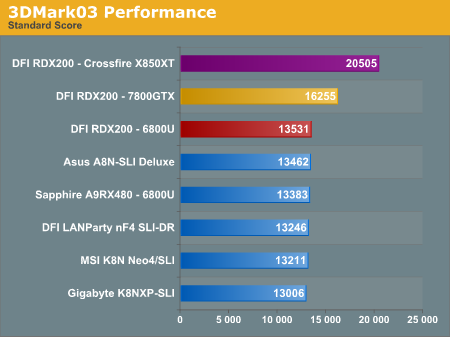
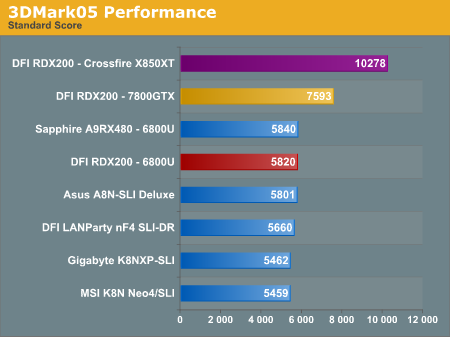
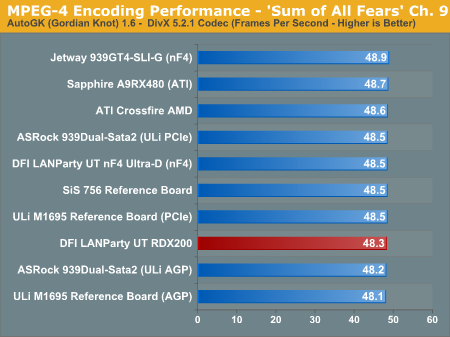
It has often been pointed out that encoding results should not be affected by the graphics card used during the encoding benchmarks. This is clearly demonstrated by the archive test results for AutoGK using an AMD 4000+ processor with a wide assortment of other components. The performance range of those encoding tests is just 48.1 to 48.9 - a difference form high to low of just 0.8 frames. Clearly, the biggest influence on this encoding benchmark is the CPU used for testing.










48 Comments
View All Comments
ozzimark - Tuesday, October 18, 2005 - link
it's very very very dependant on the cpu. notice that they used the FX-57 for those tests, which is a cpu that typically has some of the best memory controllers around.Wesley, how do 4xDS sticks perform with the 4000+?
Wesley Fink - Tuesday, October 18, 2005 - link
THe 4DSx1T worked fine on the 4000+. The key to this feature is the DRAM Drive Strength option in the BIOS. With older A64 drive strength needs to be set at 14 to 15. You can get things to work with a bit less DRAM Drive Strength with the newer controllers like those on the FX57.We mainly used the FX57 in the iT tests becuase it's fast, and the high stock test numbers made it easier to see the impact of the iT Command Rate on the various memory configurations.
ozzimark - Tuesday, October 18, 2005 - link
awesome, thanks Wesley. that's definitly a good thing to knowmongoosesRawesome - Tuesday, October 18, 2005 - link
depends on how high your memory will clock, and at what timings.LoneWolf15 - Tuesday, October 18, 2005 - link
I'm trying to make sure I understand this quote, Wesley...at the end, were you trying to say that you get little additional performance with the 7800GTX when compared to the 7800GT?
dornick - Tuesday, October 18, 2005 - link
He means you're wasting your money to buy a 7800gtx and play games at those settings when there are plenty of cheaper cards out there that do the job just as well.j@cko - Tuesday, October 18, 2005 - link
can i use nVidia SLI on ATi mobo?Wesley Fink - Tuesday, October 18, 2005 - link
Not yet. I have seen nVidia SLI running on the ATI Crossfire board but it required hacked video drivers. You will not see this option, or the reverse, until nVidia and ATI sanction this in their drivers.