Asus P5N32-SLI: Dual x16 - What Dreams Are Made On . . .
by Gary Key on October 27, 2005 12:05 AM EST- Posted in
- Motherboards
ASUS P5N32-SLI Deluxe: Overclocking
FSB Overclocking Results
Memory Stress Testing
Memory stress tests look at the ability of the Asus P5N32-SLI Deluxe to operate at the officially supported memory frequencies of 667MHz DDR2 at the best performing memory timings that the Corsair CM2X512A-5400UL revision 1.3 will support.
The Asus P5N32-SLI Deluxe was completely stable with 2 DDR2 modules in Dual-Channel at the settings of 3-2-2-8 at 2.1V and was stable at this setting up to a timing mode of 720MHz before changing the Command Rate to 2.
We will now install all four available memory slots, which are usually more strenuous on the memory subsystem than testing 2 DDR2 modules on a motherboard.
The Asus P5N32-SLI Deluxe was completely stable with 4 DDR2 modules in Dual-Channel at the settings of 3-2-2-8 and only needed the voltage increased to 2.2. This is an excellent accomplishment and truly shows off the engineering aspects of this board.
FSB Overclocking Results
| Front Side Bus Overclocking Testbed | |
| Processor: | Pentium 4 Prescott LGA 775 840EE Dual Core 3.2GHz |
| CPU Voltage: | 1.4125V (1.3875V default) |
| Memory Settings: | 3-2-2-8 1T at 715MHz |
| Memory Voltage: | 2.1V |
| NorthBridge Voltage: | 1.40V |
| SouthBridge Voltage: | 1.50V |
| Cooling: | Intel 840EE Heat Sink |
| Power Supply: | OCZ Power Stream 520 |
| Maximum CPU OverClock | 257fsb x 16 (4119MHz) +29% |
| Maximum FSB OC: | 261fsb x 14 (3657MHz) +15% |
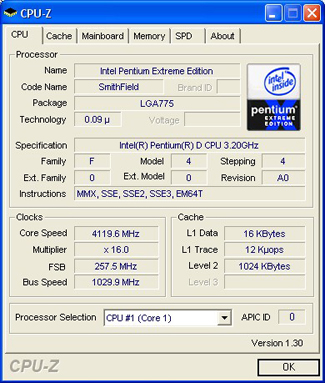
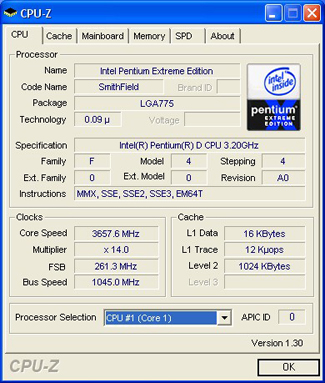

Memory Stress Testing
Memory stress tests look at the ability of the Asus P5N32-SLI Deluxe to operate at the officially supported memory frequencies of 667MHz DDR2 at the best performing memory timings that the Corsair CM2X512A-5400UL revision 1.3 will support.
| Asus P5N32-SLI Deluxe Stable DDR667 Timings - 2 DIMMs (2/4 slots populated - 1 Dual-Channel Bank) |
|
| Clock Speed: | 200MHz (800FSB) |
| Timing Mode: | 667MHz - Default |
| CAS Latency: | 3 |
| RAS to CAS Delay: | 2 |
| RAS Precharge: | 2 |
| RAS Cycle Time: | 8 |
| Voltage: | 2.1V |
| Command Rate: | 1 |
The Asus P5N32-SLI Deluxe was completely stable with 2 DDR2 modules in Dual-Channel at the settings of 3-2-2-8 at 2.1V and was stable at this setting up to a timing mode of 720MHz before changing the Command Rate to 2.
We will now install all four available memory slots, which are usually more strenuous on the memory subsystem than testing 2 DDR2 modules on a motherboard.
| Asus P5N32-SLI Deluxe Stable DDR667 Timings - 4 DIMMs (4/4 slots populated - 2 Dual-Channel Banks) |
|
| Clock Speed: | 200MHz (800FSB) |
| Timing Mode: | 667MHz - Default |
| CAS Latency: | 3 |
| RAS to CAS Delay: | 2 |
| RAS Precharge: | 2 |
| RAS Cycle Time: | 8 |
| Voltage: | 2.2V |
| Command Rate: | 1 |
The Asus P5N32-SLI Deluxe was completely stable with 4 DDR2 modules in Dual-Channel at the settings of 3-2-2-8 and only needed the voltage increased to 2.2. This is an excellent accomplishment and truly shows off the engineering aspects of this board.











70 Comments
View All Comments
Gary Key - Thursday, November 3, 2005 - link
Please email me and I will forward a picture of the remaining inductors without the heatsinks attached. There are eight of them and the picture is high-res so you can make out the various numbers.danidentity - Thursday, October 27, 2005 - link
Does Anandtech plan on reviewing the AMD version of this board? The A8N32-SLI Deluxe?Gary Key - Thursday, October 27, 2005 - link
Yes, Wesley will have it completed shortly.Tanclearas - Monday, October 31, 2005 - link
I look forward to that, particularly compared to the A8N-SLI Premium. I find it highly dubious that x16 SLI shows such noticeable improvements over x8 SLI. I'm not saying it's impossible, but I am definitely skeptical. I would guess there is something else going on between those two boards.Gary Key - Monday, October 31, 2005 - link
Please note that I stated in the article- and -We found anywhere from a 3% to almost 11% difference between the x8SLi and x16SLI configurations with the first 3% coming from differences between the two respective board suppliers and the additional 7~8% coming from the additional bandwidth/optimizations at the higher resolutions between the two boards. The driver set utilized (81.85), video cards (7800GTX), applications (GPU intensive F.E.A.R.), driver settings (AA/AF on), and cpu combination account for the difference. We will have additional information on this in future articles including different game benchmarks were the differences are not as great but the base improvement still exists. There is a true base difference between the two configurations (could vary by board design) with the 81.85 driver set accounting for the majority of the difference after this initial improvement.
Tanclearas - Monday, October 31, 2005 - link
No need to get defensive. I just think that a single comparison of two boards (from two different manufacturers) does not make a conclusive argument for those improvements being from x16 vs x8 SLI configurations. If the tests show the same pattern for the A8N-SLI Premium and A8N32-SLI, then I will start to believe that the additional PCIe bandwidth is indeed what is behind the increases. Right now, we have a sample of one, which should never be the basis of a conclusion.Gary Key - Monday, October 31, 2005 - link
I am not getting defensive and did not mean for the message to come across that way. I had clearly stated that several factors played into the equation and I agree the additional bandwidth is only part of the equation. However, the same base advantage held true over the MSI P4N with the Gigabyte Quad board with the 78.01 drivers and in SLI operations with the 81.84 and 81.85 beta drivers. I agree about testing x8sli against x16sli from the same manufacturer but in this case the x8sli board would have been the P5ND2-SLI Deluxe which had severe issues in several areas. In this example the argument would have made that testing any another x8sli board would have been more beneficial for results. ;->breetai72 - Monday, October 31, 2005 - link
Are the benchmarks used for comparison from old reviews or did you rerun the tests again for this review? If so, the results aren't worth comparing to given what you said about difference in drivers, etc.I find it very hard to believe that any graphics setup is exceeding the bandwidth of a x8 slot. The private pixel bus handles most of the traffic anyway.
Gary Key - Monday, October 31, 2005 - link
I reran all of the benchmarks for this article and also standardized on DDR2-667 at 3-2-2-8-1T as stated on the Test Setup page. There was no difference in numbers between the beta 81.85 and whql 81.85 drivers we used for the article. The 7800GTX SLI setup has the ability to exceed the x8 slot capacity and this is shown in the base benchmarks. I am sure the next article to be published will further show the differences between x8sli and x16sli. ;-) However, I will state once again that the main increases will come from the 81.85 drivers, certain GPU intensive games, 7800GTX SLI setup, additional AA/AF settings, and higher resolutions.Gary Key - Monday, October 31, 2005 - link
Should be- "different game benchmarks where the differences". I hit the enter button accidently before checking my spelling.