Asus P5N32-SLI: Dual x16 - What Dreams Are Made On . . .
by Gary Key on October 27, 2005 12:05 AM EST- Posted in
- Motherboards
ASUS P5N32-SLI Deluxe: Features
Asus did an excellent job with the color coordination of the various peripheral slots and connectors. The DIMM module slots' color coordination is correct for dual channel setup. The memory modules can be changed with a full size video card in the first PCI Express x16 slot. The power plug placement favors standard ATX case design and the power cable management is very good. Asus places the eight-pin 12V auxiliary power connector at the top of the CPU socket area, but out of the way of any aftermarket cooling solutions.
The nForce4 SATA II ports are located conveniently below the primary IDE connector and feature the new clamp and latch design. Asus did not include the new cable designs in their accessory kit, which greatly enhance the security of the SATA connections. When cables are attached to the top SATA II ports with a 7800GTX installed in the second PCI Express x16 slot, there is a tight fit. I would highly recommend installing the cables before the video card.
The nForce4 USB connectors and TI 1394a Firewire connectors are located below the battery and the adaptor connectors are a tight fit when utilizing the bottom PCI slot. The CMOS reset is a traditional jumper design located next to the BIOS chip and below the SATA II connectors that proved to be inconvenient at times.
In between the two x16 PCI Express slots is the PCI Express x4 slot along with one of the PCI Express x1 slots. The 4-pin 12V EZ plug is also located in this area and has the capability of creating cable clutter when utilized with an SLI setup. However, the full two slot spacing in between the x16 PCI Express slots leaves ample room for upgrading the cooling solutions on a pair of SLI cards. This additional room also provides better air-flow management and allowed our 7800GTX SLI configuration to run up to 4c cooler based upon the NVIDIA control panel temperature utility when compared to other motherboards in the same case and ambient conditions.
The Northbridge and Southbridge chipsets along with the MOFSETs are passively cooled with an excellent copper heat pipe system that does not interfere with any installed peripherals. In fact, this system kept the chipsets cool enough that additional chipset voltage was not a factor in our overclocking tests.
The only oddity in the area is the red Silicon Image 3132 SATA II connector located right above the first PCI Express x1 slot. The location of this connector is not ideal, but is required due to the second Silicon Image 3132 SATA II connector being located on the back I/O panel.
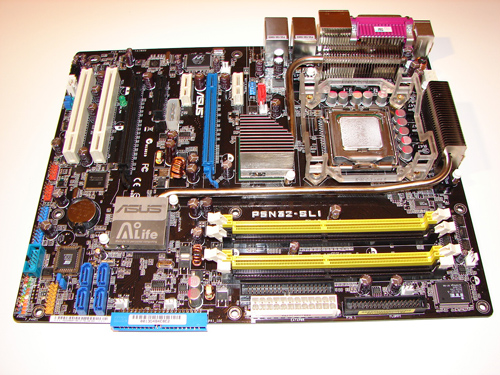
Asus did an excellent job with the color coordination of the various peripheral slots and connectors. The DIMM module slots' color coordination is correct for dual channel setup. The memory modules can be changed with a full size video card in the first PCI Express x16 slot. The power plug placement favors standard ATX case design and the power cable management is very good. Asus places the eight-pin 12V auxiliary power connector at the top of the CPU socket area, but out of the way of any aftermarket cooling solutions.

The nForce4 SATA II ports are located conveniently below the primary IDE connector and feature the new clamp and latch design. Asus did not include the new cable designs in their accessory kit, which greatly enhance the security of the SATA connections. When cables are attached to the top SATA II ports with a 7800GTX installed in the second PCI Express x16 slot, there is a tight fit. I would highly recommend installing the cables before the video card.
The nForce4 USB connectors and TI 1394a Firewire connectors are located below the battery and the adaptor connectors are a tight fit when utilizing the bottom PCI slot. The CMOS reset is a traditional jumper design located next to the BIOS chip and below the SATA II connectors that proved to be inconvenient at times.
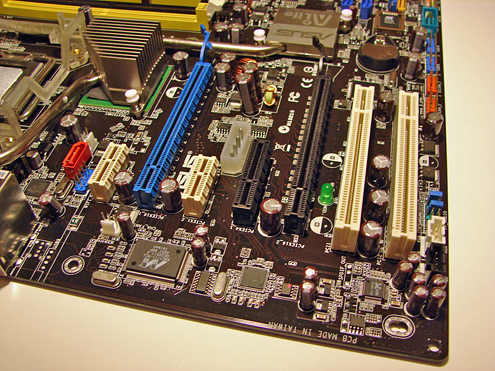
In between the two x16 PCI Express slots is the PCI Express x4 slot along with one of the PCI Express x1 slots. The 4-pin 12V EZ plug is also located in this area and has the capability of creating cable clutter when utilized with an SLI setup. However, the full two slot spacing in between the x16 PCI Express slots leaves ample room for upgrading the cooling solutions on a pair of SLI cards. This additional room also provides better air-flow management and allowed our 7800GTX SLI configuration to run up to 4c cooler based upon the NVIDIA control panel temperature utility when compared to other motherboards in the same case and ambient conditions.
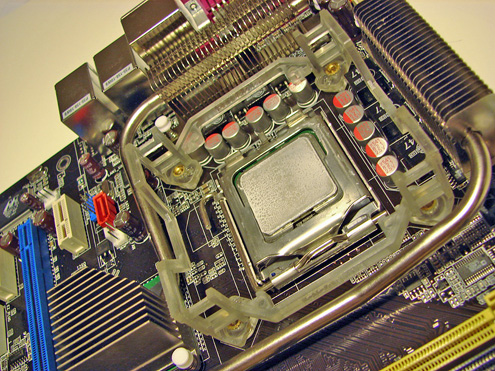
The Northbridge and Southbridge chipsets along with the MOFSETs are passively cooled with an excellent copper heat pipe system that does not interfere with any installed peripherals. In fact, this system kept the chipsets cool enough that additional chipset voltage was not a factor in our overclocking tests.
The only oddity in the area is the red Silicon Image 3132 SATA II connector located right above the first PCI Express x1 slot. The location of this connector is not ideal, but is required due to the second Silicon Image 3132 SATA II connector being located on the back I/O panel.










70 Comments
View All Comments
Beenthere - Thursday, October 27, 2005 - link
Why would ANYONE spend the coin to buy an Intel based SLI system when you can buy an AMD system for the same price that will out-perform the Intel system and be upgradable for years???The only reason I can see for anyone buying any Intel product at this time is if they are stuck with an Intel system already and they desire to upgrade to a faster chip if they can find one to fit whatever socket Mobo they have. Otherwise I see no logical reason whatsoever for even considering an obsolete, under-performing Intel product.
Shintai - Thursday, October 27, 2005 - link
You ask the wrong question. Why would anyone buy a SLI/CrossFire system at all.bob661 - Thursday, October 27, 2005 - link
He can ask any question he wants. There are no wrong questions.Because one can. :)Ricky Ling - Thursday, October 27, 2005 - link
I only afraid on the future upgradeability on this board because according to ASUS Support FAQ (as this news has not been revealed on the Internet), this board does not support future Pentium 4 that based on 65nm technology, namely Cedar Mill (Single core replacing Prescott) and Presler (Dual core replacing Smithfield)So how is testing done the Presler sample processor cause I thought Anand got holding of 1 Presler sample...Pls double check at the following :
http://support.asus.com/faq/faq_right_second_detai...">http://support.asus.com/faq/faq_right_s...P5N32-SL...
As Presler start hitting OEM already....we need more info on this issue???
Gary Key - Sunday, October 30, 2005 - link
The initial information I have from Asus this weekend is the board will support the 65nm CPU range with a bios update and the CPU steppings must be B1 or above.
Gary Key - Thursday, October 27, 2005 - link
Hello,I had already asked for public clarification about this issue from Asus after visiting the website last week. I believe the entire FAQ has not been properly updated as it still states the Pentium 820 will only work in single core mode which is no longer the case with this chipset revision. We have not had an issue testing the Presler or Cedar Mill CPUs with current board designs from different suppliers.
I will respond once I have further information.
Thank you.
Chuckles - Thursday, October 27, 2005 - link
How's the clearance on the right-most PCIe x1 slot? It looks like a card put in there would be perilously close to the northbridge heatsink.Gary Key - Thursday, October 27, 2005 - link
Hi,The D-Link DGE-560T PCIe network adaptor card fit fine and it is the longest card I tried in the x1 slot. I would agree if a card had several logic chips placed in the right area on the back of the board then clearance could be an issue with the heatsink. However, the few peripheral PCIe cards that I have fit fine.
erwos - Thursday, October 27, 2005 - link
I wouldn't have minded seeing the difference between bridged SLI and bridgeless SLI on both SLI Dual x16 and SLI Dual x8 motherboards.My gut feeling is that nVidia is going to be phasing out the bridge in the near future, if they can get the same performance without it using the PCIe bus.
-Erwos
DigitalFreak - Thursday, October 27, 2005 - link
"ASUS CPU Lock Free (BIOS setting to unlock multiplier locked CPUs)"Does this mean that all multipliers (up and down) are available again?