Asus A8N32-SLI Deluxe: NVIDIA Dual x16 for the Athlon 64
by Wesley Fink on November 6, 2005 9:00 AM EST- Posted in
- Motherboards
Asus A8N32-SLI Deluxe: Board Layout
Recent top-line motherboards form Asus have been part of the Ai Life series, and the A8N32-SLI Deluxe continues that tradition.
Power connections are split, but both the 24-pin and 12v are on board edges, so bulky power cables don't need to be snaked over the CPU.
Sata is all Sata 2 - 4 ports from the South bridge plus 2 Sata2 from the Silicon Image 3132. Everything on the board is similarly state of the art except for audio.
Recent top-line motherboards form Asus have been part of the Ai Life series, and the A8N32-SLI Deluxe continues that tradition.
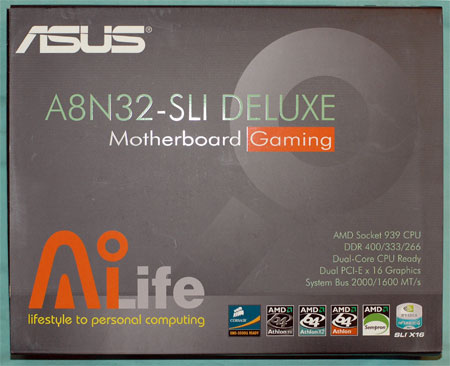

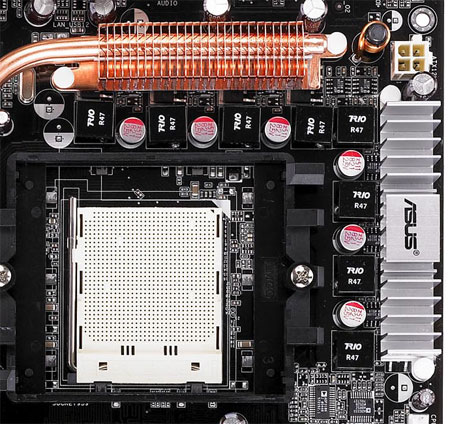
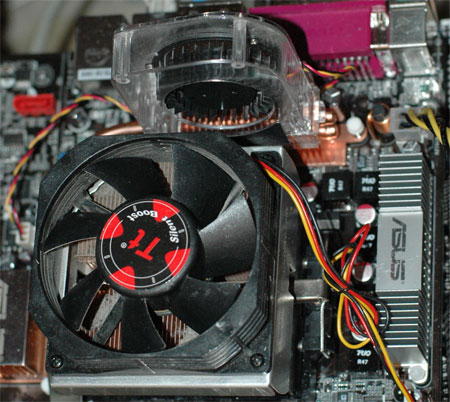

Power connections are split, but both the 24-pin and 12v are on board edges, so bulky power cables don't need to be snaked over the CPU.
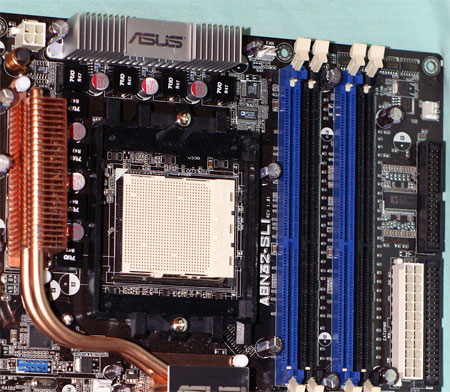

Sata is all Sata 2 - 4 ports from the South bridge plus 2 Sata2 from the Silicon Image 3132. Everything on the board is similarly state of the art except for audio.



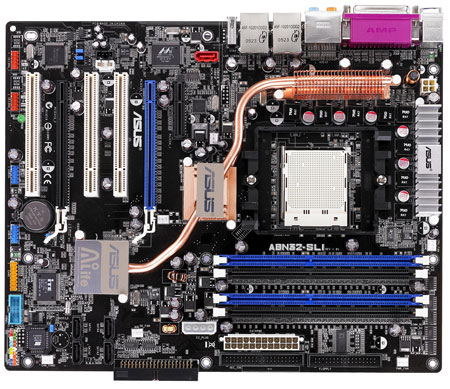








95 Comments
View All Comments
Wesley Fink - Friday, November 4, 2005 - link
I can't help on the Lian-Li question as I don't have a similar setup, but I am familiar with the upside-down mounting some top-end cases are providing. Our test setup runs the board flat, without the advantage of "heat-rising" and we had no issues. It's a good question for Asus engineering or the Forums.As for the slots, check my comments above. With 2 single slot 7800GTX we could still mount 3 PCI and an x4 PCIe - though 2 of the PCI will block video fan exhaust if they are too tall. With double-slot (and worst case) one PCI is usable and one x4 PCIe.
lopri - Friday, November 4, 2005 - link
Wesley,Could you please comment on the heatpipe's efficiency for this board? This is a real concern for people with Lian-Li V1000, or any case that houses the motherboard upside-down. I had a problem with A8N-SLI Premium board's heatpipe in my case, and I really, really want to know.
Thank you very much. This review is fantastic.
lop
dunce - Friday, November 4, 2005 - link
What about using this board in a reverse ATX case? Like that Antec P180 or Silverstone TJ06? This a new trend in ATX cases to improve video card and CPU cooling by flipping the ATX mother board upside down. From what I know about heatpipe cooling the water boils, heat rises with the gases and cools at the “radiator fins” . Right? On this Asus board in a “normal” ATX case this would work great but in a reverse ATX the radiator fins will be at the bottom of the heat pipe exchange and rendered ineffective. Correct?Paul
Live - Friday, November 4, 2005 - link
Antec P180 does not flip the Motherboard. It places the PSU in a separate chamber below the board. The orientation of the board is still standard tough.For cases that does put the motherboard upside down the effectiveness of the heat pipes are decreased.
Aquila76 - Friday, November 4, 2005 - link
That's what happened with the A8N-SLI Premium in 'BTX mount' cases like the Lian-Li, etc., I'm sure it happens on this board as well.deeltje - Friday, November 4, 2005 - link
In the new cases it won't work, well, it works but the chipsets get insainly HOT!I ordered the V1000 but changed to the PC6070B Plus very quick :)
BTW, any USA shops that has this board in stock and ship abroad???? Anyone???
trooper11 - Friday, November 4, 2005 - link
One thing that has been bugging me about this board is the pci-e/pci layout. I was suprised you guys didnt cover that when you talked about the layout of the board.I do want to use SLI on this, but I have to be able to use all 3 pci slots and the single pci-e x4 slot all at the same. now the video card i was going to start with is the EVGA 7800GTX KO with the sheathed cooler. now the way the layout looks to me, that would be impossible.
Did anyone check if the other slots are still useable when using SLI?
Wesley Fink - Friday, November 4, 2005 - link
Our test rig uses two MSI 7800GTX in SLI mode. They are single slot cards. I was able to install 3 PCI network cards and a PCIe network card in the x4 PCIe slot. They would all fit, but the cards closest to the 7800GTX cards do mostly block the fans on the video cards. With double-slot video cards one PCI and the x4 PCIe would be all that are usable for expansion.Asus will be introducing a single-slot dual-GPU 7800 card in the near future, but that might mean SLI in a single x16 slot which is bakc to dual x8. We do know the Gigabyte 3D1 dual-GPU cards work on the Asus, DFI, and Gigabyte SLI boards - all 3 have the BIOS hooks to drive a single-slot dual-GPU.
deeltje - Friday, November 4, 2005 - link
I've been waiting for this board for over 2 weeks now and it still isn't available anywhere in europe.So i would love to get this board shipped from USA to The Netherlands (where i live).
Does anyone know a good USA Computershop that has these boards in stock and accept Mastercard payments!?!?!?!?
I don't care about the shippingcosts, as long as they can ship FAST :)
Zebo - Friday, November 4, 2005 - link
with single card - your chart says DFI is 8x1 - and performance seems to bear that out. OTOH, in narrative below that chart, you say both are running 16x1 and DFI still takes a whoopin.