Intel 945P Motherboards: Going from Hopeless to Enthusiastic
by Gary Key on November 15, 2005 12:02 AM EST- Posted in
- Motherboards
ASUS P5LD2 Deluxe: Features
Asus designed a generally well laid out board with all major connections easily reached. The board is lacking most clearance issues and was very easy to install in a mid-size ATX case. Asus did an excellent job with the color coordination of the various peripheral slots and connectors.
The Intel SATA II ports are conveniently located below the ICH7R chipset and above the primary IDE connector. The SATA II ports feature the new clamp and latch design. Asus did not include the new cable designs in their accessory kit, which greatly enhance the security of the SATA connections.
The ITE 8211F IDE port connectors are located to the left of BIOS chip and could create cable clutter in certain case designs and could hinder access to the Intel SATA II ports.
The Intel USB connectors, IEEE1394a connector, and Com1 serial port are located along the left edge of the board and are a tight fit when utilizing the bottom PCI slot. The CMOS reset is a traditional jumper design located next to the BIOS chip and below the ITE 8211F IDE port connectors that proved to be inconvenient at times.
However, in between the two x16 PCI Express slots are two 32bit PCI slots. This configuration could potentially render the first 32bit PCI slot useless when utilizing the first x16 PCI Express slot. We did not have any issues utilizing this slot with video cards containing single slot cooling systems, but we were unable to install a sound or network card upon installation of a NVIDIA 6800 Ultra in the x16 PCI Express slot.
The Northbridge and Southbridge chipsets are passively cooled with large heatsinks that do not interfere with any installed peripherals. In fact, this system kept the chipsets cool enough that additional chipset voltage was not a factor in our overclocking tests. Asus places the eight-pin 12V auxiliary power connector at the top of the CPU socket area, but out of the way of most aftermarket cooling solutions.
The only oddity in the area is the red Silicon Image 3132 SATA II connector located right below the I/O panel. The location of this connector is not ideal, but is required due to the second Silicon Image 3132 SATA II connector being located on the back I/O panel.
The BIOS options are abundant on the P5LD2 Deluxe, with memory voltage to 2.3V, and an extensive range of chipset, bus, and vCore voltage adjustments. Memory ratios are limited compared to the nForce4 Intel Edition boards, but Asus did manage to offer more settings than the other two Intel 945P boards that were reviewed. The board fully supports manual memory timing adjustments or allows for an Auto setting that will set the memory to the SPD settings. This Auto setting will adjust the memory timing settings automatically when the system is overclocked. You have the ability to overclock the system utilizing the AI Overclock profiles that have preset percentages or to use the AI N.O.S. feature that will overclock the system dynamically based upon system loads.
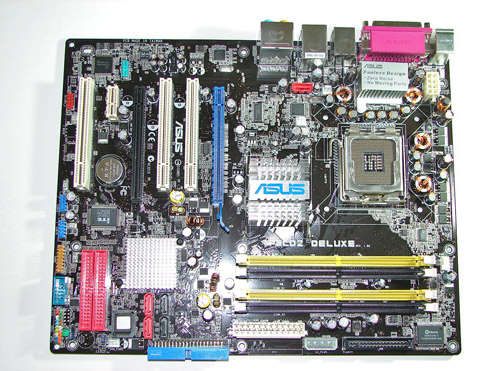
Asus designed a generally well laid out board with all major connections easily reached. The board is lacking most clearance issues and was very easy to install in a mid-size ATX case. Asus did an excellent job with the color coordination of the various peripheral slots and connectors.
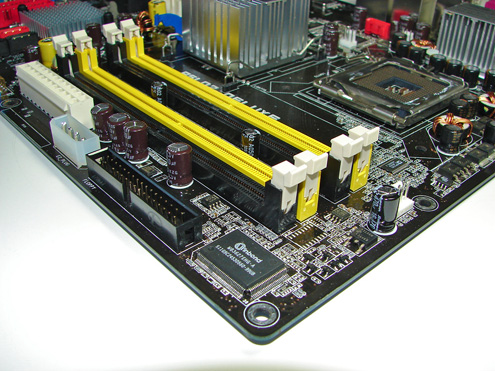
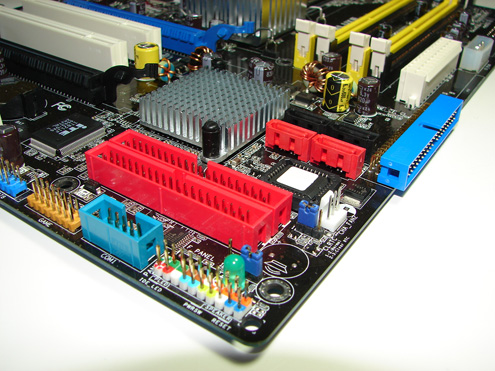
The Intel SATA II ports are conveniently located below the ICH7R chipset and above the primary IDE connector. The SATA II ports feature the new clamp and latch design. Asus did not include the new cable designs in their accessory kit, which greatly enhance the security of the SATA connections.
The ITE 8211F IDE port connectors are located to the left of BIOS chip and could create cable clutter in certain case designs and could hinder access to the Intel SATA II ports.
The Intel USB connectors, IEEE1394a connector, and Com1 serial port are located along the left edge of the board and are a tight fit when utilizing the bottom PCI slot. The CMOS reset is a traditional jumper design located next to the BIOS chip and below the ITE 8211F IDE port connectors that proved to be inconvenient at times.
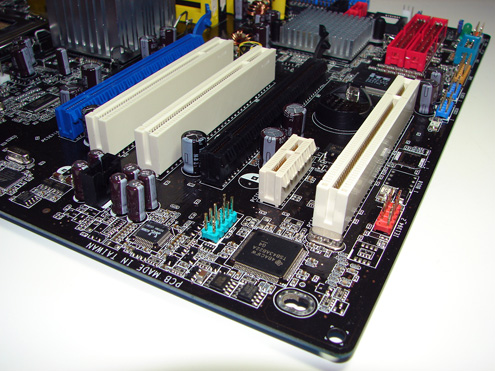
However, in between the two x16 PCI Express slots are two 32bit PCI slots. This configuration could potentially render the first 32bit PCI slot useless when utilizing the first x16 PCI Express slot. We did not have any issues utilizing this slot with video cards containing single slot cooling systems, but we were unable to install a sound or network card upon installation of a NVIDIA 6800 Ultra in the x16 PCI Express slot.
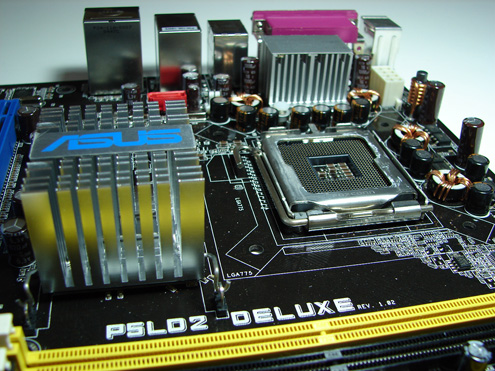
The Northbridge and Southbridge chipsets are passively cooled with large heatsinks that do not interfere with any installed peripherals. In fact, this system kept the chipsets cool enough that additional chipset voltage was not a factor in our overclocking tests. Asus places the eight-pin 12V auxiliary power connector at the top of the CPU socket area, but out of the way of most aftermarket cooling solutions.
The only oddity in the area is the red Silicon Image 3132 SATA II connector located right below the I/O panel. The location of this connector is not ideal, but is required due to the second Silicon Image 3132 SATA II connector being located on the back I/O panel.


The BIOS options are abundant on the P5LD2 Deluxe, with memory voltage to 2.3V, and an extensive range of chipset, bus, and vCore voltage adjustments. Memory ratios are limited compared to the nForce4 Intel Edition boards, but Asus did manage to offer more settings than the other two Intel 945P boards that were reviewed. The board fully supports manual memory timing adjustments or allows for an Auto setting that will set the memory to the SPD settings. This Auto setting will adjust the memory timing settings automatically when the system is overclocked. You have the ability to overclock the system utilizing the AI Overclock profiles that have preset percentages or to use the AI N.O.S. feature that will overclock the system dynamically based upon system loads.










26 Comments
View All Comments
Houdani - Tuesday, November 15, 2005 - link
My approach is not backwards in the least. It's mainstream. And I do support the status quo because it's not broken. Your argument is that you want to see how sound affects gameplay ... period. For that, you should go read soundcard reviews.If you are arguing that CardB will suffer more than CardA due to the sound solution, then clearly I've missed something significant!
yacoub - Tuesday, November 15, 2005 - link
No, not "period". At all. I want to see real world tests of GPUs so I can see how ALL expected impacts during gaming affect the latest and greatests GPUs, especially in light of conclusions in many reviews pointing out that "buy the best GPU you can afford" is the answer for gamers and GPUs are the most expensive piece of equipment in most cases since $200 CPUs can are enough for most cases.
It's necessary to know if, in light of the real world impacts like sound processing, that X800XL that looks like it can push enough fps in the GPU-exclusive testing done on it, actually falls beneath a playable threshhold in your machine at the games/resolutions/graphical settings the review showed to be fine. A 15fps difference is clearly HUGE (especially when most cards reviewed are pushing 30-50fps in most tests) and can EASILY push a seemingly sufficient card into the slideshow/stuttering realm of "holy crap that review screwed me big time. I should have sacrificed the extra $50 to jump up to CardB". If anything these dick-waving reviews are HARMFUL to actual consumers concerned with upgrading their gaming rigs as opposed to techies simply interested in reading about the latest GPU, because many of them don't even mention that sound is off and why that can have a big impact on the actual gaming performance of the card. They might waste time and money on an upgrade because the review data was worthless compared to how it actually performed in their system.
Food for thought.
MadAd - Tuesday, November 15, 2005 - link
This is a mobo review and OB sound is on mobos so it has a place being tested here, not on GFX cards.In the context of current reviews, you want a change to the established way of doing things so that some finite aspect of sound card performance can be included, thats your opinion and fair enough you can have it. However rather than argue that the (perfectly good for most) system should be changed, instead why dont you ask the AT reviewers for a comparitive system review including sound?
If its worthwhile doing im sure one of the reviewers would agree, perhaps a few other readers would back you up if they think it would make a difference however I'm in the 'keep the status quo' camp so am biassed thinking its really not worth the time when it can be predicted from seperate reviews.
yacoub - Tuesday, November 15, 2005 - link
Here's a vague comparison: Measuring automobile horsepower at the crank instead of the wheels - it ignores drivetrain loss and isn't as accurate a measurement. This is why the industry recently mandated a revised rating system. Yes, most cars will now market a must lower (but more accurate) number for their horsepower rating.The GPU review industry needs to start doing the same thing. Give more accurate numbers so the consumer is better infomred and can actually use the reviews to make a solid purchase decision. After all, that's what reviews started out to do years ago - help consumers understand the features of new hardware AND how they actually performed playing the games people played, so people could decide what the best upgrade strategy would be for their system based on worthwhile data.
TheInvincibleMustard - Tuesday, November 15, 2005 - link
I saw that graph with min/max/average framerates! Woohoo! Convince others to implement that as well, especially in video card reviews (*cough*7800 GTX 512*cough*) :DIt's a shame that the Foxconn only goes up to 1.9v, as everything else about the board seems really decent ... is there word from Foxconn that this might be possible to fix in a future BIOS upgrade, or is it a hardware-specific issue?
-TIM
Gary Key - Tuesday, November 15, 2005 - link
The board is very solid, has an excellent price point, and we are hoping Foxconn will implement further changes in their bios in the near future. I will update the article if we receive a new one.
Furen - Tuesday, November 15, 2005 - link
You know you don't have to throw a long quote at the beginning of each article, right? I mean, it seems a bit excessive... like you're trying too hard to link the article to the grand scope of human life. We all appreciate an article's technical merits (this is a tech site, after all) but reading a piece of philosophy or literature at the heading kind of grows old after one or two times (dare I say, it reminds me of Omid at THG and his latin-infused writings so many years ago). I'm not complaining about the article, by the way, maybe I'm just being anal...Kensei - Friday, November 18, 2005 - link
I'm way late to this party but here goes anyway. I couldn't disagree more. It makes for much more interesting reading and the linkages to literature are a very minor part of each article. As I've said before, Gary is an extremely talented writer and others should be learning from his example. I strongly feel that people with strong technical interests need to spend time in other pursuits to make them more well rounded persons. I could write a book on the people I've met who possess great technical knowledge but it does them little good because they lack the interpersonal and communication skills to convey it to any other carbon-based life form.So dust off that copy of Jane Austin's Pride & Predjudice in your sister's room and see how the other half lives..... OK.... just go see the movie.
Kensei
Gary Key - Saturday, November 19, 2005 - link
I appreciate your comments and you made my evening. My sister was named after Elizabeth although she acts more like Mr. Darcy in real life. I might just pull out the 1996 BBC rendition (reminds me of my Rendition Verite based Reactor 3D card I found recently) and view it over the holidays. :) :) :) :)
Gary Key - Tuesday, November 15, 2005 - link
I appreciate the feedback. I flip flop at times about the quotes myself but figured it would provide a difference in the article besides starting out with same, "Intel introduces the 945P, a chipset that is very good, and is in three boards today....", syndrome. However, I can see your point where it can grow old after a few times also so maybe we should mix it up at various times. ;->