Asus A8N-VM CSM: NVIDIA GeForce 6150 Finally Arrives
by Wesley Fink on December 1, 2005 12:04 AM EST- Posted in
- Motherboards
More Features: Asus A8N-VM CSM
The 4 DIMMs support up to 4GB of ECC/non-ECC unregistered DDR memory in a dual-channel configuration. The color coding is correct here - match colors for each channel - but this places the DIMMs with no spacing in-between in a 2-dimm setup. IDE and Floppy cable connections are all at the upper right edge, which is normally the best location.
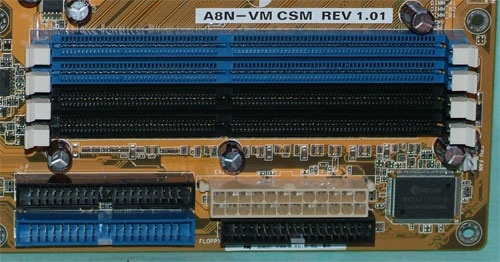
The 4 DIMMs support up to 4GB of ECC/non-ECC unregistered DDR memory in a dual-channel configuration. The color coding is correct here - match colors for each channel - but this places the DIMMs with no spacing in-between in a 2-dimm setup. IDE and Floppy cable connections are all at the upper right edge, which is normally the best location.
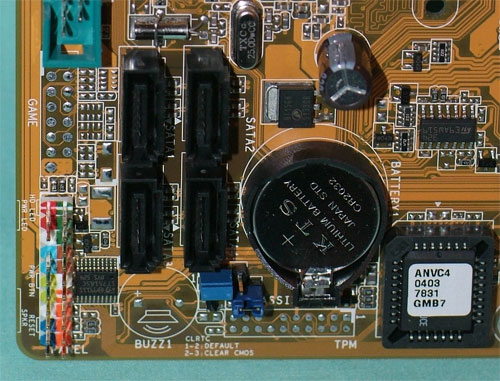
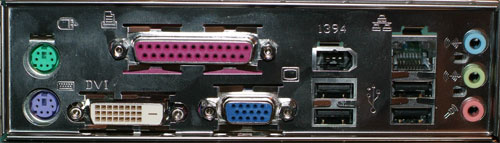
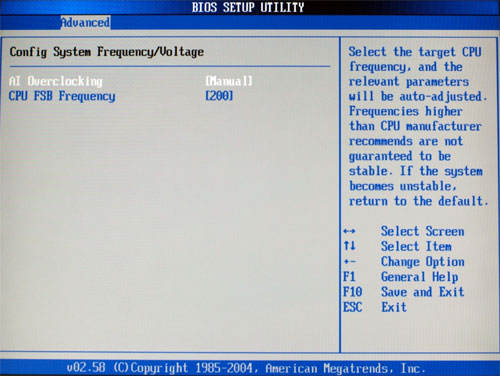
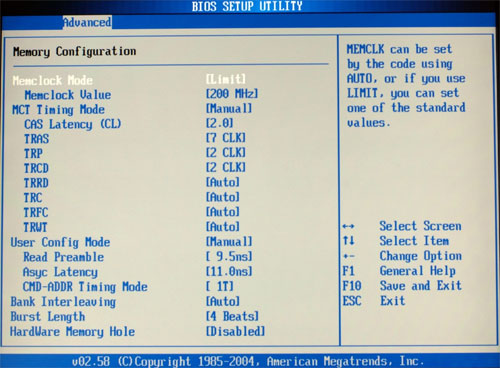
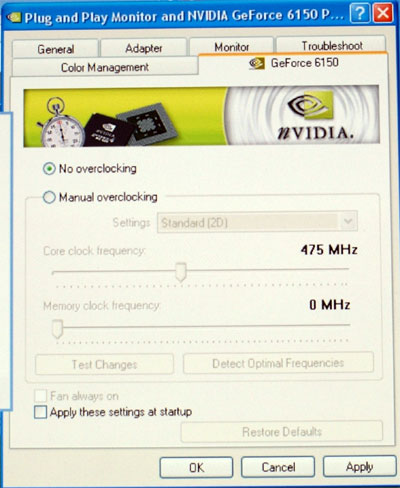










56 Comments
View All Comments
frank1966 - Saturday, December 31, 2005 - link
I have bought two of these, needed to be upgraded to 5.06 to really do anyting with it. Asus customer support comment: Dealer should not sell these board without upgrading them first...After many hours of testing and emailing with other users:
- You can't change FSB. It is fixed at 200. No overclocking possible.
- You can't use HT as specified. it is only stable at 400 mhz at 8 bits, which reduces bandwidth by factor 5
- Gigabit does not go above 200mbit
Revision is 1.01
I send them back.
fusionrx - Friday, December 9, 2005 - link
Anand and gang,in the followup article you guys plan to do, how about adding a section for mobo performance with value ram and with high $$ ram. This board is a steal and those of us who want to make a very capable budget system are curious as to how this would perform with 'budget ram'.
ie. I have this mobo, and want to pair it with a 3200 cpu and 1gb value ram.
Beenthere - Sunday, December 4, 2005 - link
Despite the many comments on this Mobo and the number of integrated graphics Mobos based on the Nvidia 6100 series chip showing up, I can't figure out where there is enough need/demand/market for these integrated graphics boards??? It looks like a solution for a non-existent need to me. It looks like Nvidia is trying to create a market segment that doesn't exist??? Very strange.legolad - Tuesday, December 6, 2005 - link
I, for one, don't give a rat's left buttock for the integrated graphics.I'm building a new LAN party PC on the cheap and wanted to make it small. Trouble is, I don't want to make it proprietary a la Biostar/Shuttle.
So I opted for the Aspire QPack case with an XFX 6800 GS card.
I'll use the onboard audio and LAN.
Trouble is, none of the reviews of these 6100 and 6150 mobos (here or on other web sites) seem to compare the performance of these mobos with the performance of other MicroATX boards. I mean, from a performance perspective, I want to compare the MicroATX boards built from the 6100/6150 chipsets with those MicroATX boards that are built from, say, nForce4 chipsets.
While I may one day build an HTPC, I'm just not a fan of that yet. Still too early in the game.
But a small gaming PC with good enough performance to rock some FPSs or RTSs with my buds - now THAT's a compelling app for me.
Has ANYONE directly compared the performance of Micro-ATX boards made from different chipsets? I've been looking, but still haven't found anything.
legolad - Tuesday, December 6, 2005 - link
"I'll use the onboard audio and LAN."should read:
"I'll use the onboard audio and LAN of whatever mobo I buy."
BigLan - Sunday, December 4, 2005 - link
Boards with integrated graphics have the largest market share. You know Intel is the biggest player in VGA, right? All the OEMS (Dell, Gateway, HP etc) want the cheapest board poosible, and not having to plug a vid card into the board is just another way to do that, coupled with the fact that it is one less thing to break.The nice thing about these nforce boards, and the radeon xpress, is that they'll at least be able to run vista's eye candy, which previous generation integrated parts will not be able to do.
benwa73 - Friday, December 2, 2005 - link
Does anyone have a good recommendation for a case for this board? Something small but quiet.frustrated - Friday, December 2, 2005 - link
Please, please, please try an installation of mythtv of this motherboard and let us know the results. Is driver support available in linux for the different components on this board.Phantronius - Friday, December 2, 2005 - link
Hey Linux boy, we don't care. Piss off.frustrated - Monday, December 5, 2005 - link
Ignorant. Mythtv is big in the home brew PVR market. I think there would be a lot of interest seeing if this board works well in Linux. An installation of Knoppmyth would only take about 30 minutes.