Asus A8N-VM CSM: NVIDIA GeForce 6150 Finally Arrives
by Wesley Fink on December 1, 2005 12:04 AM EST- Posted in
- Motherboards
More Features: Asus A8N-VM CSM
The 4 DIMMs support up to 4GB of ECC/non-ECC unregistered DDR memory in a dual-channel configuration. The color coding is correct here - match colors for each channel - but this places the DIMMs with no spacing in-between in a 2-dimm setup. IDE and Floppy cable connections are all at the upper right edge, which is normally the best location.
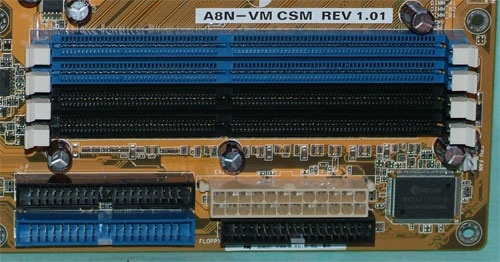
The 4 DIMMs support up to 4GB of ECC/non-ECC unregistered DDR memory in a dual-channel configuration. The color coding is correct here - match colors for each channel - but this places the DIMMs with no spacing in-between in a 2-dimm setup. IDE and Floppy cable connections are all at the upper right edge, which is normally the best location.
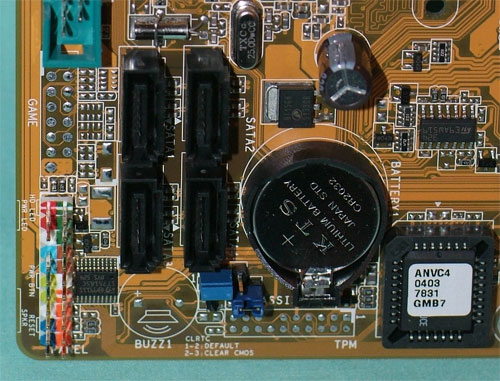
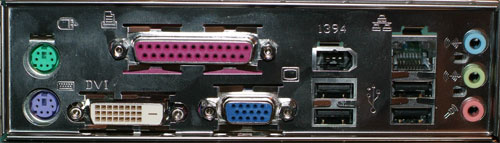
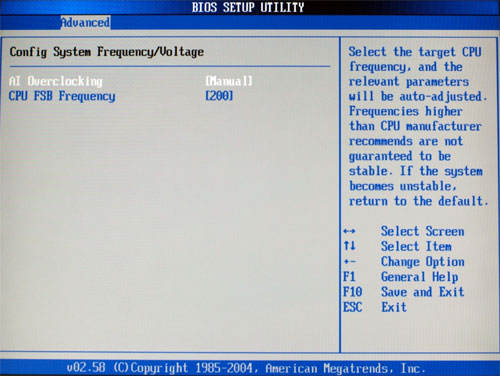
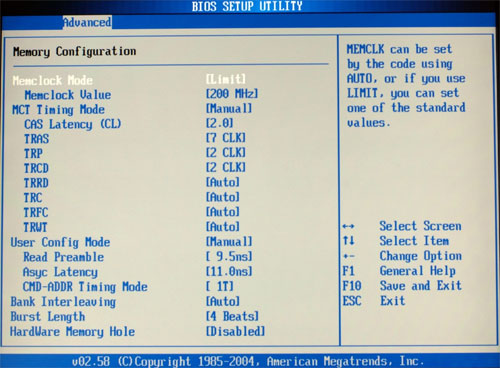
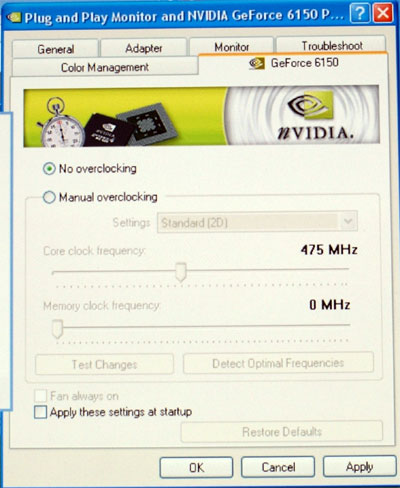










56 Comments
View All Comments
Stefpet - Thursday, December 1, 2005 - link
May I assume that Cool'n'Quiet worked without problems since it wasn't mentioned otherwise in the article?I'm wondering since this seems to be a common problem with the currently available bios (even the one released a couple of days ago) based on posts in various forums by owners of this motherboard.
gibhunter - Thursday, December 1, 2005 - link
Why are you guys testing graphics on an HTPC board and not video encoding/decoding performance? Who cares about graphics on an integrated chipset. We know that it will be barely adequate. What we're interested is in the TV encoding performance, HD decoding / encoding etc. You gave us frame rate and cpu utilizitaion of sound card in games, like anyone cares what those are on an HTPC.Get it together people. If you test an HTPC board, test the stuff that it will run. Now I don't know if I should buy a system based on this board chipset because you haven't answered any questions that a potential customer might have. Here is a list of questions that you should answer for a board like this:
Does the TV encoder mean that I can use any TV tuner card and it will still work with Media Center Edition?
Is the load on the CPU lower during playback of HD content than on the 6100?
Can this board be used with a fanless CPU cooler and a low speed fan PSU like the Antec Truepower?
Better yet, can this board withstand the heat generated if I use it with a fanless CPU cooler and a fanless PSU?
Where do we buy the extra brackets?
What is the MSRP and availability?
This review was useless as far as I'm concerned. Sorry to piss on your work, I'm sure you spent all of 15 minutes testing it before going back to whatever game you were playing on your Xbox.
Wesley Fink - Thursday, December 1, 2005 - link
Jarred Walton plans to look at the HTPC capabilities of the Asus A8N-VM CSM in a follow-up article this month. This is why you got a First Look at this board with some standard motherboard tests. We wanted readers to be aware as soon as it was available that the 6150 was finally shipping and provide some idea of how it would function as a basic integrated graphics motherboard. The HTPC followup should answer your questions.Actual selling prices are always at the top of every page from our pricing engine. That is the reason we don't normally talk about specific prices in our reviews. If you go to the top of any page you will see this board is selling for around $90.
Some of our Editors are XBox 360 fans and some are not. I don't own an XBox and I don't plan to buy one, but I am glad other Editors can provide expert coverage of the Xbox for readers who are looking for that information. I actually went back to testing 2GB dimm kits and a new Uli chipset for AMD.
gibhunter - Thursday, December 1, 2005 - link
I was in a bit of a bad mood this morning and was planning on editing my post a bit, unfortunately the option to edit the messages here isn't there. I'm glad you guys are planning on a follow up.QQ4U - Thursday, December 1, 2005 - link
I was seriously looking into buying one of these for a light, versatile system with no need of cuttinng hedge 3D acceleration, but after a little research I'm having second thoughts.It seems to me that ASUS/nVIDIA has possibly rushed this board our to fall in the chriatmas shopping:
1. Linux support is really poor (no sound, ethernet problems etc - see nVIDIA support message board) until the next driver release.
2. Only basic BIOS adjustements.
3. And then of course the questionable design/marketing decisions: non bundled adapters (which might be a nightmare to get hold), altogether poor performance in the video department...
Thanks Anand for the article. It confirmed my suspicions.
USAF1 - Thursday, December 1, 2005 - link
I recently bought one of these boards and just noticed that "enable command queueing" is greyed out in the "NVIDIA MCP51 Serial ATA Controller" sub-menu of the device manager. I thought that the nForce 430 southbridge supported NCQ. I'm running the latest nForce v8.22 driver package for this chipset. Hmm...PrinceGaz - Thursday, December 1, 2005 - link
If you google "MCP51 NCQ" there are a few reports that seem to suggest it does not support NCQ. I'm assuming that you have an NCQ capable drive.I wouldn't worry about it too much unless you have a dual-core CPU and are multi-tasking two or more disk intensive apps as that is the only time NCQ offers any real benefit. With a single-core CPU, NCQ actually often reduces performance slightly (because of increased driver overhead).
highlandsun - Thursday, December 1, 2005 - link
The Asus doesn't include the necessary connectors / brackets, the Gigabyte K8N51PVMT-9 also lacks connectors and doesn't even provide a DVI output, the Foxconn Winfast 6150K8MA-8EKRS is lacking even more features. Would it really kill Asus or Gigabyte to just add one more connector? The Asus lacks an SPDIF input, while the Gigabyte has SPDIF in and out. The Gigabyte lacks DVI. Sheesh, it's totally hopeless. Frustrating to see them come so close and miss out on one detail.Maybe boards using ATI 482/485 will come through. I'd like to see some real specs for the Sapphire Pure Element board; unfortunately their web site is 100% devoid of facts. You'd think they weren't actually interested in selling anything.
Googer - Thursday, December 1, 2005 - link
Why do you want onboard sound anyways? It is usualy junk. If I were building a Home Theater PC I would go with an Onkyo PCI Sound Card or M-Audio Revolution.LoneWolf15 - Thursday, December 1, 2005 - link
If the board didn't have HD Audio, I'd agree. However, HD Audio (when implemented properly) does a great job, and to add a sound card would take an expansion slot. In a system like this, I'd already be wanting either a Hauppauge WinTV PVR-500MCE or two WinTV PVR 350's, so that I could use it for recording more than one show at once. I'd want to try and keep my slots for things other than audio.ASUS' problem here is that in not providing the SPDIF, they hurt the HD audio implementation.