Basic Features

The ECS KA1 MVP carries a mid-range price, but it aspires to be a performance board targeting the enthusiast user. The board ships with an extensive accessory package that includes the standard assortment of IDE/SATA cables, power connectors, six-foot CAT5E Ethernet cable, video Shunt card (required for single graphics card mode), USB/Firewire back plate, external SATA back plane, and a 3.5" drive bay insert for relocating the additional USB 2.0 and Firewire connectors to the front of the chassis. ECS also includes a driver CD along with a utility CD that consists of seven different programs. The most interesting accessory included is the Top Hat Flash chip that snaps over the top of the existing BIOS chip and allows users to reflash the bios in case it becomes corrupt. We tested this option and it did allow us to recover from a faulty bios flash.
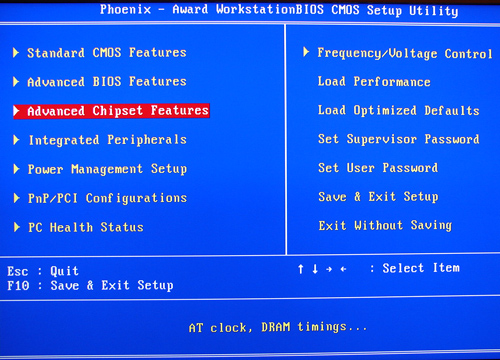
This is the BIOS setup utility screen and displays the change configuration categories available on the board. ECS basically follows the standard Award bios layout.
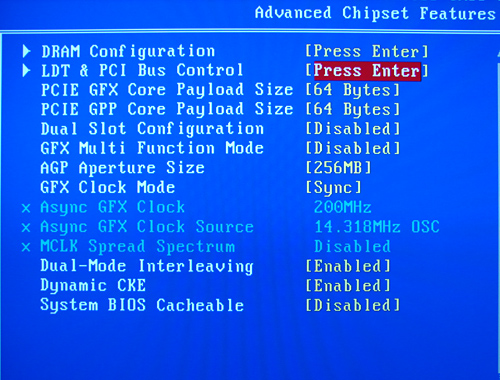
The Advanced Chipset Features section allows the user to manually set individual parameters for LDT multipliers, Video configuration, and DRAM frequency settings.
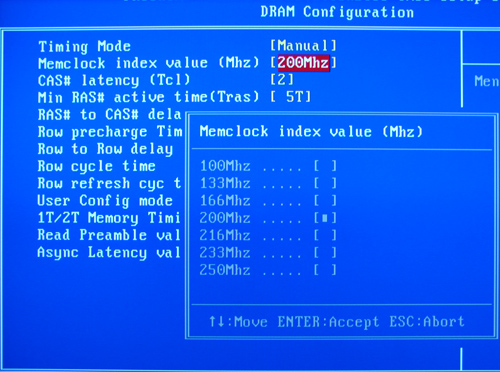
The DRAM Configuration section allows the user to control memory timing adjustments and dividers. The BIOS allows for an Auto setting that will determine the best timing attributes based upon memory type, divider, and bus speeds. We found in our testing the Auto setting would typically adjust the memory clock settings correctly if not a bit aggressive at times.
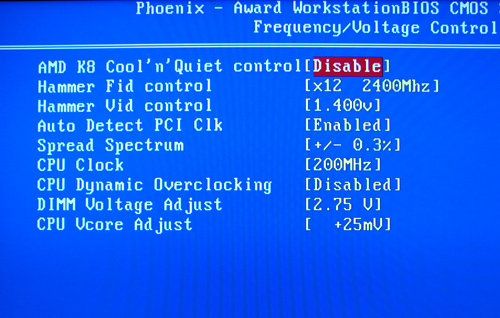
The Frequency and Voltage Control section allows the user to control the CPU multiplier, clock, and voltage controls. CPU voltage is limited to 1.550V but an additional 25mV~175mV is available through the CPU Vcore Adjustment setting. The BIOS allows a decent variety of voltage controls but the lack of chipset voltages is perplexing considering the wide variety of changes available within the memory and graphics sections. Memory voltage is limited to 3.0V, limiting potential overclocking to those with BH5 based memory. The CPU Dynamic Overclocking setting will allow the user to preset a CPU overclock up to 30MHz above stock in 2MHz increments.
| ECS KA1 MVP Extreme Features | |
| CPU Interface | 939-Pin Socket supporting AMD Athlon 64 / 64FX / 64X2 |
| Chipset | ATI CrossFire Xpress 200 (RD480) - North Bridge ATI SB450 - South Bridge |
| HTT Speeds | 200MHz ~ 500MHz in 1MHz increments |
| CPU Clock Multiplier | Auto, 4x ~ 12x in 1x increments (4000+ setting, maximum multiplier dependent upon processor utilized, 25x maximum.) |
| Memory Speeds | Auto, 100MHz, 133MHz, 166MHz, 200MHz, 216MHz, 233MHz, 250MHz |
| PCI Bus Speeds | Fixed at 33.33MHz |
| PCI Express Bus Speeds | Fixed at 100.00Mhz, Auto setting |
| LDT Multipliers | Auto, 400MHZ, 600MHz, 800MHz, 1GHz |
| LDT Link Speed | 8-bit, 16-bit |
| Core Voltage | Startup, 0.825V ~ 1.550V, in .025 increments, Vcore Adjustment +25mV ~ 175mV in 25mV increments |
| DRAM Voltage | Auto, 2.60V ~ 3.00V, .05 ~.10 increments |
| Memory Slots | (4) x DIMM, max. 4GB, DDR 400/333/200/166, non-ECC, un-buffered memory, Dual Channel Operation supported. |
| Expansion Slots | (2) x PCI-E x16 (each slot operates in 1x8 mode in CrossFire mode) (2) x PCI-E x1 (2) x PCI 2.3 |
| Onboard SATA | SB450: (4) x SATA 1.5Gb/s Silicon Image - SiL3132: (2) x SATA 3Gb/s (NCQ, Hot Plug |
| Onboard IDE | SB450: (2) x UltraDMA 133/100/66/33 |
| SATA/IDE RAID | SB450: (4) x SATA 1.5Gb/s - RAID 0, RAID 1 SiL3132: (2) x SATA 3Gb/s - RAID 0, RAID 1, RAID 0+1, RAID 5 |
| Onboard USB2.0 | (8) USB2.0 ports (four I/O panel ports, two board headers for four more ports) |
| Onboard LAN | Realtek RTL8100C PCI 10/100Mb/s Ethernet Controller Marvell 88E8053 PCI-E Gigabit LAN Controller |
| Onboard Audio | Realtek ALC-880 - 8-channel capable HD Audio Codec. |
| Onboard Firewire | VIA VT6307 IEEE 1394 chipset - 1394A capable |
| Power Connectors | 24-pin ATX 4-pin ATX 12V 4-pin 12V (required for CrossFire or dual card operation) |
| Back Panel I/O Ports | 1 x PS/2 Keyboard 1 x PS/2 Mouse 1 x Audio I/O Panel 2 x RJ45 LAN 4 x USB 2.0 1 x Serial Port |
| Other Features | ECS Extreme Utilities / Program Suite CD WinFlash - Windows based flash utility Top Hat Flash - Bios Recovery System Dr. LED - Four Flashing LEDs for Visual Impact |
| BIOS | Award 1.1d (3/14/06) |

The ECS KA1 MVP carries a mid-range price, but it aspires to be a performance board targeting the enthusiast user. The board ships with an extensive accessory package that includes the standard assortment of IDE/SATA cables, power connectors, six-foot CAT5E Ethernet cable, video Shunt card (required for single graphics card mode), USB/Firewire back plate, external SATA back plane, and a 3.5" drive bay insert for relocating the additional USB 2.0 and Firewire connectors to the front of the chassis. ECS also includes a driver CD along with a utility CD that consists of seven different programs. The most interesting accessory included is the Top Hat Flash chip that snaps over the top of the existing BIOS chip and allows users to reflash the bios in case it becomes corrupt. We tested this option and it did allow us to recover from a faulty bios flash.
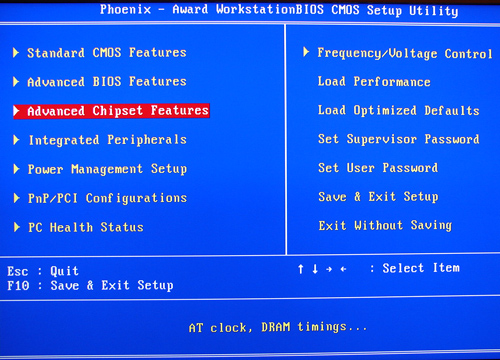
This is the BIOS setup utility screen and displays the change configuration categories available on the board. ECS basically follows the standard Award bios layout.
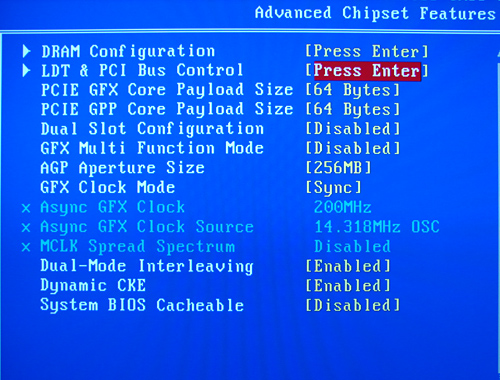
The Advanced Chipset Features section allows the user to manually set individual parameters for LDT multipliers, Video configuration, and DRAM frequency settings.
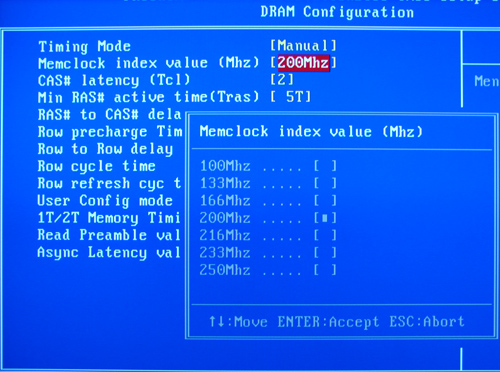
The DRAM Configuration section allows the user to control memory timing adjustments and dividers. The BIOS allows for an Auto setting that will determine the best timing attributes based upon memory type, divider, and bus speeds. We found in our testing the Auto setting would typically adjust the memory clock settings correctly if not a bit aggressive at times.
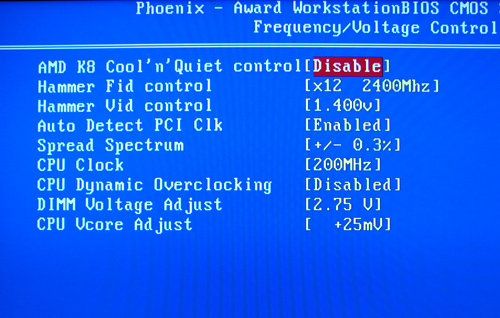
The Frequency and Voltage Control section allows the user to control the CPU multiplier, clock, and voltage controls. CPU voltage is limited to 1.550V but an additional 25mV~175mV is available through the CPU Vcore Adjustment setting. The BIOS allows a decent variety of voltage controls but the lack of chipset voltages is perplexing considering the wide variety of changes available within the memory and graphics sections. Memory voltage is limited to 3.0V, limiting potential overclocking to those with BH5 based memory. The CPU Dynamic Overclocking setting will allow the user to preset a CPU overclock up to 30MHz above stock in 2MHz increments.










23 Comments
View All Comments
Per Hansson - Saturday, April 8, 2006 - link
Well, from your last mobo review: "Attention - Per Hansson by Gary Key on: Mar 23, 2006 12:06 AMRating: 4Our next article will have a high resolution picture of the capacitors and other items of importance in a pop-up window. I am sure the capacitors utilized on this board will be of interest to you. ;->"
Gary Key - Saturday, April 8, 2006 - link
Please email me - I have the photographs. We are doing some revisions on the engine and could not get these in but I did take the photographs for you.
Stas - Wednesday, April 5, 2006 - link
I always had nVidia and ViA chjpset based mobos. Now I really want an ATi based mobo. Very nice perfromance and overclockablility. It's good that ECS made a board like that, better for the competition. I got tired of seeing 1337 ASUS and DFI mobos, now it's time for less popular companies.SilverTrine - Tuesday, April 4, 2006 - link
And somehow Nvidia gets a pass for all their issues. The original Nforce was a totally unstable board on par with something like Abits awful KG7. Yet the fanboism let many to the slaughter with that board. Nforce 2 also had severe USB and IDE problems, yet fanboism kept most of that in the dark.Hopefully we can all get past the fanboism and be honest about things, as long as people are getting paid to post on boards that is a pipe dream though. We simply have to call these vultures on their conduct.
QueBert - Tuesday, April 4, 2006 - link
I owned a number of Nf2 MB's, and now a Nf3. SW-IDE doesn't work at all on any of them for me. Infact on 1, it actually caused my burner to not burn until I uninstalled them. Nf3 I have the lovely NF Firewall thing, does this work even somewhat for anyone? I'm not a fan boy, but from my past Nvidia experince (and remember I run a NF3 board now...) the ATI couldn't possibly be much worse. could this board be bad? sure, you can take a decent chipset and ruin it with a poorly designed motherboard.bob661 - Tuesday, April 4, 2006 - link
I'm going to test the firewall sometime when I get the chance. I'm willing to bet I won't have problems but I could be wrong.Regs - Tuesday, April 4, 2006 - link
Examples of the peripherals that are suffering? Any one else want to fill me in?
Gary Key - Tuesday, April 4, 2006 - link
The Firewire and Marvel Gigabit Ethernet controller are tied to the SB450. The performance of these items are sub-par compared to results on other boards. This is explained in the test detail sections and the final words recap. We have a new bios today that should bring the performance of both peripherals up to par with other boards that utilize this same components. However, there is nothing that can be done with the USB 2.0 performance although it really is not that bad. :)JakeBlade - Tuesday, April 4, 2006 - link
I find it amazing that this website can test a motherboard more thoroughly than the company who makes it. Pathetic.highlnder69 - Tuesday, April 4, 2006 - link
You might want to fix the word mothergoard in the title to be motherboard..