Audio Performance
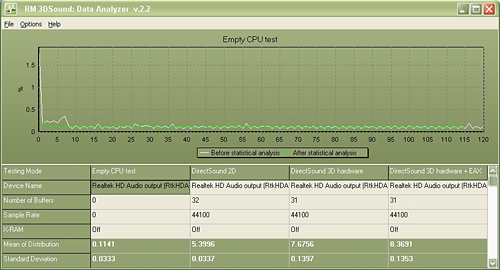
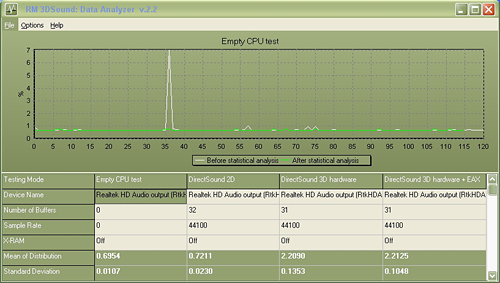
We limited audio testing to the Rightmark 3D Sound version 2.2 CPU utilization test and tested with sound enabled to show the performance effects on several games. The Rightmark 3D Sound benchmark measures the overhead or CPU utilization required by a codec or hardware audio chip.
The Realtek ALC-882D HD audio codec was tested with the recently released 1.34 driver set. The Realtek DirectSound audio drivers do not support more than 32 hardware buffers and the OpenAL 1.1 drivers do not support more than 30 hardware buffers at this time, so the scores cannot be directly compared to the Creative Labs Sound Blaster X-FI cards in the benchmarks.
We ran this benchmark with the standard test platform AMD Athlon64 4000+ CPU and also our AMD Opteron 170 dual-core CPU. It is interesting to note the reduced CPU utilization with the Opteron 170 as the load is balanced between each processor with the Realtek 1.34 drivers. We will be investigating if the reduction in CPU utilization rates with the dual-core setup has any bearing on actual game benchmarks in the near future.
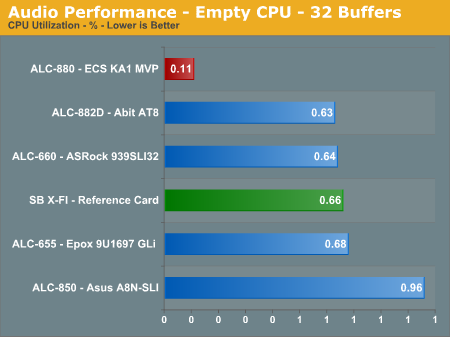
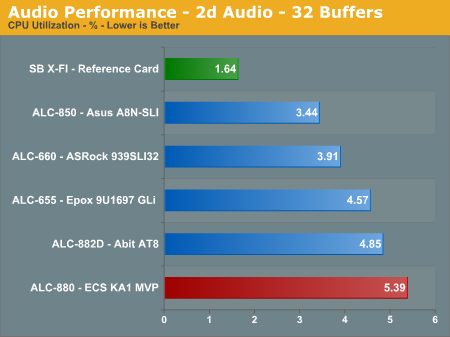
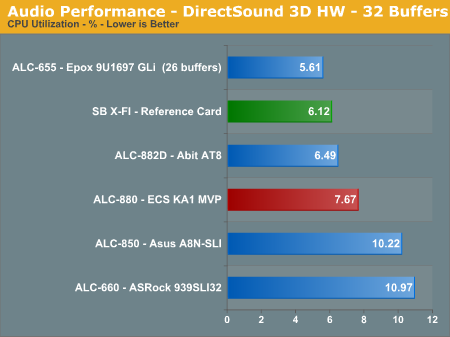
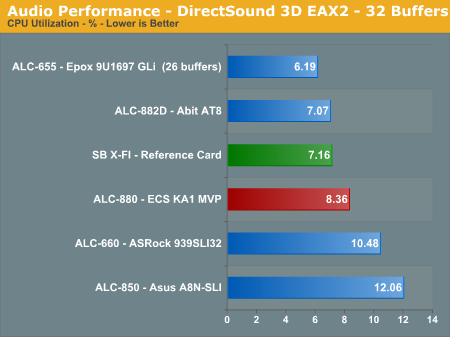
The Realtek ALC-880 codec offers competitive CPU utilization rates when compared to the Realtek ALC-882, ALC-660, and ALC-850 codecs. The ALC-880 generates significantly better audio quality than the ALC-850 based systems and very similar audio quality to the ALC-882 solutions. The ALC-880 was released before the ALC-882 but has nearly the same audio quality and performance. In our subjective headphone testing we noticed a slight difference between the two codecs, with the output from the ALC-882 sounding clearer in the treble and mid-range tones. However, the difference was negligible when utilizing our 4, 5.1, or 7.1 speaker setup in a typical room environment. The Sound Blaster X-FI has the lowest overall CPU usage with the ALC-882 and the ALC-880 following closely. Let's find out how these results translate into real world numbers.
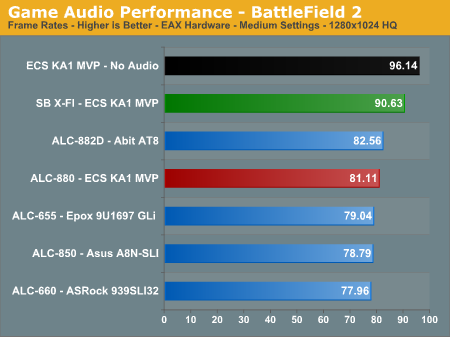
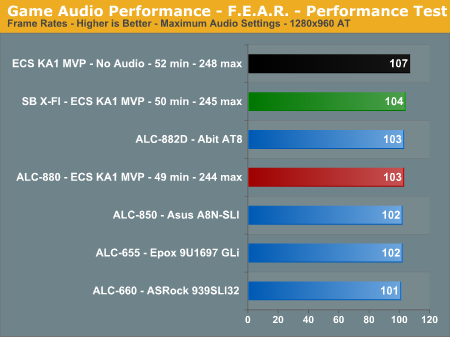
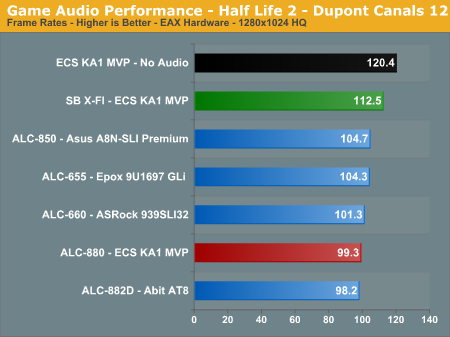
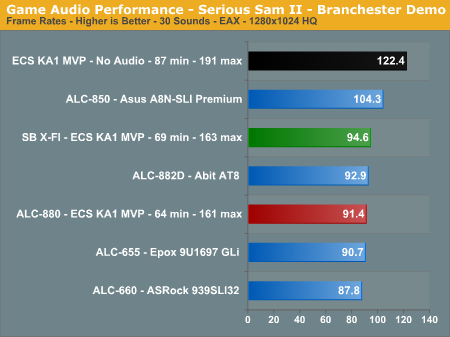
The audio performance numbers remain consistent as the Realtek ALC-880 finishes near the SoundBlaster X-FI benchmarks. Serious Sam II has an average loss of 39%, Battlefield 2 at 18%, Half Life 2 at 21%, and F.E.A.R. at 4%.
The output quality of audio with the Realtek ALC-880 ranks with the ALC-882/883 series as the best of the on-board HD audio solutions we have heard, and performance continues to improve with each driver release. The vast majority of users should have no issues utilizing the ALC-880 as their primary audio solution considering quality of audio and performance at this time in most applications.
Obviously, if you are a serious gamer, then a dedicated sound card is still useful to ensure consistent frame rate averages across a wide variety of games, and in the case of the Sound Blaster X-FI you also get improved audio quality and EAX3/4/5 support. If you'd like more details on the Realtek solution, you can refer to the ALC-880 audio specifications.



The Realtek 1.34 HD driver installation installs a basic control panel that features a built in 10-band equalizer along with the standard mixer and speaker controls. We found the control panel to be user friendly and a definite improvement over the standard windows audio properties application.
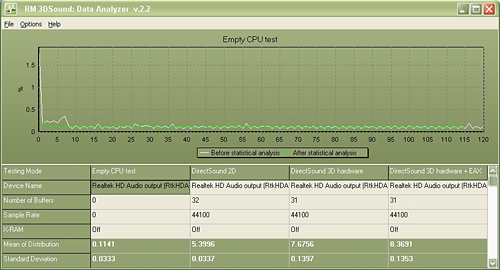
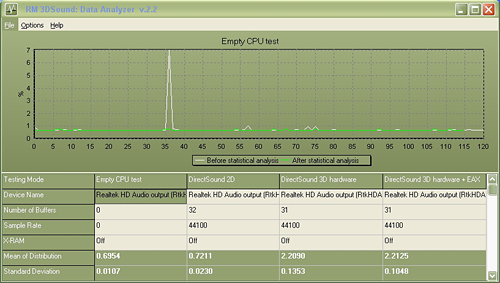
We limited audio testing to the Rightmark 3D Sound version 2.2 CPU utilization test and tested with sound enabled to show the performance effects on several games. The Rightmark 3D Sound benchmark measures the overhead or CPU utilization required by a codec or hardware audio chip.
The Realtek ALC-882D HD audio codec was tested with the recently released 1.34 driver set. The Realtek DirectSound audio drivers do not support more than 32 hardware buffers and the OpenAL 1.1 drivers do not support more than 30 hardware buffers at this time, so the scores cannot be directly compared to the Creative Labs Sound Blaster X-FI cards in the benchmarks.
We ran this benchmark with the standard test platform AMD Athlon64 4000+ CPU and also our AMD Opteron 170 dual-core CPU. It is interesting to note the reduced CPU utilization with the Opteron 170 as the load is balanced between each processor with the Realtek 1.34 drivers. We will be investigating if the reduction in CPU utilization rates with the dual-core setup has any bearing on actual game benchmarks in the near future.
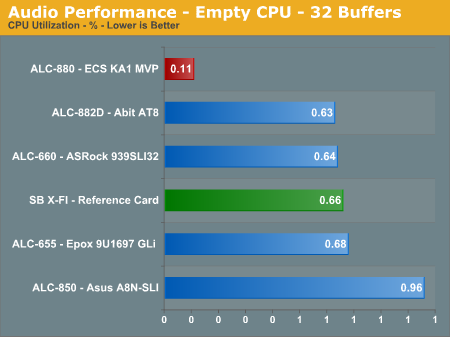
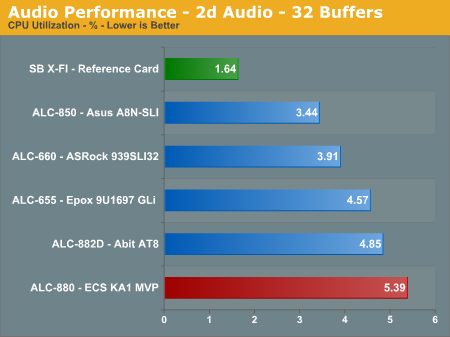
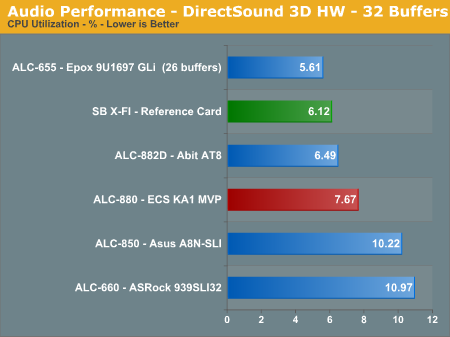
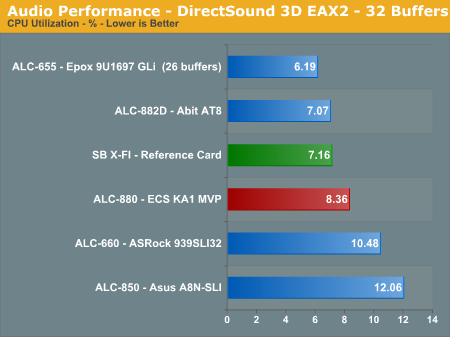
The Realtek ALC-880 codec offers competitive CPU utilization rates when compared to the Realtek ALC-882, ALC-660, and ALC-850 codecs. The ALC-880 generates significantly better audio quality than the ALC-850 based systems and very similar audio quality to the ALC-882 solutions. The ALC-880 was released before the ALC-882 but has nearly the same audio quality and performance. In our subjective headphone testing we noticed a slight difference between the two codecs, with the output from the ALC-882 sounding clearer in the treble and mid-range tones. However, the difference was negligible when utilizing our 4, 5.1, or 7.1 speaker setup in a typical room environment. The Sound Blaster X-FI has the lowest overall CPU usage with the ALC-882 and the ALC-880 following closely. Let's find out how these results translate into real world numbers.
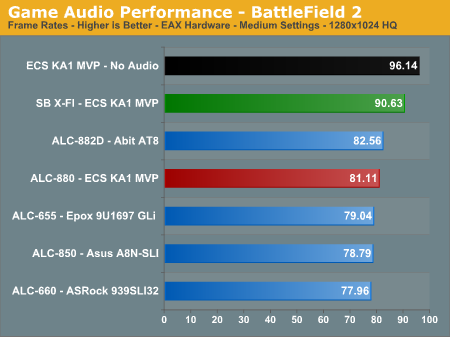
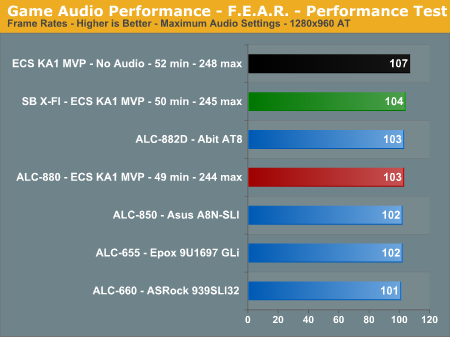
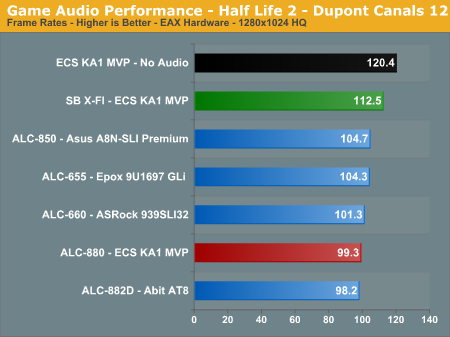
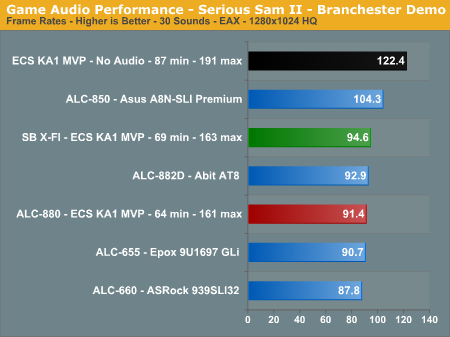
The audio performance numbers remain consistent as the Realtek ALC-880 finishes near the SoundBlaster X-FI benchmarks. Serious Sam II has an average loss of 39%, Battlefield 2 at 18%, Half Life 2 at 21%, and F.E.A.R. at 4%.
The output quality of audio with the Realtek ALC-880 ranks with the ALC-882/883 series as the best of the on-board HD audio solutions we have heard, and performance continues to improve with each driver release. The vast majority of users should have no issues utilizing the ALC-880 as their primary audio solution considering quality of audio and performance at this time in most applications.
Obviously, if you are a serious gamer, then a dedicated sound card is still useful to ensure consistent frame rate averages across a wide variety of games, and in the case of the Sound Blaster X-FI you also get improved audio quality and EAX3/4/5 support. If you'd like more details on the Realtek solution, you can refer to the ALC-880 audio specifications.



The Realtek 1.34 HD driver installation installs a basic control panel that features a built in 10-band equalizer along with the standard mixer and speaker controls. We found the control panel to be user friendly and a definite improvement over the standard windows audio properties application.










23 Comments
View All Comments
Wesley Fink - Tuesday, April 4, 2006 - link
A video shunt card is the PCB card used in some Crossfire designs for the second x8 slot when you want the other video slot to be x16. When the card is out you have 2 x8 slots, when it's in you have one x16. nVidia uses a similar "paddle" card on their nForce4 SLI design.ATI also has a BIOS switching option on more expensive Crossfire boards. It turned out the simple paddle was the most trouble-free on the Rx480 Crossfire, but most RD580 use the BIOS-switching design and have been trouble-free.
Beenthere - Tuesday, April 4, 2006 - link
SOS, DD.STILL not ready for Prime time but an "E" for effort with an updated BIOS.
Skip the ATI chipset S939 mobos - they are all flops. Hopefully the socket AM2 mobos will be far better than the S939 ATI based crap. ATI must be really disappointed in the Asian mobo makers who refused to deliver a properly operating mobo.
rjm55 - Tuesday, April 4, 2006 - link
Ever since I read about nVidia paying people to post anti-ATI stuff on Forums I've wondered. Do you suppose it's in NV's interest to drum up that the ATI chipset is immature? I only ask cause the same two names always post crap comments about ATI and the A8R-MVP every time a motherboard review goes up at AT.I also bought an A8R-MVP. I was disappointed it required 2T Command Rate above about 260 until I realized the 2T on Asus was just as fast as iT on other boards. At 2T i reached 320. I haven't had a problem other than that and it's the best $95 I ever spent on a board. I liked it so much I bought an A8R32-MVP which I like ever better.
Why don't you jerks that trash these ATI boards tell us SPECIFICALLY what is wrong and provide some evidence so others can take a look at your problems and fix them for you?