FSB Overclocking Results
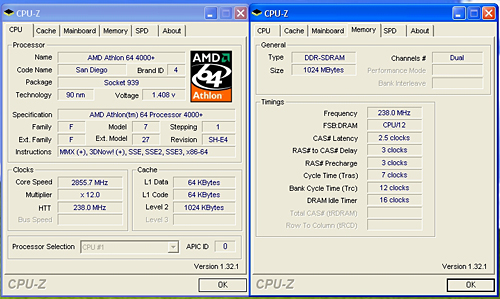
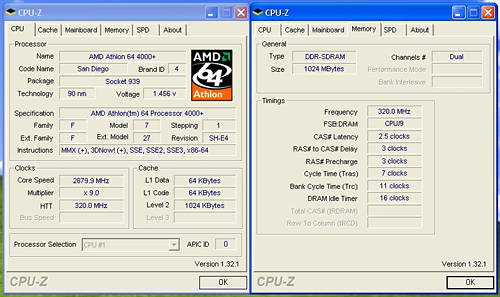
Our 4000+ CPU posted average results in the stock multiplier overclocking test. We noticed an anomaly with this particular CPU after upgrading the board to the latest BIOS revision 1.1d. During testing with the original BIOS revision 1.0e, we were able to reach a stable overclock of 251HTT x12. We could still reach this level with the 1.1d BIOS but the board would not complete our benchmark test suite. We ended up dropping all the way down to a 238HTT setting before the board could complete our test suite. However, our maximum HTT level attained with the 1.0e BIOS was 265HTT x9. The board clearly shines with the 1.1d BIOS resulting in a benchmark suite stable setting of 320HTT x9.
This is clearly an impressive showing by the ECS engineering group at this time. We did not have to change our memory timings as they remained at an impressive 2.5-3.-3-7 1T level throughout testing at the 320HTT x9 setting. Also, voltage only needed to be increased to 1.475V and remained consistent throughout testing. We did not notice any abnormal or out of range voltage fluctuations with this board.
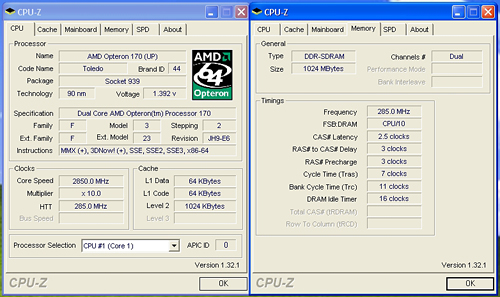
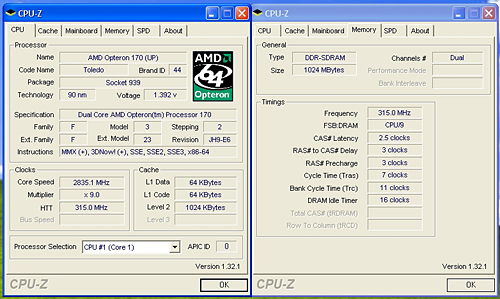
Our Opteron 170 posted excellent results at the stock and lowered CPU multiplier settings. We did not notice the same anomaly with our Athlon64 4000+ CPU at the stock settings. At these overclocked settings the system was able to complete all of our benchmark test suites three consecutive times and run Prime95 for a minimum of four hours without issue. Overall the board would make a very good platform for overclocking, though it could still use additional voltage options for the memory and chipset.
Memory Tests
Memory stress tests look at the ability of the ECS KA1 MVP to operate at the officially supported memory frequencies of DDR-400 at the best performing memory timings the OCZ PC4800 Platinum Edition will support.
The ECS KA1 MVP was very stable with 2 DDR modules in Dual-Channel mode at the settings of 2-2-2-5 at 2.7v. We were able to operate the memory at this configuration up to a 226HTT x12 setting. We will now install all four available memory slots that results in more strenuous requirement on the memory subsystem than testing 2 DDR modules on a motherboard.
The ECS KA1 MVP was very stable with 4 DDR2 modules in Dual-Channel operation at the settings of 2-2-2-7 but required the command rate be increased to 2T along with a voltage increase to 2.75. We tested memory modules from several different suppliers with the same results.
| Front Side Bus Overclocking Testbed | |
| Processor: | AMD Athlon 64 4000+ (San Diego) AMD Opteron 170 (Toledo) |
| CPU Voltage: AMD Athlon 64 4000+ : AMD Opteron 170 : |
1.475V (1.4000V default) 1.400V (1.3000V default) |
| Memory Settings: | 2.5-3-3-7 1T - (12x) 2.5-3-3-7 1T - (10x) 2.5-3-3-7 1T - (9x) |
| Memory Voltage: | 2.8V |
| LDT Multiplier: | 5x - 240HTT, 4x - 285HTT, 3x - 315HTT |
| Memory: | OCZ PC4800 Platinum Edition |
| Cooling: | Zalman CNPS9500 |
| Power Supply: | PC Power and Cooling 850 SSI |
| Maximum CPU OverClock AMD Athlon 64 4000+ |
238HTT x 12 (2855MHz) +19% |
| Maximum HTT OverClock AMD Athlon 64 4000+ |
320HTT x 9 (2879MHz) +60% |
| Maximum CPU OverClock AMD Opteron 170 |
285HTT x 10 (2850MHz) +42% |
| Maximum HTT OverClock AMD Opteron 170 |
315HTT x 9 (2835MHz) +57% |
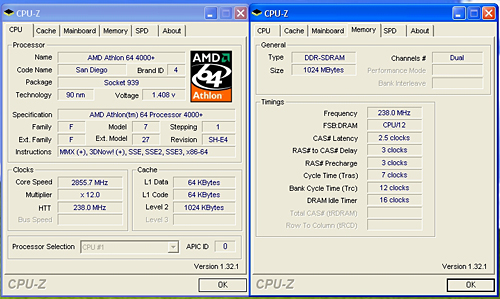
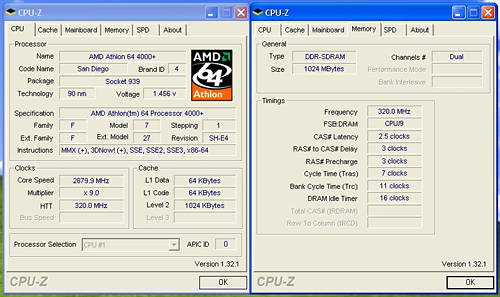
Our 4000+ CPU posted average results in the stock multiplier overclocking test. We noticed an anomaly with this particular CPU after upgrading the board to the latest BIOS revision 1.1d. During testing with the original BIOS revision 1.0e, we were able to reach a stable overclock of 251HTT x12. We could still reach this level with the 1.1d BIOS but the board would not complete our benchmark test suite. We ended up dropping all the way down to a 238HTT setting before the board could complete our test suite. However, our maximum HTT level attained with the 1.0e BIOS was 265HTT x9. The board clearly shines with the 1.1d BIOS resulting in a benchmark suite stable setting of 320HTT x9.
This is clearly an impressive showing by the ECS engineering group at this time. We did not have to change our memory timings as they remained at an impressive 2.5-3.-3-7 1T level throughout testing at the 320HTT x9 setting. Also, voltage only needed to be increased to 1.475V and remained consistent throughout testing. We did not notice any abnormal or out of range voltage fluctuations with this board.
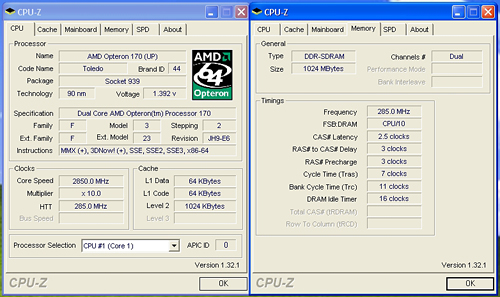
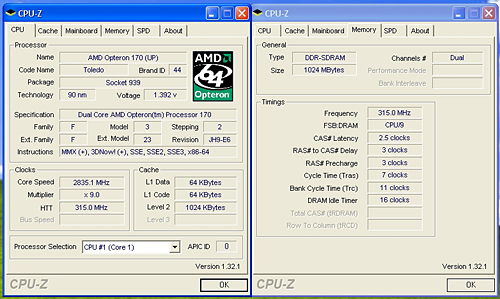
Our Opteron 170 posted excellent results at the stock and lowered CPU multiplier settings. We did not notice the same anomaly with our Athlon64 4000+ CPU at the stock settings. At these overclocked settings the system was able to complete all of our benchmark test suites three consecutive times and run Prime95 for a minimum of four hours without issue. Overall the board would make a very good platform for overclocking, though it could still use additional voltage options for the memory and chipset.
Memory Tests
Memory stress tests look at the ability of the ECS KA1 MVP to operate at the officially supported memory frequencies of DDR-400 at the best performing memory timings the OCZ PC4800 Platinum Edition will support.
| ECS KA1 MVP Stable DDR-400 Timings - 2 DIMMs (2/4 slots populated - 1 Dual-Channel Bank) |
|
| Clock Speed: | 200MHz |
| CAS Latency: | 2 |
| RAS to CAS Delay: | 2 |
| RAS Precharge: | 2 |
| RAS Cycle Time: | 5 |
| Command Rate: | 1T |
| Voltage: | 2.7V |
The ECS KA1 MVP was very stable with 2 DDR modules in Dual-Channel mode at the settings of 2-2-2-5 at 2.7v. We were able to operate the memory at this configuration up to a 226HTT x12 setting. We will now install all four available memory slots that results in more strenuous requirement on the memory subsystem than testing 2 DDR modules on a motherboard.
| ECS KA1 MVP Stable DDR-400 Timings - 4 DIMMs (4/4 slots populated - 2 Dual-Channel Banks) |
|
| Clock Speed: | 200MHz |
| CAS Latency: | 2 |
| RAS to CAS Delay: | 2 |
| RAS Precharge: | 2 |
| RAS Cycle Time: | 7 |
| Command Rate: | 2T |
| Voltage: | 2.75V |
The ECS KA1 MVP was very stable with 4 DDR2 modules in Dual-Channel operation at the settings of 2-2-2-7 but required the command rate be increased to 2T along with a voltage increase to 2.75. We tested memory modules from several different suppliers with the same results.










23 Comments
View All Comments
Wesley Fink - Tuesday, April 4, 2006 - link
A video shunt card is the PCB card used in some Crossfire designs for the second x8 slot when you want the other video slot to be x16. When the card is out you have 2 x8 slots, when it's in you have one x16. nVidia uses a similar "paddle" card on their nForce4 SLI design.ATI also has a BIOS switching option on more expensive Crossfire boards. It turned out the simple paddle was the most trouble-free on the Rx480 Crossfire, but most RD580 use the BIOS-switching design and have been trouble-free.
Beenthere - Tuesday, April 4, 2006 - link
SOS, DD.STILL not ready for Prime time but an "E" for effort with an updated BIOS.
Skip the ATI chipset S939 mobos - they are all flops. Hopefully the socket AM2 mobos will be far better than the S939 ATI based crap. ATI must be really disappointed in the Asian mobo makers who refused to deliver a properly operating mobo.
rjm55 - Tuesday, April 4, 2006 - link
Ever since I read about nVidia paying people to post anti-ATI stuff on Forums I've wondered. Do you suppose it's in NV's interest to drum up that the ATI chipset is immature? I only ask cause the same two names always post crap comments about ATI and the A8R-MVP every time a motherboard review goes up at AT.I also bought an A8R-MVP. I was disappointed it required 2T Command Rate above about 260 until I realized the 2T on Asus was just as fast as iT on other boards. At 2T i reached 320. I haven't had a problem other than that and it's the best $95 I ever spent on a board. I liked it so much I bought an A8R32-MVP which I like ever better.
Why don't you jerks that trash these ATI boards tell us SPECIFICALLY what is wrong and provide some evidence so others can take a look at your problems and fix them for you?