Intel Core Duo: AOpen i975Xa-YDG to the Rescue
by Gary Key on May 4, 2006 8:00 AM EST- Posted in
- Motherboards
Final Words
The AOpen i975Xa-YDG offers a significant set of features and impressive performance for an eye popping US $290. The performance of the board was stellar in our testing while providing excellent overclocking capabilities. In fact, the overclocking aspect of this board and the Intel Core Duo required so little effort to reach 50%+ overclock levels that we are still surprised by how easy it was. The stability of the board was superb in our benchmark, gaming sessions, and general application testing whether the board was at stock or overclocked settings. The AOpen i975Xa-YDG is certainly the most stable board we have tested in recent memory and never once winced throughout a grueling two week test schedule.However, the board is not without its flaws... well, more like shortcomings. We certainly had issues enabling CrossFire support that almost had us returning the board. The install procedure is not documented in the manual but AOpen has generated a report listing the proper settings in their Tech Support Forum area. You must install the CrossFire Edition card first, load the ATI video drivers, disable Write Combining within Windows Display Properties (advanced button, troubleshoot tab), shutdown, install the secondary video card, attach the dongle cable, startup, and then enable CrossFire once the system has recognized the secondary video card properly. We also had to ensure the two undocumented jumpers next to the IR port were set correctly.
The process of having to enable or disable jumpers on the board to go over a 200FSB setting is a bit perplexing when the BIOS has full support for increasing the FSB settings in 1MHz increments. Finally, the lack of memory voltages past 2.15V could be an issue for those wanting to reach the upper level of overclocks with the newer DDR2 memory modules that respond very well to voltage settings in the 2.2V~2.3V range as reported in our latest DDR2 memory review. With that said, let's move on to our performance opinions regarding this board.
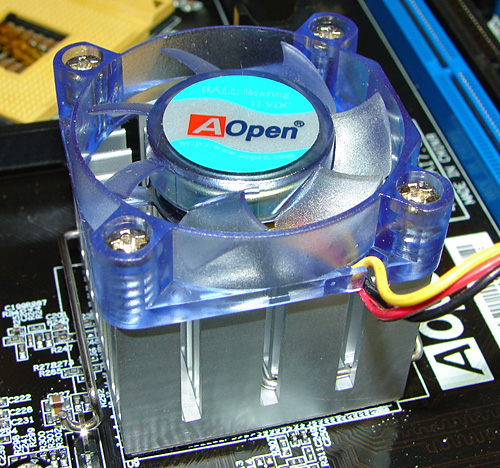
In the video area, the inclusion of dual PCI Express X16 connector provides full CrossFire support with eight PCI Express lanes per graphics connector. The performance of the board under CrossFire testing was excellent once we had it operating correctly. The performance and stability with the current range of NVIDIA graphics cards was very good in both stock and overclocked settings.
In the on-board audio area, the AOpen board offers the Realtek ALC-880 HD audio codec. While we would have preferred the ALC-882D codec offering Dolby Digital Live support at this price point, the ALC-880 is a good compromise. (Actually, at this price point AOpen could have easily integrated Audigy HD but obviously they chose not to go that route.) The audio output of this codec in the music, video, and DVD areas is very good for an on-board solution. The inclusion of optical S/PDIF ports on the I/O panel was a nice touch by AOpen and should please HTPC users. The audio quality in gaming was more than acceptable but did not match the output of the Sound Blaster X-Fi. If you plan on utilizing this board for online gaming, you might want to purchase an X-Fi card to get the best quality gaming audio and features as well as consistency in frame rates across a wide range of games. However, the Realtek ALC-880 is sufficient for the majority of users.
In the storage area, the AOpen board offers the full compliment of storage options afforded by the Intel ICH7, ITE IT8212, and JMicron JMB360 chipsets. The board offers SATA 3Gb/s support along with a single port UDMA ATA100 capability via the Intel ICH7. SATA 3Gb/s, NCQ, and Hot Plug capability is provided on the external SATA port by the JMicron JMB360 chipset. The ITE IT8212 supplies dual port UDMA ATA133 performance along with RAID 0, 1, and 0+1 capability for PATA drives. Again, at this price point we certainly would have preferred the Intel ICH7R Southbridge offering SATA RAID capabilities along with Intel's Matrix Storage Technology, but we can live with the omission. The performance of the on-board controllers was very competitive throughout our testing and the ability to power a SATA drive from the external port is a huge bonus for those with external drives.
In the connectivity area, the AOpen board offers IEEE 1394 capability via the Agere 1394A FW3226-100 chipset that performed equally with the TI chipset. The board has eight Intel USB 2.0 ports available when utilizing the two USB 2.0 headers. The performance of the Intel USB 2.0 solution is excellent and consistently leads other solutions in our benchmark tests. We never witnessed any incompatibilities with the USB or FireWire ports during testing with several different peripherals. The Marvell 88E8053 Gigabit Ethernet controller is supplied for network duties and generated very good throughput numbers along with decent CPU utilization rates.
The Intel Pentium-M series has always been an interesting processor lineup as it shows Intel has the capability to produce an elegant solution that relies more on the efficiency of the chip design for performance than in sheer clock speed, power consumption, and the resulting CPU barbeque that we have with the NetBurst technology. The utilization of this processor series on the desktop never really took off, probably not so much from the capability of the processor, but from the performance of the mobile chipsets and costs associated in producing motherboards for a very niche market. Intel's reluctance to support this program - more like their total displeasure - also limited the acceptance of Mobile on Desktop products.
The Core Duo series (along with the upcoming Conroe/Merom/Woodcrest processors) changes all of this as the upgrades to the Pentium-M have greatly improved its media capabilities along with providing excellent gaming performance. The cost of a Core Duo processor is very competitive considering their performance per watt levels, although the motherboards are still costly. The one shortcoming of this CPU is the lack of 64-bit extensions, if this feature is important to you or is a requirement, then wait for the upcoming Conroe or Merom processors. Intel is now fully supporting Core Duo on the desktop through their ViiV initiative and seems to be embracing this change in philosophy. We continue to hear about and see new motherboards being introduced to support this technology. With extremely low power and heat production levels along with performance equal to similar AMD offerings the Core Duo is an impressive product.
AOpen has been at the forefront of offering Mobile on Desktop products and continues to be a technology leader in this market sector. Their ability to design and produce a board based upon a desktop chipset that fully extracts the performance potential of the Core Duo processor is nothing short of exceptional. We are very impressed with the AOpen i975Xa-YDG as it offers the perfect blend of performance and stability in a motherboard. If you are considering a change in systems at this time, do not want to wait for Conroe or Merom, and can live with the feature set and pricing, then we seriously recommend pairing a Core Duo processor with the AOpen i975Xa-YDG. You will not regret it.










81 Comments
View All Comments
JarredWalton - Thursday, May 4, 2006 - link
Why did someone mod this post down? I'm serious: if you put an H in brackets, the AT comments engine interprets that as "turn on white text". No insult was intended towards HardOCP; I'm merely pointing out that Frumious' post turned the text white, unintentionally. Thanks for the negative mod points.... :|Frumious1 - Thursday, May 4, 2006 - link
Anyone else getting white text? What's up with that?Test:
[/font]
[/link]
Did that help?
goinginstyle - Thursday, May 4, 2006 - link
At least the quote was a bit different this time but still not needed. I thought the article was great and actually one of the best ones I have read lately. It was nice to finally see two like platforms compared against each other with the same cpu speeds and components although AMD2 would have been good to see.You really should do more of these comparisons as the reviewing one motherboard against another in the same product family gets boring. You never see much of a variance in the scores so the only question is if it sucks or not. At least this way you review the board and compare it against something you might be thinking about buying if you are a Intel or AMD user. You honestly get to see what works best for you. It was nice to see additional real application benchmarks instead of the same old winstone that or 3dmark this.
I was disappointed in not seeing any Photoshop benchmarks or something that has to do with graphics, it would round out your audio and video benchmarks nicely. Anyway, keep up the good work and hopefully you can do this same type of article when Conroe gets here against the AMD products.
In the meantime props to Intel for finally showing some performance improvement without needing a nuclear powerplant for the CPU.
goinginstyle - Thursday, May 4, 2006 - link
Any numbers yet?goinginstyle - Thursday, May 4, 2006 - link
....and temperature readings???Gary Key - Thursday, May 4, 2006 - link
We pulled the charts, the AOpen board uses a thermal sensor instead of the on-chip diode so our numbers are off. Once we decide what number to utilize, these numbers will be posted. If you refer to our Yonah Preview article, the power consumption numbers are listed for the 945GM board. I posted a couple of numbers earlier in this thread with the AOpen board. Thanks....goinginstyle - Thursday, May 4, 2006 - link
Thank you for the update and hopefully we can see these numbers soon.BigLan - Thursday, May 4, 2006 - link
"The rear panel contains the standard PS/2 mouse and keyboard ports, parallel port, LAN port, and 4 USB ports."Looking at the picture, I don't see a parallel port there and it's not listed on the specs either. Did you mean a firewire port?
Also, how useful is the external sata connector? Does the board come with a cable to utilise the power connector?
Gary Key - Thursday, May 4, 2006 - link
Sorry about that, yes, it was suppose to be Firewire. I had it corrected on my final draft and missed it twice in the edits.AOpen ships an excellent cable that has the drive and power port plugs together. I found the external connector to be very useful during testing on the JMicron chipset. Since I really enjoy HTPC tinkering, it will be of great usefulness for attaching or swapping large PVR drives out without entering the system. The JMicron chipset performed very well in our testing and had no issues handling Seagate's new 750GB drive.
BigLan - Thursday, May 4, 2006 - link
Thanks for the reply. Any chance you need an independent review doing on that 750GB drive ;)