Foxconn and Gigabyte Tackle Socket AM2
by Jarred Walton on June 22, 2006 1:30 AM EST- Posted in
- Motherboards
Audio Performance
Both the Gigabyte and Foxconn motherboards include high-definition audio chipsets, but Foxconn has opted for the ALC882D while Gigabyte is using the newer ALC888. There are a few differences between the two chips, but few people will actually notice a difference in normal use. The ALC882D does feature Dolby Digital Live support, so despite the lower model number it is technically superior. However, if you absolutely require the best possible audio from your computer, you'll still want to add in a discrete sound card. Before you go that route, though, you might also want to make sure you're using high-quality speakers/headphones.
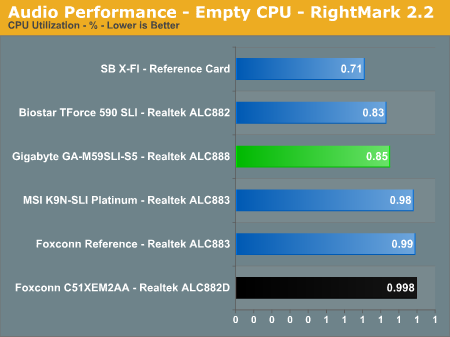
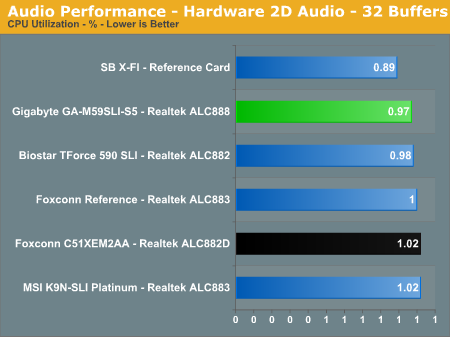
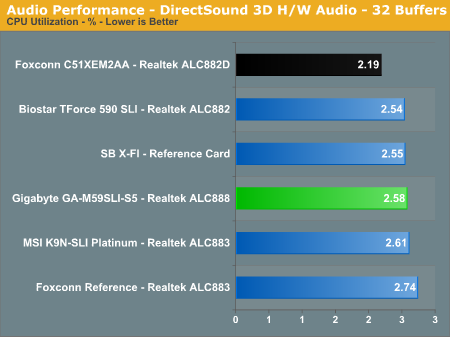
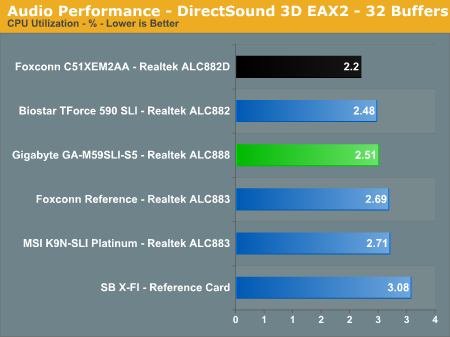
In terms of RightMark CPU utilization, all of the audio solutions appear similar. It should also be noted that the Realtek solutions only support up to 32 hardware streams, whereas X-Fi supports 64. Either way, it's hard to be concerned with a 1-2% increase in CPU utilization caused by audio driver overhead. As you will find in our gaming audio results, most games do a lot of the work internally, so you will experience a significant performance hit by enabling audio regardless of what soundcard you use.
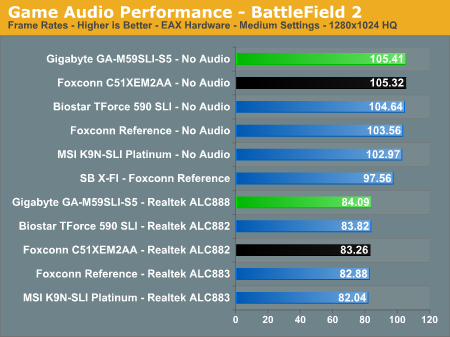
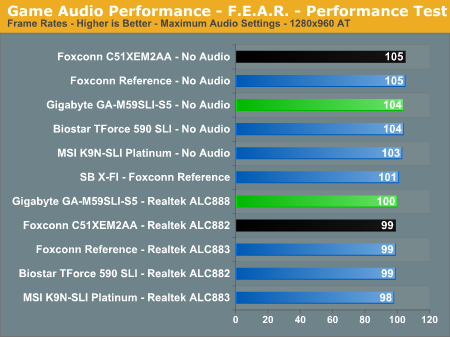
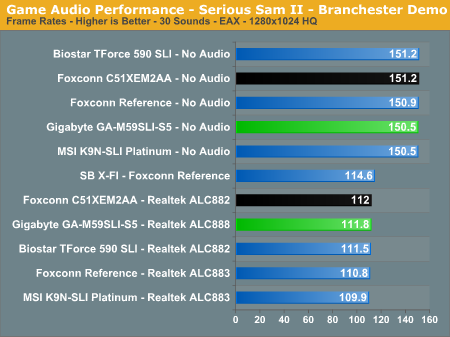
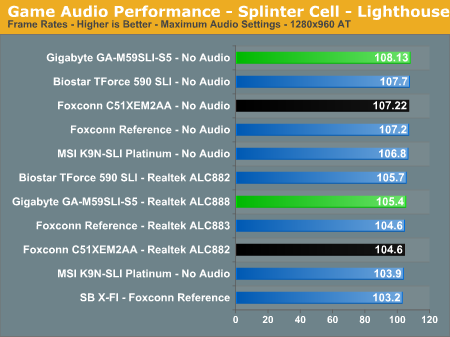
There are minor differences in performance with audio enabled, and in many of the games you will incur a significant performance hit. Of course, few gamers would want to play with the audio disabled, but testing without audio at least allows us to isolate system performance. What we would really like to see is games beginning to use multiple threads for handling audio, so that at least on dual core systems you would be far less likely to incur a performance hit. That may be easier said than done, but you only need to look at the 32% performance increase Serious Sam 2 could get or the 25% performance increase Battlefield 2 could get to understand why this would be desirable.
Why don't all games show as much of a performance hit? Because some of them are already GPU limited, so the processor has extra time that it can spend working on audio. If you happen to run multiple graphics cards, the performance hit of audio can be even more substantial. Here are some reference numbers using the Foxconn system in SLI mode. (Note that these scores are not run with identical settings compared to the earlier results, but they are internally consistent.)
Some games are still GPU limited, but a few of the games (BF2, HL2) almost entirely eliminate the benefit a running multiple graphics cards in the first place. With multiple processing cores becoming the way of the future, it is imperative that applications begin to make use of multiple threads if they're going to substantially increase performance. Call of Duty 2 and Quake 4 have both managed to benefit from SMP, and Oblivion also has at least some support for SMP. We can only hope that future games will begin to show real benefit for dual core and the upcoming quad core processors, as clock speed increases seem to be becoming far less frequent or significant.
Both the Gigabyte and Foxconn motherboards include high-definition audio chipsets, but Foxconn has opted for the ALC882D while Gigabyte is using the newer ALC888. There are a few differences between the two chips, but few people will actually notice a difference in normal use. The ALC882D does feature Dolby Digital Live support, so despite the lower model number it is technically superior. However, if you absolutely require the best possible audio from your computer, you'll still want to add in a discrete sound card. Before you go that route, though, you might also want to make sure you're using high-quality speakers/headphones.
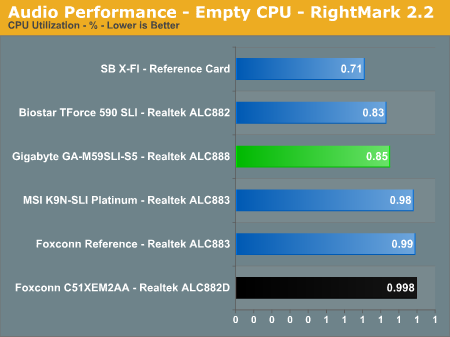
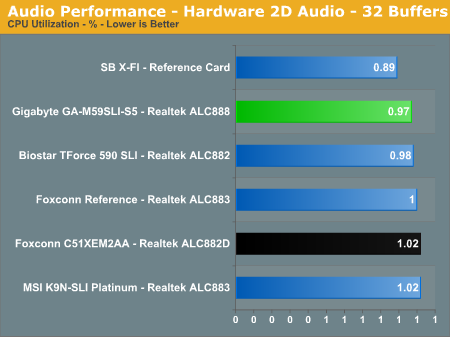
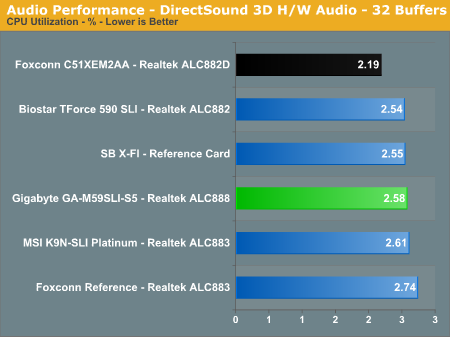
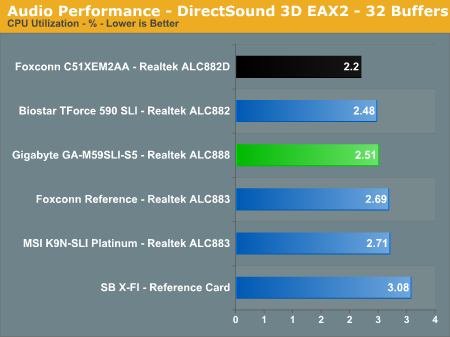
In terms of RightMark CPU utilization, all of the audio solutions appear similar. It should also be noted that the Realtek solutions only support up to 32 hardware streams, whereas X-Fi supports 64. Either way, it's hard to be concerned with a 1-2% increase in CPU utilization caused by audio driver overhead. As you will find in our gaming audio results, most games do a lot of the work internally, so you will experience a significant performance hit by enabling audio regardless of what soundcard you use.
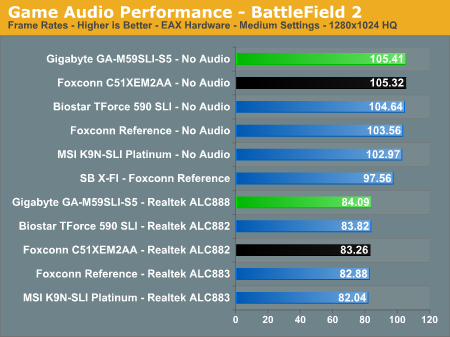
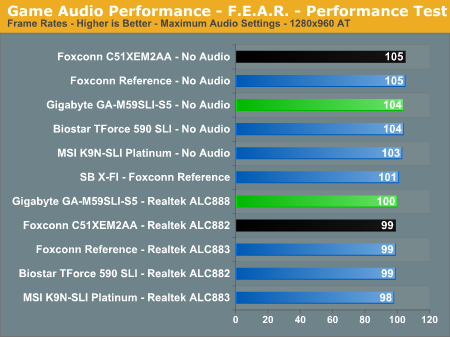
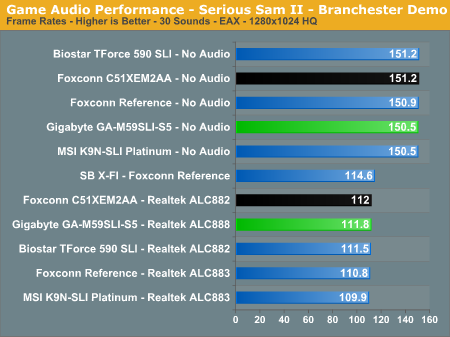
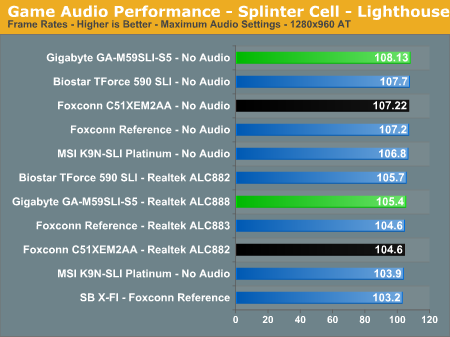
There are minor differences in performance with audio enabled, and in many of the games you will incur a significant performance hit. Of course, few gamers would want to play with the audio disabled, but testing without audio at least allows us to isolate system performance. What we would really like to see is games beginning to use multiple threads for handling audio, so that at least on dual core systems you would be far less likely to incur a performance hit. That may be easier said than done, but you only need to look at the 32% performance increase Serious Sam 2 could get or the 25% performance increase Battlefield 2 could get to understand why this would be desirable.
Why don't all games show as much of a performance hit? Because some of them are already GPU limited, so the processor has extra time that it can spend working on audio. If you happen to run multiple graphics cards, the performance hit of audio can be even more substantial. Here are some reference numbers using the Foxconn system in SLI mode. (Note that these scores are not run with identical settings compared to the earlier results, but they are internally consistent.)
| SLI Audio Performance - 1600x1200 4xAA/8xAF | ||
| No Sound | Sound | |
| Battlefield 2 | 101.48 | 78.13 |
| Call of Duty 2 | 75.7 | 74.3 |
| Day of Defeat: Source | 67.79 | 57.68 |
| Far Cry | 70.84 | 70.26 |
| F.E.A.R. | 80 | 76 |
| Half-Life 2: Lost Coast | 99.6 | 72.57 |
| Serious Sam 2 | 151.3 | 115.1 |
| Splinter Cell: Chaos Theory | 108.6 | 108.2 |
Some games are still GPU limited, but a few of the games (BF2, HL2) almost entirely eliminate the benefit a running multiple graphics cards in the first place. With multiple processing cores becoming the way of the future, it is imperative that applications begin to make use of multiple threads if they're going to substantially increase performance. Call of Duty 2 and Quake 4 have both managed to benefit from SMP, and Oblivion also has at least some support for SMP. We can only hope that future games will begin to show real benefit for dual core and the upcoming quad core processors, as clock speed increases seem to be becoming far less frequent or significant.










36 Comments
View All Comments
JarredWalton - Friday, June 23, 2006 - link
Must be - I have a Canan Rebel EOS now, and I haven't come to grips with the manual yet. LOLsprockkets - Friday, June 23, 2006 - link
Rubycons I believe are Taiwaneese caps, but they had the proper formula for the electrolyte in them so they never "blew up", whereas others tried to copy the formula and got it wrong and did "blow up." I still have boards with them from the 2000-2002 time frame still working whereas the other boards with other caps are leaking all over and the boards failed.That is no longer an issue, but still, they are good.
About those new connectors, anyone use a normal cable on them? I did on one, the MSI GF6150 board, and litterally had to crush the connector cable to get it out because it was not one of the new style ones. Anyone else have this happen to them?
JarredWalton - Friday, June 23, 2006 - link
I haven't had a problem with any cables in the new style connector, but here's a shot of the GB cables:http://images.anandtech.com/reviews/motherboards/r...">Gigabyte (Pre-Release) Accessories
Basically, there's a small metal latch that you depress to allow the cable to disconnect. I've seen SATA connections that were so loose they could literally fall off with a slight bump, so the latch avoids that. If you have a cable with a really fat connector, it could cause problems, but all of the other SATA connectors I've seen are about the same, minus the metal latch.
Phiro - Thursday, June 22, 2006 - link
On the first page matrix, you list the Gigabyte as having the Realtek 883, then from about then on, you switch to the 888. Which one is it?Gary Key - Friday, June 23, 2006 - link
The board has the ALC-888 but Gigabyte had planned on the ALC-883 in the beginning, unfortunately the first set of drivers we used incorrectly reported the chipset but after looking at the chip itself (magnifying glass) and running the latest drivers confirmed our sample had the ALC-888. Sorry we missed the update on the first chart.JarredWalton - Thursday, June 22, 2006 - link
It's ALC888, though that's about the same as 883. 888T would be the interesting option, as that adds some support for Skype and VoIP.photoguy99 - Thursday, June 22, 2006 - link
Why would anyone invest in AM2 now when we can see the price/performance shakeout of Conroe in 1 month?Maybe AM2 will come out as a good choice - If a 4800+ drops to $199 I can see getting on board.
If anyone out there is jumping now for an AM2 I would honestly be interested in the logic behind it.
glennpratt - Friday, June 23, 2006 - link
I just bought an AM2 3500 for $100. I doubt Conroe will be at that price point anytime soon and my budget isn't flexible, plus you can't get a geforce 6150 for intel (HTPC). So for $300 I have an excellent upgrade to my media center IMO. New Case, A64 3500, 1GB DDR2, gerforce 6150.I would see your point if I was shooting for the latest and greatest, but personally I never spend more then ~$100 for a component in my PC's (usually < $80). And in my experience things don't change too quickly in that price range. Regardless of hype.
photoguy99 - Friday, June 23, 2006 - link
That makes sense Glen, good luck with your new system.Mant - Thursday, June 22, 2006 - link
This is off topic...does anyone know where can I buy one of those cool new copper heatpipe coolers that are on these boards to replace the Turbo-charged-extreme-jet-turbine fan on my 939 motherboard? I'm dying to retire that POS and this would be just the thing to replace it!