Conroe Buying Guide: Feeding the Monster
by Gary Key & Wesley Fink on July 19, 2006 6:20 AM EST- Posted in
- Motherboards
Gigabyte GA-965P-DQ6
Basic Features
The Gigabyte GA-965P-DQ6 was one of the most talked about and hyped boards at Computex 2006. We were excited when our test sample arrived. After getting through all of the marketing spin on the box and included documentation we found a board that provided everything but the kitchen sink (we believe that to be on the bottom of the board). While the list of options is definitely impressive along with the general look of the board, it is performance that counts in this market sector. Did it deliver? The answer is yes and no, as we will discuss shortly.
The board features 12-phase power, an all solid capacitor design, an impressive silent heat pipe system, Dolby Digital Live and DTS support, eight SATA 3Gbps ports, and a very good layout considering the sheer amount of options on this board. Our one gripe is the Crazy Cool plate on the back side of the board underneath the CPU socket. While we noticed this option worked as well if not better than the ASUS Stack Cool 2 system, the plate is just thick enough to rule out the usage of several aftermarket cooling systems that require the use of a back plate. Granted, some quick and minor modifications to the attachment screw lengths worked in several cases, but for a high end board Gigabyte should expect the user to upgrade the retail CPU cooling system.
Basic Performance
Gigabyte did indeed deliver excellent performance with this board. In fact, the overall performance of the board placed it squarely in the top of our roundup. The board exhibited excellent performance and stability throughout our testing regimen while providing a certain amount of gee whiz discussion amongst the staff members when first noticing the board. What is even more amazing is that this performance occurred with a board that was not running on all cylinders at the time. We had several issues that were solved with a constant stream of BIOS updates, but there was one that neither us nor Gigabyte could overcome.
The board would at various times simply refuse to accept a voltage change in the BIOS with a guaranteed lock up when changing the DRAM voltage. After changing various voltages either together or in a singular manner, the board would enter a reboot cycle that could only be stopped by turning off the power and clearing the CMOS. We were finally able to change the CPU voltage that allowed us to overclock the board to our reported results. However, we were not successful in truly finding the limits of this otherwise impressive board. The initial street pricing of $269.99 also has us concerned. After testing with other CPUs and memory, we ruled out BIOS issues and believe our board to be faulty. We have a new retail board on its way that will hopefully fix the issue.
Overclocking
Even with the aforementioned BIOS issues, we were able to clock this board to an impressive 376FSB. Gigabyte has sent us test results with a new B2 stepping 6 X6800 showing a fully stable system running at 6X498 with the current D27 BIOS. The board ran extremely cool during our overclocking tests indicating a well engineered heat pipe system, although the area around the CPU would need to be actively cooled if a liquid cooling system is utilized. During testing for the maximum FSB clock we ran into the BIOS issues and were not able to extend past the reported 376FSB due to our inability to set the MCH and FSB termination voltages. The only other noticeable drawback in overclocking this board is the lock on increasing the CPU multiplier when utilizing the X6800. We look forward to providing a full review of this board in the near future.
Basic Features
| Gigabyte GA-965P-DQ6 | |
| Market Segment: | High-End/Enthusiast |
| CPU Interface: | Socket T (Socket 775) |
| CPU Support: | LGA775-based Pentium 4, Celeron D, Pentium D, Core 2 Duo |
| Chipset: | Intel P965 + ICH8R |
| Thermal Design: | 12-phase power Fan-less Heatpipe Cooling Crazy Cool for OC All Solid Capacitor Layout |
| Bus Speed Support: | 1066/800/533MHz |
| Bus Speeds: | 100 to 600 in 1MHz Increments |
| Memory Ratios: | Auto, 2, 2.5, 3, 2.66, 3.33, 4 |
| PCIe Speeds: | Auto, 90MHz~150MHz |
| PCI: | Fixed at 33 |
| Dynamic Tuning: | C.I.A. 2 - Disabled, Cruise, Sports, Racing, Turbo, Full Throttle |
| Core Voltage: | Normal, .68750V to 2.37500V in 0.00625V increments |
| CPU Clock Multiplier: | Auto, 6x-11x in 1X increments if CPU is unlocked |
| DRAM Voltage: | Normal, +.025V to +.775V in +.025V increments |
| DRAM Timing Control: | Auto, 9 Options |
| FSB Termination Voltage: | Normal, +.05V to +.35V in +.05V increments |
| NB Voltage: | Normal, +.05V to +.75V in +.05 increments |
| Memory Slots: | Four 240-pin DDR2 DIMM Slots Dual-Channel Configuration Regular Unbuffered Memory to 8GB Total |
| Expansion Slots: | 1 - PCIe X16 1 - PCIe X4 (X16 physical connector) 3 - PCIe X1 2 - PCI Slots 2.3 |
| Onboard SATA/RAID: | 6 SATA 3Gbps Ports - Intel ICH8R (RAID 0,1,1+0,5,JBOD) 2 SATA 3Gbps Ports - JMicron JMB363 (RAID 0,1, JBOD) |
| Onboard IDE: | 1 Standard ATA133/100/66/33 Port (2 drives) JMicron JMB363 |
| Onboard USB 2.0/IEEE-1394: | 10 USB 2.0 Ports - 4 I/O Panel 6 Headers 3 Firewire 400 Ports via TI TSB43AB23 - 1 I/O Panel 2 Headers |
| Onboard LAN: | Gigabit Ethernet Controller Marvell 88E8053 |
| Onboard Audio: | Realtek ALC888DD HD-Audio 8-channel CODEC Supports Dolby Master Studio including Dolby Digital Live |
| Power Connectors: | ATX 24-pin, 8-pin EATX 12V, 4-Pin Molex |
| I/O Panel: | 1 x Serial 1 x LPT 1 x PS/2 Keyboard 1 x PS/2 Mouse 1 x RJ45 1 x IEEE-1394 4 x USB 2.0/1.1 2 x S/PDIF (Optical + Coaxial) 8-Channel Audio I/O |
| BIOS Revision: | AWARD D27 |
The Gigabyte GA-965P-DQ6 was one of the most talked about and hyped boards at Computex 2006. We were excited when our test sample arrived. After getting through all of the marketing spin on the box and included documentation we found a board that provided everything but the kitchen sink (we believe that to be on the bottom of the board). While the list of options is definitely impressive along with the general look of the board, it is performance that counts in this market sector. Did it deliver? The answer is yes and no, as we will discuss shortly.
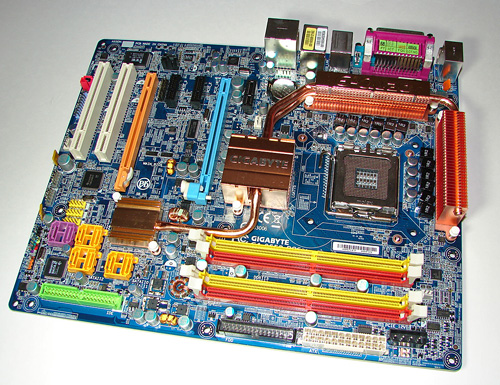 |
| Click to enlarge |
The board features 12-phase power, an all solid capacitor design, an impressive silent heat pipe system, Dolby Digital Live and DTS support, eight SATA 3Gbps ports, and a very good layout considering the sheer amount of options on this board. Our one gripe is the Crazy Cool plate on the back side of the board underneath the CPU socket. While we noticed this option worked as well if not better than the ASUS Stack Cool 2 system, the plate is just thick enough to rule out the usage of several aftermarket cooling systems that require the use of a back plate. Granted, some quick and minor modifications to the attachment screw lengths worked in several cases, but for a high end board Gigabyte should expect the user to upgrade the retail CPU cooling system.
Basic Performance
Gigabyte did indeed deliver excellent performance with this board. In fact, the overall performance of the board placed it squarely in the top of our roundup. The board exhibited excellent performance and stability throughout our testing regimen while providing a certain amount of gee whiz discussion amongst the staff members when first noticing the board. What is even more amazing is that this performance occurred with a board that was not running on all cylinders at the time. We had several issues that were solved with a constant stream of BIOS updates, but there was one that neither us nor Gigabyte could overcome.
The board would at various times simply refuse to accept a voltage change in the BIOS with a guaranteed lock up when changing the DRAM voltage. After changing various voltages either together or in a singular manner, the board would enter a reboot cycle that could only be stopped by turning off the power and clearing the CMOS. We were finally able to change the CPU voltage that allowed us to overclock the board to our reported results. However, we were not successful in truly finding the limits of this otherwise impressive board. The initial street pricing of $269.99 also has us concerned. After testing with other CPUs and memory, we ruled out BIOS issues and believe our board to be faulty. We have a new retail board on its way that will hopefully fix the issue.
Overclocking
| Gigabyte GA-965P-DQ6 Overclocking Testbed |
|
| Processor: | Intel Core 2 Duo E6700 Dual Core, 2.67GHz, 4MB Unified Cache 1066FSB, 10x Multiplier |
| CPU Voltage: | 1.525V (default 1.2V) |
| Cooling: | Tuniq Tower 120 Air Cooling |
| Power Supply: | OCZ GameXStream 700W |
| Memory: | Corsair Twin2X2048-PC2-8500C5 (2x1GB) (Micron Memory Chips) |
| Hard Drive | Hitachi 250GB 7200RPM SATA2 16MB Cache |
| Maximum OC: (Standard Ratio) |
376x10 (3-3-3-9) 3760MHz (+41%) |
Even with the aforementioned BIOS issues, we were able to clock this board to an impressive 376FSB. Gigabyte has sent us test results with a new B2 stepping 6 X6800 showing a fully stable system running at 6X498 with the current D27 BIOS. The board ran extremely cool during our overclocking tests indicating a well engineered heat pipe system, although the area around the CPU would need to be actively cooled if a liquid cooling system is utilized. During testing for the maximum FSB clock we ran into the BIOS issues and were not able to extend past the reported 376FSB due to our inability to set the MCH and FSB termination voltages. The only other noticeable drawback in overclocking this board is the lock on increasing the CPU multiplier when utilizing the X6800. We look forward to providing a full review of this board in the near future.










123 Comments
View All Comments
Gary Key - Thursday, July 20, 2006 - link
Thank you for the comments. Our focus on the first cooler roundup will be on units that cost under $25 but the Tuniq will be included as a reference point along with the retail Intel unit. Our follow up will include the high end air coolers and some water cooling units.The Tuniq is considered to be one of the best air coolers available at this time although we are starting to see this design being incorporated by other suppliers quickly.
biggersteve - Tuesday, September 19, 2006 - link
Hope you can get an Arctic Cooler Pro 7 into that cooler review. Quiet as a tomb and mighty cool.jonmcguffin - Thursday, July 20, 2006 - link
A feature built into the Core 2 Duo processors is this new Digital Thermal Sensor that supposedly has the ability to provide much quicker and more accurate thermal information about each processor. The key with this though is that it requires support from the motherboard. Why did you guys not mention this feature in any of the motherboards you tested?My guess is that since the P965 was "built" for Core 2 Duo, my guess would be that it supports this feature while the older 975 does not. In going back and forth between pro's and con's of the P965, if this feature is in fact built into the chipset/motherboard, it is worth pointing out. I'm not really an overclocker though I do want to buy a system that will be rock solid in stability for many years to come. Quite PC's that are very reliable and stable are critical and this is a good feature.
Also, you reviewed the Abit AB9 Pro motherboard a few weeks back but somehow it was left out of this overview. At $160 on the street, despite it's layout issue's, this looks to me like perhaps the best board right now for the guy who isn't rich and just wants a very solid Core 2 Duo mobo.
Hope you get a chance to review and respond.
Jon
Gary Key - Thursday, July 20, 2006 - link
Jon,The Gigabyte DQ6 actually has the ability to select readings from either sensor (Digital/Legacy) on the CPU in the power management settings. We will go over this in detail in our full review of the board or other Conroe capable boards in the future. These type of features along with audio and storage performance are not generally not reviewed in the guide articles but covered in the full product reviews.
The Abit AB9-Pro is shaping up to be a very good mid-range board (prices around $142 already) once the bios is complete. We are due to receive bios B6 next week that is optimized for Conroe and allows full memory configuration from both a timing and ratio viewpoint. The board was not ready to be included in the buyers guide until Abit had a final bios to us. We will report the results as soon as we complete testing.
Wesley Fink - Thursday, July 20, 2006 - link
We had planned to include the Abit AB9 in our roundup IF Abit got the memory issue fixed before the review. Unfortunately even the latest beta BIOS we received on Tuesday does not fix the issue. There is no means on the current Abit board to change memory speed or timings. It supposedly reads the SPD and boots at DDR2-533 5-5-5-15 with every dimm we tried. You can't run Value Ram at DDR2-800 for example or run DDR2-800 at rated speed. Or change timings to 3-2-3 at DDR-533 even if you know the ram can run at those timings. We did not think it fair to make a big deal of this in a review since Abit is supposedly working on it, but we see they are now also selling the board at some retailers and memory is still broken as far as we know.We consider this problem, if not fixed, to disqualify the Abit from consideration by any Enthusiast. We plan to do a full review of the Abit AB9 Pro if and when Abit fixes this major problem.
supremelaw - Thursday, July 20, 2006 - link
Jon,Why would more accurate thermal sensors
have high priority, if the Conroe runs
much cooler and more efficiently?
Are you planning extreme O/C, perhaps?
Wouldn't a superior HSF have higher priority?
e.g.:
http://www.supremelaw.org/systems/heatsinks/warnin...">http://www.supremelaw.org/systems/heatsinks/warnin...
Just curious here.
Sincerely yours,
/s/ Paul Andrew Mitchell
Webmaster, Supreme Law Library
http://www.supremelaw.org/">http://www.supremelaw.org/
falc0ne - Wednesday, July 19, 2006 - link
The usual best from Anandtech..I was in a bit of fog if switching to conroe or not, but now I have a mutch more clearer picture. After the part2 of this suite, it will all be clear to me.P.S. Your articles on Nvidia's NForce 4 platform made me choose that platform and AMD64.
My sincere thanks, I owe you a lot
wackypete - Wednesday, July 19, 2006 - link
Thanks for putting this article together. Your effort has not gone unnoticed.Howard - Wednesday, July 19, 2006 - link
Anybody know what chips it uses? The 5-5-5-15 DDR2-667 variety, that is.Gary Key - Wednesday, July 19, 2006 - link
We still have additional memory selections from a variety of suppliers arriving for further memory reviews at this time.