Conroe Buying Guide: Feeding the Monster
by Gary Key & Wesley Fink on July 19, 2006 6:20 AM EST- Posted in
- Motherboards
High-Resolution Gaming Performance
We are using the same game benchmarks in our standard gaming performance section that consists of Serious Sam 2, Half Life 2: Lost Coast, F.E.A.R, Quake 4, and Battlefield 2. All boards were tested with the EVGA 7900GTX using NVIDIA 91.31 WHQL drivers. The Intel 975X boards were also tested with a single ATI X1900XTX card with the Catalyst 6.6 driver. The SLI results on the ASUS P5N32-SLI SE utilized two EVGA 7900GTX cards and the 91.31 drivers with profiles enabled for each game. The CrossFire results on the Intel 975X boards utilized our ATI X1900XTX and X1900 CrossFire Edition cards with the 6.6 Catalyst driver.
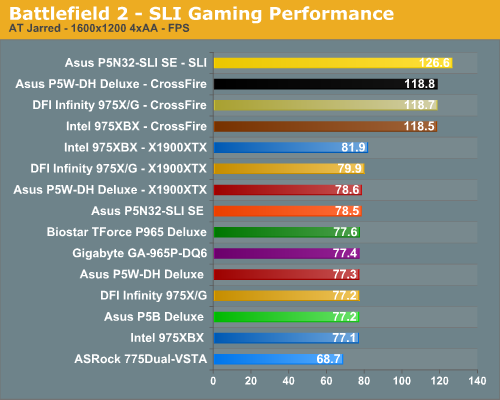
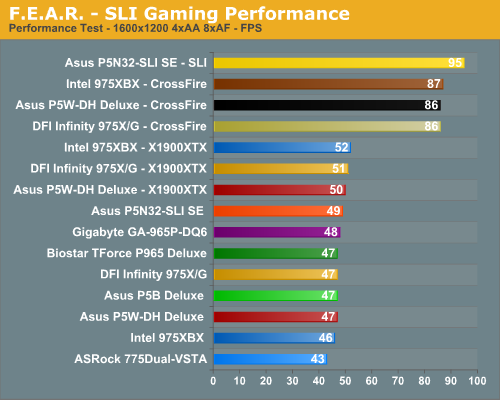
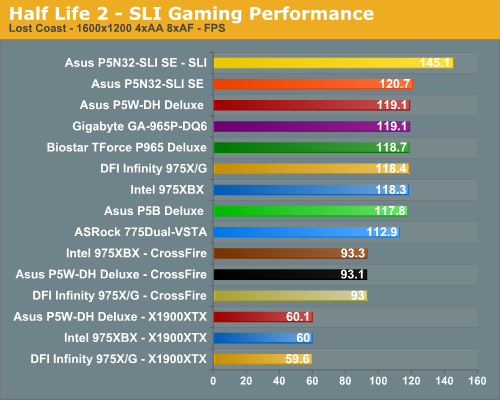
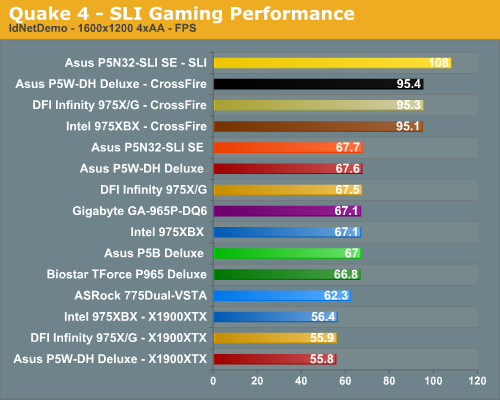
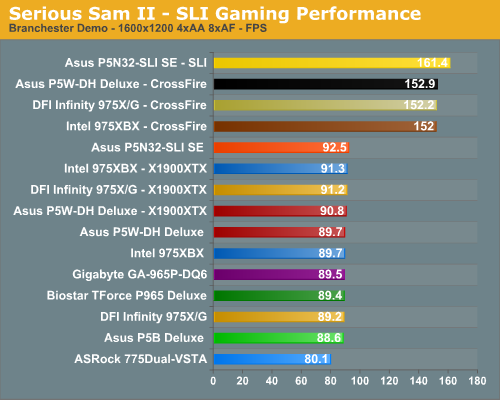
The single card 1600x1200 results with the EVGA 7900GTX card shows the ASUS P5N32-SLI SE taking a clean sweep of the benchmarks. The performance of the 7900GTX and nForce4 Intel Edition chipset made a small but measurable difference at the higher resolutions as the boards started to become GPU bound. Due to the strength of the NVIDIA SLI setup along with obvious ATI issues in the Half Life 2: Lost Coast and Quake 4 benchmarks this same board sweeps our multi-GPU tests.
However, we also noticed where the ATI cards made a very strong showing in our standard benchmarks in F.E.A.R. and Serious Sam 2 by finishing first, they fell behind the SLI setup when running CrossFire indicating a lack of optimizations or possible driver issues in our tests. The performance percentage drop of the ASRock board compared to the other boards when moving to 1600x1200 was even greater than at 1280x1024 indicating that X4 PCIe operation is certainly hampering its performance.
We are using the same game benchmarks in our standard gaming performance section that consists of Serious Sam 2, Half Life 2: Lost Coast, F.E.A.R, Quake 4, and Battlefield 2. All boards were tested with the EVGA 7900GTX using NVIDIA 91.31 WHQL drivers. The Intel 975X boards were also tested with a single ATI X1900XTX card with the Catalyst 6.6 driver. The SLI results on the ASUS P5N32-SLI SE utilized two EVGA 7900GTX cards and the 91.31 drivers with profiles enabled for each game. The CrossFire results on the Intel 975X boards utilized our ATI X1900XTX and X1900 CrossFire Edition cards with the 6.6 Catalyst driver.
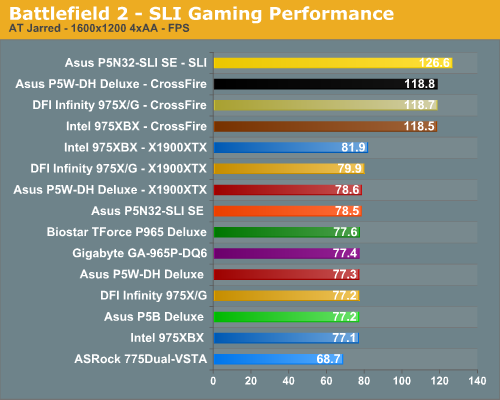
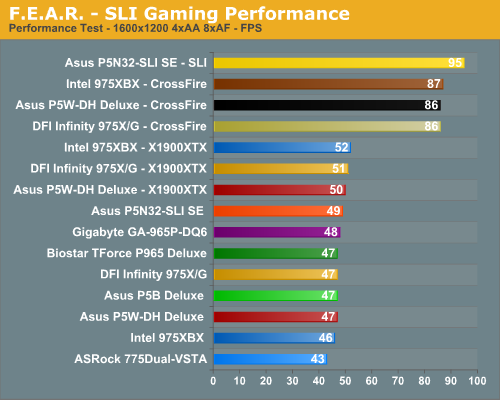
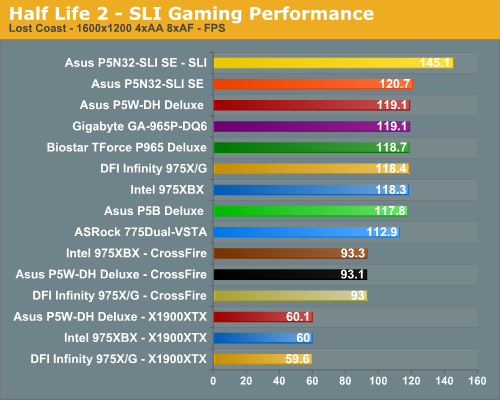
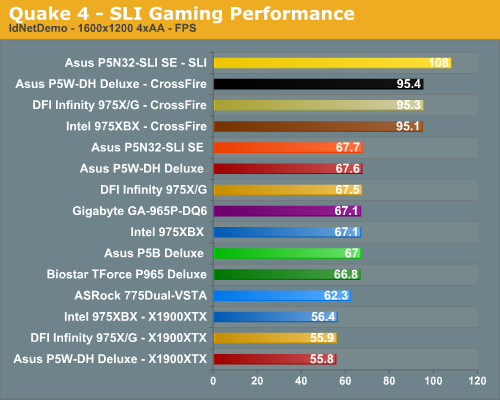
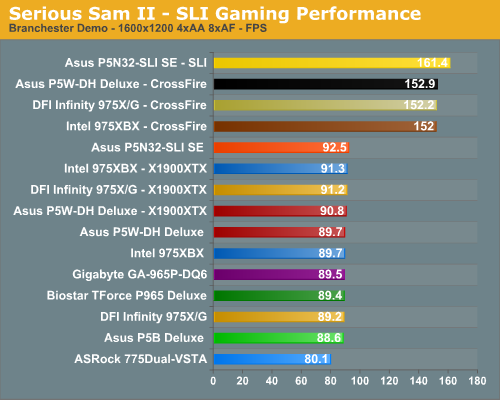
The single card 1600x1200 results with the EVGA 7900GTX card shows the ASUS P5N32-SLI SE taking a clean sweep of the benchmarks. The performance of the 7900GTX and nForce4 Intel Edition chipset made a small but measurable difference at the higher resolutions as the boards started to become GPU bound. Due to the strength of the NVIDIA SLI setup along with obvious ATI issues in the Half Life 2: Lost Coast and Quake 4 benchmarks this same board sweeps our multi-GPU tests.
However, we also noticed where the ATI cards made a very strong showing in our standard benchmarks in F.E.A.R. and Serious Sam 2 by finishing first, they fell behind the SLI setup when running CrossFire indicating a lack of optimizations or possible driver issues in our tests. The performance percentage drop of the ASRock board compared to the other boards when moving to 1600x1200 was even greater than at 1280x1024 indicating that X4 PCIe operation is certainly hampering its performance.










123 Comments
View All Comments
Vidmar - Wednesday, July 19, 2006 - link
One thing that really bugs me about some of the MB manufactures is that some never state the exact number of PCIe lanes that are actually available on that second PCIe 16x slot. Some do some don’t. Some state it while in SLI/Crossfire mode but not when in non- SLI/Crossfire mode.Right now I’ve got an nForce 4 SLI board that has two PCIe 16x slots, but when in non-SLI mode they are at 16x and 2x respectively. When in SLI mode they are both at 8x respectively.
The problem with this is that (at least on this board) you cannot install anything but a video card in the second PCIe 16x slot when in SLI mode.
I’ve got an PCIe 8x SCSI raid card (LSI 320-2e) that I’m trying to use in the second PCIe slot at 8x, but this board won’t even acknowledge that its there while in SLI mode. And when running in non-SLI it only runs at 2x and becomes a bottleneck for this workstation.
So if its possible to provide some details as to what exactly a board can do on the second PCIe 16x slot in both normal and SLI/Crossfire mode, that would be most helpful!
For example on the ASUS P5W-DH Deluxe in your review it doesn’t state this information either way. But on the Intel 975XBX you do have that information.
So what does the second PCIe slot run at in non-Crossfire mode on the ASUS P5W-DH Deluxe?
Also do you happen to have a SCSI PCIe card you can test in the second slot (or any PCIe card for that matter) and see if the BIOS can recognize the card while in SLI/Crossfire mode? That too would be helpful for people who don’t care about multiple GPUs, but want to create large array workstations.
Thanks!
PS: nice article.
supremelaw - Thursday, July 20, 2006 - link
Excellent points! Constant change is here to stay :)On our ASUS P5WD2 Premium with i955X chipset,
we are now faced with that very same problem:
we don't need 2 video cards, because we do
mostly database development. And, we want
to dedicate the second "universal" x16 slot
to a high-performance PCI-E RAID controller.
(Santa Claus is going to bring me an x1900
PCI-E video card anyway, and that should
easily last me for another 20 years, min!)
Our consultant highly recommends the Areca model,
but it only performs best in x8 mode. On the
other hand, our ASUS User Manual states that
the second "universal" x16 slot can only run
in x4 mode, maximum.
That limitation was a single line of text
in that User Manual, but it is not mentioned
in any of the other specs for our motherboard.
His recommendation: switch to a server motherboard,
so we can use the Areca RAID 6 controller (not a bad
idea, actually).
So, I think we'll have to settle for the Promise
PCI-E model EX8350, which is also limited to x4 mode,
but it now supports RAID 6 too.
It only took about 4 hours of research to confirm
this limitation, however :)
Such specs should be better documented, for sure!
Sincerely yours,
/s/ Paul Andrew Mitchell
Webmaster, Supreme Law Library
http://www.supremelaw.org/">http://www.supremelaw.org/
Missing Ghost - Wednesday, July 19, 2006 - link
I find it weird that the pcie card does not work in 8x mode. I see no reason why it wouldn't work...the sli pcb that you flip around only redirects the lanes AFAIK.vhx - Wednesday, July 19, 2006 - link
Too bad the motherboards cost more than a decent Conroe processor. Kind of sad to see the features lacking until you get into the $250 price ranges. You can spot an AMD AM2 motherboard with the same features for around $130ish, which makes this 975X chipset rediculously expensive compared to the newer AM2's. The TForce P965 looks like a great alternative for the price, although based on the 965P. Hmm upgrading to Conroe will be more expensive than I thought.... /sigh. What to do.Gary Key - Wednesday, July 19, 2006 - link
Wait, that is right, wait until the motherboard suppliers are in full production in August. There will be a large variety of motherboards available by the end of August that will make up the $50~$150 range with chipsets from the 945P to nF570SLI being sold. We will also start seeing the G965 boards in late August for those that want a mATX form factor, decent graphics,and the ability to upgrade later. If you need a board now, it will cost you. ;-)
JarredWalton - Wednesday, July 19, 2006 - link
Not to mention getting the Core 2 CPUs. :) I would expect prices to drop significantly within a month or so.
jonp - Saturday, July 22, 2006 - link
Jarred,Please say more about your comment on pricing.
http://www.dailytech.com/article.aspx?newsid=3377">http://www.dailytech.com/article.aspx?newsid=3377
says:
Thanks, Jon
multiblitz2 - Wednesday, July 19, 2006 - link
I was waiting for the 965 as HDMI/HDCP-support is a must have for my new HTPC. Does 975 support this in the same way as the 965 ?araczynski - Wednesday, July 19, 2006 - link
great article!looking forward to additional mobo's appearing (and more importantly - prices dropping) beforei build my next rig.
i personally refuse to pay over $150 for ANY mobo, no matter the features. but i do realize that the initial price gouging is to milk the early adopters. i figure by early october prices should be just right for all the nice toys.
araczynski - Wednesday, July 19, 2006 - link
i know this is a dead horse, by why in the world can't these manufacturers make models that throw out some of these legacy 'extras' they keep putting on the boards?onboard sound, parallel ports, floppy connectors, etc...