Abit AB9-Pro: Mainstream P965 Performance and Pricing
by Gary Key on July 24, 2006 4:45 AM EST- Posted in
- Motherboards
High-Resolution Gaming Performance
For high-quality gaming performance, we also tested at 1600x1200 with 4xAA /8xAF. As just about anyone familiar with current games can tell you, benchmarking with a single high-end graphics card at those stressful settings will make just about any recent game GPU limited. That brings up one of the critical flaws with Intel's 965 chipset: as it only supports a single PEG slot with full X16 bandwidth, anyone looking for maximum gaming performance by running two cards in SLI/CrossFire will have to look elsewhere. The charts below only include single GPU performance using a 7900 GTX, but you can refer to our Conroe Buyers Guide results to see the performance improvements that SLI/CrossFire bring to the table.
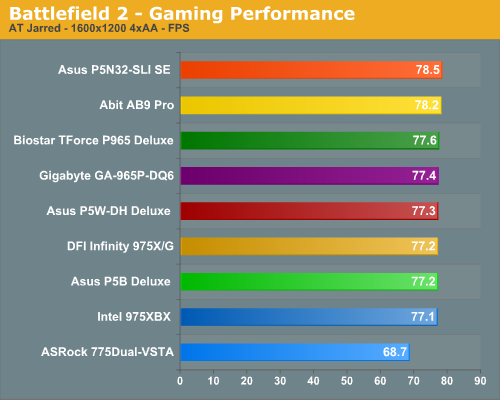
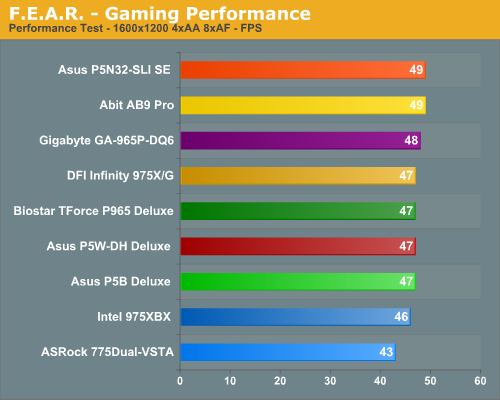
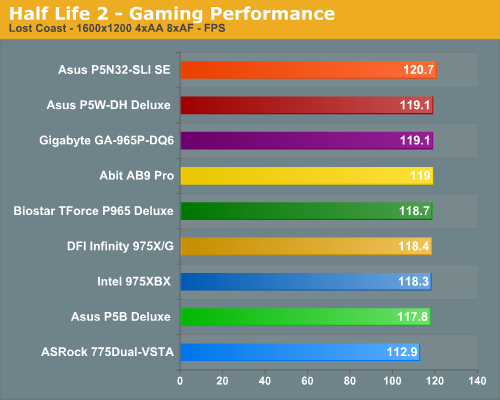
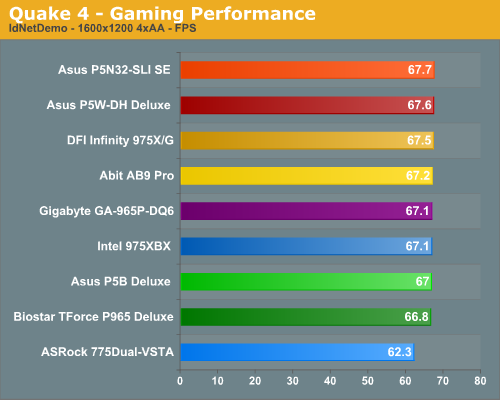
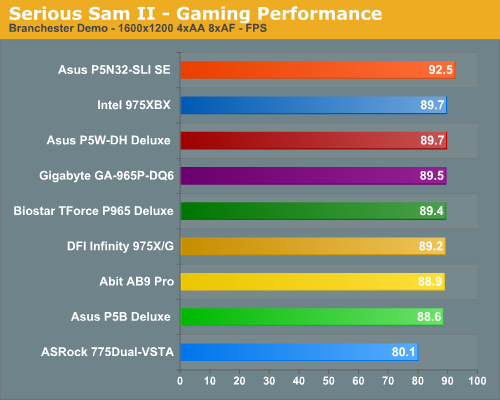
If you're serious about gaming at a high resolution with all the eye candy enabled, you will most certainly want to run a multi-GPU configuration (with NVIDIA's 7950 GX2 counting in our book as a multi-GPU solution; unfortunately, the 7950 GX2 is not supported on the P965 chipset yet. That means you should go with either a 975X motherboard for CrossFire, the nForce4 based P5N32-SLI SE for SLI, or wait for the nForce 500 series boards to show up on the Intel side of things.
Looking specifically at the Abit board, its relative positioning has improved somewhat at the higher quality gaming settings. With the exception of Serious Sam 2, performance is typically close to the top in the charts. The spread among these motherboards is also larger this time, ranging from 1%-6%, although a couple results in F.E.A.R. and Serious Sam 2 are the primary reason for the change. Really, you would still be hard pressed to tell the difference between any of these boards in gaming performance (again with the exception of the ASRock budget board).
Quick Take, Core 2 Version
Our latest preview of the Abit AB9 Pro now shows a motherboard capable of living up to its full performance capability. While we only noticed a couple of minor issues with the BIOS during a rigorous test schedule, we have to state once again that the overall board layout is unusual if not chaotic. This may appeal to some, but we found the location of the IDE and floppy port connectors to be very difficult to work with in our test case. These port locations ensured the use of long cables and the partial blockage of airflow over the CPU and Memory locations - certainly not what you want with a Pentium D processor, but perhaps a less critical flaw for Core 2 Duo users. Our other issue is the lack of a secondary PCI-E X16 physical slot that could provide PCI-E X4 capability for an additional graphics card or other PCI-E peripherals. We feel like this would have been a better option than providing two PCI-E X1 slots.
We do commend Abit on providing Dolby Digital support via the Realtek ALC-882D, dual Gigabit Ethernet controllers that use the PCI-E interface, an e-SATA port, Silent OTES system, and their impressive µGuru technology for overclocking and full system monitoring/control capabilities. Abit has made great strides with the latest BIOS release and ensures us we will have an improved public release BIOS shortly. However, in the future, we would prefer seeing a BIOS that's more feature complete before retail availability begins. We have been assured by Abit that this situation will not occur again.
We expect continued refinement of the BIOS along with additional performance improvements. Our main concern at this time is trying to figure out what the true overclock capability will be with Abit's current BIOS implementation. We know it has great potential; let's see if Abit can take advantage of it. We look forward to testing the board [Ed: one last time!] with the released BIOS and will post full results in the near future in our P965 shootout article.
For high-quality gaming performance, we also tested at 1600x1200 with 4xAA /8xAF. As just about anyone familiar with current games can tell you, benchmarking with a single high-end graphics card at those stressful settings will make just about any recent game GPU limited. That brings up one of the critical flaws with Intel's 965 chipset: as it only supports a single PEG slot with full X16 bandwidth, anyone looking for maximum gaming performance by running two cards in SLI/CrossFire will have to look elsewhere. The charts below only include single GPU performance using a 7900 GTX, but you can refer to our Conroe Buyers Guide results to see the performance improvements that SLI/CrossFire bring to the table.
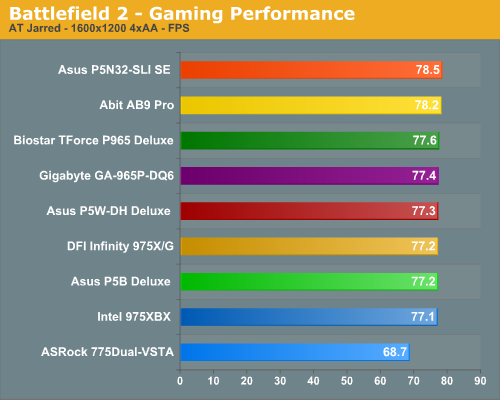
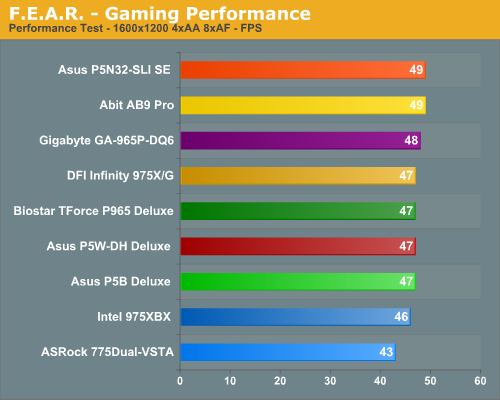
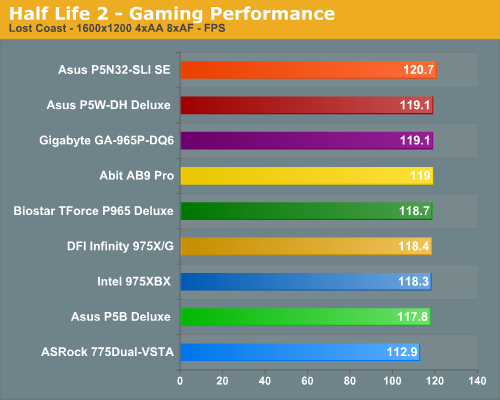
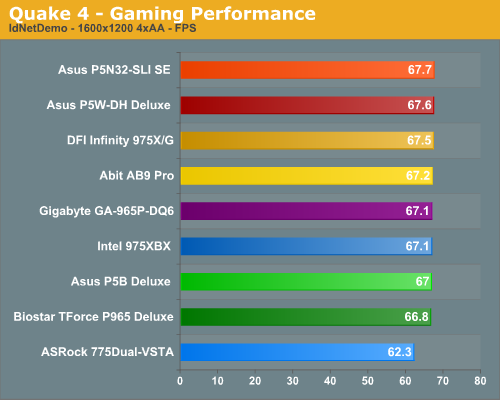
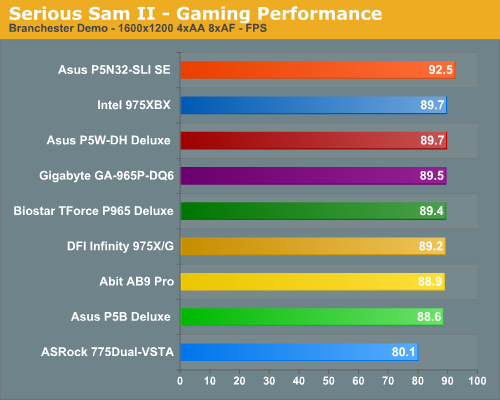
If you're serious about gaming at a high resolution with all the eye candy enabled, you will most certainly want to run a multi-GPU configuration (with NVIDIA's 7950 GX2 counting in our book as a multi-GPU solution; unfortunately, the 7950 GX2 is not supported on the P965 chipset yet. That means you should go with either a 975X motherboard for CrossFire, the nForce4 based P5N32-SLI SE for SLI, or wait for the nForce 500 series boards to show up on the Intel side of things.
Looking specifically at the Abit board, its relative positioning has improved somewhat at the higher quality gaming settings. With the exception of Serious Sam 2, performance is typically close to the top in the charts. The spread among these motherboards is also larger this time, ranging from 1%-6%, although a couple results in F.E.A.R. and Serious Sam 2 are the primary reason for the change. Really, you would still be hard pressed to tell the difference between any of these boards in gaming performance (again with the exception of the ASRock budget board).
Quick Take, Core 2 Version
Our latest preview of the Abit AB9 Pro now shows a motherboard capable of living up to its full performance capability. While we only noticed a couple of minor issues with the BIOS during a rigorous test schedule, we have to state once again that the overall board layout is unusual if not chaotic. This may appeal to some, but we found the location of the IDE and floppy port connectors to be very difficult to work with in our test case. These port locations ensured the use of long cables and the partial blockage of airflow over the CPU and Memory locations - certainly not what you want with a Pentium D processor, but perhaps a less critical flaw for Core 2 Duo users. Our other issue is the lack of a secondary PCI-E X16 physical slot that could provide PCI-E X4 capability for an additional graphics card or other PCI-E peripherals. We feel like this would have been a better option than providing two PCI-E X1 slots.
We do commend Abit on providing Dolby Digital support via the Realtek ALC-882D, dual Gigabit Ethernet controllers that use the PCI-E interface, an e-SATA port, Silent OTES system, and their impressive µGuru technology for overclocking and full system monitoring/control capabilities. Abit has made great strides with the latest BIOS release and ensures us we will have an improved public release BIOS shortly. However, in the future, we would prefer seeing a BIOS that's more feature complete before retail availability begins. We have been assured by Abit that this situation will not occur again.
We expect continued refinement of the BIOS along with additional performance improvements. Our main concern at this time is trying to figure out what the true overclock capability will be with Abit's current BIOS implementation. We know it has great potential; let's see if Abit can take advantage of it. We look forward to testing the board [Ed: one last time!] with the released BIOS and will post full results in the near future in our P965 shootout article.










25 Comments
View All Comments
JarredWalton - Monday, July 24, 2006 - link
We would still prefer physical X16 slots with X1 connections, though. Since PCIe is backwards compatible, there's little reason to use X1 connectors.DigitalFreak - Monday, July 24, 2006 - link
I give up. You know what I mean.JarredWalton - Monday, July 24, 2006 - link
Some NICs and at least one TV Tuner (PowerColor Theater 550).yacoub - Monday, July 24, 2006 - link
So in an era where most people use the on-board NIC and don't bother with a TV tuner, it'd be a waste then? :)Hikari - Monday, July 24, 2006 - link
It depends.What if you what 10GbE or fiber as opposed to that 1GB copper that is built in?