PC Club Enpower Sabre Extreme: E6600 Made Easy
by Jarred Walton on August 29, 2006 4:40 AM EST- Posted in
- Systems
Standard Application Benchmarks
We'll start with a look at typical application performance. Results from 3DMark05/06, PCMark05, AutoGK with DivX 6.2.5, and Cinebench 9.5 were collected. Given that we are comparing different configurations, the results should not be taken as an apples to apples comparison but rather as performance offered at various price points.
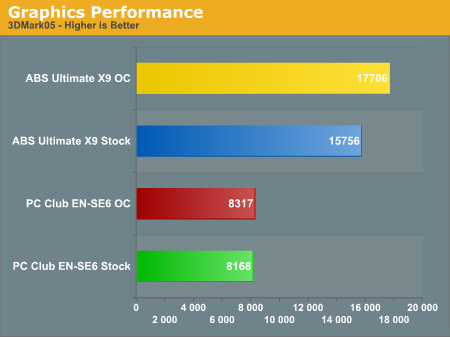
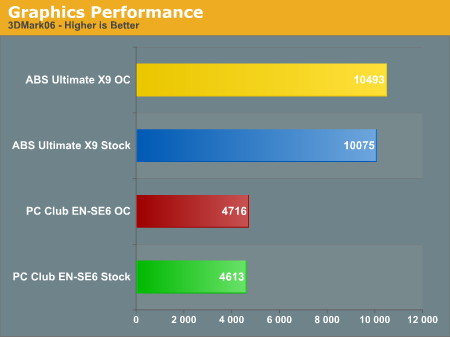
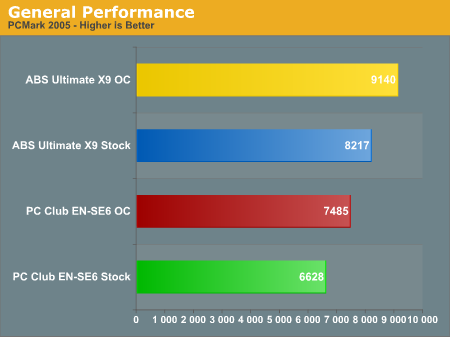
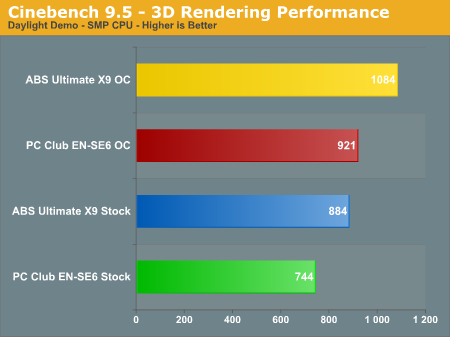
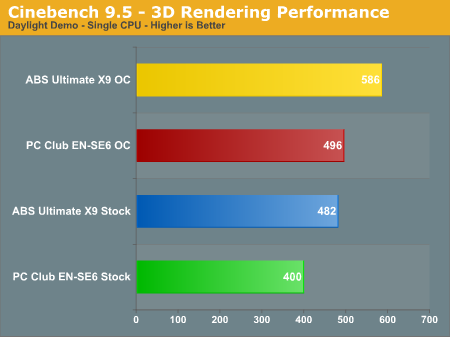
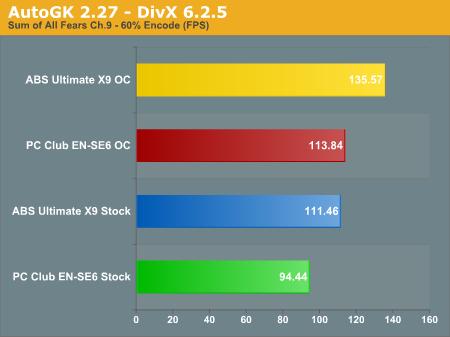
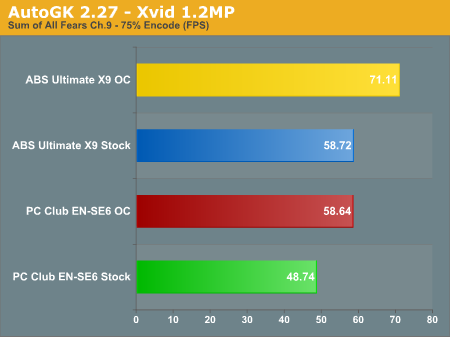
We consider 3DMark to be more of a synthetic benchmark, though it is widely used a measure of system gaming performance. Even at roughly equivalent clock speeds (overclocked Sabre Extreme versus stock clock speed Ultimate X9), it is not at all surprising to see the ABS X9 CrossFire outperform the PC Club configuration. When we get to the actual gaming tests, we will see what level of performance is really offered. The different graphics cards also have an impact on the PCMark05 results, though in practice all the tested configurations are sufficiently fast for just about any office related task.
In Cinebench and AutoGK performance, the impact of faster CPU speeds is clearly apparent for tasks like video encoding and 3D rendering. If you don't ever do video or 3D rendering or other similar work, a faster CPU may not be terribly important. On the other hand, if you're constantly running CPU limited tasks, spending money on a faster CPU (or overclocking) can definitely help out.
AutoGK often benefits from additional memory performance, which can be seen by comparing the 3.0 GHz PC Club results against the 2.93 GHz ABS results. In DivX, the 2.5% increase in clock speed is negated by the better memory timings and bandwidth of the ABS system. Xvid doesn't seem to benefit as much from tighter memory timings or increased bandwidth, as the 2.1% performance advantage the PC Club OC holds over the ABS almost matches the clock speed difference. With DivX encode rates almost doubling that of Xvid for the chosen task, it does makes sense that the DivX encode could use more memory bandwidth. Better memory is also important for improved overclocking, especially if you want to use a cheaper CPU with a lower multiplier. As we showed in our revised look at the ASUS P5B Deluxe, the E6400 required RAM capable of at least DDR2-890 operation to reach our maximum overclocks while the E6300 required RAM that could run at DDR2-1050.
We'll start with a look at typical application performance. Results from 3DMark05/06, PCMark05, AutoGK with DivX 6.2.5, and Cinebench 9.5 were collected. Given that we are comparing different configurations, the results should not be taken as an apples to apples comparison but rather as performance offered at various price points.
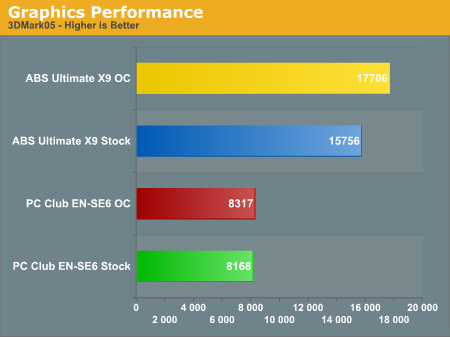
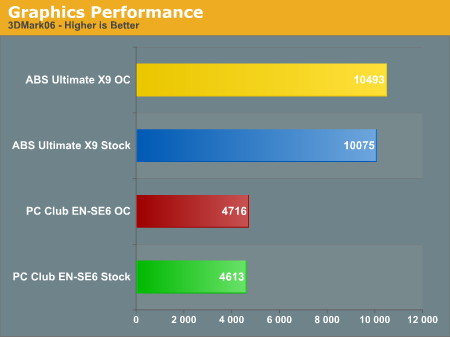
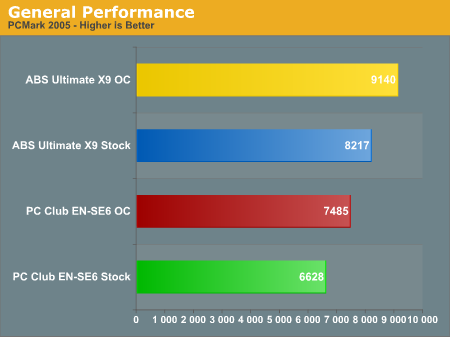
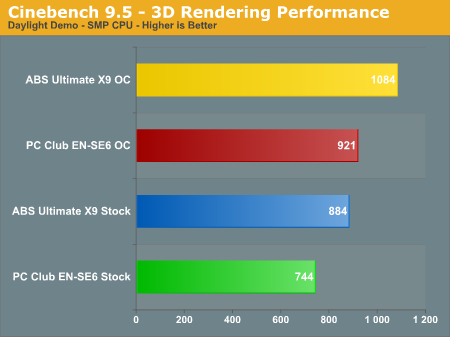
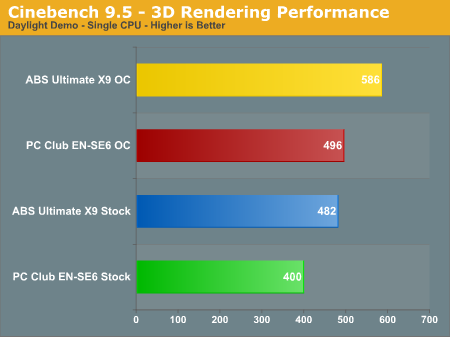
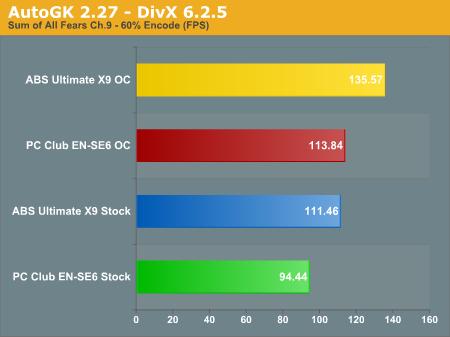
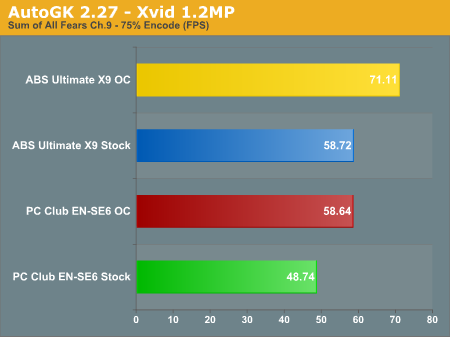
We consider 3DMark to be more of a synthetic benchmark, though it is widely used a measure of system gaming performance. Even at roughly equivalent clock speeds (overclocked Sabre Extreme versus stock clock speed Ultimate X9), it is not at all surprising to see the ABS X9 CrossFire outperform the PC Club configuration. When we get to the actual gaming tests, we will see what level of performance is really offered. The different graphics cards also have an impact on the PCMark05 results, though in practice all the tested configurations are sufficiently fast for just about any office related task.
In Cinebench and AutoGK performance, the impact of faster CPU speeds is clearly apparent for tasks like video encoding and 3D rendering. If you don't ever do video or 3D rendering or other similar work, a faster CPU may not be terribly important. On the other hand, if you're constantly running CPU limited tasks, spending money on a faster CPU (or overclocking) can definitely help out.
AutoGK often benefits from additional memory performance, which can be seen by comparing the 3.0 GHz PC Club results against the 2.93 GHz ABS results. In DivX, the 2.5% increase in clock speed is negated by the better memory timings and bandwidth of the ABS system. Xvid doesn't seem to benefit as much from tighter memory timings or increased bandwidth, as the 2.1% performance advantage the PC Club OC holds over the ABS almost matches the clock speed difference. With DivX encode rates almost doubling that of Xvid for the chosen task, it does makes sense that the DivX encode could use more memory bandwidth. Better memory is also important for improved overclocking, especially if you want to use a cheaper CPU with a lower multiplier. As we showed in our revised look at the ASUS P5B Deluxe, the E6400 required RAM capable of at least DDR2-890 operation to reach our maximum overclocks while the E6300 required RAM that could run at DDR2-1050.










30 Comments
View All Comments
nah - Tuesday, August 29, 2006 - link
Good work, as always. How about an update on the CPU?GPU guides ?modo - Tuesday, August 29, 2006 - link
Just went over to ibuypower.com and configured a Core 2 duo E6600 with the MSI 965 mobo, 500W PSU, 1 gig ram, 250 gig HD, 7900Gt 256mb, dvd burner, with a mini-liquid cooler for the cpu for $1245 (without monitor). Enter 'ibuypower' code when you order and you get 5% off, taking the total down to less than $1200.Better system for $200 less?
JarredWalton - Tuesday, August 29, 2006 - link
Add in the OS and monitor, and the total comes to $1522 with the discount. ($1361 without $229 LCD = $1293 with discount.) You need a 16MB cache HDD and a DVDRW with LightScribe if you want to make things "equal" on components. You can also add some extras that may or may not be available elsewhere. Anyway, it's still slightly cheaper; is it worth considering? Sure - it comes with a 3 year warranty. How's the support? I don't know. As stated in the conclusion, PC Club has some reasonable offers people might want to look at - especially if you live near a local store and would like that sort of support. There are a ton of competing system vendors out there.yyrkoon - Tuesday, August 29, 2006 - link
MSI . . . I can not speak for everyone else, but I've had less than good results using MSI products. They may work fine for a period of time, but can not really be comparred to someone like ABIT, or Gigabyte. Who makes the PSU ? Why do you need a 'mini-liquid cooler' ?I've personally configured (but not bought) a simular C2D budget system, but using a E6400, and a 7600GT, and overall cost was around $800usd. Of course, I had planned on migrating a PSU (Antec), and HDDs from an older system. This is why I almost always suggest quality parts, as quality parts often last for years, and can be reused (in the case of a PSU, and HDDs here). You can go even cheaper if you use something along the lines of the Asrock 775Dual-VSTA motherboard, and migrate memory, and video from current system. *shrug* My personal experience with Asrock however, is that usually they are very solid boards (for the price), but are often less than top tier stable, and more often then not, are fairly quirky, and missing Features such as offering a SATAII controller, but disabling (or not including) command queuing(which is part of the SATAII spec, unless I'm mistaken).
QueBert - Wednesday, August 30, 2006 - link
funny, while I don't really care for MSI, never had a problem with them. Now Gigabyte UGH, on my 3rd board right now for this 939. And my last Gigabyte board (Athlon XP) gave me problems from day one. It's crazy how one person can never have a problem with a brand, and the guy next to him has nothing but problems. I think MSI has gotten a lot better then they were in the past. I live 2 blocks from a PC Club, and i can tell you this, whatever prebuilt systems they sell, they've done A LOT of component testing. As I've never heard somebody complain about an Enpower system, besides those who screw things up themselves with viruses and such. I only shop at PC Club, unless it's something they don't carry. They cost a bit more then Newegg, but the service is great. I walk in, they know me by name. They sold me a MB + Memory, I was dumb and didn't check, the MB was DDR2 and the memory was DDR1, I wanted DDR1, so they took the open MB back, no hassle.bob4432 - Tuesday, August 29, 2006 - link
Nice article and seems like a decent system for the $$$$. One question - where can we get the bf2 1.3 benchmark you are using?thanks,
bob :)
JarredWalton - Tuesday, August 29, 2006 - link
Sure, http://images.anandtech.com/reviews/benchmarks/bf2...">have at it. Standard "this is beta" disclaimers apply. If you don't know how to tweak a batch file, you're on your own. :)--Jarred Walton
bob4432 - Wednesday, August 30, 2006 - link
thanks, i had the 1.22 but lost it, then 1.3 came out.regnez - Tuesday, August 29, 2006 - link
why is that in the feature list the graphics card is a 7900gt and in the benchmark setup it is a 7900gtx? is this a typo or was the graphics card switched out for the benchmark setup?also, it does not seem as if a 350 watt psu is enough to power that graphics card...
and one more thing: this system is called a mid-range system in the review, and I quite disagree. a mid range system would be something in the price range of $700-$900. this is a high end system, and it would not take much ($400 ish more) to bring it up to enthusiast level.
JarredWalton - Tuesday, August 29, 2006 - link
It was a typo; the system (as configured and tested) uses the 7900 GT. In terms of power, look at the power tests on page 9. Even with a 25% overclock and maximum load, the system draws 213W of power. That's not even accounting for PSU efficiency; remember that the PSU rating is what can be output, not the total wall power draw. Say it's 75% efficient; that means the system is using about 160W of power at maximum load. I've got a few generic 350W PSUs running similar configurations, and none of them have ever had issues.Finally, there is always debate about where market segments overlap price ranges. We consider budget to be $750 or less (maybe a bit more for budget gaming). Midrange is a huge segment that goes from around $1000 to $1500. At ~$1600, this is close enough, though it's definitely at the top of the midrange ladder. High-end starts at $2000 and can go way up from there. It's just a term anyway, and if you think $1500 is too high you're welcome to that opinion. The base configuration of the EN-SE5 comes with an E6300, 7300GS TurboCache, 160GB HDD, and costs $800 (including the OS). It's not longer really gaming worthy, but it will do everything else very well.