Abit AW9D-MAX: When "Beta" MAX is a good thing
by Gary Key on September 8, 2006 3:10 AM EST- Posted in
- Motherboards
High-Resolution Gaming Performance
For high-quality gaming performance, we also tested at 1600x1200 with 4xAA /8xAF. As just about anyone familiar with current games can tell you, benchmarking with a single high-end graphics card at these stressful settings will make just about any recent game GPU limited. That brings up one of the flaws with Intel's 975X chipset as it does not "officially" support NVIDIA SLI and these users will have to look for another solution. At this time that solution is the 7950GX2.
This card works fine on the 975X chipset except for a couple of anomalies in our test scores on the ASUS board that is under investigation currently. The charts below only includes single GPU performance using a 7900 GTX currently, but you can refer to our Conroe Buyers Guide results to see the performance improvements that SLI/CrossFire and a E6700 bring to the table. We will update our results with the 7950GX2 shortly and will have ATI CrossFire results in our next 975X review.
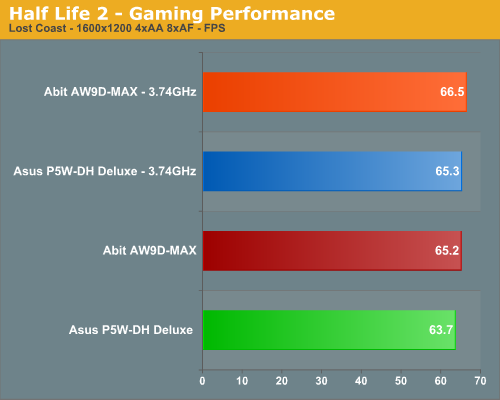
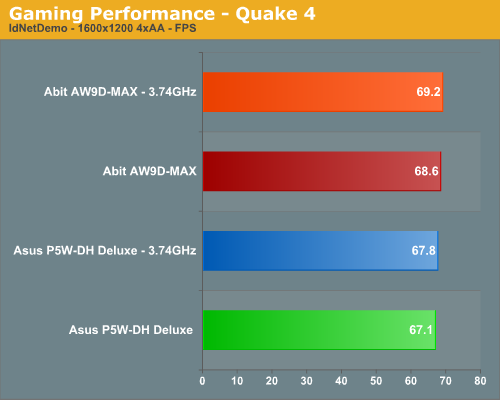
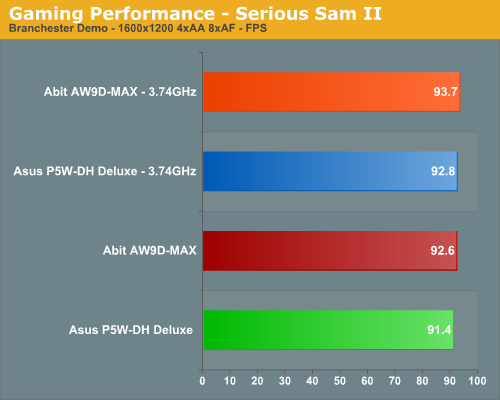
If you're serious about gaming at a high resolution with all the eye candy enabled, you will most certainly want to run a multi-GPU configuration (with NVIDIA's 7950 GX2 counting in our book as a multi-GPU solution). Looking specifically at the Abit board, its relative positioning did not change at the higher resolution settings. The spread among these motherboards is extremely minor with differences up to 1% at most due to our GPU limitation. Really, you would still be hard pressed to tell the difference between these boards in gaming performance.
Quick Take
Our preview of the Abit AW9D-MAX now shows a motherboard capable of living up to its heritage. In fact, this is probably the best performing Abit board we have tested since the IC7-MAX3 board that was one of our all time favorite Intel 875 boards. While we noticed a few minor issues with the BIOS during a rigorous test schedule, we have to state once again that the overall performance of the board is extremely impressive at this time. However, our enthusiasm is curtailed by the layout and expansion options on the board. While the minimalist and almost legacy free nature of the board may appeal to some, we found the lack of useable PCI slots to be a major drawback during operation with this board. We did come to accept this limitation as we found the on-board audio solution to be very good for most purposes and accepted the fact that this board would probably not be used in a home theater setup. That still does not excuse Abit for not including more PCI slots or at least changing the location of the single slot provided.
If the typical enthusiast utilizes a CrossFire arrangement then you lose both a PCI Express X1 slot and the only PCI slot. This will probably not be acceptable to most enthusiasts as that PCI slot usually contains an aftermarket sound card or possibly a TV tuner card among other things. Even with a single PCI slot open your choices are still limited if you want to use the system as a media station unless you upgrade to a PCI Express based TV tuner card or plan on utilizing the on-board audio solution. Our other issue has to do with the location of the floppy connector (it could just go away in our opinion) and the 4-pin 12V molex connector (needed for CrossFire) at the bottom of the board next to the audio max connector. The location of the first two SiL3132 SATA ports could be debated but we did not have any issues in using the ports if they were plugged in before we installed our Creative X-FI card. The same holds true for the first two Intel ICH7R SATA ports as our ATI X1900XT card almost blocked these two ports.
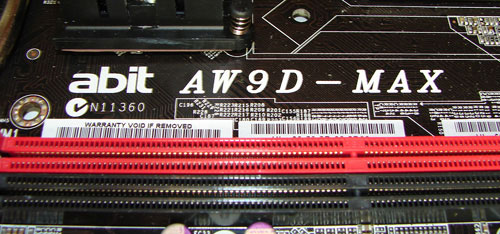
We do commend Abit on providing Dolby Master Studio support via the Realtek ALC-882M, dual Gigabit Ethernet controllers that use the PCI-E interface, an e-SATA port, a very effective silent OTES 2 cooling system, and their impressive µGuru technology for overclocking and full system monitoring/control capabilities. Abit has made great improvements in their BIOS capabilities since we last reviewed a motherboard from them. They ensure us we will have a public release BIOS shortly so we can provide a full report on the board's capability and compatibility with a host of components. We found the current overclocking capabilities to be excellent for a 975X based motherboard and stability at the maximum overclocks were superb. We expect continued refinement of the BIOS along with additional performance and overclocking improvements in the near future. It appears after a couple of years of disappointments that Abit has finally delivered a board worthy of the MAX name; we just wish they would have maxed out the PCI slots also.
For high-quality gaming performance, we also tested at 1600x1200 with 4xAA /8xAF. As just about anyone familiar with current games can tell you, benchmarking with a single high-end graphics card at these stressful settings will make just about any recent game GPU limited. That brings up one of the flaws with Intel's 975X chipset as it does not "officially" support NVIDIA SLI and these users will have to look for another solution. At this time that solution is the 7950GX2.
This card works fine on the 975X chipset except for a couple of anomalies in our test scores on the ASUS board that is under investigation currently. The charts below only includes single GPU performance using a 7900 GTX currently, but you can refer to our Conroe Buyers Guide results to see the performance improvements that SLI/CrossFire and a E6700 bring to the table. We will update our results with the 7950GX2 shortly and will have ATI CrossFire results in our next 975X review.
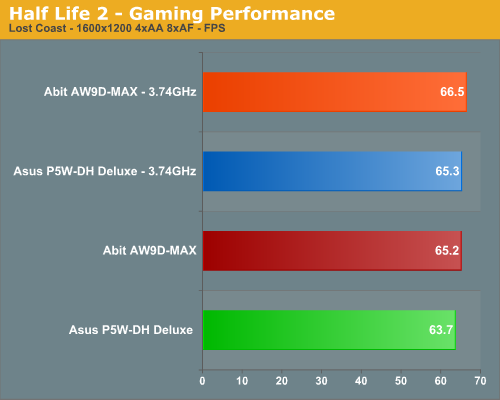
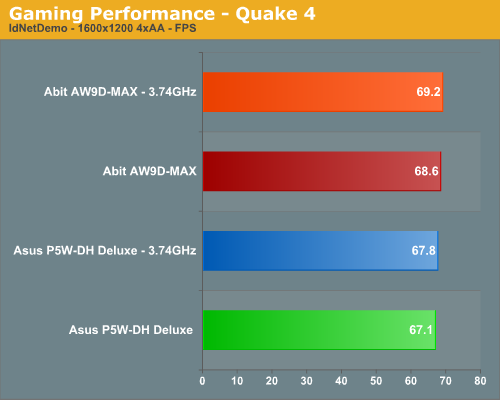
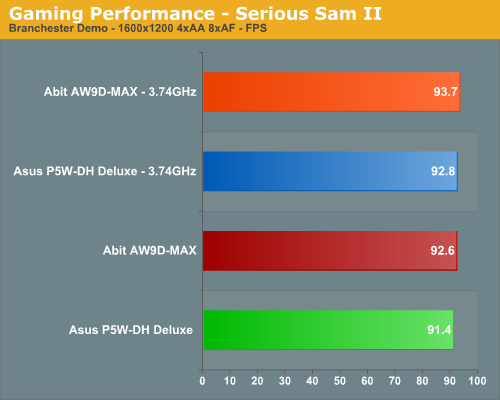
If you're serious about gaming at a high resolution with all the eye candy enabled, you will most certainly want to run a multi-GPU configuration (with NVIDIA's 7950 GX2 counting in our book as a multi-GPU solution). Looking specifically at the Abit board, its relative positioning did not change at the higher resolution settings. The spread among these motherboards is extremely minor with differences up to 1% at most due to our GPU limitation. Really, you would still be hard pressed to tell the difference between these boards in gaming performance.
Quick Take
Our preview of the Abit AW9D-MAX now shows a motherboard capable of living up to its heritage. In fact, this is probably the best performing Abit board we have tested since the IC7-MAX3 board that was one of our all time favorite Intel 875 boards. While we noticed a few minor issues with the BIOS during a rigorous test schedule, we have to state once again that the overall performance of the board is extremely impressive at this time. However, our enthusiasm is curtailed by the layout and expansion options on the board. While the minimalist and almost legacy free nature of the board may appeal to some, we found the lack of useable PCI slots to be a major drawback during operation with this board. We did come to accept this limitation as we found the on-board audio solution to be very good for most purposes and accepted the fact that this board would probably not be used in a home theater setup. That still does not excuse Abit for not including more PCI slots or at least changing the location of the single slot provided.
If the typical enthusiast utilizes a CrossFire arrangement then you lose both a PCI Express X1 slot and the only PCI slot. This will probably not be acceptable to most enthusiasts as that PCI slot usually contains an aftermarket sound card or possibly a TV tuner card among other things. Even with a single PCI slot open your choices are still limited if you want to use the system as a media station unless you upgrade to a PCI Express based TV tuner card or plan on utilizing the on-board audio solution. Our other issue has to do with the location of the floppy connector (it could just go away in our opinion) and the 4-pin 12V molex connector (needed for CrossFire) at the bottom of the board next to the audio max connector. The location of the first two SiL3132 SATA ports could be debated but we did not have any issues in using the ports if they were plugged in before we installed our Creative X-FI card. The same holds true for the first two Intel ICH7R SATA ports as our ATI X1900XT card almost blocked these two ports.
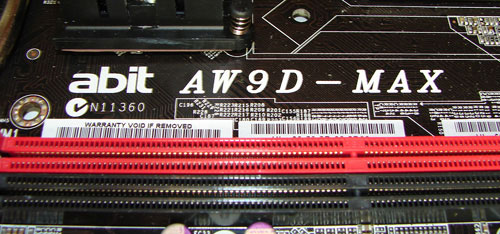
We do commend Abit on providing Dolby Master Studio support via the Realtek ALC-882M, dual Gigabit Ethernet controllers that use the PCI-E interface, an e-SATA port, a very effective silent OTES 2 cooling system, and their impressive µGuru technology for overclocking and full system monitoring/control capabilities. Abit has made great improvements in their BIOS capabilities since we last reviewed a motherboard from them. They ensure us we will have a public release BIOS shortly so we can provide a full report on the board's capability and compatibility with a host of components. We found the current overclocking capabilities to be excellent for a 975X based motherboard and stability at the maximum overclocks were superb. We expect continued refinement of the BIOS along with additional performance and overclocking improvements in the near future. It appears after a couple of years of disappointments that Abit has finally delivered a board worthy of the MAX name; we just wish they would have maxed out the PCI slots also.










56 Comments
View All Comments
OvErHeAtInG - Sunday, September 10, 2006 - link
...probably to avoid cracking. Yes?yyrkoon - Monday, September 11, 2006 - link
Actually, Its a known issue with some ABIT motherboards, that if you put a metal screws in these holes, it will short the board out. Dont take my word for it though, look around on ABITs forums :)jackylman - Friday, September 8, 2006 - link
Abit also integrates additional cooper layers in between the PCB layers to aid in the extraction of heat from these areas.OvErHeAtInG - Friday, September 8, 2006 - link
While we're picking nits:The 24-pin ATX connector is conveniently located on the edge of the board in front of the number four DIMM slot. The 12-pin ATX connector is located at the edge of the first DIMM slot. The CPU fan header is located next to the 12-pin ATX plug and due to the size of the CPU area requires your heatsink/fan to be properly oriented if the cable is short.
Am I daft, or do you mean 8-pin instead of 12-pin? Sorry if this was already mentioned, I skimmed the comments.
jackylman - Saturday, September 9, 2006 - link
Both typo's fixed. Good job! ;)Gary Key - Sunday, September 10, 2006 - link
I apologize about those errors, using DNS on this article and still do not know how eight became twelve (eight in the charts and my type written text), flat missed catching the other one as that is one word that DNS does not like. ;-)joex444 - Friday, September 8, 2006 - link
you say one of the bios issues was not being able to change the multiplier down, then describe how you went from a 9x to an 8x multiplier... does it allow multiplier changing only with the new bios and the stock one didn't? i don't really care what the stock bios does if i'm going to flash it to the newest one anyways...Gary Key - Friday, September 8, 2006 - link
We could change the multiplier on the X6800 only. We used that chip as stated in the overclocking section to test at 8X and 6X. The issue with the X6800 is that you cannot raise it past 11x. :)johnsonx - Friday, September 8, 2006 - link
You gave us over a half dozen pictures of the board from every angle, but you couldn't toss us a picture of these 'overclocking stripes'? what the hell are they, and how do they work?
Gary Key - Friday, September 8, 2006 - link
A picture of the OC-Strips technology along with additional wording is available now.