Intel P965: Mid-Range Performance Sector Roundup
by Gary Key on October 20, 2006 9:00 PM EST- Posted in
- Motherboards
Final Words
After twenty five pages of information we can safely say that an Intel P965 is still an Intel P965 no matter which motherboard you place it in. This should come as no big surprise as the days of one motherboard manufacturer truly outperforming another one at stock clock speeds with the same chipset are over. The basis of competition is now on features, price, warranty, appearance, overclocking capability, accessories, availability, support, and reliability. If that sounds a lot like the motherboard being a commodity item, it is, as the consumer now expects or demands a certain level of performance and support from all motherboards. They will pay extra for the features that are deemed important based upon their needs. One only has to look at the fallout and consolidation of the motherboard suppliers over the past couple of years to realize this simple fact.
While we believe performance is still extremely important, it is no longer the only reason to consider a particular motherboard supplier. In our opinion, the features, price, support, and reliability of the motherboard should be first on your list as base performance will generally be equal among all motherboards based on the same chipset. To a lesser degree even the performance amongst various chipsets for the same CPU family is almost identical now. It always comes back to features and support for making that final decision in our opinion.
We would love to make a final decision on the boards we tested today but we have another eight or so left to present to you. We can draw a few conclusions from the results and information we presented after testing these boards for the past few weeks. Our first conclusion is that the P965 was released too early, and the first motherboards, while being very solid from a features and quality viewpoint, had very immature BIOS releases.
The inability of several boards to boot with most performance oriented memory modules was inexcusable. Do not get us wrong as it took two to tango this dance. We blame the memory manufacturers also as they were just as guilty by having modules in the market with SPD settings that assumed the board would boot at 2.0V or higher. While the motherboard manufacturers will state they followed Intel's 1.8V requirement they are still guilty for not having the BIOS cycle properly to recognize the memory speed, voltage, or timings after the initial POST issue. The majority of these issues have been solved with the latest BIOS or SPD releases. We still cringe when installing a new memory module but now concentrate on how well it performs instead of crossing our fingers and calling the psychic hotline.
Other issues included incompatibilities with the new SATA/IDE controller chips resulting in PIO mode operation or failure to see the drive at all. This goes back to quality control and pushing an early release. It also brings up the point that Intel in their infinite wisdom decided to pull PATA support from this chipset when over 98% of optical drives are still based on PATA technology. They could have waited for the Bearlake chipset next year to do this as the switch to SATA based optical drives is just now beginning. This change also increased the cost and complexity of the motherboards as you now introduce another chipset on each and every motherboard sold.
Overall, the BIOS releases have greatly matured and the amount of issues have declined sharply over the last two months. In this case we have to give credit to the motherboard and memory suppliers for acting quickly... but only after upsetting an untold number of customers. While there are still a few nagging issues here and there, like getting AHCI to work on the Intel ICH8R equipped boards without an engineering degree and a day off, we are seeing most of the issues being reduced now to what we have come to live with in an open PC hardware world. Those issues would be where a combination of parts that you would never expect to be used together creates an issue that is extremely difficult to fix or even diagnose. We still get mail on a fair share of those and will report our findings in the final article. We can safely say that with the list of components used in our test bed, our motherboards were virtually free of issues that would cause instability or create a no-POST situation.
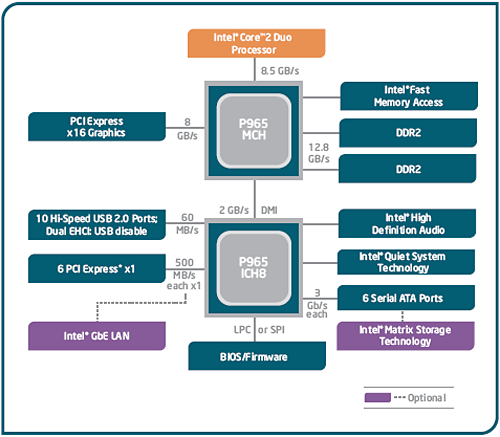
Overall, the Gigabyte GA-965P-DS3 performed the best in our benchmarks when not overclocked. This is a very good accomplishment and shows a level of consistency and fine tuning that was not matched by the other suppliers. However, the total margin of victory over the other P965 motherboards is less than one percent. It took several hundred hours of benchmarking to come to this conclusion and without those benchmarks it would have been impossible to tell the difference between any of the P965 motherboards tested today. Gigabyte has not solved their Micron D9 1GB module issue yet so they are stuck in the 450FSB range with our test components. So please guys, get this fixed. In the end we still congragulate Gigabyte on their accomplishment with the GA-965P-DS3. This board and a few others released this summer have restored our faith in Gigabyte.
The overclocking capability of the ASUS motherboards continue to be impressive in their mid-range series. If you are looking to get the highest possible overclocking results with an E6300 or E6400 processor then we would recommend the ASUS P5B-E 1.02G at this time. Of course it is not available yet (it will be shortly) and unless you have expensive PC2-8000 RAM then chances of going over 500FSB are not that great with the ASUS P5B-E 1.01G board. However, it is hard to complain about the ASUS 1.01G board with 7x490FSB results using mid-range PC2-6400 memory. Even though we no longer care for the base ASUS color scheme (please switch to black across the board) we really found this board to be a significant improvement over the P5-B when overclocking.
Biostar engineered a beautiful motherboard but it has a 500FSB level BIOS limit and more importantly you cannot find the board for sale in most locations. That brings us to Abit, which has improved the AB9-Pro overclocking capabilities a great deal since we first reviewed the board but apparently has reached its limits at this time. If you have an E6400 or E6600 then this board still has great overclocking potential for the majority of users.
When it comes to features we really liked the ASUS and Abit boards as they provided just about every possible option on a midrange/performance motherboard that one could want. While the Gigabyte and Biostar boards are also feature rich, they both lack Firewire support which should be a given on boards in this price range. We have to give Biostar a gold star for overall layout design although the location of the 24-pin and 4-pin ATX power connectors are a detraction. The ASUS and Gigabyte motherboards have fairly standard layouts that we could live with on a daily basis but we have to wonder what the layout design group at Abit was thinking when they placed the IDE and two SATA connectors between the PCI Express x1 and PCI slots. We will call it a creative design inspiration at this time to be nice as we still like the board's overall capabilities.
The Analog Devices AD1988A HD Audio Codec really put the screws to the Realtek ALC-88x series of HD Audio Codecs in our EAX 2 gaming tests. The EAX sounds were clear and concise unlike some of the warbling and muddy sound generated by the Realtek codecs in our Battlefield 2 test. While the audio quality of both codecs was almost equal in our standard game, DVD video, and audio tests we still think the ADI solution had the superior overall audio quality. However, if you are into serious gaming or enjoy your music on a PC then a dedicated sound card is still highly recommended. For the balance of users the current on-board HD audio solutions are more than adequate although we wonder why C-Media is no longer an option.
Wrapping up part one, there was not a real loser in this group. Each board has its strengths and weaknesses so it comes down to what the individual user wants in a board that will meet their needs. We received varying support from each supplier and not in the way you would think. Our direct support was excellent but we wanted to find out how well the manufacturers supported a retail customer so we acted like one. We logged on to their support forums if available and asked questions about our issues or those of other users. We purchased retail boards (when possible) and called technical support. We emailed, faxed, or otherwise bugged the hell out of some customer support personnel for the last six weeks. We will provide our results in the final article and these results will help determine our Editor's Choice awards. After all, it's not just about performance anymore.
After twenty five pages of information we can safely say that an Intel P965 is still an Intel P965 no matter which motherboard you place it in. This should come as no big surprise as the days of one motherboard manufacturer truly outperforming another one at stock clock speeds with the same chipset are over. The basis of competition is now on features, price, warranty, appearance, overclocking capability, accessories, availability, support, and reliability. If that sounds a lot like the motherboard being a commodity item, it is, as the consumer now expects or demands a certain level of performance and support from all motherboards. They will pay extra for the features that are deemed important based upon their needs. One only has to look at the fallout and consolidation of the motherboard suppliers over the past couple of years to realize this simple fact.
While we believe performance is still extremely important, it is no longer the only reason to consider a particular motherboard supplier. In our opinion, the features, price, support, and reliability of the motherboard should be first on your list as base performance will generally be equal among all motherboards based on the same chipset. To a lesser degree even the performance amongst various chipsets for the same CPU family is almost identical now. It always comes back to features and support for making that final decision in our opinion.
We would love to make a final decision on the boards we tested today but we have another eight or so left to present to you. We can draw a few conclusions from the results and information we presented after testing these boards for the past few weeks. Our first conclusion is that the P965 was released too early, and the first motherboards, while being very solid from a features and quality viewpoint, had very immature BIOS releases.
The inability of several boards to boot with most performance oriented memory modules was inexcusable. Do not get us wrong as it took two to tango this dance. We blame the memory manufacturers also as they were just as guilty by having modules in the market with SPD settings that assumed the board would boot at 2.0V or higher. While the motherboard manufacturers will state they followed Intel's 1.8V requirement they are still guilty for not having the BIOS cycle properly to recognize the memory speed, voltage, or timings after the initial POST issue. The majority of these issues have been solved with the latest BIOS or SPD releases. We still cringe when installing a new memory module but now concentrate on how well it performs instead of crossing our fingers and calling the psychic hotline.
Other issues included incompatibilities with the new SATA/IDE controller chips resulting in PIO mode operation or failure to see the drive at all. This goes back to quality control and pushing an early release. It also brings up the point that Intel in their infinite wisdom decided to pull PATA support from this chipset when over 98% of optical drives are still based on PATA technology. They could have waited for the Bearlake chipset next year to do this as the switch to SATA based optical drives is just now beginning. This change also increased the cost and complexity of the motherboards as you now introduce another chipset on each and every motherboard sold.
Overall, the BIOS releases have greatly matured and the amount of issues have declined sharply over the last two months. In this case we have to give credit to the motherboard and memory suppliers for acting quickly... but only after upsetting an untold number of customers. While there are still a few nagging issues here and there, like getting AHCI to work on the Intel ICH8R equipped boards without an engineering degree and a day off, we are seeing most of the issues being reduced now to what we have come to live with in an open PC hardware world. Those issues would be where a combination of parts that you would never expect to be used together creates an issue that is extremely difficult to fix or even diagnose. We still get mail on a fair share of those and will report our findings in the final article. We can safely say that with the list of components used in our test bed, our motherboards were virtually free of issues that would cause instability or create a no-POST situation.
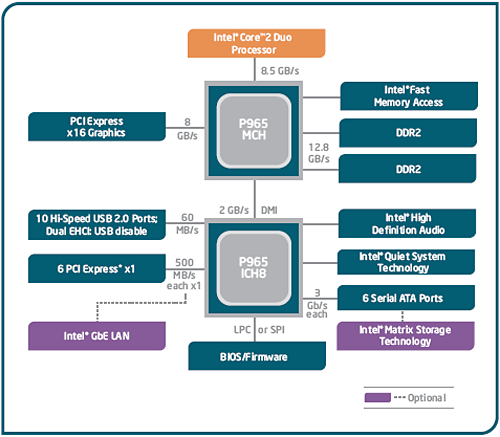
Overall, the Gigabyte GA-965P-DS3 performed the best in our benchmarks when not overclocked. This is a very good accomplishment and shows a level of consistency and fine tuning that was not matched by the other suppliers. However, the total margin of victory over the other P965 motherboards is less than one percent. It took several hundred hours of benchmarking to come to this conclusion and without those benchmarks it would have been impossible to tell the difference between any of the P965 motherboards tested today. Gigabyte has not solved their Micron D9 1GB module issue yet so they are stuck in the 450FSB range with our test components. So please guys, get this fixed. In the end we still congragulate Gigabyte on their accomplishment with the GA-965P-DS3. This board and a few others released this summer have restored our faith in Gigabyte.
The overclocking capability of the ASUS motherboards continue to be impressive in their mid-range series. If you are looking to get the highest possible overclocking results with an E6300 or E6400 processor then we would recommend the ASUS P5B-E 1.02G at this time. Of course it is not available yet (it will be shortly) and unless you have expensive PC2-8000 RAM then chances of going over 500FSB are not that great with the ASUS P5B-E 1.01G board. However, it is hard to complain about the ASUS 1.01G board with 7x490FSB results using mid-range PC2-6400 memory. Even though we no longer care for the base ASUS color scheme (please switch to black across the board) we really found this board to be a significant improvement over the P5-B when overclocking.
Biostar engineered a beautiful motherboard but it has a 500FSB level BIOS limit and more importantly you cannot find the board for sale in most locations. That brings us to Abit, which has improved the AB9-Pro overclocking capabilities a great deal since we first reviewed the board but apparently has reached its limits at this time. If you have an E6400 or E6600 then this board still has great overclocking potential for the majority of users.
When it comes to features we really liked the ASUS and Abit boards as they provided just about every possible option on a midrange/performance motherboard that one could want. While the Gigabyte and Biostar boards are also feature rich, they both lack Firewire support which should be a given on boards in this price range. We have to give Biostar a gold star for overall layout design although the location of the 24-pin and 4-pin ATX power connectors are a detraction. The ASUS and Gigabyte motherboards have fairly standard layouts that we could live with on a daily basis but we have to wonder what the layout design group at Abit was thinking when they placed the IDE and two SATA connectors between the PCI Express x1 and PCI slots. We will call it a creative design inspiration at this time to be nice as we still like the board's overall capabilities.
The Analog Devices AD1988A HD Audio Codec really put the screws to the Realtek ALC-88x series of HD Audio Codecs in our EAX 2 gaming tests. The EAX sounds were clear and concise unlike some of the warbling and muddy sound generated by the Realtek codecs in our Battlefield 2 test. While the audio quality of both codecs was almost equal in our standard game, DVD video, and audio tests we still think the ADI solution had the superior overall audio quality. However, if you are into serious gaming or enjoy your music on a PC then a dedicated sound card is still highly recommended. For the balance of users the current on-board HD audio solutions are more than adequate although we wonder why C-Media is no longer an option.
Wrapping up part one, there was not a real loser in this group. Each board has its strengths and weaknesses so it comes down to what the individual user wants in a board that will meet their needs. We received varying support from each supplier and not in the way you would think. Our direct support was excellent but we wanted to find out how well the manufacturers supported a retail customer so we acted like one. We logged on to their support forums if available and asked questions about our issues or those of other users. We purchased retail boards (when possible) and called technical support. We emailed, faxed, or otherwise bugged the hell out of some customer support personnel for the last six weeks. We will provide our results in the final article and these results will help determine our Editor's Choice awards. After all, it's not just about performance anymore.










62 Comments
View All Comments
smn198 - Monday, October 23, 2006 - link
Would you be able to re-run using 4 drives for all of the tests please?
jonp - Sunday, October 22, 2006 - link
-- “…budget sector and includes boards from ECS, Foxconn, Intel, and Gigabyte.” – will the MSI P965 Neo-F be in this set?-- the Abit AB9 Pro feature set does not show the eSata port on the SI 3132 (two SATA). it does show a serial port on the i/o panel but not one in the picture.
-- The Biostar feature set shows 4 USB on the i/o panel when there are six in the picture.
JarredWalton - Sunday, October 22, 2006 - link
Fixed - thanks.powchi - Saturday, October 21, 2006 - link
Can I use a 20-pin power supply on these boards since all are using 24-pin connectors? Or will I be needing 20pin to 24pin adaptor?The PSU is an Enermax NoiseTaker EG475P-VE SFMA 470W ATX 12V v1.3.
Aikouka - Sunday, October 22, 2006 - link
Some motherboard manufacturers will no longer support your motherboard if they find out you've been running it with a 20-pin ATX plug or a 20->24-pin adapter. Just be safe and get a newer PSU :). I know DFI will no longer support the motherboard if it specifically asks for a 24-pin.JarredWalton - Saturday, October 21, 2006 - link
Technically, yes you can use 20-pin PSUs. Will they work, and will the system be stable? That varies. I haven't had any issues on the systems where I've done it, but if you do high overclocking it will likely become a serious issue.powchi - Saturday, October 21, 2006 - link
Jarred,So there's no need to use a 20pin to 24pin adaptor? What are the differences when using and not using an adaptor? Thanks.
lopri - Sunday, October 22, 2006 - link
No. As a matter of fact, the adapter should be avoided. Just plug the 20-pin connector to 24-pin receptacle with 4-pin left empty. Like Jarred said, it should work in theory and it does in practice. However, the quality of PSU and how intense is one's OC can affect the (long-term) stability.JarredWalton - Sunday, October 22, 2006 - link
I suppose the adapter *could* help, as it ensures power is available on all the 24-pins, but you're still taking the power from the same source so depending on how that works out it can actually make things worse. I would typically say that if you have a 400W or better PSU you should be fine with little to moderate OC'ing even with 20-pins. (I have an OCZ ModStream 450W that certainly works fine in a 939 board with a decent 2.0 to 2.6 GHz overclock.)lopri - Sunday, October 22, 2006 - link
Yes! Not to brag about myself or anything, but I went through countless Socket 939 Opterons on DFI NF4 SLI-D with original Antec TruePower EPS12V (20-pins, not the TP2 with 24-pins) including an Opteron 165 @3.0GHz (9x333). TCCD up to 325MHz/2.5-4-3-8! The setup was absolutely stable.