Intel P965: Mid-Range Performance Sector Roundup
by Gary Key on October 20, 2006 9:00 PM EST- Posted in
- Motherboards
ASUS P5B-E 1.01G: Overclocking
FSB Overclocking Results
We were able to reach a final setting of 7x490FSB with our 1.01G board with a clock speed of 3430MHz. In previous testing with different memory this board reached 7x515MHz. Our FSB results were limited by the maximum memory voltage setting at 2.1V. Our memory voltages were set higher than normal for our CPU but this is due to the Vdroop on both boards being around .03~.05V during testing.
Our 1.02G board faired better as we could increase our memory voltage to 2.35V in order to reach the final stable setting of 7x520FSB resulting in a clock speed of 3640MHz. Both ASUS boards provided the best memory timings during overclocking although we noticed certain latency settings like tRFC were very relaxed when compared to other boards.
Memory Stress Testing
Memory Tests - ASUS P5B-E 1.01G
Memory stress tests look at the ability of the ASUS P5B-E to operate at the officially supported memory frequencies of DDR2-800 at the best performing memory timings our GEIL PC2-6400 will support.
Due to the 2.1V limitation on this board we had to settle for 4-4-3-8 timings at DDR2-800 with our particular memory choice. This also held true for our G.Skill, Super Talent, Transcend, and OCZ PC2-6400 memory modules. We were able to run our Corsair PC2-6400-C3 or OCZ-8000VX modules at 3-4-3-9 at 2.1V but considering the current price of these modules we think the minor performance differences are not worth the extra cost for this board.
The ASUS 1.01G board was stable with four DIMMs at 4-4-4-10 with 2.1V. However, we were limited to an overclock of 7x445FSB, DDR2-890 4-5-4-10, with four DIMMs installed due to the 2.1V limitation. We are still very impressed with the ASUS P5B-E 1.01G board even with the 2.1V memory setting considering its ability to almost reach 500FSB with DDR2-800 memory.
FSB Overclocking Results
| ASUS P5B-E Overclocking Testbed |
|
| Processor: | Intel Core 2 Duo E6300 Dual Core, 1.86GHz, 2MB Unified Cache 1066FSB, 7x Multiplier |
| CPU Voltage: | 1.4750V (default 1.3250V) |
| Cooling: | Scythe Infinity Air Cooling |
| Power Supply: | OCZ GameXStream 700W |
| Memory: | Geil PC2-6400 800MHz Plus (2x1GB- GX22GB6400PDC) (Micron Memory Chips) |
| Video Cards: | 1 x MSI X1950XTX |
| Hard Drive: | Seagate 320GB 7200RPM SATA2 16MB Buffer |
| Case: | Cooler Master CM Stacker 830 |
| Maximum CPU OC: (1.01G) |
490x7 (4-4-4-12, 1:1, 2.10V), CPU 1.4750V, C2 Stepping 3430MHz (+84%) |
| Maximum CPU OC: (1.02G) |
520x7 (4-4-4-12, 1:1, 2.35V), CPU 1.5250V, C2 Stepping 3640MHz (+96%) |
| . | |
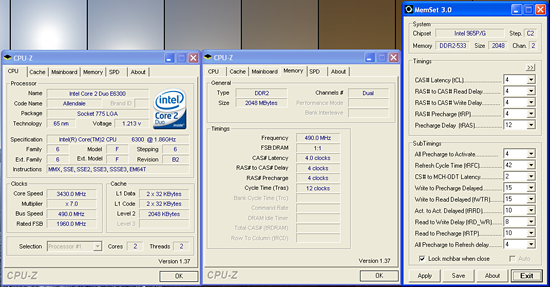 |
| Click to enlarge |
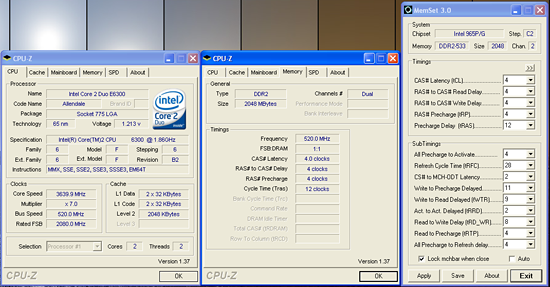 |
| Click to enlarge |
We were able to reach a final setting of 7x490FSB with our 1.01G board with a clock speed of 3430MHz. In previous testing with different memory this board reached 7x515MHz. Our FSB results were limited by the maximum memory voltage setting at 2.1V. Our memory voltages were set higher than normal for our CPU but this is due to the Vdroop on both boards being around .03~.05V during testing.
Our 1.02G board faired better as we could increase our memory voltage to 2.35V in order to reach the final stable setting of 7x520FSB resulting in a clock speed of 3640MHz. Both ASUS boards provided the best memory timings during overclocking although we noticed certain latency settings like tRFC were very relaxed when compared to other boards.
Memory Stress Testing
Memory Tests - ASUS P5B-E 1.01G
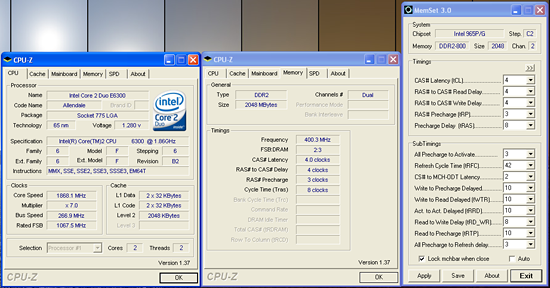 |
| Click to enlarge |
Memory stress tests look at the ability of the ASUS P5B-E to operate at the officially supported memory frequencies of DDR2-800 at the best performing memory timings our GEIL PC2-6400 will support.
| ASUS P5B-E 1.01G Stable DDR2-800 Timings - 2 DIMMs (2/4 slots populated - 1 Dual-Channel Bank) |
|
| Clock Speed: | 800MHz |
| CAS Latency: | 4 |
| RAS to CAS Delay: | 4 |
| RAS Precharge: | 3 |
| RAS Cycle Time: | 8 |
| Voltage: | 2.10V |
Due to the 2.1V limitation on this board we had to settle for 4-4-3-8 timings at DDR2-800 with our particular memory choice. This also held true for our G.Skill, Super Talent, Transcend, and OCZ PC2-6400 memory modules. We were able to run our Corsair PC2-6400-C3 or OCZ-8000VX modules at 3-4-3-9 at 2.1V but considering the current price of these modules we think the minor performance differences are not worth the extra cost for this board.
| ASUS P5BE 1.01G Stable DDR2-800 Timings - 4 DIMMs (4/4 slots populated - 2 Dual-Channel Bank) |
|
| Clock Speed: | 800MHz |
| CAS Latency: | 4 |
| RAS to CAS Delay: | 4 |
| RAS Precharge: | 4 |
| RAS Cycle Time: | 10 |
| Voltage: | 2.10V |
The ASUS 1.01G board was stable with four DIMMs at 4-4-4-10 with 2.1V. However, we were limited to an overclock of 7x445FSB, DDR2-890 4-5-4-10, with four DIMMs installed due to the 2.1V limitation. We are still very impressed with the ASUS P5B-E 1.01G board even with the 2.1V memory setting considering its ability to almost reach 500FSB with DDR2-800 memory.










62 Comments
View All Comments
JarredWalton - Saturday, October 21, 2006 - link
Oh, trust me, Gary tested with a LOT of RAM types and manufacturers. However, for the *benchmarks* he settled on one specific set of DIMMs. I think he's trying to put together some information on how the various boards worked with other RAM (see above comment from Gary). Cheers!stmok - Saturday, October 21, 2006 - link
LOL...I think its more like: "What the hell were the Abit engineers thinking?!"Based on your experiences, do you know if the Analog Devices AD1988A HD Audio Codec works in Linux? I wouldn't mind going for the ASUS P5B-E at the end of the year.
And finally, is the rev 1.02G mobo available now? Or in a few months time?
Gary Key - Saturday, October 21, 2006 - link
The 1.09 ADI AD1988A drivers worked fine in SUSE 10.1. Realtek has better support at this time but ADI seems to be catching up. Believe it or not, but we booted every board with SUSE 10.1 just to make sure they went to the desktop. We might even do a once in a while look at Linux down the road.
xsilver - Saturday, October 21, 2006 - link
what is the range of overclocking possible with pc6400 ram?without dividers? with dividers?
Gary Key - Saturday, October 21, 2006 - link
Good question, depends on the PC2-6400 RAM. We are working on something right now to answer your question with a few different modules.xsilver - Sunday, October 22, 2006 - link
probably something standard like corsair VS or something priced very similar if there is better performance elsewherexsilver - Sunday, October 22, 2006 - link
also I would assume that 1gig vs. 2gig makes no difference but if it does, it would be good to know.Madellga - Saturday, October 21, 2006 - link
Excellent review Gary. I also look forward for the round 2 and also for a 975/ATI/Nvidia reviews.Please try to mention the Vmch used for the overclocking results, as this says a lot about the motherboads also.
Gary Key - Saturday, October 21, 2006 - link
I am setting up a overclocking settings table and will try to show some additional results with different memory types that we used in testing. I have no idea when this will be finished. ;-)Ryan Norton - Saturday, October 21, 2006 - link
This article is terrific-- now I just need to read the high-end part and I can finally put together a Core 2 Duo system.Will the DS4 be included in the high-end guide? I don't want a DQ-6 because the copper backplate under the processor socket would prevent installation of a Scythe Ninja heatsink.
Are the AHCI issues going to stay the way they are, with needing to load the drivers from a floppy disk during Windows install, or are there any P965 boards that don't require "an engineering degree and a day off" as you guys said?