Intel P965: Mid-Range Performance Sector Roundup
by Gary Key on October 20, 2006 9:00 PM EST- Posted in
- Motherboards
General System Performance
We devised a script that would compress our standard test folder consisting of 444 files, ten subfolders, and 602MB worth of data, convert a 137MB High Definition QuickTime movie clip to a 37MB MPEG-4 format, play back the first two chapters of OfficeSpace with PowerDVD, and run our AVG anti-virus program in the background. We stop the script when the file compression and video conversion are complete. This is a very taxing script for the CPU, Memory, and Storage subsystem. We also found it to be a good indicator of system stability during our overclocking testing.
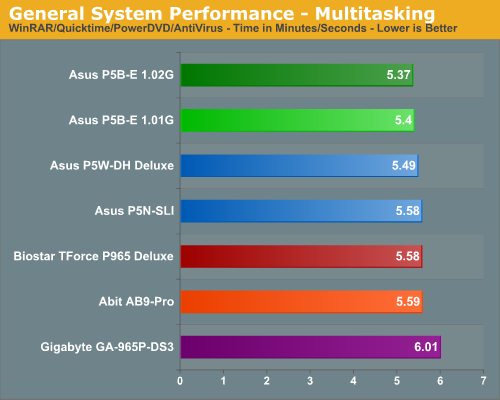
The performance difference basically mirrors our PCMark 2005 tests with the ASUS P965 boards scoring about 3% better overall in our multitasking test. While a 3% margin is not earth shattering it does show the ASUS boards are better adept at handling multiple tasks with the P965 chipset. The other P965 motherboards basically scored the same with the ASUS P5NSLI making a decent showing in this test.
PCMark 2005, together with two benchmarks that use rendering to test system performance - Cinebench 9.5 and POV-Ray 3.6 - have replaced the Winstones for testing general performance. Cinebench 9.5 and POV-RAY 3.6 benchmarks both heavily stress the CPU subsystem while performing graphics modeling and rendering. We utilize the standard benchmark demos in each program along with their default settings. Cinebench 9.5 features two different benchmarks with one test utilizing a single core and the second test using the power of multiple cores to render the benchmark image. We utilize the dual core test for our results.
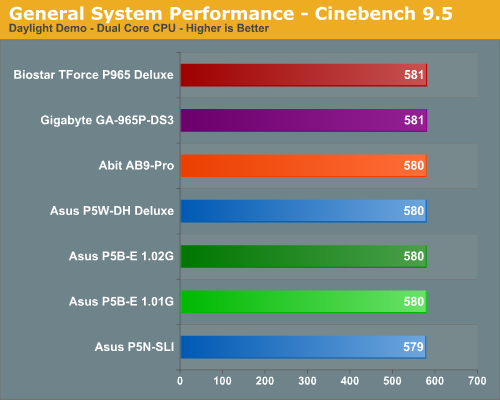
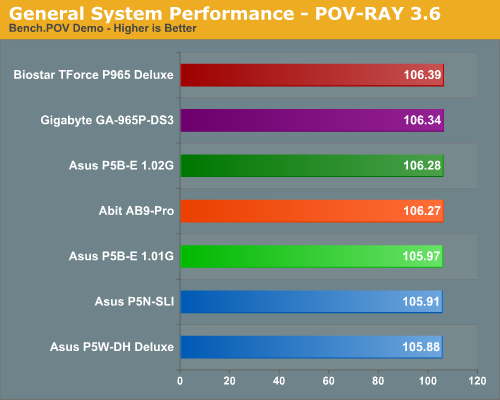
Returning back to normal we see the P965 motherboards grouped closely together and finishing slightly ahead of the 975X and 570SLI offerings. In this case, the Biostar board takes top honors in both tests with the Gigabyte board following closely. These test results bear out our memory test results where the Gigabyte and Biostar boards lead the other boards in our Sandra Unbuffered test results. Our Sandra Unbuffered test results generally inidicate which system will perform best in CPU or Memory intensive tasks.
We devised a script that would compress our standard test folder consisting of 444 files, ten subfolders, and 602MB worth of data, convert a 137MB High Definition QuickTime movie clip to a 37MB MPEG-4 format, play back the first two chapters of OfficeSpace with PowerDVD, and run our AVG anti-virus program in the background. We stop the script when the file compression and video conversion are complete. This is a very taxing script for the CPU, Memory, and Storage subsystem. We also found it to be a good indicator of system stability during our overclocking testing.
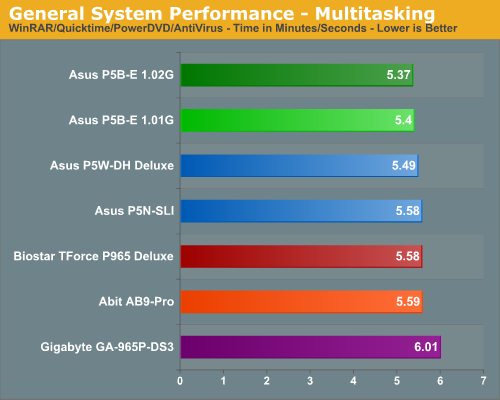
The performance difference basically mirrors our PCMark 2005 tests with the ASUS P965 boards scoring about 3% better overall in our multitasking test. While a 3% margin is not earth shattering it does show the ASUS boards are better adept at handling multiple tasks with the P965 chipset. The other P965 motherboards basically scored the same with the ASUS P5NSLI making a decent showing in this test.
PCMark 2005, together with two benchmarks that use rendering to test system performance - Cinebench 9.5 and POV-Ray 3.6 - have replaced the Winstones for testing general performance. Cinebench 9.5 and POV-RAY 3.6 benchmarks both heavily stress the CPU subsystem while performing graphics modeling and rendering. We utilize the standard benchmark demos in each program along with their default settings. Cinebench 9.5 features two different benchmarks with one test utilizing a single core and the second test using the power of multiple cores to render the benchmark image. We utilize the dual core test for our results.
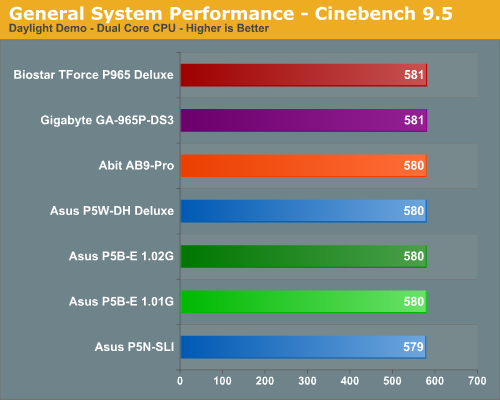
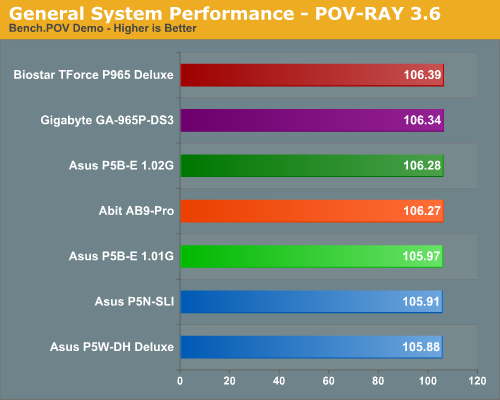
Returning back to normal we see the P965 motherboards grouped closely together and finishing slightly ahead of the 975X and 570SLI offerings. In this case, the Biostar board takes top honors in both tests with the Gigabyte board following closely. These test results bear out our memory test results where the Gigabyte and Biostar boards lead the other boards in our Sandra Unbuffered test results. Our Sandra Unbuffered test results generally inidicate which system will perform best in CPU or Memory intensive tasks.










62 Comments
View All Comments
Gary Key - Saturday, October 21, 2006 - link
The DS4 will be reviewed. Gigabyte has stated they will not bring it into the US but we are still trying to convince them (really more like begging and calling our marketing rep at home on the weekends to beg some more) to release it in the States. The copper backplate can be removed off the DQ6 and I really did not see any benefit with it on in testing. It makes for a good rebate with the price of copper today. ;-)The AHCI issues stay the way they are at this time. It is frustrating to say the least. I was being a bit sarcastic in my statement but it is a little harder than it should be to enable AHCI on the ICH8R.
Ryan Norton - Sunday, October 22, 2006 - link
I'm in Taiwan, so the DS4 is all over the place :)Capt Caveman - Saturday, October 21, 2006 - link
Not sure if you live in the US or not but Gigabyte is not bringing/selling the DS4 to the US.Also, the copper backplate for the DQ-6, can be removed with a tworx(sp?) screwdriver. At XS, many just went to Home Depot and got longer screws for their HSF.
lopri - Saturday, October 21, 2006 - link
Excellent review that'll help potential buyers enormously. A couple things:1. Error in the chart (page 14): There is a discrepency between the chart (3-4-3) and the commentary (3-4-4) :)
2. In memory review Wesley always put tRP ahead of tRCD, while Gary does the opposite. It'd be nice to have a consistency for less experienced users!
3. Gary, did you test the P5W-DH with wirless module installed or without? I recently found out the wirless module could skew CPU/memory-sensitive benchmarks on this board big time. I'm not sure if my finding is true in general, but if it is, then the comparison between a board with such feature and a board without it can be unfair.
4. Can Sandra Unbuffered be really an indication of general performace? @400FSB, setting memory ratio 4:5 (DDR2-1000/4-4-3) boosted the score by a whooping 400~500 MB/s from the ratio 1:1 (DDR2-800/3-3-3), which never realized for other tests in a meaningful way. Oh this is about my own testing. :D
Thanks for the great review.
Gary Key - Saturday, October 21, 2006 - link
Thanks for the comments.1. The timing error is corrected. Jarred and I were editing at the same and we found out after the article went live that our saves to the final copy would overwrite each other. Bad timing for several other mistakes that have been cleared up now.
2. Wes is wrong. Just kidding, we will get on the same page. :)
3. I turned off the WiFi on the PSW-DH. The scores were even worse with it on. Not that they are bad but the board runs a little looser timings in order to overclock at the high end. DFI also does this with their boards targeted for the overclocking market.
4. Sandra Unbuffered can be an indication of performance in apps that are memory sensitive. This is not always the case but it is one of the better yardsticks available at this time.
Lothar - Saturday, October 21, 2006 - link
Do you plan on comparing the Gigabyte DS3 vs the S3 version for us to know if there are performance/overclocking issues with the S3?The only difference so far between the DS3 and S3 is "All Solid Capacitors".
Are there any other difference I'm missing?
The S3 is $110, and the DS3 is $150.
I have a hard time to justify paying an extra $40 for only "all solid capacitors"
The term is nothing but marketing to me so far.
I haven't seen any proof of a performance/overclocking issue between the two boards.
If you or anyone else plan on testing the differences or can provide something(Ex: any review link) stating otherwise, that would be great.
Nakazato - Monday, October 23, 2006 - link
In theory, cleaner power.... but aside from the theory, the onboard sound does start flaking out the higher you go. This has been true on 2/2 boards I've tried it on. So an add-in card is needed for the higher overclocks... 460+ish.goinginstyle - Monday, October 23, 2006 - link
No issue here with the Biostar board at 500FSB and the Realtek ALC-883. It sounds fine but a X-FI is still the way to go for gaming.Gary Key - Saturday, October 21, 2006 - link
Yes, the S3 will be in part two. :)
Lothar - Saturday, October 21, 2006 - link
The only other differences I found were RAID support and 2 extra USB ports...It's not worth the $40 price difference if performance and overclocking results are the same IMO.