Intel P965: Mid-Range Performance Sector Roundup
by Gary Key on October 20, 2006 9:00 PM EST- Posted in
- Motherboards
ASUS P5B-E 1.01G: Overclocking
FSB Overclocking Results
We were able to reach a final setting of 7x490FSB with our 1.01G board with a clock speed of 3430MHz. In previous testing with different memory this board reached 7x515MHz. Our FSB results were limited by the maximum memory voltage setting at 2.1V. Our memory voltages were set higher than normal for our CPU but this is due to the Vdroop on both boards being around .03~.05V during testing.
Our 1.02G board faired better as we could increase our memory voltage to 2.35V in order to reach the final stable setting of 7x520FSB resulting in a clock speed of 3640MHz. Both ASUS boards provided the best memory timings during overclocking although we noticed certain latency settings like tRFC were very relaxed when compared to other boards.
Memory Stress Testing
Memory Tests - ASUS P5B-E 1.01G
Memory stress tests look at the ability of the ASUS P5B-E to operate at the officially supported memory frequencies of DDR2-800 at the best performing memory timings our GEIL PC2-6400 will support.
Due to the 2.1V limitation on this board we had to settle for 4-4-3-8 timings at DDR2-800 with our particular memory choice. This also held true for our G.Skill, Super Talent, Transcend, and OCZ PC2-6400 memory modules. We were able to run our Corsair PC2-6400-C3 or OCZ-8000VX modules at 3-4-3-9 at 2.1V but considering the current price of these modules we think the minor performance differences are not worth the extra cost for this board.
The ASUS 1.01G board was stable with four DIMMs at 4-4-4-10 with 2.1V. However, we were limited to an overclock of 7x445FSB, DDR2-890 4-5-4-10, with four DIMMs installed due to the 2.1V limitation. We are still very impressed with the ASUS P5B-E 1.01G board even with the 2.1V memory setting considering its ability to almost reach 500FSB with DDR2-800 memory.
FSB Overclocking Results
| ASUS P5B-E Overclocking Testbed |
|
| Processor: | Intel Core 2 Duo E6300 Dual Core, 1.86GHz, 2MB Unified Cache 1066FSB, 7x Multiplier |
| CPU Voltage: | 1.4750V (default 1.3250V) |
| Cooling: | Scythe Infinity Air Cooling |
| Power Supply: | OCZ GameXStream 700W |
| Memory: | Geil PC2-6400 800MHz Plus (2x1GB- GX22GB6400PDC) (Micron Memory Chips) |
| Video Cards: | 1 x MSI X1950XTX |
| Hard Drive: | Seagate 320GB 7200RPM SATA2 16MB Buffer |
| Case: | Cooler Master CM Stacker 830 |
| Maximum CPU OC: (1.01G) |
490x7 (4-4-4-12, 1:1, 2.10V), CPU 1.4750V, C2 Stepping 3430MHz (+84%) |
| Maximum CPU OC: (1.02G) |
520x7 (4-4-4-12, 1:1, 2.35V), CPU 1.5250V, C2 Stepping 3640MHz (+96%) |
| . | |
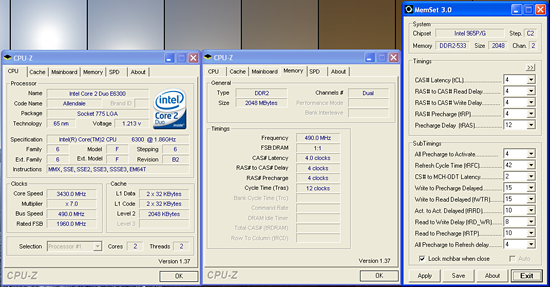 |
| Click to enlarge |
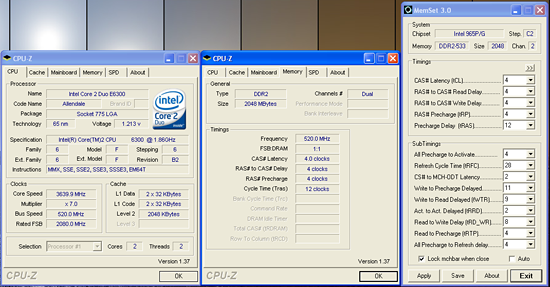 |
| Click to enlarge |
We were able to reach a final setting of 7x490FSB with our 1.01G board with a clock speed of 3430MHz. In previous testing with different memory this board reached 7x515MHz. Our FSB results were limited by the maximum memory voltage setting at 2.1V. Our memory voltages were set higher than normal for our CPU but this is due to the Vdroop on both boards being around .03~.05V during testing.
Our 1.02G board faired better as we could increase our memory voltage to 2.35V in order to reach the final stable setting of 7x520FSB resulting in a clock speed of 3640MHz. Both ASUS boards provided the best memory timings during overclocking although we noticed certain latency settings like tRFC were very relaxed when compared to other boards.
Memory Stress Testing
Memory Tests - ASUS P5B-E 1.01G
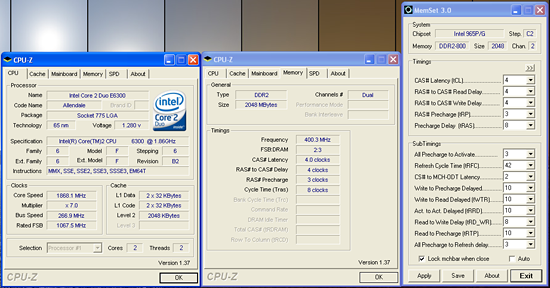 |
| Click to enlarge |
Memory stress tests look at the ability of the ASUS P5B-E to operate at the officially supported memory frequencies of DDR2-800 at the best performing memory timings our GEIL PC2-6400 will support.
| ASUS P5B-E 1.01G Stable DDR2-800 Timings - 2 DIMMs (2/4 slots populated - 1 Dual-Channel Bank) |
|
| Clock Speed: | 800MHz |
| CAS Latency: | 4 |
| RAS to CAS Delay: | 4 |
| RAS Precharge: | 3 |
| RAS Cycle Time: | 8 |
| Voltage: | 2.10V |
Due to the 2.1V limitation on this board we had to settle for 4-4-3-8 timings at DDR2-800 with our particular memory choice. This also held true for our G.Skill, Super Talent, Transcend, and OCZ PC2-6400 memory modules. We were able to run our Corsair PC2-6400-C3 or OCZ-8000VX modules at 3-4-3-9 at 2.1V but considering the current price of these modules we think the minor performance differences are not worth the extra cost for this board.
| ASUS P5BE 1.01G Stable DDR2-800 Timings - 4 DIMMs (4/4 slots populated - 2 Dual-Channel Bank) |
|
| Clock Speed: | 800MHz |
| CAS Latency: | 4 |
| RAS to CAS Delay: | 4 |
| RAS Precharge: | 4 |
| RAS Cycle Time: | 10 |
| Voltage: | 2.10V |
The ASUS 1.01G board was stable with four DIMMs at 4-4-4-10 with 2.1V. However, we were limited to an overclock of 7x445FSB, DDR2-890 4-5-4-10, with four DIMMs installed due to the 2.1V limitation. We are still very impressed with the ASUS P5B-E 1.01G board even with the 2.1V memory setting considering its ability to almost reach 500FSB with DDR2-800 memory.










62 Comments
View All Comments
Gary Key - Saturday, October 21, 2006 - link
The DS4 will be reviewed. Gigabyte has stated they will not bring it into the US but we are still trying to convince them (really more like begging and calling our marketing rep at home on the weekends to beg some more) to release it in the States. The copper backplate can be removed off the DQ6 and I really did not see any benefit with it on in testing. It makes for a good rebate with the price of copper today. ;-)The AHCI issues stay the way they are at this time. It is frustrating to say the least. I was being a bit sarcastic in my statement but it is a little harder than it should be to enable AHCI on the ICH8R.
Ryan Norton - Sunday, October 22, 2006 - link
I'm in Taiwan, so the DS4 is all over the place :)Capt Caveman - Saturday, October 21, 2006 - link
Not sure if you live in the US or not but Gigabyte is not bringing/selling the DS4 to the US.Also, the copper backplate for the DQ-6, can be removed with a tworx(sp?) screwdriver. At XS, many just went to Home Depot and got longer screws for their HSF.
lopri - Saturday, October 21, 2006 - link
Excellent review that'll help potential buyers enormously. A couple things:1. Error in the chart (page 14): There is a discrepency between the chart (3-4-3) and the commentary (3-4-4) :)
2. In memory review Wesley always put tRP ahead of tRCD, while Gary does the opposite. It'd be nice to have a consistency for less experienced users!
3. Gary, did you test the P5W-DH with wirless module installed or without? I recently found out the wirless module could skew CPU/memory-sensitive benchmarks on this board big time. I'm not sure if my finding is true in general, but if it is, then the comparison between a board with such feature and a board without it can be unfair.
4. Can Sandra Unbuffered be really an indication of general performace? @400FSB, setting memory ratio 4:5 (DDR2-1000/4-4-3) boosted the score by a whooping 400~500 MB/s from the ratio 1:1 (DDR2-800/3-3-3), which never realized for other tests in a meaningful way. Oh this is about my own testing. :D
Thanks for the great review.
Gary Key - Saturday, October 21, 2006 - link
Thanks for the comments.1. The timing error is corrected. Jarred and I were editing at the same and we found out after the article went live that our saves to the final copy would overwrite each other. Bad timing for several other mistakes that have been cleared up now.
2. Wes is wrong. Just kidding, we will get on the same page. :)
3. I turned off the WiFi on the PSW-DH. The scores were even worse with it on. Not that they are bad but the board runs a little looser timings in order to overclock at the high end. DFI also does this with their boards targeted for the overclocking market.
4. Sandra Unbuffered can be an indication of performance in apps that are memory sensitive. This is not always the case but it is one of the better yardsticks available at this time.
Lothar - Saturday, October 21, 2006 - link
Do you plan on comparing the Gigabyte DS3 vs the S3 version for us to know if there are performance/overclocking issues with the S3?The only difference so far between the DS3 and S3 is "All Solid Capacitors".
Are there any other difference I'm missing?
The S3 is $110, and the DS3 is $150.
I have a hard time to justify paying an extra $40 for only "all solid capacitors"
The term is nothing but marketing to me so far.
I haven't seen any proof of a performance/overclocking issue between the two boards.
If you or anyone else plan on testing the differences or can provide something(Ex: any review link) stating otherwise, that would be great.
Nakazato - Monday, October 23, 2006 - link
In theory, cleaner power.... but aside from the theory, the onboard sound does start flaking out the higher you go. This has been true on 2/2 boards I've tried it on. So an add-in card is needed for the higher overclocks... 460+ish.goinginstyle - Monday, October 23, 2006 - link
No issue here with the Biostar board at 500FSB and the Realtek ALC-883. It sounds fine but a X-FI is still the way to go for gaming.Gary Key - Saturday, October 21, 2006 - link
Yes, the S3 will be in part two. :)
Lothar - Saturday, October 21, 2006 - link
The only other differences I found were RAID support and 2 extra USB ports...It's not worth the $40 price difference if performance and overclocking results are the same IMO.