DFI LANParty UT ICFX3200-T2R: ATI's, err, AMD's RD600 finally arrives
by Gary Key on December 16, 2006 7:00 PM EST- Posted in
- Motherboards
Disk Controller Performance
The AnandTech iPeak test is designed to measure "pure" hard disk controller performance, and in this case we keep the hard drive as consistent as possible while varying the hard drive controller. The idea is to measure the performance of each hard drive controller with the same hard drive.
We test with our raw files that are recorded I/O operations when running a real world benchmark - the entire Winstone 2004 suite. Intel's iPeak utility is used to play back the trace file of all I/O operations that took place during a single run of Business Winstone 2004 and MCC Winstone 2004. To try to isolate performance differences to the controllers that we are testing we are using the Western Digital 74GB Raptor with 16MB cache for both our standard disk controller and RAID performance tests for this article. The drive is formatted before each test run and a composite average of three tests on each controller interface is tabulated in order to ensure consistency in the benchmark.
iPeak gives a mean service time in milliseconds; in other words, the average time that each drive took to fulfill each I/O operation. In order to make the data more understandable, we report the scores as an average number of I/O operations per second so that higher scores translate into better performance. This number is meaningless as far as hard disk performance is concerned, as it is just the number of I/O operations completed in a second. However, the scores are useful for comparing "pure" performance of the storage controllers in this case.
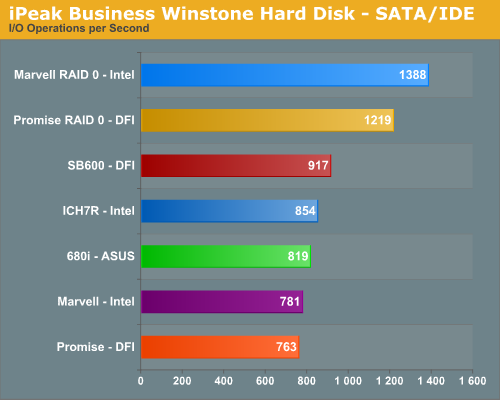
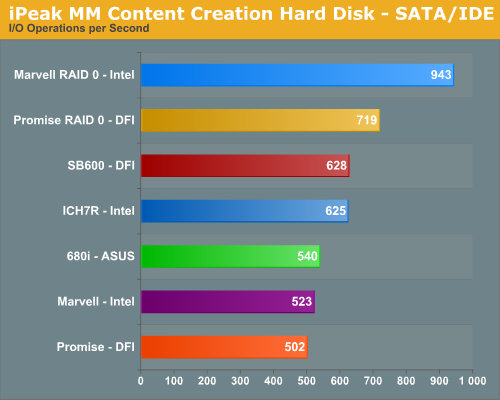
The performance patterns hold steady across both Multimedia Content I/O and Business I/O with the SB600 outperforming the Intel ICH7R and NVIDIA 680i chipsets in our non-RAID tests. The Promise controller on the DFI board is the slowest of all solutions with the Marvell controller on the Intel 975X performing slightly better. In our initial RAID 0 tests with the Promise and Marvell controllers we see the Marvell controller once again finishing ahead of the Promise solution. This probably stems from the fact that we were limited to a 16KB Stripe size on the Promise controller while the Marvell was set at 128KB. Both auxiliary controllers have worked flawlessly to date once set up correctly.
Each controller ships with a web-based application used to set up the drives from Windows if that option is needed. However, DFI still has some BIOS tuning work to complete when utilizing the Promise controller. The manual says to use F4 to enter the controller setup but we had to use Ctrl-F which is the same setting utilized by the SB600 RAID setup. We had to choose which RAID setup to use as both were not available simultaneously, although we preferred the SB600 for daily use. Also, we noticed an issue in setting up either RAID solution on the DFI board with a USB keyboard and had to resort to a PS/2 connection. Finally, if we set the memory burst value to 8, then the board would lock if we had RAID enabled. DFI is working on a solution now, but at this point you need to work around the issues. We will provide full RAID results from the native controllers in our next article along with images of the Promise application.
Power Consumption
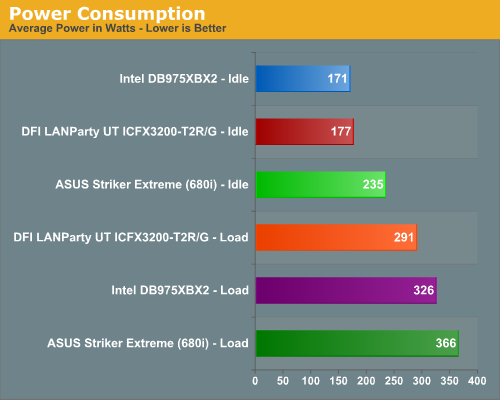
Our power consumption numbers are based on our test setup for this article and with power management turned off. This should come as no real surprise but the 680i is a power hog - or better yet it provides very good competition to the Intel Prescott for best utilization of a computer component as a space heater. The RD600 has slightly higher idle consumption numbers than the Intel 975X but consumes about 12% less power under load than the Intel board and 26% less than the ASUS 680i. Although the 680i consumes about 32% more power at idle than the RD600 or Intel 975X, the load numbers level off quickly when compared to the 975X. The results of the RD600 are very good and mimic the RD480 but are not as impressive as the RD580 from a chipset only level. Our system at stock voltages ran very cool but we did see power consumption increases almost equal the 975X when overclocking both platforms. We will present these numbers along with CrossFire results shortly.
The AnandTech iPeak test is designed to measure "pure" hard disk controller performance, and in this case we keep the hard drive as consistent as possible while varying the hard drive controller. The idea is to measure the performance of each hard drive controller with the same hard drive.
We test with our raw files that are recorded I/O operations when running a real world benchmark - the entire Winstone 2004 suite. Intel's iPeak utility is used to play back the trace file of all I/O operations that took place during a single run of Business Winstone 2004 and MCC Winstone 2004. To try to isolate performance differences to the controllers that we are testing we are using the Western Digital 74GB Raptor with 16MB cache for both our standard disk controller and RAID performance tests for this article. The drive is formatted before each test run and a composite average of three tests on each controller interface is tabulated in order to ensure consistency in the benchmark.
iPeak gives a mean service time in milliseconds; in other words, the average time that each drive took to fulfill each I/O operation. In order to make the data more understandable, we report the scores as an average number of I/O operations per second so that higher scores translate into better performance. This number is meaningless as far as hard disk performance is concerned, as it is just the number of I/O operations completed in a second. However, the scores are useful for comparing "pure" performance of the storage controllers in this case.
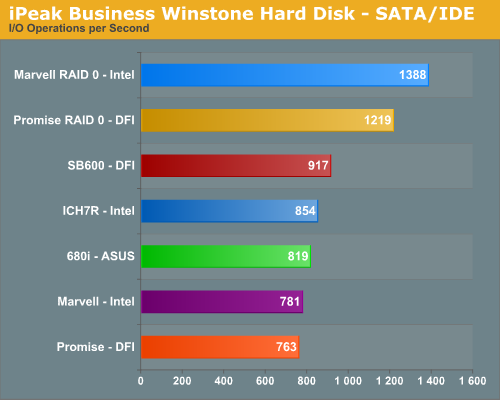
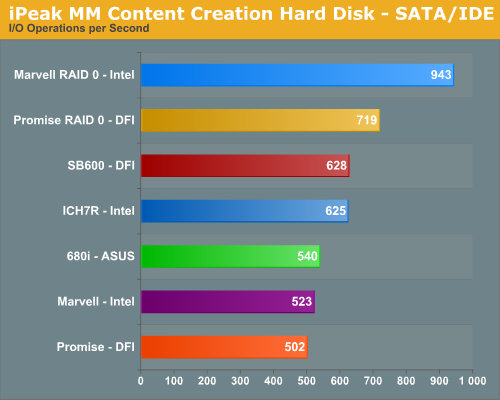
The performance patterns hold steady across both Multimedia Content I/O and Business I/O with the SB600 outperforming the Intel ICH7R and NVIDIA 680i chipsets in our non-RAID tests. The Promise controller on the DFI board is the slowest of all solutions with the Marvell controller on the Intel 975X performing slightly better. In our initial RAID 0 tests with the Promise and Marvell controllers we see the Marvell controller once again finishing ahead of the Promise solution. This probably stems from the fact that we were limited to a 16KB Stripe size on the Promise controller while the Marvell was set at 128KB. Both auxiliary controllers have worked flawlessly to date once set up correctly.
Each controller ships with a web-based application used to set up the drives from Windows if that option is needed. However, DFI still has some BIOS tuning work to complete when utilizing the Promise controller. The manual says to use F4 to enter the controller setup but we had to use Ctrl-F which is the same setting utilized by the SB600 RAID setup. We had to choose which RAID setup to use as both were not available simultaneously, although we preferred the SB600 for daily use. Also, we noticed an issue in setting up either RAID solution on the DFI board with a USB keyboard and had to resort to a PS/2 connection. Finally, if we set the memory burst value to 8, then the board would lock if we had RAID enabled. DFI is working on a solution now, but at this point you need to work around the issues. We will provide full RAID results from the native controllers in our next article along with images of the Promise application.
Power Consumption
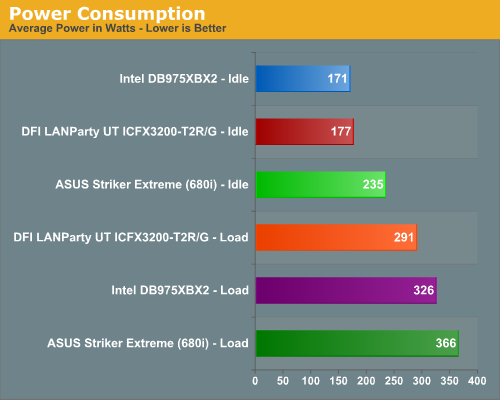
Our power consumption numbers are based on our test setup for this article and with power management turned off. This should come as no real surprise but the 680i is a power hog - or better yet it provides very good competition to the Intel Prescott for best utilization of a computer component as a space heater. The RD600 has slightly higher idle consumption numbers than the Intel 975X but consumes about 12% less power under load than the Intel board and 26% less than the ASUS 680i. Although the 680i consumes about 32% more power at idle than the RD600 or Intel 975X, the load numbers level off quickly when compared to the 975X. The results of the RD600 are very good and mimic the RD480 but are not as impressive as the RD580 from a chipset only level. Our system at stock voltages ran very cool but we did see power consumption increases almost equal the 975X when overclocking both platforms. We will present these numbers along with CrossFire results shortly.










42 Comments
View All Comments
Goty - Monday, December 18, 2006 - link
Well, as long as we're both doing it, then I guess we're even, eh?cmdrdredd - Saturday, December 16, 2006 - link
Who says 511 is max? Also who said it wasn't a limitation of the CPU or other components not being able to do that type of FSB?cmdrdredd - Saturday, December 16, 2006 - link
this board is not retail yet...511 is max for this beta/pre-release perhaps...but I bet the final will allow much higher. Plus, you see p965 boards allow you to select 550fsb and can't do it so it seems dumb to base a buying decision on what the bios allows you to choose but won't boot.Gary Key - Sunday, December 17, 2006 - link
The clockgen limits the FSB to 511 and memory to 658. The board is maxed out at these settings. As we stated in the article, the AMD System Manager lets you soft overclock but we could never get above 518FSB without locking the system up. DFI did hit 535+ in their labs with the soft clock routine but that was on a early BIOS release.RichUK - Saturday, December 16, 2006 - link
If the chipset requires high voltage then fair enough. But at least allow us to upgrade the heatsink on the chipset. Due to the design, I don’t quite see any other aftermarket heatsink that will fit its profile. I would have wished they used a design similar to the way Asus fix their heatsink assembly to the board.Or they could have just used an active cooling solution!
With all that put aside, I’ll still be purchasing this board as soon as I can!
Hopefully DFI won’t take long in releasing a BIOS that allows upwards of 500+ FSB from the BIOS. I want to get the max performance from my E6300!
I also don’t understand why they’re having so many issues with the BIOS coding :S
Griswold - Sunday, December 17, 2006 - link
Active cooling? Been to the official DFI forums lately? People dont want active chipset cooling if it can be avoided.RichUK - Sunday, December 17, 2006 - link
Neither do I.
However, if you’re required to further cool the chipset when under high voltage to obtain a higher FSB. Then maybe a better solution could have been implemented in the first place.
I thought I made that quite clear.
Lord Evermore - Sunday, December 17, 2006 - link
Why increase cost for everyone, and add more complexity and provide an opportunity for a higher failure rate, to add a feature that many people might not want or need, and which likely will be a detraction from the quality of the board to many people? People don't like fans on chipsets, period. There was a phase of those for a few years being used on every board, even if the chipset didn't particularly need it, and all that happened is people complained about fans failing, whiny noisy fans, dust collection, etc.Goty - Sunday, December 17, 2006 - link
I think a good solution to this would be to include an <i>optional</i> fan for cooling the NB.Lord Evermore - Monday, December 18, 2006 - link
That'd make the price even higher, since they'd be including a heatsink designed to work well on its own, as well as either a fan alone, or a heatsink fan assembly if the standard heatsink isn't designed for airflow with attached, or with no way to attach it.The solution is for people to screw a fan on the chipset if they want extra cooling beyond what is actually quite a high overclock with the standard heatsink.
However DFI could still have used a more standard and easily replaced retention mechanism. Of course there's always still thermal tape, epoxy or zip ties.