ASUS P5N-E SLI: NVIDIA's 650i enters with a Bang
by Gary Key on December 22, 2006 5:00 AM EST- Posted in
- Motherboards
Standard Gaming Performance
As usual, gaming performance was tested with a variety of current games. We ran benchmarks with our standard 1280x1024 resolution without antialiasing enabled (and generally without anisotropic filtering, though that varies by game). Given the number of users that run 19 inch LCDs these days, 1280x1024 represents one of the most commonly used resolutions. We could certainly increase the amount of eye candy being displayed in most of the games, but as this is a motherboard benchmark we aren't particularly interested in maxing out the graphics cards in our tests.
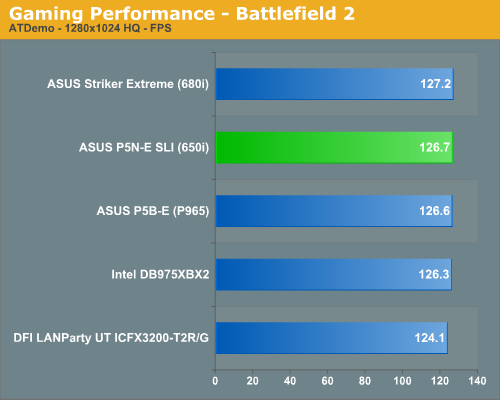
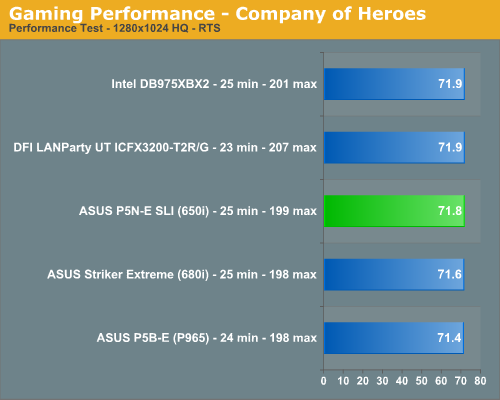
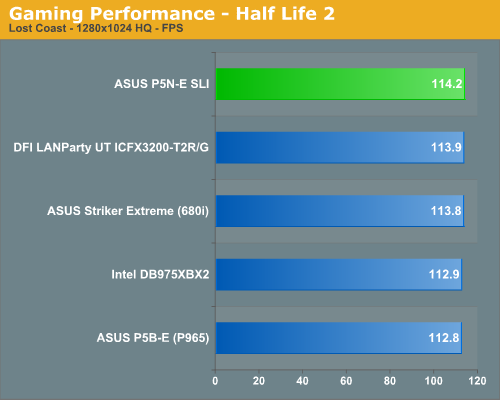
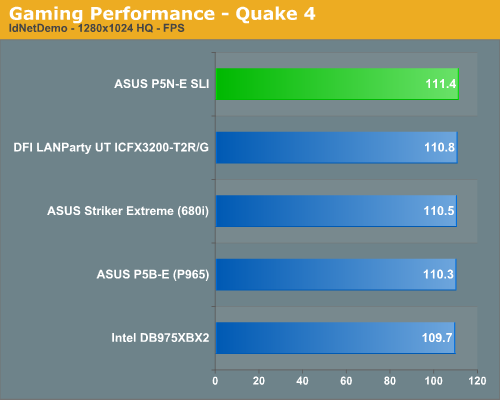
These results surprised us but after testing several other games we came to the same conclusion, the ASUS P5N-E SLI performs extremely well in our game benchmarks where graphics subsystem optimizations are very important. The board was very stable with our settings and did not have any issues during benchmarking or online game play. However, this board was ultra sensitive to memory changes when testing games. Although we could dial in higher memory speeds or lower latencies and still pass the synthetic tests, we would notice instant lockups in games with the same settings. We received a retail Intel DB975XBX2 board that performed slightly better than our press kit sample during testing and will update these scores in our next RD600 article. While the performance improved, especially in CrossFire operation, it did not improve enough to top the 650i board.
High-Resolution Gaming Performance
For high-quality gaming performance, we also tested at 1600x1200 and 1920x1200 with 4xAA /8xAF. As just about anyone familiar with current games can tell you, benchmarking with most single high-end graphics card at those stressful settings will make just about any recent game GPU limited. In fact, several of the most recently released games such as Oblivion can be GPU limited at this setting even with CrossFire or SLI setups. However, our testing will utilize the GeForce 8800 GTX and unfortunately, the two games we listed do not benefit that much from SLI. This is due to both our processor choice and the fact the current drivers still need additional SLI optimizations. In fact we did not see any real differences in performance in Q4 or Battlefield 2 with SLI enabled. Our initial testing with Oblivion did show improvements but we still believe our 8800 GTX SLI combination was CPU limited in most of our tests.
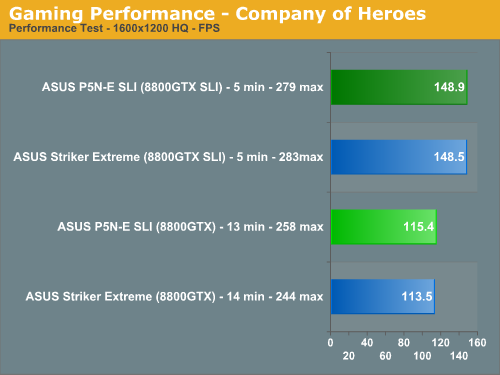
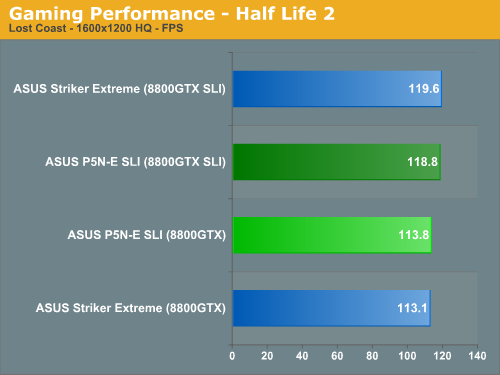
We had heard rumors that the 8800 GTX cards would thrive on the dual x16 capable 680i chipset but in looking at the results in our two test games it appears there is very little difference in the scores between the two nForce 600i boards. We did not have any issues running our 8800 GTX SLI setup on the dual x8 capable 650i board and only in the synthetic 3DMark benchmarks did we see any true separation between the two setups. Those results favored the 680i over the 650i by 8% in 3DMark06, 6% in 3DMark05, and in 3DMark 2001 the 650i actually finished about 4% ahead of the 680i. At this time, the current games we have tested will perform almost equally on either board in 8800 GTX SLI operation at 1600x1200. We also tested at 1920x1200 resolutions with the same results between the two chipsets. We still need to complete testing at 2560x1600 with the 650i chipset but considering the very small increase in performance in SLI mode with our test setup, we highly recommend the purchase of a single 8800 GTX for today's games and to forgo 8800 GTX SLI operation at this time.
As usual, gaming performance was tested with a variety of current games. We ran benchmarks with our standard 1280x1024 resolution without antialiasing enabled (and generally without anisotropic filtering, though that varies by game). Given the number of users that run 19 inch LCDs these days, 1280x1024 represents one of the most commonly used resolutions. We could certainly increase the amount of eye candy being displayed in most of the games, but as this is a motherboard benchmark we aren't particularly interested in maxing out the graphics cards in our tests.
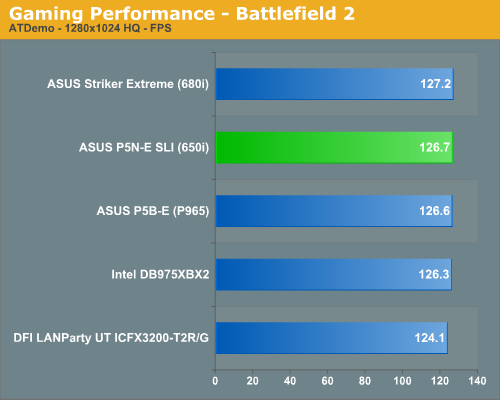
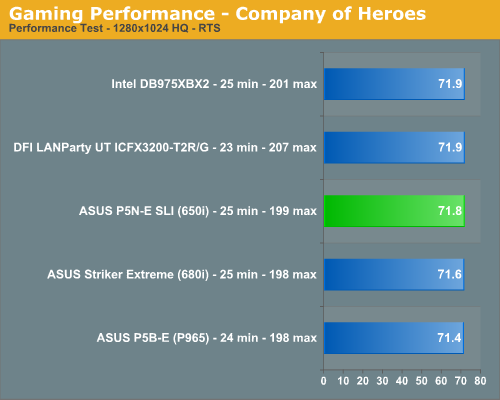
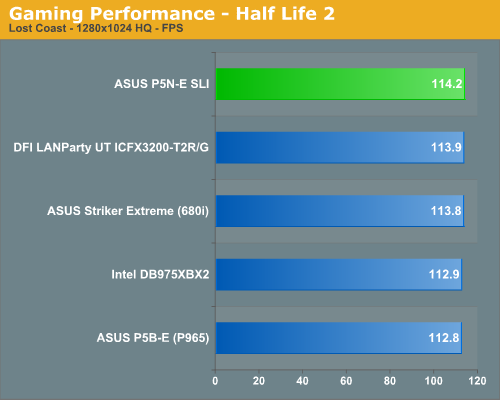
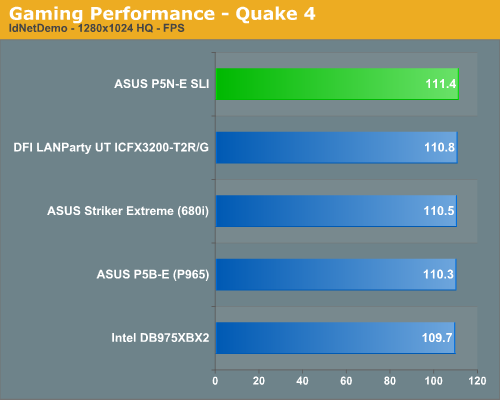
These results surprised us but after testing several other games we came to the same conclusion, the ASUS P5N-E SLI performs extremely well in our game benchmarks where graphics subsystem optimizations are very important. The board was very stable with our settings and did not have any issues during benchmarking or online game play. However, this board was ultra sensitive to memory changes when testing games. Although we could dial in higher memory speeds or lower latencies and still pass the synthetic tests, we would notice instant lockups in games with the same settings. We received a retail Intel DB975XBX2 board that performed slightly better than our press kit sample during testing and will update these scores in our next RD600 article. While the performance improved, especially in CrossFire operation, it did not improve enough to top the 650i board.
High-Resolution Gaming Performance
For high-quality gaming performance, we also tested at 1600x1200 and 1920x1200 with 4xAA /8xAF. As just about anyone familiar with current games can tell you, benchmarking with most single high-end graphics card at those stressful settings will make just about any recent game GPU limited. In fact, several of the most recently released games such as Oblivion can be GPU limited at this setting even with CrossFire or SLI setups. However, our testing will utilize the GeForce 8800 GTX and unfortunately, the two games we listed do not benefit that much from SLI. This is due to both our processor choice and the fact the current drivers still need additional SLI optimizations. In fact we did not see any real differences in performance in Q4 or Battlefield 2 with SLI enabled. Our initial testing with Oblivion did show improvements but we still believe our 8800 GTX SLI combination was CPU limited in most of our tests.
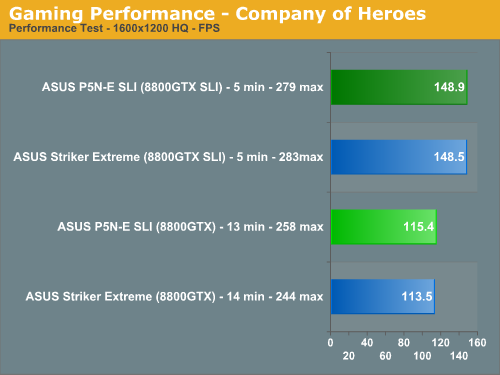
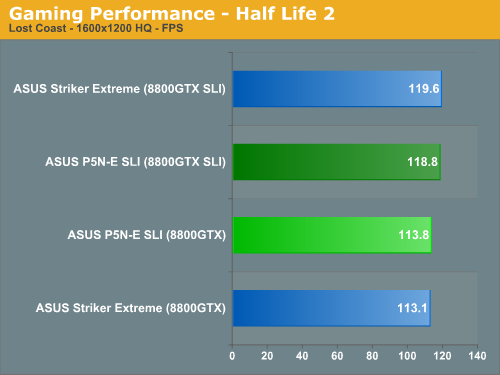
We had heard rumors that the 8800 GTX cards would thrive on the dual x16 capable 680i chipset but in looking at the results in our two test games it appears there is very little difference in the scores between the two nForce 600i boards. We did not have any issues running our 8800 GTX SLI setup on the dual x8 capable 650i board and only in the synthetic 3DMark benchmarks did we see any true separation between the two setups. Those results favored the 680i over the 650i by 8% in 3DMark06, 6% in 3DMark05, and in 3DMark 2001 the 650i actually finished about 4% ahead of the 680i. At this time, the current games we have tested will perform almost equally on either board in 8800 GTX SLI operation at 1600x1200. We also tested at 1920x1200 resolutions with the same results between the two chipsets. We still need to complete testing at 2560x1600 with the 650i chipset but considering the very small increase in performance in SLI mode with our test setup, we highly recommend the purchase of a single 8800 GTX for today's games and to forgo 8800 GTX SLI operation at this time.










27 Comments
View All Comments
Thats Me - Tuesday, March 6, 2007 - link
I currently have an Intel D945Gnt motherboard that has proven to be a looser in various ways. Using an Intel Dual-Core 3.2 Ghz processor, 2x512 Mb dual channel RAM. Am considering change to the Asus P5N-E motherboard so need advice--will my existing CPU work Ok in the Asus?HELP!
jdrom17 - Tuesday, January 23, 2007 - link
Just wondering if you are going to update the review, as ASUS released a new BIOS version yesterday (Jan 22) which says it fixes memory compatibility.It may solve the issues you ran into, and I'd like to know if it does.
MikeeeE18 - Tuesday, January 9, 2007 - link
I read some of the reviews over here and it was a big help in oc my E6600 on the p5n-e. Currently im runin it at 3.21ghz, but my mem timings are wack. Im kinda new to this so any help would be appreciated. I have the system set to 1425 fsb (qdr) x 9 (multiplier) using pc5300 mem 2gb pqi and evga 7950gt ko. I tried setting the fsb to 1608 like it says in one of the reviews but it overloaded the system. Hoping to get some results out of this so i can make this thing a bit faster. Thanks.Operandi - Tuesday, January 2, 2007 - link
Nice review, bonus points for the fan control information.Lord Evermore - Monday, December 25, 2006 - link
Testing? But that would delay getting the product out to market before the competition, and possibly stuff up their overly enthusiastic deadlines and announcements. Not to mention costing money that they could save to let the customers beta test it. The people buying these things are tweakers anyway.
Hey, the software industry gets away with releasing shoddy, half-finished products all the time, and in fact gets the same people to keep buying them. Not to mention releasing essentially the same product with a slightly different name (nF5/nF6).
PoorBoy - Saturday, December 23, 2006 - link
I would like to know where you are setting this FSB to 402X9 (Exactly what are you setting to 402 ?)or other FSB# Settings. I just received 2 of theses Boards and Compared to a Gigabyte DQ6 or ASUS P5W DH Board which I have also I'm at a complete loss with this Board. So far no where in the BIOS do I see where I can make this change, I've been in all the Sections & Sub Sections of the BIOS but have yet to find where to change the FSB ... ???Gary Key - Monday, December 25, 2006 - link
Go into the BIOS -Enter the Advanced Section -
Change AI Tuning to Manual -
Go to FSB & Memory Config -
Changed Linked mode to Unlinked, feel free to change the FSB (QDR) rates. In this BIOS, 402FSB will be set as a 1608 (QDR) in this field.
I beleive section 2.24 of the manual has further details if my memory serves me. I just arrived at the airport and will be offline for a week in a few moments. ;-)
PoorBoy - Monday, December 25, 2006 - link
Thanks for the Tip Gary, that's what I figured I had to do. The only problem is the FSB (QDR) only allows me to set the FSB between 533 & 3000. That's not going to work for me, even @ 533 with a 9 Multiplier that's way to high a CPU Clocks speed for the system to run.I tried backing off the Multiplier to 6 and going with 533 which should be about 3.2Ghz & about where I want to run the PC. The PC booted up but was only showing me a 1.59Ghz for the CPU ... ??? I'm starting to dislike this MB immensely, sometimes more is not better IMO...All the different Options, Linked, Unlinked, AUTO, Manual, I guess is something for the Die Hard OClockers but for somebody like me who just wants to go in the BIOS & set the FSB & Voltage without all the Head Scratching on what the different Options are this isn't a good board for them.
I would return the boards but the policy where I got them is for replacement only for defective boards so I may have to just eat them & get something else that I'm familiar with. I do have 4 E6600's running on different boards @ 3.5-3.6Ghz with no problems & a X6800EE running @ 3.8Ghz also with no problems. Live and learn I guess ... Thanks again ... Steve
Marlowe - Saturday, December 23, 2006 - link
It would be very interesting if you could test the 8800GTX SLI setup in high resolution in several games that are known for acctually benefiting from SLI! So we can see how the performance difference is between the 2x16x on the 680i and the 2x8x on the 650i :-) Maby having 2x16x pci-e is more "placebo" than really important for perfomance? ;-)I also think it's interesting that there are no s775 motherboard chipset with 2x16x pci-e lanes. Both the 975X and RD600 offers "just" 2x8x pci-e if I am correct. Only the RD580 chipset for s939 and AM2 have the 2x16x pci-e feature. I wonder how the upcoming R600 cards will perform on these different platforms, how they also in Crossfire perform on the two different "speed grades" of motherboards :-) I wonder if ATI/AMD will come with a s775 chipset with true 2x16x pci-e for the release of R600 :-)
semo - Sunday, December 24, 2006 - link
yeah me too. i remember there were discussions about the pci-e transition because apparently the agp interface was quite sufficient for the traffic gf cards generated back then. i think it's also because the agp interface was not so reliable when approaching its limits but i'm really not too sure about that.anyway, it's interesting to know whether today's gf cards make benefit of the higher digital bandwidth