ASUS P5N32-E SLI Plus: NVIDIA's 650i goes Dual x16
by Gary Key on April 2, 2007 3:30 AM EST- Posted in
- Motherboards
Standard Gaming Performance
As usual, gaming performance was tested with a variety of current games. We ran benchmarks with our standard 1280x1024 resolution without antialiasing enabled (and generally without anisotropic filtering, though that varies by game). Given the number of users that run 19" LCDs these days, 1280x1024 represents one of the most commonly used resolutions. We could certainly increase the amount of eye candy being displayed in most of the games, but as this is a motherboard benchmark we aren't particularly interested in maxing out the graphics cards in our tests.
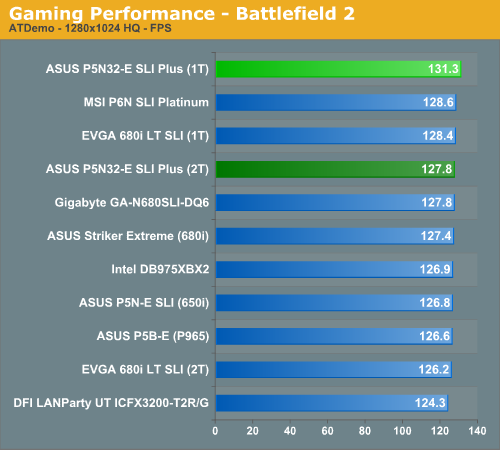
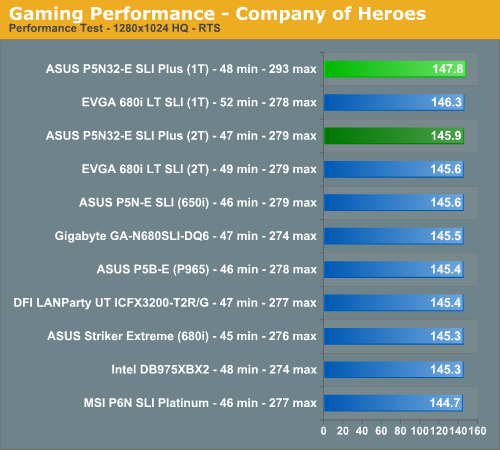
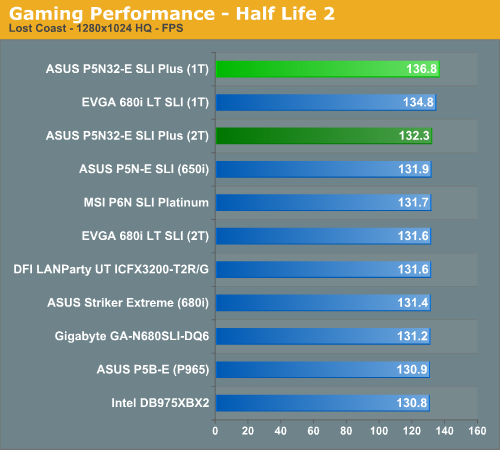
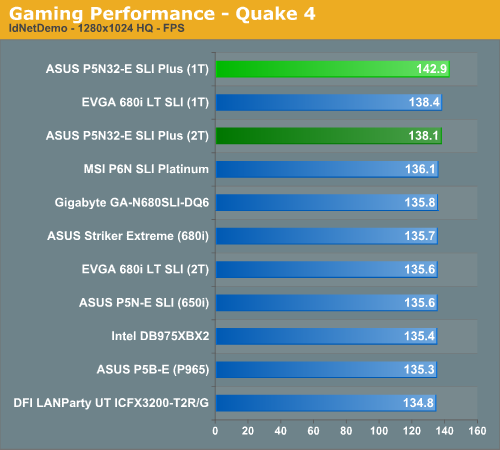
We still think it is basically a toss up as to which chipset you select for a gaming machine. All of the results are very close and during actual game play we could not tell any real differences between the boards. However, ASUS told us this board was optimized for game play and all indications from our test results agree with them. While the differences in overall scores are minimal to a degree, our subjective opinion after playing with the ASUS board for several weeks is that it's just a bit "snappier" than our other boards when it comes to game play. Our EVGA board also scored very well with 1T enabled but still could not keep pace with the ASUS board due to its extremely aggressive sub-timings.
We did not experience any issues during testing or during game play with the ASUS board at stock settings with our memory choice. We did encounter some issues with our budget memory modules due to the very tight memory sub-timings but once we relaxed tRC, tRFC, and tRRD timings the board was very stable. We generally play over a dozen different games for at least a couple of hours on each board to ensure there are no issues such as overheating, stuttering, or network issues when playing online with a various combination of components.
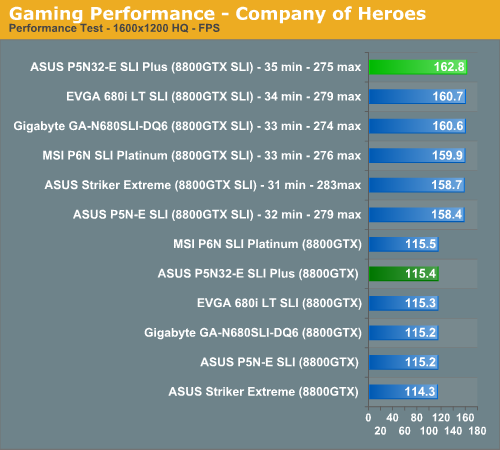
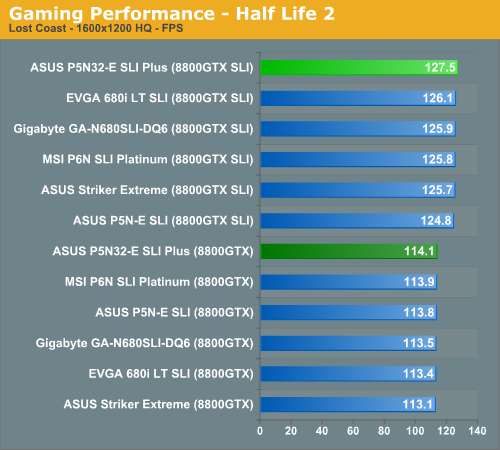
In our limited SLI testing, we once again find our ASUS P5N32-E SLI Plus taking top honors in our test results due to superior memory performance. We still have not seen any noticeable differences in 8800GTX SLI performance between the 680i, 650i hybrid, and 650i chipsets up to 1920x1200 resolutions in games. Any test result differences can be attributed to the performance of the board/BIOS itself and not the PCI Express design. It is only when you crank up the resolution to 2560x1600 or increase AA/AF settings that the dual x16 PCI Express capability on the 680i performs better than the dual x8 PCI Express setup on 650i setups. We will have additional game and resolution results in our roundup article.
As usual, gaming performance was tested with a variety of current games. We ran benchmarks with our standard 1280x1024 resolution without antialiasing enabled (and generally without anisotropic filtering, though that varies by game). Given the number of users that run 19" LCDs these days, 1280x1024 represents one of the most commonly used resolutions. We could certainly increase the amount of eye candy being displayed in most of the games, but as this is a motherboard benchmark we aren't particularly interested in maxing out the graphics cards in our tests.
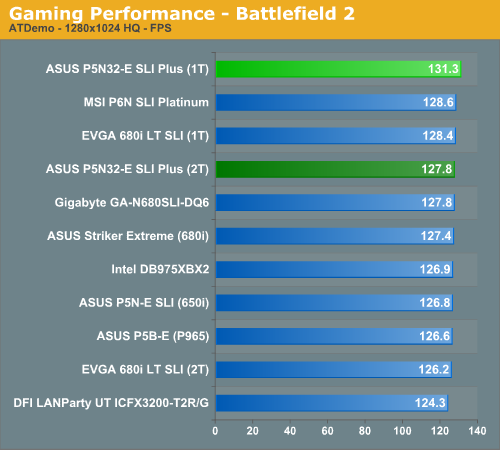
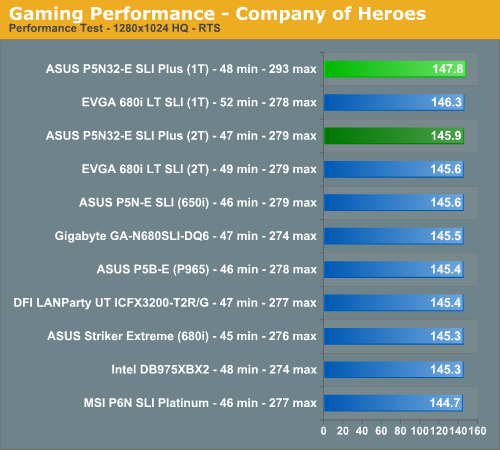
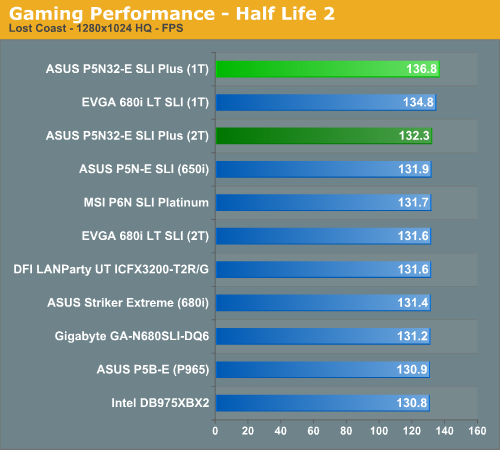
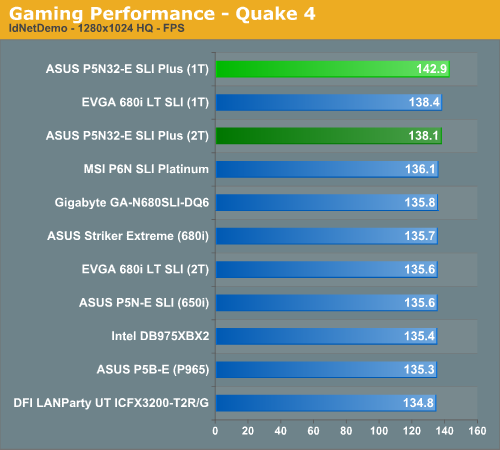
We still think it is basically a toss up as to which chipset you select for a gaming machine. All of the results are very close and during actual game play we could not tell any real differences between the boards. However, ASUS told us this board was optimized for game play and all indications from our test results agree with them. While the differences in overall scores are minimal to a degree, our subjective opinion after playing with the ASUS board for several weeks is that it's just a bit "snappier" than our other boards when it comes to game play. Our EVGA board also scored very well with 1T enabled but still could not keep pace with the ASUS board due to its extremely aggressive sub-timings.
We did not experience any issues during testing or during game play with the ASUS board at stock settings with our memory choice. We did encounter some issues with our budget memory modules due to the very tight memory sub-timings but once we relaxed tRC, tRFC, and tRRD timings the board was very stable. We generally play over a dozen different games for at least a couple of hours on each board to ensure there are no issues such as overheating, stuttering, or network issues when playing online with a various combination of components.
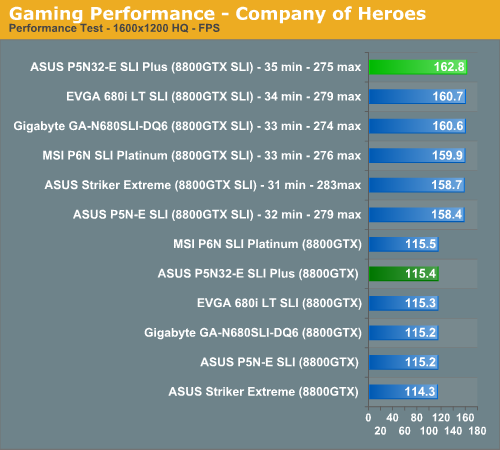
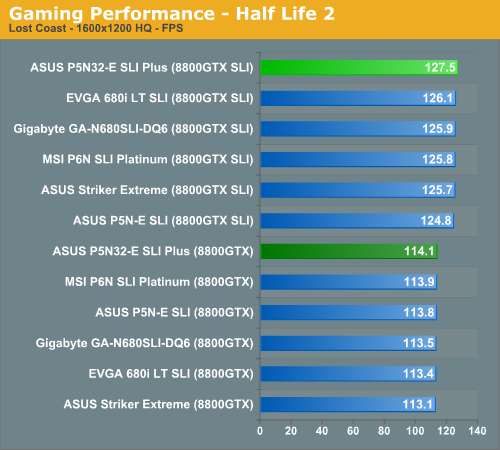
In our limited SLI testing, we once again find our ASUS P5N32-E SLI Plus taking top honors in our test results due to superior memory performance. We still have not seen any noticeable differences in 8800GTX SLI performance between the 680i, 650i hybrid, and 650i chipsets up to 1920x1200 resolutions in games. Any test result differences can be attributed to the performance of the board/BIOS itself and not the PCI Express design. It is only when you crank up the resolution to 2560x1600 or increase AA/AF settings that the dual x16 PCI Express capability on the 680i performs better than the dual x8 PCI Express setup on 650i setups. We will have additional game and resolution results in our roundup article.










37 Comments
View All Comments
Spanki - Monday, April 2, 2007 - link
Nice review, but I must say that at worse it's misleading and at best it's potentially confusing regarding the memory timings used (in particular, the command-rate). I really liked seeing both 1T and 2T benchmark numbers, but the images would have been a lot better if the command-rate was listed for _every_ board tested (every line-item).In the absense of that, I have to assume that the rate was 2T for all other boards, unless specifically stated, but even that pattern wasn't followed on the first graphic. I guess this means that I'm casting a vote to see the 1T numbers/comparisons on all the boards (whether or not it makes a 'significant' difference) - if you threw out all the 1T results in this review, I think you get an overall different 'picture' of how well this board compares with the others.
JarredWalton - Monday, April 2, 2007 - link
I believe Gary is in the process of retesting boards with 1T where it works, and that will be part of an upcoming roundup. The problem is that until recently, the 680i boards were unable to support 1T at DDR2-800, and no other chipset has managed it either. Now quite a few 680i (and 650i maybe?) boards have 1T support, with the appropriate DIMMs. Personally, I'm okay with using more typical (and cheaper) 2T RAM and overclocking to make up the less than 5% difference. Some people want the absolute best, though.yyrkoon - Monday, April 2, 2007 - link
Hmm, actually, now that I think about it, the CPU Bus speed *is* 250Mhz, and I did drop the memory down to the 667Mhz divider, but technically, the memory is still running above 800Mhz DDR2 (I think)/me checks while blushing in the process
JarredWalton - Monday, April 2, 2007 - link
But you're running an AM2 configuration, right? I'm specifically talking about Core 2 chipsets, where 1T support for DDR2-800 is a more recent addition. I should have made that clearer. I'm pretty sure P965, 975X, 680i, 650i, 590i Intel, and 570i Intel all initially didn't have 1T support at that speed.yyrkoon - Monday, April 2, 2007 - link
Uh, my ABIT NF-M2 nView has run nothing BUT 1T, even with the memory OC'd (it is 5-5-5-12 DDR2 6400 Promos, but running 4-4-4-12 1T right_now). Perhaps you meant 'current chipsets' ?Gary Key - Monday, April 2, 2007 - link
Jarred meant current Intel chipsets but 1T is still not working right at DDR2-800 on the P965, close but not there yet. The NVIDIA Intel chipsets have progressed rapidly with 1T operation up to DDR2-900 with decent PC2-6400 memory at fairly low latencies now. We have hit DDR2-1000 at 1T on the RD600 with relaxed timings, have the new board revision on the EVGA 680i and we are so close to DDR2-1000 1T with some "affordable memory" at this time.
BladeVenom - Monday, April 2, 2007 - link
The last 20 motherboard articles on Anandtech have all been for Intel. Doesn't that seem a little excessive? I know Intel is the preferred processor for midrange and up, but with the prices of the x2 3600 and the less expensive motherboards, lots of people are still buying AMD.fliguy84 - Monday, April 2, 2007 - link
Shouldn't it be 2MB on the 4th page?JarredWalton - Monday, April 2, 2007 - link
Yes - fixed.yacoub - Monday, April 2, 2007 - link
Dude, 2T? Eww, why? Is that mandated for quad-core systems or were you simply unable to get any stability with 1T at that OC level? :(