µATX Part 1: ATI Radeon Xpress 1250 Performance Review
by Gary Key on August 28, 2007 7:00 AM EST- Posted in
- Motherboards
Ethernet Performance
LAN performance is also an area worth looking at, as these boards might be serving up media to the rest of the house. All of these boards utilize PCI or PCI Express based controllers with the only difference being the supplier of the core logic.
The Windows 2000 Driver Development Kit (DDK) includes a useful LAN testing utility called NTttcp. We used the NTttcp tool to test Ethernet throughput and the CPU utilization of the various Ethernet Controllers used on the Intel motherboards. We set up one machine as the server; in this test, an Intel system with an Intel CSA Gigabit LAN connection. Intel CSA has a reputation for providing fast throughput and is a logical choice for our Gigabit LAN server.
On the server side, we used the following Command Line as suggested by the VIA whitepaper on LAN testing:
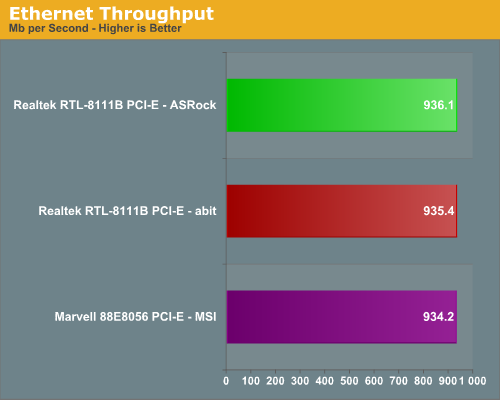
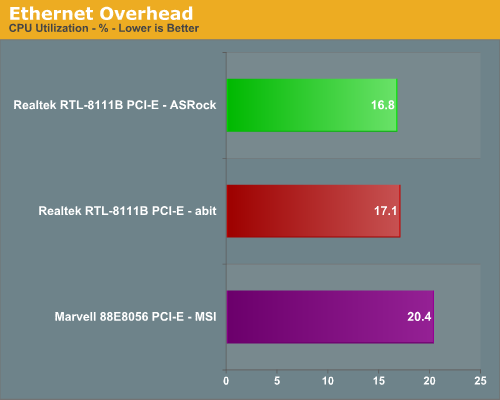
Both the CPU utilization and throughput performance favors the Realtek Gigabit controllers with the ASRock implementation offering the best combination. However, the differences are slight and will not be noticed under normal operating circumstances.
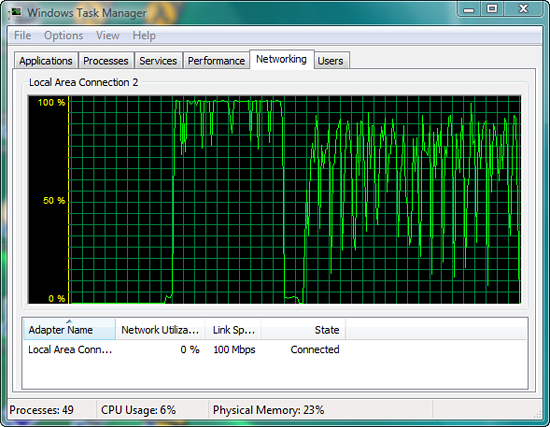
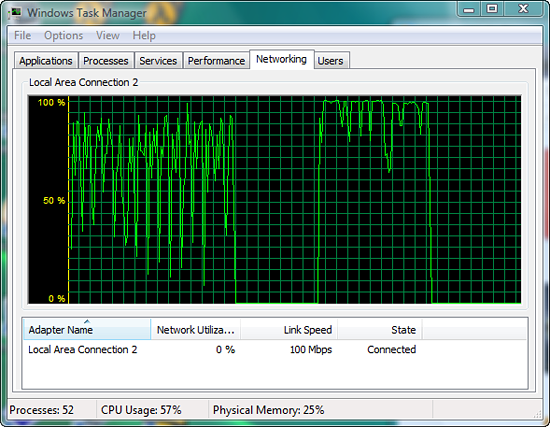
Our NTttcp test represents the absolute best throughput scenario for our network controllers and will rarely be duplicated under normal usage patterns across an office or home LAN. We decided to create an application test that would represent typical usage patterns in a home Gigabit and 10/100 network setup. Unfortunately, we have not been successful over the course of the past couple of months in creating a test that is repeatable and does not contain issues brought on by the Vista operating system.
Our top screenshot shows the initial results of transferring a 996MB AVI file across our LAN. The first data series is the transfer of the file from our source machine to the target machine without any activity on either machine except for the transfer itself. The second data series shows the same file being transferred only our target machine is playing the official Windows Vista song, Wow is Now(yes, our sense of humor is a little warped). The second screenshot shows the same file being transferred from the target machine back to the source machine. We have noticed this problem and others for some time in our network testing with Vista. Playing any type of music or video streams with a wide variety of playback programs results in a throughput drop of up to 90% at times during file transfers under Vista.
The other bug that we have experienced at random times is that the transfer speed will be hard capped at a five to ten percent usage rate. This last bug has been reported by several users across various forums and is one that we can duplicate periodically on our Gigabit LAN but not always. We have replicated both problems on a wide variety of setups (100Mb and 1Gb) but the hard cap bug does not always occur which is still puzzling to us. Then again the whole "new and improved" Vista network stack and resulting performance losses we have discussed with Microsoft since Vista's launch are even more puzzling.
Microsoft has confirmed the reductions in network performance during multimedia playback are directly connected to the new Multimedia Class Scheduler Service (MMCSS) that's part of Vista. A detailed explanation of the problem and resulting ideas to fix it is available here. For now, we will continue to rely on the NTttcp testing until Microsoft has this particular problem fixed.
LAN performance is also an area worth looking at, as these boards might be serving up media to the rest of the house. All of these boards utilize PCI or PCI Express based controllers with the only difference being the supplier of the core logic.
The Windows 2000 Driver Development Kit (DDK) includes a useful LAN testing utility called NTttcp. We used the NTttcp tool to test Ethernet throughput and the CPU utilization of the various Ethernet Controllers used on the Intel motherboards. We set up one machine as the server; in this test, an Intel system with an Intel CSA Gigabit LAN connection. Intel CSA has a reputation for providing fast throughput and is a logical choice for our Gigabit LAN server.
On the server side, we used the following Command Line as suggested by the VIA whitepaper on LAN testing:
Ntttcpr -m 4,0,‹server IP› -a 4 -l 256000 -n 30000Ntttcps -m 4,0,‹client IP› -a 4 -l 256000 -n 30000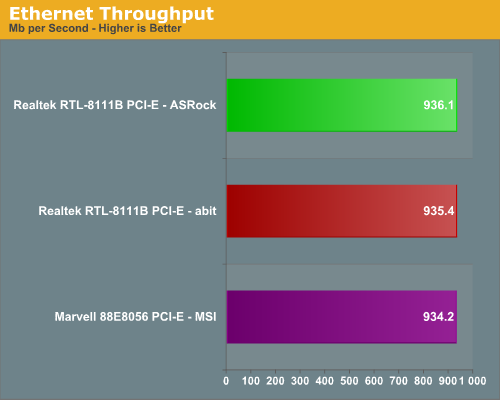
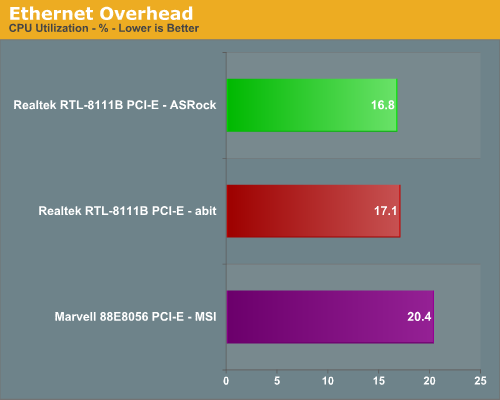
Both the CPU utilization and throughput performance favors the Realtek Gigabit controllers with the ASRock implementation offering the best combination. However, the differences are slight and will not be noticed under normal operating circumstances.
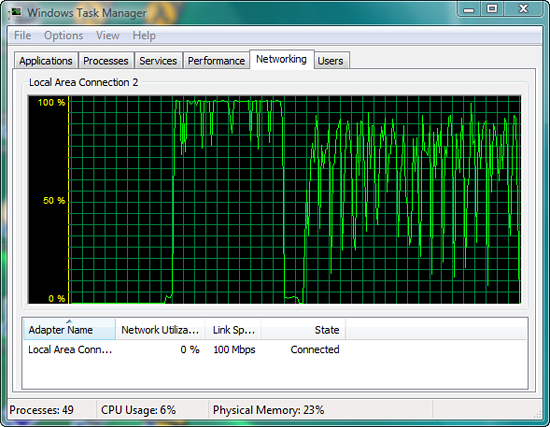
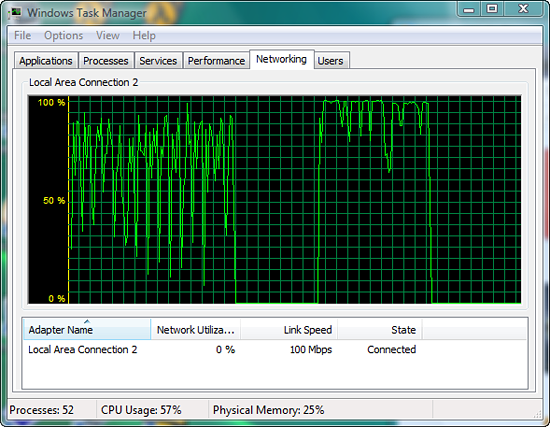
Our NTttcp test represents the absolute best throughput scenario for our network controllers and will rarely be duplicated under normal usage patterns across an office or home LAN. We decided to create an application test that would represent typical usage patterns in a home Gigabit and 10/100 network setup. Unfortunately, we have not been successful over the course of the past couple of months in creating a test that is repeatable and does not contain issues brought on by the Vista operating system.
Our top screenshot shows the initial results of transferring a 996MB AVI file across our LAN. The first data series is the transfer of the file from our source machine to the target machine without any activity on either machine except for the transfer itself. The second data series shows the same file being transferred only our target machine is playing the official Windows Vista song, Wow is Now(yes, our sense of humor is a little warped). The second screenshot shows the same file being transferred from the target machine back to the source machine. We have noticed this problem and others for some time in our network testing with Vista. Playing any type of music or video streams with a wide variety of playback programs results in a throughput drop of up to 90% at times during file transfers under Vista.
The other bug that we have experienced at random times is that the transfer speed will be hard capped at a five to ten percent usage rate. This last bug has been reported by several users across various forums and is one that we can duplicate periodically on our Gigabit LAN but not always. We have replicated both problems on a wide variety of setups (100Mb and 1Gb) but the hard cap bug does not always occur which is still puzzling to us. Then again the whole "new and improved" Vista network stack and resulting performance losses we have discussed with Microsoft since Vista's launch are even more puzzling.
Microsoft has confirmed the reductions in network performance during multimedia playback are directly connected to the new Multimedia Class Scheduler Service (MMCSS) that's part of Vista. A detailed explanation of the problem and resulting ideas to fix it is available here. For now, we will continue to rely on the NTttcp testing until Microsoft has this particular problem fixed.










22 Comments
View All Comments
Sargo - Tuesday, August 28, 2007 - link
Nice review but there's no X3100 on Intel G33. http://en.wikipedia.org/wiki/Intel_GMA#GMA_3100">GMA 3100 is based on much older arhitechture. Thus even the new drivers won't help that much.ltcommanderdata - Tuesday, August 28, 2007 - link
Exactly. The G33 was never intended to replace the G965 chipset, it replaces the 945G chipset and the GMA 950. The G33's IGP is not the GMA X3100 but the GMA 3100 (no "X") and the IGP is virtually identical to the GMA 950 but with higher clock speeds and better video support. The GMA 950, GMA 3000, and GMA 3100 all only have SM2.0 pixel shaders with no vertex shaders and no hardware T&L engine. The G965 and the GMA X3000 remains the top Intel IGP until the launch of the G35 and GMA X3500. I can't believe Anandtech made such an obvious mistake, but I have to admit Intel isn't helping matters with there ever expanding portfolio of IGPs.Here's Intel's nice PR chart explaining the different IGPs:
http://download.intel.com/products/graphics/intel_...">http://download.intel.com/products/graphics/intel_...
Could you please run a review with the G965 chipset and the GMA X3100 using XP and the latest 14.31 drivers? They are now out of beta and Intel claims full DX9.0c SM3.0 hardware acceleration. I would love to see the GMA X3000 compared with the common GMA 950 (also supported in the 14.31 drivers although it has no VS to activate), the Xpress X1250, the GeForce 6150 or 7050, and some low-end GPUs like the X1300 or HD 2400. A comparison between the 14.31 and previous 14.29 drivers that had no hardware support would also show how much things have increased.
JarredWalton - Tuesday, August 28, 2007 - link
I did look at gaming performance under Vista with a 965GM chipset in the http://www.anandtech.com/mobile/showdoc.aspx?i=306...">PC Club ENP660 review. However, that was also tested under Vista. I would assume that with drivers working in all respects, GMA X3100 performance would probably come close to that of the Radeon Xpress 1250, but when will the drivers truly reach that point? In the end, IGP is still only sufficient for playing with all the details turned down at 1280x800 or lower resolutions, at least in recent titles. Often it can't even do that, and 800x600 might be required. Want to play games at all? Just spend the $120 on something like an 8600 GT.IntelUser2000 - Wednesday, August 29, 2007 - link
It has the drivers at XP.
JarredWalton - Wednesday, August 29, 2007 - link
Unless the XP drivers are somehow 100% faster (or more) than the last Vista drivers I tried, it still doesn't matter. Minimum details in Battlefield 2 at 800x600 got around 20 FPS. It was sort of playable, but nothing to write home about. Half-Life 2 engine stuff is still totally messed up on the chipset; it runs DX9 mode, but it gets <10 FPS regardless of resolution.IntelUser2000 - Wednesday, August 29, 2007 - link
I get 35-45 fps on the demo Single Player for the first 5 mins at 800x600 min. Didn't check more as its limited.E6600
DG965WH
14.31 production driver
2x1GB DDR2-800
WD360GD Raptor 36GB
WinXP SP2
IntelUser2000 - Tuesday, September 11, 2007 - link
Jarred, PLEASE PROVIDE THE DETAILS OF THE BENCHMARK/SETTINGS/PATCHES used for BF2 so I can provide equal testing as you have done on the Pt.1 article.Like:
-What version of BF2 used
-What demos are supposed to be used
-How do I load up the demos
-etc
R101 - Tuesday, August 28, 2007 - link
Just for the fun of it, for us to see what can X3100 do with these new betas. I've been looking for that test since those drivers came out, and still nothing.erwos - Tuesday, August 28, 2007 - link
I'm looking forward to seeing the benchmarks on the G35 motherboards (which I'm sure won't be in this series). The X3500 really does seem to have a promising feature set, at least on paper.Lonyo - Tuesday, August 28, 2007 - link
Bioshock requires SM3.0.