ASUS Maximus Extreme - the Extreme Benchmarker's Choice?
by Rajinder Gill on December 10, 2007 8:00 AM EST- Posted in
- Motherboards
BIOS, Continued
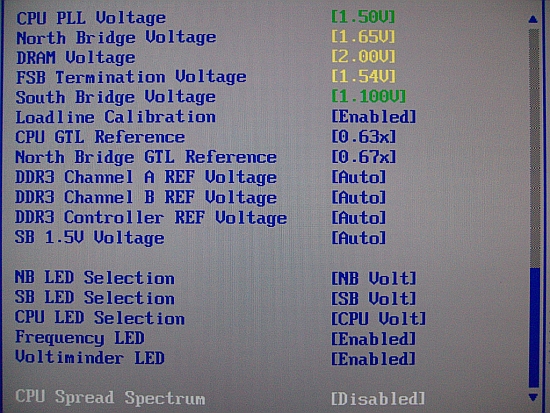 |
CPU PLL Voltage: Scale range is 1.5-3V in 0.02V increments. Stock is 1.5V, and although overvolting can bring increases to FSB limits, we do not recommend using past 1.75V for long-term use.
North Bridge Voltage: Scale range is 1.25V-2.05v. NB temperatures greatly affect stability, and temps over 47C are prone to failures during longer Prime torture test runs. We recommend active cooling of the NB for overclocking. A combination of air- and water-cooling generates the best results when using the stock ASUS water block and heatsink combo. Voltages around 1.61V-1.65V are required for overclocking past 440FSB.
DRAM Voltage: ASUS provides us with a 1.5V-3.04V scale. The 0803 BIOS does overvolt by around 0.05V, and users are advised to subtract this value from the BIOS setting to stay within warranty voltages for memory. (Yes, we said that with a straight face!)
FSB Termination Voltage: Voltage scale runs from 1.2V-2V. Quad-core CPU overclocking is especially dependent upon VTT and GTL voltage ratios. We found a setting of 1.54V to be a sweet spot on our board for speeds over 440FSB.
Loadline Calibration: Available options are Auto, Disabled, and Enabled. Use "Enabled" for overclocking. This function reduces Vcore voltage sag. With Loadline Calibration "Enabled", we measured a load droop of around 0.02V using the 0803 BIOS.
CPU GTL Reference: This setting is a derivative or ratio of the applied VTT voltage. A setting of 0.63x provides the most headroom for overclocking quad-core processors.
Northbridge GTL Reference: A value of 67% generally provides the best level of stability on this motherboard.
DDR3 Controller REF Voltage: This setting works off a principal percentage of DRAM voltage - 50%. Altering either Channel A or B values away from DDR3_REF generally creates instability issues. There may however be gains in applying an overvolt to DDR3 Controller REF Voltage if attempting to reach high FSB/memory speeds.
450FSB Stability Test and BIOS settings
In order to provide users with a starting point for a decent overclock we provide our BIOS settings, together with a 4-hour pass of OCCT @ 8x450FSB with our QX6800 processor.
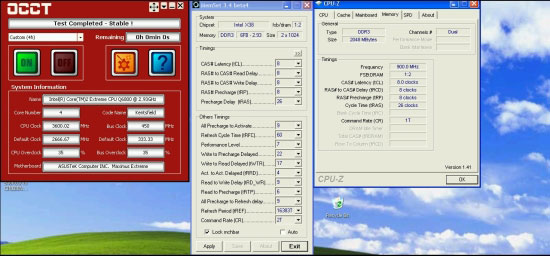 |
| 450FSB Quad-Core BIOS Settings | |
| CPU Settings | |
| CPU Feature Ai Overclock Tuner | [Manual] |
| OC From CPU Level Up | [Auto] |
| OC From Memory Level Up | [Auto] |
| CPU Ratio Setting | [8.0] |
| FSB Frequency | [450] |
| FSB Strap to North Bridge | [333MHz] |
| PCI/E Frequency | [110] |
| DRAM Settings | |
| DRAM Frequency | [DDR3-1801MHz] |
| DRAM Command Rate | [1T] |
| DRAM Timing Control | [Manual] |
| CAS# Latency | [8] |
| RAS# to CAS Delay | [8] |
| RAS# Precharge | [8] |
| RAS# Active Time | [26] |
| RAS# To Ras# Delay | [4] |
| Row Refresh Cycle Time | [60] |
| Write Recovery Time | [9] |
| Read To Precharge Time | [6] |
| Read To Write Delay(S/D) | [9] |
| Write To Read Delay(S) | [5] |
| Write To Read Delay(D) | [6] |
| Read To Read Delay(S) | [4] |
| Read To Read Delay(D) | [7] |
| Write To Write Delay(S) | [4] |
| Write To Write Delay(D) | [7] |
| DRAM Static Read Control | [Disabled] |
| Dram Dynamic Write Control | [Disabled] |
| Ai Clock Twister | [Strong] |
| Transaction Booster | [Enabled] |
| Boost Level | [2] |
| Voltage Settings | |
| CPU Voltage | [1.43125v] |
| CPU PLL Voltage | [1.5V] |
| North Bridge Voltage | [1.61v] |
| DRAM Voltage | [2.06v] |
| FSB Termination Voltage | [1.54v] |
| South Bridge Voltage | [Auto] |
| Loadline Calibration | [Enabled] |
| CPU GTL Reference | [0.63x] |
| North Bridge GTL Reference | [0.67x] |
| DDR2 Channel A REF Voltage | [Auto] |
| DDR2 Channel B REF Voltage | [Auto] |
| DDR2 Controller REF Voltage | [DDR2_REF] |
| SB 1.5V Voltage | [Auto] |










27 Comments
View All Comments
takumsawsherman - Tuesday, December 11, 2007 - link
This is not really true, as Firewire800 has been out for some time, and eSATA is still not widely available. As for the comment above yours, Firewire800 is used in many media applications, and won't likely be eliminated soon (digital camera backs come to mind). And this doesn't answer my proposition that for $350, Firewire800 rather than Firewire400 should have been included. Why bother with the slower interface when you are paying for a "premium" product?I am sure that some manufacturers will be happy to see Firewire800 die. Heck, I'm sure they'd be happy if there was never a Firewire400, and we all used USB 1.1. After all, it's cheaper by 2 or 3 bucks, and that's what matters to them. Meanwhile, despite claims of durability, eSATA is still a weak connector, which is why you will still see photographers taking shots tethered to a Firewire800 bus when they're on location for years to come, rather than a eSATA connection.
For $350, they can add Firewire800. Heck, the price is just shy of 1/3 of a fully assembled iMac that includes Firewire800. Just for the motherboard.
retrospooty - Tuesday, December 11, 2007 - link
"Firewire800 has been out for some time, and eSATA is still not widely available"Yes it is widely available. It has been on nearly every high end and many mid range motherboards for over a year. Also, every major external drive maker has eSATA models... Not many fw800 at all.
I am not trying to flame you or anything, but firewire 800 isnt going to happen, not like fw400 did. At the time fw400 was the best interface. Now we have eSATA for hard drives and USB 3.0 coming in a year or two. FW800 is dead Jim.... its dead.
takumsawsherman - Wednesday, December 12, 2007 - link
I still don't see any media-based hardware that has eSATA. Much more firewire on that front. In fact, besides Hard Drive enclosures, I have not seen anything at all with eSATA.And again, if it is dead, why bother putting FW400 in? I mean, might as well save the user $5 from their $350 and eliminate it. Or, give them FW800 like you should have.
strikeback03 - Wednesday, December 12, 2007 - link
I'd imagine it's there just so they can have a checkmark next to "Firewire" in the comparison sheets. The only Firewire device I have ever used is our microscope camera, which I believe was designed prior to USB 2.0.I wouldn't say the eSata connector is weak, but the lack of flexibility in the cables is an annoyance.
takumsawsherman - Wednesday, December 12, 2007 - link
Ok, well I still haven't used a eSATA device. I have used an external SATA enclosure, as MOBO makers decided to start out with external SATA connectors and I've used a FW800 device that also has an eSATA port (Newer Technology ministack v3), but of course, the Mac it is attached to does not have eSATA. I'm happy they included it, though.The point still remains that at $350 they give you the old generation firewire instead of the new.
retrospooty - Wednesday, December 12, 2007 - link
Are there any motherboards with fw800 built in (other than maybe MAC)? just curious.takumsawsherman - Tuesday, December 11, 2007 - link
OK, my post ended up as a reply to the wrong post. Sorry.retrospooty - Monday, December 10, 2007 - link
Yes, USB kb/mice work in dos mode via a bios setting. just enable it.Etern205 - Monday, December 10, 2007 - link
I'm taking about wireless. Are you talking about wireless or wired?If it's wired then yes you'll have enable usb support for DOS if you want to use it.
strikeback03 - Tuesday, December 11, 2007 - link
My Bluetooth keyboard works now, however when I first installed Ubuntu I had the BIOS setting disabled, and the keyboard never worked in GRUB thereafter. Was not until I reinstalled with the BIOS setting enabled that I got the keyboard working in GRUB.Works in the BIOS regardless of the setting.