HP w2408: A "New" Twist on 24" LCDs
by Jarred Walton on December 21, 2007 5:00 AM EST- Posted in
- Displays
Uncalibrated
Results
Brightness and Contrast Ratio
For the brightness, contrast, and color accuracy tests, we depend on the hardware colorimeter and software to help calibrate the displays. As previously stated, we use a Monaco Optix XR (DTP-94) colorimeter and Monaco Optix XR Pro software. The software and hardware help users to get color that is more accurate from their displays. Before we get to the calibrated results, we took a quick look at the range of brightness and contrast at stock settings while changing just the brightness level.
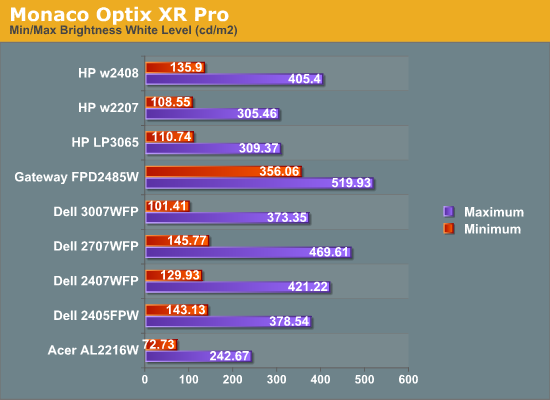
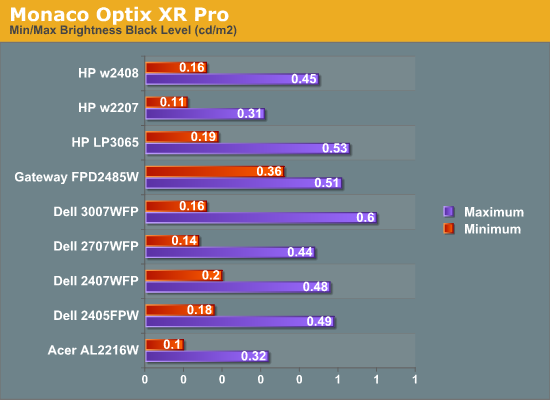
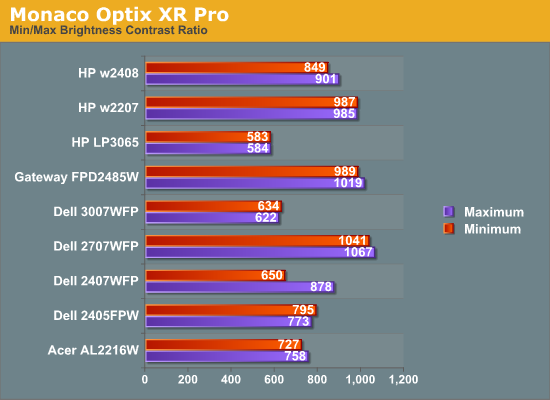
The maximum brightness level of just over 400 nits is more than most people need, though prior to calibration we fall just short of the stated 1000:1 contrast ratio. With further tuning of the color levels, the HP w2408 can accommodate any reasonable brightness setting while maintaining between an 800:1 and 1000:1 contrast ratio. Getting optimal settings at lower brightness levels may require more work, however.
Color Accuracy
The problem with calibrating a display is that it doesn't help all applications. Specifically, the video overlay used when watching DVDs or other movies completely bypasses any color profiles, so you are stuck with the uncalibrated colors. Playing games also uses the default color options. It is possible to tweak things using the OSD, but the amount of color correction that can be done via the OSD pales in comparison to color correction tables, and some LCDs (the Dell 3007WFP and HP LP3065 for example) are unable to adjust anything but brightness outside of software. Ideally, we would like to see video drivers begin to apply color profiles to all output - office applications, movies, games, or anything else.
For uncalibrated color accuracy, we adjust the brightness as well as the contrast and colors (where applicable) using a "calibrate by eye" chart and the OSD controls. Also remember that color accuracy can vary from panel to panel even within the same model, and the results we are reporting are only from testing a single LCD. During testing, Monaco Optix XR Pro sends 24 color patches to the display with the colorimeter measuring the resulting values. The difference between what the requested and actual colors shown on the LCD is Delta E, with lower values being better. Any score less than one is basically "perfect" - the naked eye is not going to be able to tell the difference - and scores less than 2.0 are nearly perfect.
Ideally, you would want all of the tested colors to have a Delta E of less than 1.0, but almost no one is likely to have problems with anything scoring below 2.0. From 2.0 to 4.0, most people still won't notice the slight inaccuracies in the color palette, but when comparing displays side-by-side, differences may be apparent - multimedia professionals in particular would prefer better colors. Anything above 4.0 begins to represent a more significant deviance, and numerous scores above 6.0 will almost certainly be noticeable by anyone using the display. Consistency is also important, so a display that has very good scores overall but with high spikes on some colors may actually be less desirable than a display with a slightly higher but more consistent average Delta E. Note also that fluctuations of as much as one point in Delta E are possible during a short amount of time. It generally takes 30 minutes for a display to warm up, and we perform all of our calibration and testing after the displays have been running for at least one hour with the screensaver disabled.
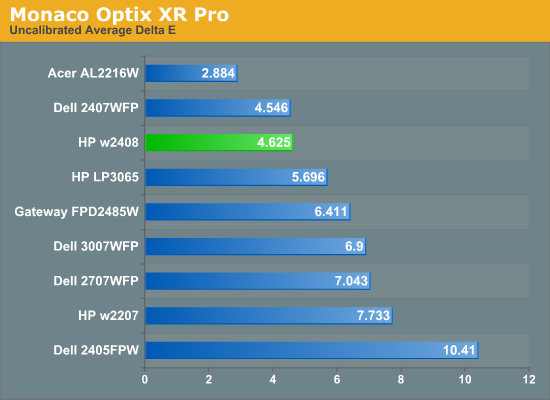
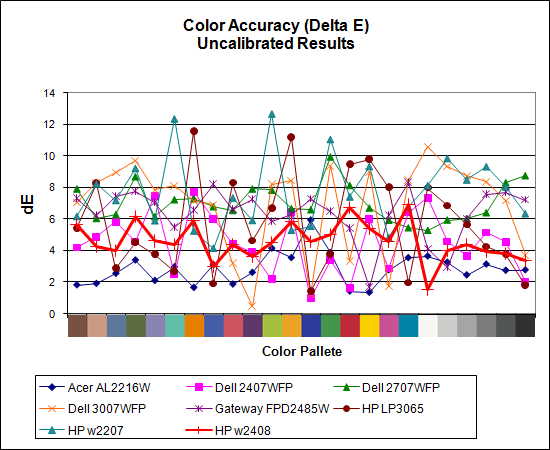
Without any form of color correction, the HP w2408 rates a decent (relative to the competition) 4.6, ranking third just slightly behind the 2407WFP. We continue our quest for an LCD that can generate nearly perfect colors without any user calibration, but that quest appears to be in pain. Still, at least the w2408 is mostly consistent -- all of the scores are below 7.0, and most are between 4.0 and 6.0.










30 Comments
View All Comments
JarredWalton - Sunday, December 23, 2007 - link
It's partly an issue of getting enough reviews done so that more manufacturers are willing to work with us on monitor reviews. Things take time, and sometimes we go through periods where nothing new comes out for a while. I've got at least a few more LCDs coming shortly, and I hope many more post-CES will get sent our way for review.GlassHouse69 - Saturday, December 22, 2007 - link
IPS panels are the best for all things. some s-pva or mva's are close competitors to ips but still have colour errors and colour washout on angles over 20 degrees from center.tn panels shouldnt be priced higher than 350 dollars. one could get an almost 0 lag (15-19ms) 24" s-pva panel from LG and be more pleased for gaming and general use for 500 dollars.
i paid a grand for my 26" 1920x1200 H-IPS panel from planar. it is incredibly clear and accurate and has less than 1 frame lag. spending 550 dollars on a tn panel vs 900 dollars on a IPS pro fessional panel... sux cant see the point/value.
nevbie - Saturday, December 22, 2007 - link
Have you lurked in the xtknight's LCD thread at the forums?Perhaps you might get ideas about what people seek from reviews and what kind of LCDs they seek.
For me it seems that there are more interesting LCD models out there than reviews of LCDs. Pretty much the opposite situation when compared to GPUs or other less subjective review targets.
Anandtech LCD reviews seem a bit bare for me, as there are less measurements than in some other LCD review sites. It is difficult to say if reviewers at the other sites measure things that I would notice though, or if the extra measurements just generate artificial desires. Input lag measurements at behardware or RTC error measurements at xbitlabs are interesting, for example, but I don't know if I would be bothered by less than ideal results in actual use.
PS. The old comment system was better - no need to load/reload the article page when browsing comments.
9nails - Saturday, December 22, 2007 - link
What is "TN"?How about "S-PVA"?
Bonus question: How do the two differ / which is better?
JarredWalton - Saturday, December 22, 2007 - link
Well, I could try to explain it, but wikipedia already has a good deal of data on the matter. http://en.wikipedia.org/wiki/Thin_film_transistor_...">This Film TransistorsThe simple answer is that in my opinion:
S-IPS > S-PVA > S-TN/TN+Film
TN panels often have lower stated response times, but frankly I can't see the difference. I can however see the difference between the two in viewing angles and color quality.
trajan - Saturday, December 22, 2007 - link
I know it should go without saying (and usually does) but thanks for another great review that is so clearly unbiased. Just seems to me that if Anandtech is having a hard time getting manufacturers to send LCDs for review, handing out a negative article on the first offering is probably not going to encourage other manufacturers to follow suite. But the truth is the truth, and particularly after recent high profile events on other sites its nice to get a little reminder of the quality we can enjoy here.(This probably is coming across all doe-eyed fanboyish.. meh. It's just really nice to have trust worthy info sources)
KorruptioN - Friday, December 21, 2007 - link
The LG L246WP-BN is a P-MVA panel... it's beautiful and doesn't seem to exhibit some of the colour shifting that some PVA panels do. It'll be either that or Dell's next 24" for my next LCD.gochichi - Monday, December 24, 2007 - link
I recommend it at the $450.00 price tag. I own this display and I am very pleased with it overall. I vastly prefer the HDMI/DVI input as opposed to VGA on this particular display (some displays you literally can't tell the difference, not so on this panel).It is WORLDS better than the cheapish 24" Samsung. Samsung is building an overinflated name for itself... that or they are seriously risking their brand name over some "too good to be true" products (they really aren't good when you get them home).
I more than ever depend on review sites and user comments to help me navigate the sea of available products. I personally believe that the Dell is superior to the LG 24", however, the LG is more readily available at retail stores and a fantastic deal at $449.00.
agull22 - Friday, December 21, 2007 - link
I would like to see how HP plans to really markey this screen costing what it does and doing so litle for its return really. Right now though I am using my HP 42" Plasma as a monitor. I can honestly say it looks much nicer than the LCD equivalent. It would be nice to see something between the 42 and 26 size range though.LoneWolf15 - Friday, December 21, 2007 - link
$570? I paid around that price a year ago for a Dell 2407. I got an S-PVA panel, additional inputs (component, s-video), 9-in-1 card reader, 4 USB ports, and I got the five-year warranty.If HP thinks they can sell that panel for $570, they need to think again. 6-bit color, poorer viewing angle, limited inputs --you can do better for your money.