ASUS ROG Rampage Formula: Why we were wrong about the Intel X48
by Kris Boughton on January 25, 2008 4:30 AM EST- Posted in
- Motherboards
How to Choose an Appropriate Memory Configuration
Now that we have seen what impact tRD can have on memory performance, and we know how to determine whether certain memory configurations will work or not, the easiest way to go about deciding how to set up memory is to concentrate this knowledge into a table of candidates and then choose the best one. As you can see below, we have done just that.
Four target FSB frequencies (400, 450, 500 and 550MHz) were used in the construction of these tables. We chose these values because they represent the approximate best-case bus speeds for each tRD setting of concern (5, 6, 7, and 8). As we wrote earlier, the MCH can be overclocked in both the traditional sense - by raising the FSB - or by simply lowering the tRD from the default value at a specific bus speed. When these two effects are combined, the resulting strain on the MCH often requires a considerable amount of extra voltage in order to maintain stability. Because of this, MCH base operating frequency (i.e. FSB) increases detract from the ability to achieve the same low TRD values available at lower bus speeds. One of these two approaches to overclocking the MCH must be better than the other - the only question is which one is best? As it turns out the answer involves a delicate balance for each approach. Before we review our final recommendations, let's look at the contenders.
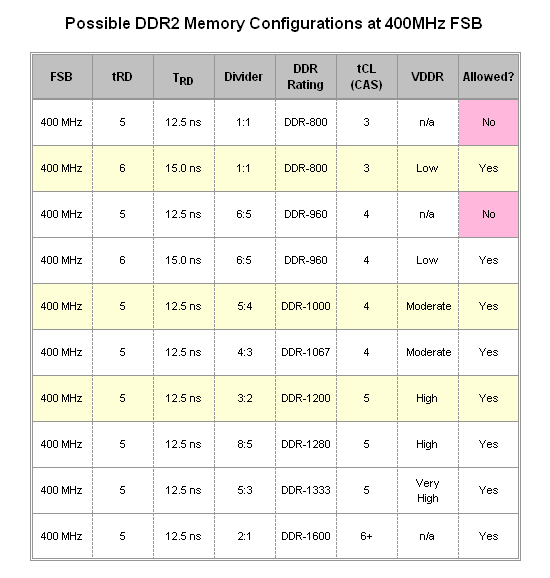
For the 400MHz FSB case three configurations stand out in particular - 1:1 for DDR2-800, CAS 3; 5:4 for DDR2-1000, CAS 4; and 3:2 for DDR2-1200, CAS 5. Of these three the last two are actually more appealing, not only because they offer the potential for higher memory bandwidths but also because a tRD of 5 is allowed for these configurations whereas CAS 3 operations using a 1:1 divider at 400MHz FSB is not possible with a tRD of 5. These results can be predicted using the "POST Test Equation" provided on the previous page. Those that choose to operate at 400MHz FSB (assuming this bus speed can be appropriately matched with one of their processor's available multipliers) need to decide whether to run the 5:4 or 3:2 divider. The decision might come down to the amount of memory being used - DDR2-1200 can be a rather lofty goal with four DIMMs installed, in which case DDR2-1000 would be the next best choice.
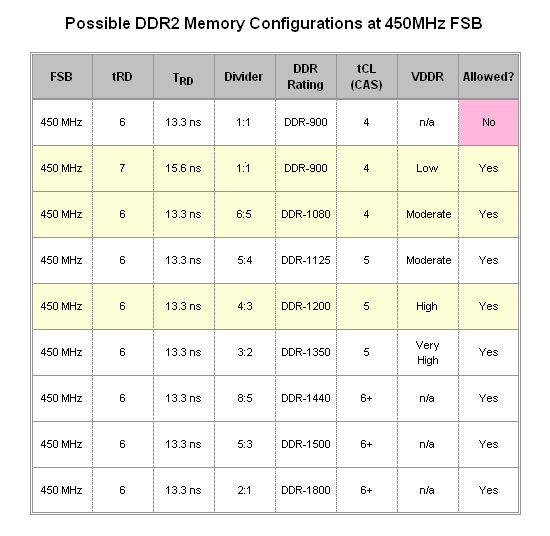
Moving on to the analysis at 450Mhz FSB, although we are able to show impressive memory read speeds at this same bus frequency using a 3:2 divider for DDR2-1350 CAS 5 at a tRD of 5, this configuration was far from stable on stock cooling alone - as was the memory speed. Most likely, the need to loosen tRD to 6 will be inevitable at this bus speed. Right from the start, we can see that TRD takes a hit as our minimum values thus far came at the lower 400Mhz FSB. What's more, possible memory configurations at this FSB do not seem to offer any real improvement over those at 400MHz. The first option worth considering, DDR2-900 at CAS 4, can be a little slow, especially considering that a tRD of 6 is not allowed. The DDR2-1200 choice will provide (at best) only miniscule gains over the same memory speed at 400MHz FSB because of the additional throughput efficiency made possible by the higher bus speed. Then again, the increase in TRD to 13.3ns, up from the minimum value of 12.5ns at 400MHz FSB, may completely negate any chance of a performance gain. Our last contender, DDR2-1080 at CAS 4, might be another neutral choice - on one hand there could be a small gain in performance over DDR2-1000 (CAS 4) seen at 400MHz FSB, but again the higher TRD may be this configuration's undoing.
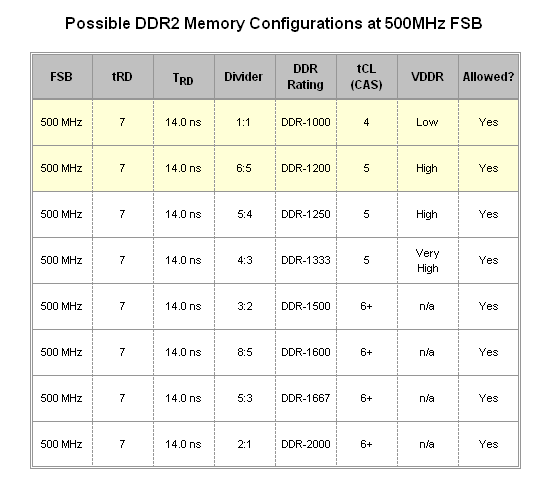
The meaningful choices at 500MHz FSB are even bleaker - here we find only two that merit any kind of attention (although you might be able to argue a point for the DDR2-1250 configuration). Having to further loosen tRD to 7 only compounds the issue of the slipping TRD value that we first saw at 450MHz FSB. On top of this, the DDR2-1000 CAS 4 and DDR2-1200 CAS 5 memory speeds are not unique to this FSB, effectively removing any incentive in choosing this bus frequency. Furthermore, the 4:3 and greater dividers are practically worthless as they attempt to push DDR2 memory to mostly unattainable speeds. Considering this, there is only one reason we would ever recommend bus speeds this high and that would be in the case of a severely limited CPU multiplier in which the extra FSB is required by the processor alone.
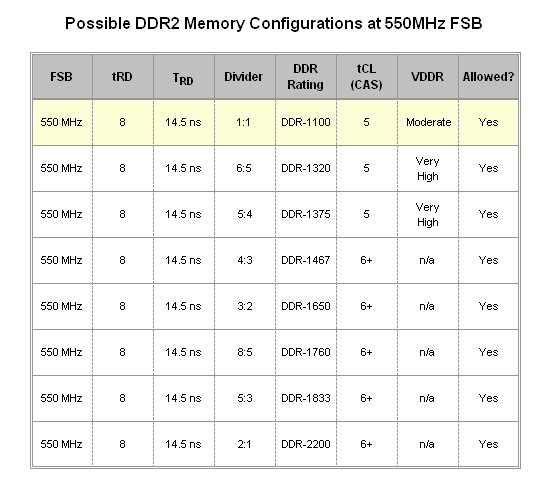
Without a doubt, 550MHz FSB represents the coup de grâce of ridiculously high bus speeds with only one divider (1:1) providing any substance to this horrible choice in settings. Again, we see the uncontrollable relaxation of TRD (at 14.5ns), which when coupled with a memory configuration of DDR2-1100 at CAS 5 certainly does not create a situation worth writing home about. Why anyone would choose to run their system this way is beyond us.
If there is one thing our studies here should teach us, it's the futility of searching for maximum performance in outrageously high bus speeds. Truthfully, we would argue that the best selections are possible at the "low" FSB of 400Mhz. Let us make it perfectly clear by saying that none of us here at AnandTech would ever tell you that 400Mhz FSB is an inferior choice. In fact, many of us make heavy use of this exact bus speed when setting up our personal systems for daily use. In the interest of fairness, let's take one last look at all of the highlighted configurations from the tables above.
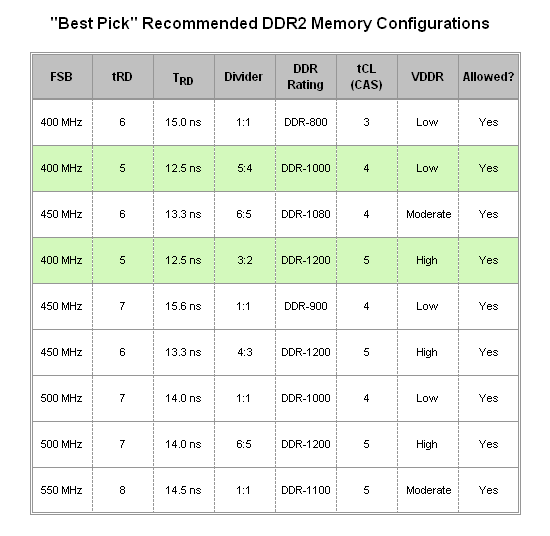
When viewed together the task of picking out a couple of the best choices becomes rather simple. A+ ratings, of course, go to the two configurations colored in light green (5:4 for DDR2-1000 CAS4 and 3:2 for DDR2-1200 CAS 5). You may be surprised, as we mentioned earlier, that they both use a humble 400MHz bus speed. If forced to choose another option, close second place awards might go to 450Mhz FSB - 1:1 and DDR2-900 CAS 4, or 4:3 DDR2-1200 CAS 5 (assuming your motherboard is capable of stable operation with the sometimes poorly implemented 4:3 divider). Just do not forget - whatever memory option you choose, be sure to remember the importance of tRD.
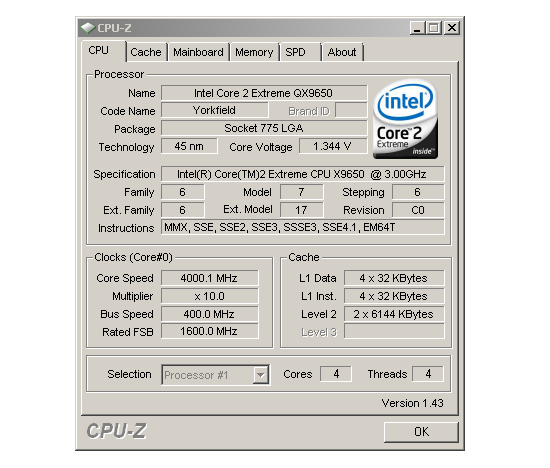
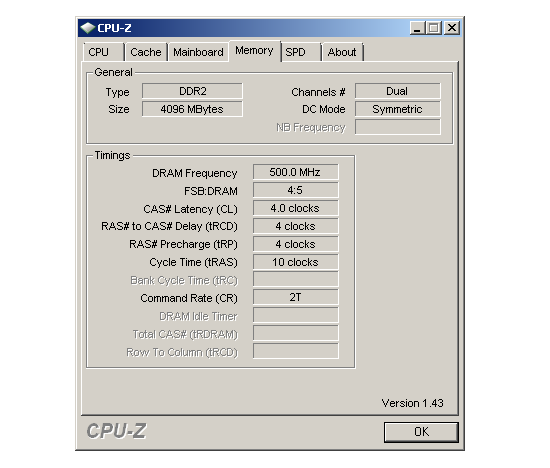
In the end we decided to run our Intel Core 2 Extreme QX9650 at a final FSB of 400MHz with a multiplier of 10.0x at an even 4GHz. Our 4x1GB of OCZ DDR2 PC2-8000 Platinum Extreme Edition memory was set to run at DDR2-1000 (5:4) CAS 4 with a tRD of 5. Ultimately, the ASUS Rampage Formula provided us the ability to build a well-tuned system. Without question, ASUS' addition of BIOS options for direct tRD manipulation was instrumental to our successful overclock. When paired with top-end GPUs from either ATI or NVIDIA, our rig becomes a formidable gaming platform for enjoying today's titles and beyond.










73 Comments
View All Comments
dallas - Monday, March 24, 2008 - link
I was wondering how this chipset and Windows Vista 64-bit handles IRQ ? I have a Creative X-fi and it has had a lot of problems with PCI-latency and shared IRQ. According to the manual PCI slot 2 is the only one of the two that does not share IRQ with the graphic cards. Do you guys have any experience of this ?Second question is related also to IRQ. I have a Razer Deathadder mouse which I use at 1000Hz polling rate and it seems to cause quite a bit CPU-usage (average of 10% with AMD64 3500+ when moving mouse at desktop without overlapping anything). I guess it would be ideal to connect it to a USB-port not sharing any IRQ. Rampage Formula has 12 USB-ports total, but reading the manual it says there is USB controllers 1 to 6 and USB 2.0 controllers 1 and 2. How do I relate these figures to the actual layout of the board ? USB controllers 2 and 5 are the only ones not sharing IRQ.
http://dlsvr01.asus.com/pub/ASUS/mb/socket775/Ramp...">http://dlsvr01.asus.com/pub/ASUS/mb/soc...rmula/Ra...
Thanks
nitemareglitch - Friday, March 7, 2008 - link
My older DFI nForce 4 board had fully adjustable tRd among other things. Asus taking a play from their book?rge - Monday, February 18, 2008 - link
Granted I am using gigabyte p35 dq6 board, but I thought loadline simply was a sensor adjustment? Anyone know what is meant by induced power instabilities? measured by?I thought (and may well be wrong) that with loadline disabled, if I choose 1.25v bios as vcore, idle would be 1.23 volts (Voffset), load (dual core) would be 1.22v (Vdroop), when load stops, overshoot to 1.25v before decreasing back to 1.23 idle. Thus when you are choosing 1.25 volts in bios, you are choosing max volts ie, overshoot max, and not idle volts.
I thought loadline was simply a ~.02v sensor calibration, so when enabled, and you choose 1.25 volts in bios, you are then choosing the idle volts (instead of overshoot max) and thus it idles at 1.25V. During load you still see vdroop to 1.24v, and overshoots to 1.27v.
In other words no difference between loadline enabled 1.23v and loadline disabled 1.25v, just personal preference of making bios vcore set idle volts or max overshoot volts.
If I am wrong can someone please inform me what loadline is, and what is meant by power instabilities...mean ?greater fluctuations in volts or what?
Nickel020 - Saturday, February 16, 2008 - link
Firstly, great article! Got me a long way in increasing my memory speed and understanding the underlying factors.What I don't understand though is why the X48 is better than the X38. I already have the option to change tRD on my Gigabyte P35 DQ6, and I'm getting much better memory perfromance after manually setting it to 6.
As I see it, the option to adjust tRD is only a BIOS issue and it can be done on P35 and X38, so how does this make the X48 a better chipset?
kjboughton - Sunday, February 17, 2008 - link
The difference comes in the voltages required to run equivalent speeds/tRD settings. In fact, the X48 board are capable of running stable at much higher speeds, using tigher MCH Read Delay (tRD) values at lower voltages. More to come soon...Holmer - Monday, February 18, 2008 - link
Thanks for an excellent article.I would just love to know how well the Rampage formula handles overclocking with 4x1 GB RAM? How large is the performance hit as compared to 2x2 GB and can it handle 1200 MHz (with two 2x1 GB kits rated at this speed).
Roughly when can we expect the loon awaited X48 roundup?
Thanks a lot on beforehand.
Holmer - Friday, February 22, 2008 - link
Another question: Is is possible to manually set tRFC > 42 in BIOS? If yes what is the maximun value of tRFC?I would be very grateful for an answer.
The Ghost - Saturday, February 2, 2008 - link
With 400Mhz, tRD of 4, CL of 4 and 3:2 ratio I get this:1,334 > 1,333
Is that enough to post or is 0,001 to little to "allowed" ?
Vikendios - Wednesday, January 30, 2008 - link
It's all very fine, but as long as ATI/AMD GPU's are outclassed by Nvidia's, the gamer scene which drives the $300+ motherboard business has little interest in non-Nvidia-SLI solutions. It's bizarre that Intel focuses on chipsets that can apparently only handle well (correct me if I'm wrong) their arch-competitors AMD's GPU's in (Crossfire) arrays.Intel should hurry to develop competitors to 790i that are really neutral as to which twinned or tripled video cards are used.
Gary Key - Wednesday, January 30, 2008 - link
The last time I tested it, X38 ran SLI faster than 680i. The problem is not the chipset, it is simply a decision by NVIDIA (and/or Intel) not to "officially" license SLI on the Intel chipset platforms, except for the upcoming Skulltrail board.This whole SLI/Crossfire debate has gone on long enough, the technologies accomplish the same purpose (are practically identical from a technological viewpoint) and setting up a board/BIOS to run either is actually very easy. CF runs just fine on the NV680i/780i and SLI runs just fine on the 975X/X38/X48 if driver support is present and the proper switches are enabled in the BIOS. Personally, I would like to have the ability to run (unhindered) AMD or NVIDIA GPUs in multi-GPU configurations on either chipset platform. I just wish they would let the market determine the best multi-GPU solution, but that is pie in the sky thinking. ;)