ASUS Striker II Extreme: Mucho Bang, Mucho Bucks
by Kris Boughton on April 11, 2008 7:00 AM EST- Posted in
- Motherboards
Complete BIOS Tuning Guide - "Memory Timing Setting"
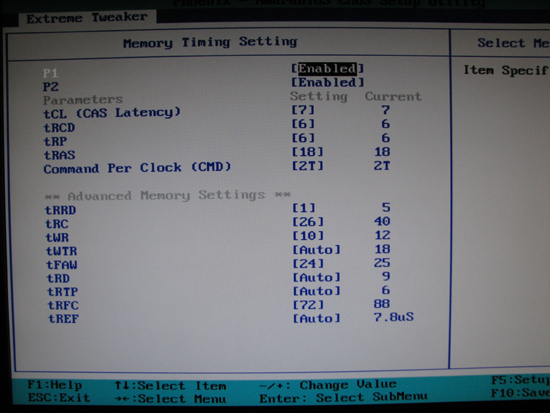
Memory Timing Setting
P1 - [Auto, Enabled] We can tell you this setting optimizes internal MCH latencies when setting an FSB of 475MHz or greater, but the exact functionality is unknown at this time. Enable this option when overclocking above 475FSB to gain back some memory read performance and improve memory access latencies. Below 475FSB, this option has no effect (Auto maps to Enabled by default). You may need to increase NB Core Voltage (SPP Voltage) when this setting is Enabled.
P2 - [Auto, Enabled] This setting should also be Enabled if possible when clocking above 475FSB. Typically, you will have problems with "P2" if your system in unstable with "P1" Enabled. Enabling both "P1" and "P2" will result in the greatest memory read performance improvement.
tCL (CAS Latency) - [Auto, 5 ~ 18] As a rule of thumb, use 6 below DDR3-1600, 7 from DDR3-1600 to about DDR3-1830, 8 from DDR3-1830 to about DDR-2000 and 9 for anything above DDR3-2000. Not all memory is the same so you will need to experiment to see what works best. Besides the actual memory speed, the selection of this value has one of the greatest impacts on the memory voltage required for stable operation (lower values leads to higher voltages).
tRCD (RAS to CAS Delay) - [Auto, 1 ~ 15] You cannot go wrong setting this to the same value as tCL. Sometimes you can set this to tCL -1 without the need for any additional voltage; just do not expect a big change in memory read bandwidth.
tRP (Row Precharge) - [Auto, 1 ~ 15] Like tRCD, set this to the same value as tCL or use tCL -1. Typically, if memory will handle a tRCD of tCL -1 then you may be able to get away with tRCD -1 one for tRP. Again, try different values and go with the lowest number you can get away with without the need for excessive memory voltage.
tRAS (Active to Precharge Delay) - [Auto, 1 ~ 63] Never set a tRAS lower than tRCD + tCL + 2. Contrary to popular belief, tRAS is not as much an actual timing as it is a minimum cycle time. Lower values are almost guaranteed not to improve memory performance but stability can go south in a hurry if you are too aggressive with this timing.
Command Per Clock - [Auto, 1 clock, 2 clock] Generally speaking, 1T command timing should be good up to about DDR3-1860 with 2GB of memory. Save yourself the hassle and use 2T whenever overclocking with 4GB or 8GB of DDR3.
tRRD (RAS to RAS Delay) - [Auto, 1 ~ 15] We recommend you set this value to 1 and leave it there.
tRC (Bank Cycle Time) - [Auto, 1 ~ 63] This is arguably one of the most important timings when it comes to memory performance with NVIDIA chipsets. The rule when it comes to tRC is you should set it no lower than tCL + tRAS + 2. Even small reductions in this timing can bring about large decreases in memory access latencies.
tWR (Write Recovery Time) - [Auto, 5, 6, 7, 8, 10, 12] Tighten this to 10 if you can. Some memory will go as low as 8 if you feed it enough voltage.
tWTR (Write to Read Delay) - [Auto, 1 ~ 31] This setting is best left on Auto.
tFAW (Four Active Window Delay) - [Auto, 1 ~ 63] Try setting this to whatever you use for tRC. Those that are overclocking 8GB of DDR3 may need to loosen this significantly above DDR3-1600 or so.
tRD (Read Delay) - [Auto, 1 ~ 15] This timings was added at our bequest starting with BIOS 0504. Unfortunately, the chipset does not respond to this option in the manner in which an Intel chipset would. For now, ignore this timing as if it did not exist (leave on Auto).
tRTP (Read to Precharge Delay) - [Auto, 1 ~ 15] This setting is best left on Auto.
tRFC (Row Refresh Cycle Time) - [Auto (0), Manual to 255] Set a tRFC of at least 72 when clocking 8GB of DDR3 above DDR3-1600. Otherwise, the board handles adjusting this option automatically quite well. A small amount of memory read performance can sometimes be gained with moderately lower values. Go too far though and you will be greeted with a BSOD during OS load.
tREF (Refresh Period) - [Auto, 3.9, 7.8] Leave this on Auto as the correct value is read from your modules SPD (typically 7.8μS).










23 Comments
View All Comments
takumsawsherman - Saturday, April 12, 2008 - link
But for $400, you only get Firewire 400. Is that like a key, or something? If we pay $800 for a board, will they finally feel as though they can afford to add Firewire800, as Gigabyte did on their $200 boards like 3 or 4 years ago?When they talk about adding firewire itself to a board, does it never occur to them that a faster variation has existed for 5 or 6 years now? How insulting.
Grandpa - Saturday, April 12, 2008 - link
It doesn't matter what the price, performance, make, or model. If the board is unstable I don't want it! I had an Abit board once with a VIA chipset. It corrupted data when large files were transferred between drives. Several BIOS updates later, with the performance down to a crawl, it still corrupted data. Because of that ugly bad memory, stability is number one important for me. So this review is very relevant to others like myself.Super Nade - Friday, April 11, 2008 - link
As far as I know, the capacitors you mention are made by Fujitsu's Media division (FP-Cap series), not Fairchild semiconductor. Fujitsu did try to gobble up Fairchild in the 80's, but the US government killed the deal. Apart from this, I am not aware of any connection between these two companies.Here is the link--> http://jp.fujitsu.com/group/fmd/en/services/capaci...">http://jp.fujitsu.com/group/fmd/en/services/capaci...
S-N
Stele - Saturday, April 12, 2008 - link
Super Nade's right. The vendor marking on the capacitors - which have been the same for almost all such solid electrolytic polymer caps used on Asus boards for some time now - is very much that of Fujitsu: a letter 'F' in Courier-esque font between two horizontal lines.Interestingly - and confusingly - however, once upon a time this logo was indeed that of Fairchild Semiconductor... the deal that almost happened in the 80s may have something to do with Fujitsu's current use of the said logo. Either way, Faichild Semi have long since changed to their current logo (a stylised italic 'f') so today, any current/new electronic/semiconductor component carrying the F-between-bars logo is almost certainly a Fujitsu product.
jojo29 - Friday, April 11, 2008 - link
Just wondering how the Anandtech's Choice P5E3 Premium ( which i plan on buying) stacks up against this Striker? Any comments? Or did i miss something in the aricle as i was only able to skim through it, as im at work atm, and dontcoughwantcoughtogetcaughtbymybosscough...kjboughton - Friday, April 11, 2008 - link
We used one X48 motherboard in this review and it was the ASUS P5E3 Premium. Enjoy the full read when you make it home. ;)ImmortalZ - Friday, April 11, 2008 - link
You mention that overclocking the PCI-E bus provided tangible performance benefits on the EVGA board.Did you read about the rumblings around the net about some G92 based cards overclocking their GPU with the PCI-E bus? There are supposedly two clock sources for these type of cards - one on board and the other slaved to the PCI-E bus.
Are you sure that the performance improvement is not because of this anomaly?
CrystalBay - Friday, April 11, 2008 - link
Hi Kris, while UT3 does scale very well with multi-core. The game it self has no DX10 support as of yet. Hopefully EPIC will will enable it in a future update...Glenn - Friday, April 11, 2008 - link
All the benchies and comparisons are great, but how does it compare to a P35 board? A 965 or X38 board? I doubt you will convert those that already own an X48 and I (P35) have no point of reference within this article to see if I'm 5, 10 or 25% behind the preformance curve?Rolphus - Friday, April 11, 2008 - link
Interesting review... only one question though. Why use the 32-bit version of Crysis on Vista x64? Is there an issue with the 64-bit version that I don't know about?