The IGP Chronicles Part 2: AMD 780G vs. Intel G45 vs. NVIDIA GeForce 8200
by Gary Key on October 14, 2008 12:40 PM EST- Posted in
- Motherboards
NVIDIA GeForce 8300 by Zotac
Our second board is the Zotac GF8300 and it represents one of their first forays into the motherboard market. This board is a no-frills affair from the BIOS options down to the feature set. However, sometimes this is the best course to take in the low-end market; providing a high quality board that just gets the job done is a plus in our book. That also means that you need to get it right the first time.
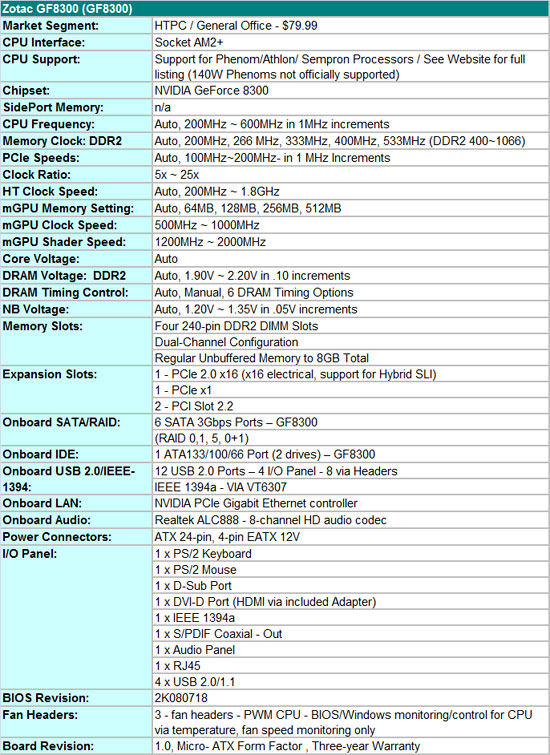
Did Zotac get it right the first time? Not exactly, as this board has a couple of layout nuisances in our book. The placement of the 24-pin ATX power connector is in the wrong spot for most case designs and interferes with both airflow and cable management around the CPU area. It is something you can live with but we have seen better on other uATX boards. If you do utilize a dual slot GPU card (a rare event on these boards) then expect to lose the only PCIe x1 slot on the board and two SATA ports. Otherwise, the placement and design of the GF8300 heatsink scores points with us.
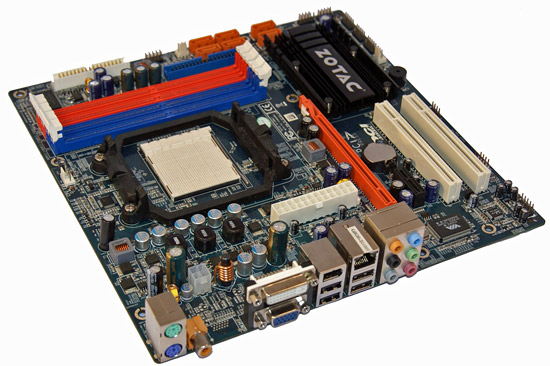
The BIOS design and options are minimalistic but do provide base functionality and the ability to overclock slightly. The BIOS is missing Core Voltage settings, something that we expect on all boards in this category - not just for the ability to overclock but also to undervolt the CPU when using the board in an HTPC setup.
The options on the board are decent, ranging from IEEE 1394a support from the VIA VT6307 to HD audio from the Realtek ALC888 (no real-time DTS or DD support) along with RAID 0, 1, 0+1, and 5 support. Zotac provides VGA and DVI-D outputs but notably missing is native HDMI. However, we did not have any problems utilizing the included DVI to HDMI adapter when running 7.1 channel HDMI audio out to our receiver. Zotac does offer decent CPU fan controls and monitoring; system fan control is missing but the BIOS does monitor fan speeds.
Zotac utilizes an excellent 3-phase power delivery system along with quality capacitors throughout the board that resulted in very good stability throughout our testing regimen. This board does not support the 140W TDP processors, although Zotac rates it for the 125W TDP processors provided there is good airflow across the PWM area. We have not had any problems with either the 9850BE or 9950BE in several hundred hours of testing, though the MOSFETs like squeal at times when under heavy loads. We recommend sticking to the Tri-Core Phenoms on this board; they also happen to be an excellent value/choice for HTPC or gaming at this time.
Without an overclocking friendly BIOS, we still managed to get our 8750e up to 235HTT and our 4850e to 232HTT before requiring core voltage for stability. We did not overclock our 9950BE in the hopes of saving the board from an early grave. The GF8300 is nothing more than a binned GF8200 and it shows on this board with mGPU shader clocks hitting 1750 MHz and mGPU core clock hitting 710 MHz.
Pros/Cons
We can sum this up quickly. The GF8300 is a good first try for Zotac in the AMD motherboard market. We hope that they will learn from a couple of layout mistakes on the next board. The BIOS needs core voltage settings and we would like to see native HDMI output along with an eSATA option. These boards will likely find their way into HTPC or SOHO setups and these options are important; in fact, a better audio solution would be nice also. Otherwise, the board was extremely stable during testing and we never once had a compatibility problem or a blue screen. Not too many boards can say that and for this reason, we placed the Zotac GF8300 high on our list, as stability is paramount in a system.














41 Comments
View All Comments
MrMilli - Tuesday, October 14, 2008 - link
If you multiply it all out that gives Intel a throughput of 8 instructions per clock for G35, 10 for G45, 10 for NVIDIA's GeForce 8200 (where two are transcendental operations) and 40 for AMD. In terms of worst case throughput however, AMD falls down to 8 per clock (assuming the compiler can't feed the hardware 4 shader ops + 1 transcendental per SP) as does NVIDIA. This worst case rarely happens, but it is definitely worth noting.10 for nvidia => 8 for nvidia
AMD falls down to 8 per clock => to 10 per clock
a1yet - Tuesday, October 14, 2008 - link
wow finally a video playback comparison :-) TYI have a question one of you may be able to answer ?
In the "Hardware Accelerated Blu-ray Playback Comparison"
(CPU usage) the 780 beat the 790 in 3 of the 6 tests!
With the 790 using up to 9% MORE CPU usage, and in the
other 3 tests. The 790 beat the 780 by only .3% (well within a margin of error)
Up to 9% MORE CPU usage is A LOT!
I want to buy the 790 but this is a disappointment!
Dose anyone know why the 790 uses so much more CPU then the 780.
Is it's HD Acceleration sub-par ?
Heck in the "Crank DB" test all the cards beat the 790.
Please help TY
yknott - Tuesday, October 14, 2008 - link
Do we know if the Radeon HD4xxx cards support output at 1080p/24fps?I did some googling and can't find anyone who can verify this
Geraldo8022 - Tuesday, October 14, 2008 - link
"do we know if the Radeon HD4xxx cards support output at 1080p/24fps?"this is exactly what I want to know also.
Screammit - Wednesday, October 15, 2008 - link
I just received a 4670 today to plug into my old PC that i'm slowly converting into an HTPC. In the display modes 1080p/24 is natively listed, but i'll have to get my blu ray drive in before I can truly verify that it works. Sure seems to have support though.Calin - Tuesday, October 14, 2008 - link
An Intel processor and chipset with an AMD discrete cardSkCom - Tuesday, October 14, 2008 - link
testing amd ddr 2 and intel ddr 3 is not fer test and amd made the 780 790 for usage with cheap cpu SEMPRON so why use phenom and rise the w power when simply can do the chep cpu psu ram and stillwatch HD movies surf and dissant gaming price perfom AMD 1 CHAMPION
strikeback03 - Tuesday, October 14, 2008 - link
Checked twice, can't find any punctuation in this post. I have no idea what you are trying to say.fic2 - Tuesday, October 14, 2008 - link
Apparently using a Sempron takes away your ability to punctuate, spell check or make much sense.Clauzii - Tuesday, October 14, 2008 - link
He says that by using a Sempron CPU (lower watt than Phenom), it would still be a nice machine for most people, and still be good for movies.