The IGP Chronicles Part 2: AMD 780G vs. Intel G45 vs. NVIDIA GeForce 8200
by Gary Key on October 14, 2008 12:40 PM EST- Posted in
- Motherboards
The Motherboards
We've got a quick spotlight here on the boards we used to represent the AMD and NVIDIA chipsets included in this article.
NVIDIA GeForce 8200 from Biostar
Representing the GF8200 product family today is the Biostar TF-8200 A2+, which is part of Biostar’s T-Series family that offers a blend of performance features at a near value price point. This board features an ATX layout, support for NVIDIA Hybrid SLI, a feature rich BIOS, and a price of $89.99. Major competitors in the GF8200 arena include the ASUS M3N78-VM HDMI, MSI K9N2GM-FD, ECS GF8200A, and Zotac GF8200.
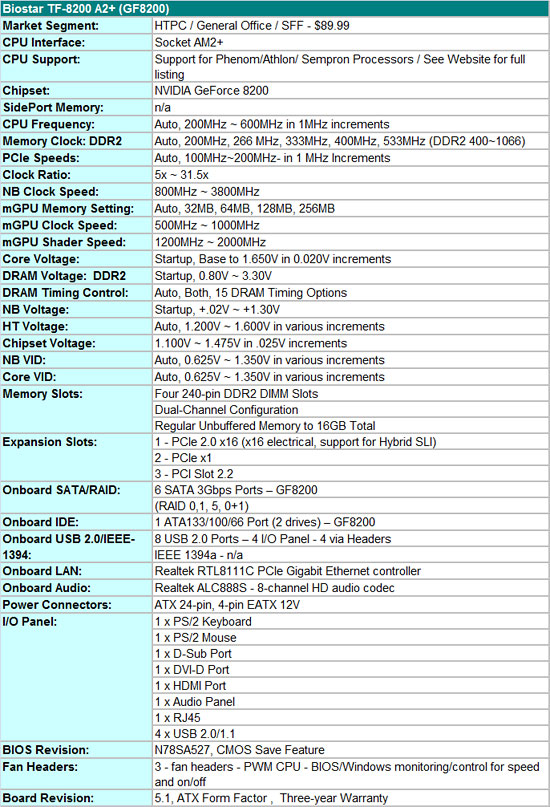
The TF-8200 A2+ is a feature rich GF8200 board with an OC friendly BIOS, Gigabit LAN via the almost universal Realtek RTL8111C, full RAID support along with six SATA ports via the GF8200, PATA support from the GF8200, and HD audio via the Realtek ALC888S. One interesting fact about SATA support from the GF8200/8300 series is that ports five and six only support AHCI or RAID mode; otherwise you are limited to four SATA ports.
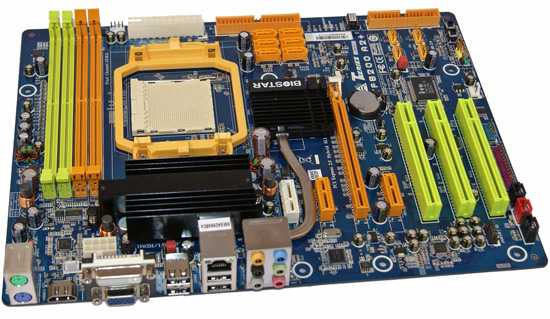
In our opinion, Biostar provided an excellent layout with an old school AMD memory slot configuration. When utilizing a dual slot video card, the user is still left with with two free PCIe x1 and three PCI slots. The chipset heatsink designs did not interfere with a variety of peripherals that we installed including several popular heatsinks and video cards. Our only complaint would be the GF8200 runs slightly hot under load so we recommend active cooling (case fan or radial CPU fan design) in order to keep the chipset and PWM components cool.
Biostar utilizes an excellent 4-phase power delivery system along with quality capacitors throughout the board that resulted in very stable operation with everything from a 9950BE down to a BE-2400. The inclusion of PS/2 ports for a keyboard or mouse is a nice touch as is output support for VGA, HDMI, or DVI-D along with power and restart buttons. DVI-D support is limited to single link, so 1920x1200 is going to be the maximum desktop resolution. This is a limitation of the NVIDIA GF8200 chipset.
Pros/Cons
We had an interesting time with this board. Up until the latest NVIDIA platform and driver set, our interest in the GF8200 has never been that great. Besides the exclusion of a 5.1 channel HDMI audio setting, things are finally looking up for this chipset. As such, our opinion of the board changed slightly.
All of our AMD based boards today were limited in overclocking to around 250HTT with integrated graphics enabled. We were able to run the GPU shader clock to 1650MHz and the mGPU core clock to 630MHz. Increasing the core clock provided very little benefit, and increasing the shader clocks raised performance anywhere from 2% to 4% on average.
The Biostar board was extremely stable when clocking our 9950BE up to 234HTT, 8750 at 240HTT, and the 4850e at 245HTT with base memory clock set to DDR2-800 with 5-4-4-15 settings. We will delve into additional overclocking with our discrete GPUs shortly, but for those needing a IGP solution with overclocking, this board is recommended.
We had a couple of minor problems that a BIOS update should cure. The keyboard is not available after drive recognition until the Windows startup routine and HTT clocking with the 9350e was difficult. In addition, HDMI video out no longer works with the latest PowerDVD 8 Ultra update 2021a and the 178.13 driver set on this board. Either the EDID information or AACS key update is creating a conflict with the current BIOS. We rolled back to an earlier version and all was fine again for BD playback. Overall, this board did not inspire us but neither did it create any negative feelings during use. Biostar has provided a solid board with a very good feature set that we find hard to fault.














41 Comments
View All Comments
duploxxx - Tuesday, October 14, 2008 - link
nice review, gives a clear ups and downs from each part. there's off course always a reason to recommend an intel part in your conclusion even if you brake it to the ground in the earlier pages....this time you took power consumption, which was one part you would already know from the moment you made your base specs. however for a basic htpc people don't buy quadcores, they buy dual's.put a 4850e on the plate against e5200 and start all over again, i'am sure you will get a whole other conclusion and 0 reasons to ever buy a s775 platform for htpc in stead you would pick the nvdia/amd offerings with am2 chipset.
npp - Tuesday, October 14, 2008 - link
I suspect the E5200 system would be faster at the end - running at equal clock speeds Core 2 CPUs tend to faster than the old Athlons (at least I think so). I'm not sure what goes for the power consumption, but I really don't understand why one should care about that, anyway. Decent coolers are all around and saving the planet by cutting off some 20-30-50W from your bill is simply ridiculous. As long as we're talking of numbers around the 100W mark, anything goes.strikeback03 - Tuesday, October 14, 2008 - link
Anandtech has seemed to favor quad-cores for transcoding duties in past HTPC articles.harshaflibbertigibbet - Tuesday, October 14, 2008 - link
I hope you will also be reviewing the much delayed and finally launched NVIDIA GeForce 9300/9400 chipsets for the Intel platform. In my opinion, they would end up being the best solution for HTPC users.Badkarma - Tuesday, October 14, 2008 - link
Hi Gary,I read through your article which is very good btw. However, I couldn't find what driver versions you were using to test with. Sorry if I just missed it.
Golgatha - Tuesday, October 14, 2008 - link
I have a HTPC running an Intel E8400 C2D, Zalman 9500 HSF, 6GB RAM, a passively cooled ATI 2600 Pro 256MB, Lite-On SATA Blu-ray/HD DVD combo optical drive, Abit IP35-E, 3 hard drives (250GB and 2x750GB), 380w Earthwatts PS, 4 fans (this includes the PS and CPU fan), and a HT Omega Striker 7.1 discreet sound card. The system runs Vista 64bit Home Premium.My requirements for a HTPC were for it to be out of sight (tucking it behind the entertainment center and using a Bluetooth Logitech DiNovo Mini works great for me), run cool and quiet, and not use much electricity. Running 2xFolding@Home clients, a Tversity server for my PS3, and playing a Blu-ray movie uses about 115w system power for the entire system (measured with a kill-a-watt brand device).
I think the configurations tested weren't really representative of how folks build their HTPC, unless you're assuming it's a do-it-all type of PC, which isn't really a HTPC at that point IMO?
Why in the world would a dedicated HTPC need a quad core CPU or a 520w PSU? Dual core 45nm parts are more than capable of even the most demanding tasks. Also, a 520w PSU for a 100-150w system is completely inefficient.
http://www.anandtech.com/casecoolingpsus/showdoc.a...">http://www.anandtech.com/casecoolingpsus/showdoc.a...
Also, barebones motherboards are cheaper than their IGP counterparts by at least $15-$20 (my Abit board was $70 after MIR), which gives a bit of leeway to purchase a $30-$50 dedicated video card that will give a much better end user experience at the end of the day. Also, when something better comes out (hey, I'm interested in AMD's new 4550 etc. series too), you don't have the unnecessary components on the motherboard sucking electricity.
fic2 - Tuesday, October 14, 2008 - link
That is exactly what I don't understand about the recent "HTPC" articles on here. For some reason they think that people actually use quad monster processors for HTPCs. I got a $25 BE-2400 45W cpu that I intend to use in an HTPC, not some 125W beasty thing that triples my power usage.androo - Wednesday, October 15, 2008 - link
I totally agree! HTPCs are for the living room and should make little to no noise. 140W CPUs have no place in such a rig. Save that for a gaming rig that goes in the bedroom or den (especially if your wife is a light sleeper!).tonyintoronto - Wednesday, October 15, 2008 - link
I don't get it either. HTPC in my opinion are to be low power systems, dedicated to movies, music and TV... Doesn't make any sense to me to see 3x and quad cores tested. I use a AMD 4450E and i'm already way "oversized", that processor can play all formats of HD running at 1.1GHZ w/out any issues together with a cheap asus 3450 card. That and the gaming performance, who in they right mind would game with integraded graphics? its like showing to 1/4 mile race with a horse and carriage.I do agree with them, the 780G and G45 are poor excuses for HTPC boards, IMHO the cheapest possible board with ati 4650 or 4670 makes the most sense. Don't get me started on those 550W power supplies :)
Mathos - Wednesday, October 15, 2008 - link
No idea why they used quad core, other than the fact that a quad would spend more time in low power mode and have lower CPU usage than a dual. That and there are no AMD dual cores out yet that use HT 3.0, although the x2 6500 should be. Most of the AMD based boards are adversely effected by using an older X2 instead of something that uses HT3.0.Anyone not seeing the point of a 780g/790gx board, or an nForce 8200/8300 board for an HTPC is not thinking. The point is to not need a discrete card. Many HTPC's use low profile cases, which make finding an adequate video card difficult. Not to mention with the 780g/790gx you can later install a $50 discrete 3650 or 3450 and run it in Xfire with the IGP for better gaming performance. Same goes for the lower end 8000 and 9000 cards on the nforce chipset.
As far as the PSU goes it leaves room for possibly adding in a discrete card later. Also remember that most PSU's are most effecient at around 50% load which happens on some of the AMD systems under heavy load. Not to mention if you want to have a silent PSU you need to keep the load low so the fan isn't humming constantly, which would happen on a lower rated PSU.