Gigabyte GA-EP45-UD3P - P45 at its Finest
by Gary Key on February 3, 2009 12:15 AM EST- Posted in
- Motherboards
SATA Performance
PCMark Vantage is the latest benchmark available from Futuremark, and it is only for use with Windows Vista. Similar to the venerable PCMark05 in its makeup, Vantage modernizes the criteria and test methodology to reflect what users may encounter when running the new Windows OS and current applications. The total HDD benchmark is roughly 87% reads and 13% writes in nature. We run each test five times per drive, producing a median score that we use for comparison in our charts. We enable AHCI settings for each board and download the latest driver set from the manufacturer.
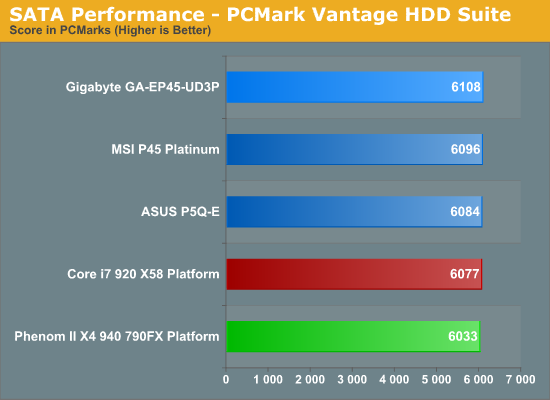
All of the P45 boards utilize the ICH10R for primary storage duties, so there is little difference between the results. ASUS normally finishes first in our storage tests but GIGABYTE was able to pull slightly ahead with the GA-EP45-UD3P.
USB / FireWire Performance
Our USB transfer speed tests are conducted with an OCZ Rally 2 Turbo 4GB Flash Drive and USB 2.0/FireWire based Maxtor OneTouch II external hard drive. In the small file test, we transfer a 602MB folder containing 444 files of various sizes from our hard drive to the USB Flash drive. In the large file test, we transfer a 1.90GB file folder containing 17 different files from our hard drive to the external drive utilizing the USB 2.0 and IEEE 1394a interface.
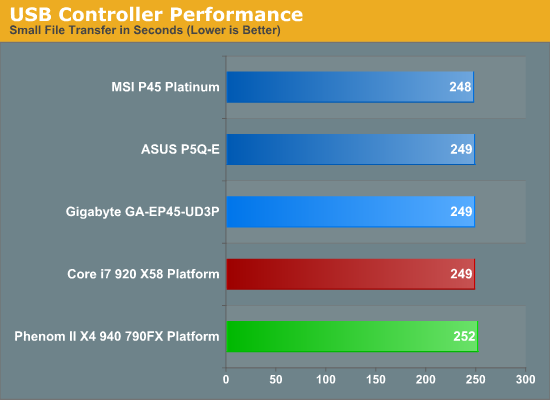
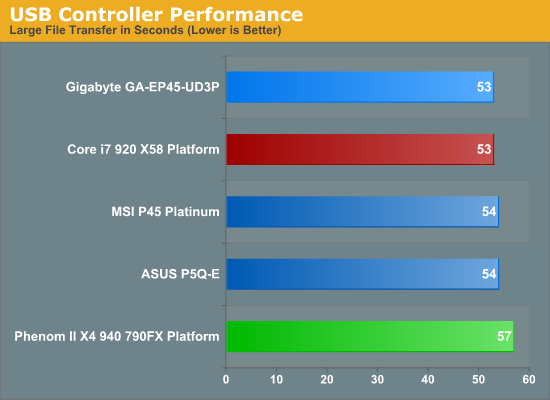
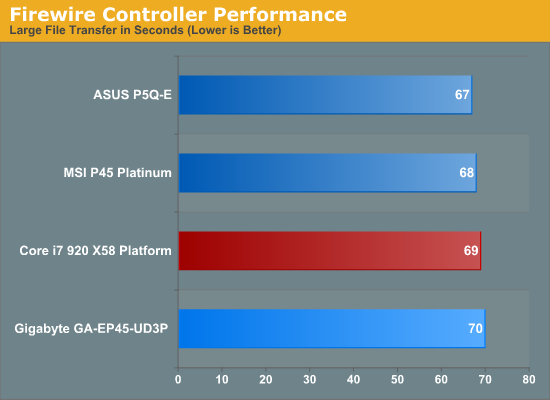
USB performance is a wash since all of the P45 boards use the same ICH10R chipset that provides the USB capabilities. While our synthetic HD Tune tests indicate parity between the boards, the actual transfer of files in the small file test indicates a slight advantage to MSI's implementation. Our large file USB test basically results in a tie as we are comparing the same chipset and the external hard drive becomes the limiting factor. The VIA and LSI FireWire solutions on the MSI and ASUS boards hold a small advantage over the Texas Instruments chipset on the GIGABYTE board.
Networking
The Windows 2000 Driver Development Kit (DDK) includes a useful LAN testing utility called NTttcp. We used the NTttcp tool to test Ethernet throughput and the CPU utilization of the various Ethernet Controllers used on the Intel motherboards. We set up one machine as the server; in this test, an Intel system with an Intel CSA Gigabit LAN connection. Intel CSA has a reputation for providing fast throughput and is a logical choice for our Gigabit LAN server.
On the server side, we used the following Command Line as suggested by the VIA whitepaper on LAN testing:
Ntttcpr -m 4,0,‹server IP› -a 4 -l 256000 -n 30000
On the client side (the motherboard under test), we used the following Command Line:
Ntttcps -m 4,0,‹client IP› -a 4 -l 256000 -n 30000
At the conclusion of the test, we captured the throughput and CPU utilization figures from the client screen.
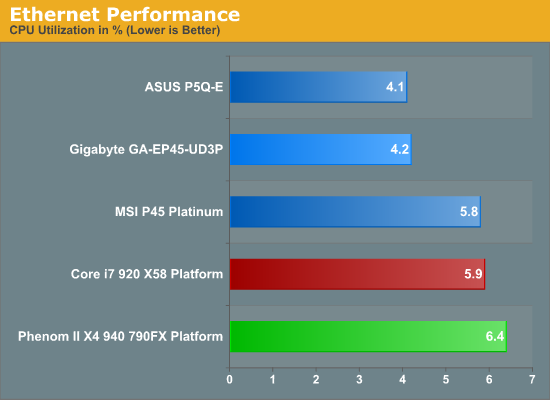
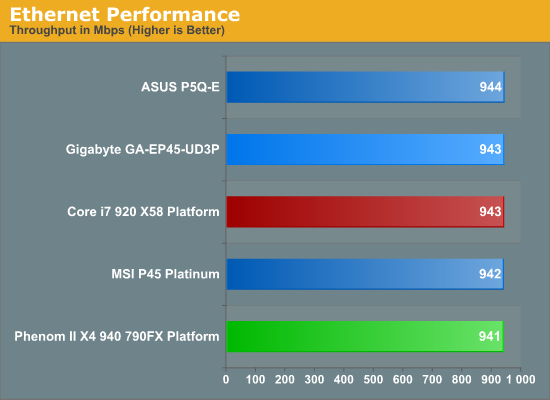
Our network throughput test indicates how well a particular controller design from Realtek, Marvell, or Intel performs instead of being indicative of true chipset performance. This also holds true for the CPU utilization results, though this test can also be influenced to certain degree by the BIOS code and chipset interconnect design.
The CPU utilization and throughput numbers favor the Marvell controller on the ASUS board, followed closely by the Realtek chipsets on the MSI and GIGABYTE boards. In practice, few if any users will notice a difference, even if they have the requisite gigabit hub, as storage performance frequently bottlenecks the actual transfer rates.










73 Comments
View All Comments
Nickel020 - Saturday, February 14, 2009 - link
Gary,many people including someone who posted here in the comments have the problem that the board won't boot in dual channel but everything is perfectly stable in single channel and the RAM sticks have all been verified to be working.
Did you experience this problem when reviewing the board? The standard Gigabyte tech support guy has no clue how to fix this problem :( Could you maybe contact someone at GB to see if they're aware of this issue and if there is a fix for it?
Would be great if you could do that!
Thanks!
Nickel020 - Saturday, February 14, 2009 - link
I've been working on it and it seems that the RAM runs fine in single channel mode and slots 1 & 2.Trying DIMM clock skew now to check whether this may fix it.
GhettoFly - Wednesday, February 11, 2009 - link
DFI's UT P45-T2RS isn't getting a lot of press coverage, but it's making some noise on enthusiast forums. Given Anandtech's excellent articles in the past on DFI boards, I was just curious if you guys planned to take a look at it, or was this Gigabyte the last P45 board you're going to review?The0ne - Tuesday, February 10, 2009 - link
I have the EP45-DS3R and it performs very well. I have the Q6600 up to 3.42Ghz with ST 800Mhz memory. OC much better than the dead IP35E MB it replaced and I had thought I bought a lower performing board since it cost me $95 at frys :)Believer - Monday, February 9, 2009 - link
I'm personally having major issues with this board and with my set of 4x2048MB OCZ Reavers.But then I don't receive cherry-picked products or have a hot-line to their tech support either.
Reading up on a quite a few tech forums now have shown me I'm far from the only one with similar issues too.
I suffer from the endless reboot cycling, the inability to boot with 4 memory modules installed and nonworking dual-channel support at either default, fail-safe or optimized BIOS settings.
Upgrading BIOS to F7 didn't solve anything either.
In order to get anything booted up I need to first install only 1 memory module, change in BIOS with upped Voltages to the MCH and DRAM, lower the FSB and/or memory to 800 and up the latencies.
With such a change I can boot with all 4 of my Reavers installed.
Yey...
I have a friend with this board and Reaver memory too, and he can't OC the board the slightest without it crashing... not even slightly past the default PC2-1066 memory speeds, with FSB 333. But he doesn't have the other basic memory issues I'm having though. His and mine CPU temperature readings are low into the 30ish degree Celsius area too.
Oh, and I might add I'm into my second RMA of the board without much of an improvement. The 2 boards showed two very different kind of memory issues though. But my memory runs just fine as long as I install them one and one, or 2 without dual channel config, I've stress tested them endlessly on default settings like that without problems.
Anyone with similar issues that know what could be the fault?
I have not get any response from Gigabyte's own tech support regarding this. Me and a few others with similar issues are being ignored on one of their own official support threads. That's service...
I'm having a tech support from OCZ to help me sort out the problems too however, but he's leaning that it would seem to be my boards fault... again.
Seem like third RMA might be getting closer.
... or I sit and drum my fingers waiting for Gigabyte to finally address the issues.
Jynx980 - Friday, February 13, 2009 - link
Mine wouldn't even boot up. The CPU fan would not spin. A couple of other people on the Newegg reviews mention this problem also. How long did it take you to get your RMA approved? Mine is still "open" after a week. Tech support was ok. It took a couple of days but they did respond. Also haven't heard anything about the mail in rebate, and that's been about a month. I sent in a mushkin rebate on the same day to the same rebate center and I already have gotten the check.syseng - Friday, June 12, 2009 - link
Gigabyte is obviously having financial problems. After 4 months, I do not have the rebates for my motherboard or graphics card. The companyhandling the rebates said Gigabyte has not released rebate checks in "quite a while". Resellers like Newegg should just drop them if they are not going to honor their commitments.Isme - Thursday, December 3, 2009 - link
Gigabyte has had "financial" problems for 15 years. Quality has varied from time to time though it has usually been cases of bad engineering rather than bad workmanship.I think the "financial" problems aspect is that they are just cheap skates who intend that if anyone gets shafted on a deal it won't be Gigabyte. That is to say that direct exchanges have never been pleasant for private individuals. You really want to be buffered through a retailer or wholesale who is doing mass returns...or be an important reviewer...or just very patient.
Believer - Monday, February 9, 2009 - link
Correct that, I just got a generic response from one of Gigabyte Tech Support.Looks like they're trying to pin-point it to the memory modules as no ordinary combination of 2 memory pairs are ever specifically supported to work together.
Isme - Thursday, December 3, 2009 - link
Hmmm...does that mean the board really only supports a single dual channel pair? That would mean the other 2 slots are basically there is nice looking decoration only.Or was that response simply saying that Gigabyte never tested the motherboard with all 4 slots filled with off-the-shelf memory rather than hand-picked laboratory measured memory modules? Thus their answer could be more accurately paraphrased "we haven't got a clue and its your problem now sucker". With the whole overclocking fad I can sort of see this as a corporate answer (HObbyist know as much as we do and are willing to spend time -- so why should we waste our time providing a solution).
Still it would be nice if they proved their claims using at least a couple sets of stock hardware in an non-overclocked configuration BEFORE releasing and advertising to the general public.