Gigabyte GA-EP45-UD3P - P45 at its Finest
by Gary Key on February 3, 2009 12:15 AM EST- Posted in
- Motherboards
SATA Performance
PCMark Vantage is the latest benchmark available from Futuremark, and it is only for use with Windows Vista. Similar to the venerable PCMark05 in its makeup, Vantage modernizes the criteria and test methodology to reflect what users may encounter when running the new Windows OS and current applications. The total HDD benchmark is roughly 87% reads and 13% writes in nature. We run each test five times per drive, producing a median score that we use for comparison in our charts. We enable AHCI settings for each board and download the latest driver set from the manufacturer.
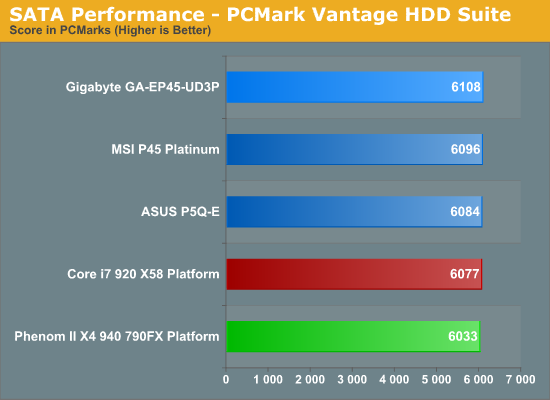
All of the P45 boards utilize the ICH10R for primary storage duties, so there is little difference between the results. ASUS normally finishes first in our storage tests but GIGABYTE was able to pull slightly ahead with the GA-EP45-UD3P.
USB / FireWire Performance
Our USB transfer speed tests are conducted with an OCZ Rally 2 Turbo 4GB Flash Drive and USB 2.0/FireWire based Maxtor OneTouch II external hard drive. In the small file test, we transfer a 602MB folder containing 444 files of various sizes from our hard drive to the USB Flash drive. In the large file test, we transfer a 1.90GB file folder containing 17 different files from our hard drive to the external drive utilizing the USB 2.0 and IEEE 1394a interface.
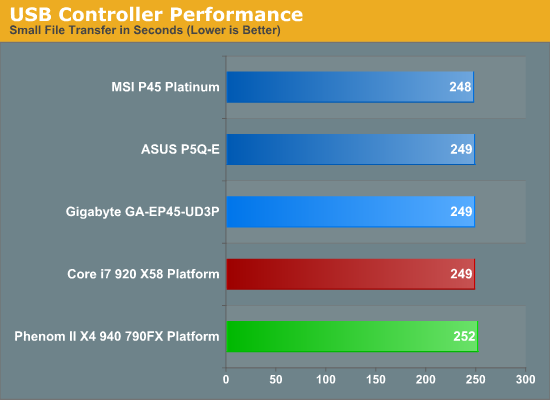
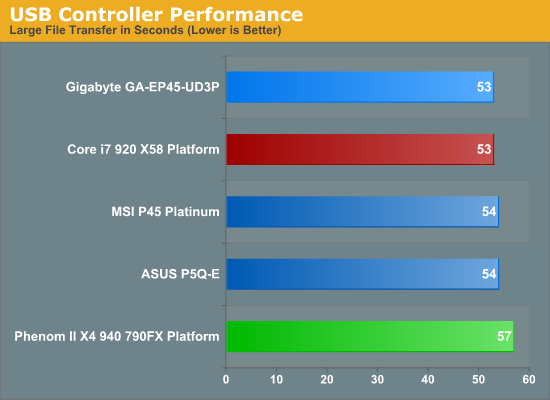
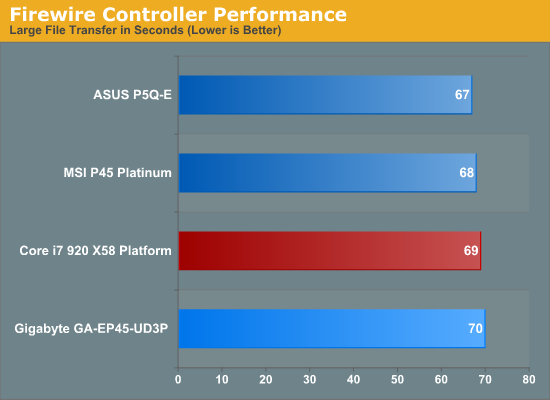
USB performance is a wash since all of the P45 boards use the same ICH10R chipset that provides the USB capabilities. While our synthetic HD Tune tests indicate parity between the boards, the actual transfer of files in the small file test indicates a slight advantage to MSI's implementation. Our large file USB test basically results in a tie as we are comparing the same chipset and the external hard drive becomes the limiting factor. The VIA and LSI FireWire solutions on the MSI and ASUS boards hold a small advantage over the Texas Instruments chipset on the GIGABYTE board.
Networking
The Windows 2000 Driver Development Kit (DDK) includes a useful LAN testing utility called NTttcp. We used the NTttcp tool to test Ethernet throughput and the CPU utilization of the various Ethernet Controllers used on the Intel motherboards. We set up one machine as the server; in this test, an Intel system with an Intel CSA Gigabit LAN connection. Intel CSA has a reputation for providing fast throughput and is a logical choice for our Gigabit LAN server.
On the server side, we used the following Command Line as suggested by the VIA whitepaper on LAN testing:
Ntttcpr -m 4,0,‹server IP› -a 4 -l 256000 -n 30000
On the client side (the motherboard under test), we used the following Command Line:
Ntttcps -m 4,0,‹client IP› -a 4 -l 256000 -n 30000
At the conclusion of the test, we captured the throughput and CPU utilization figures from the client screen.
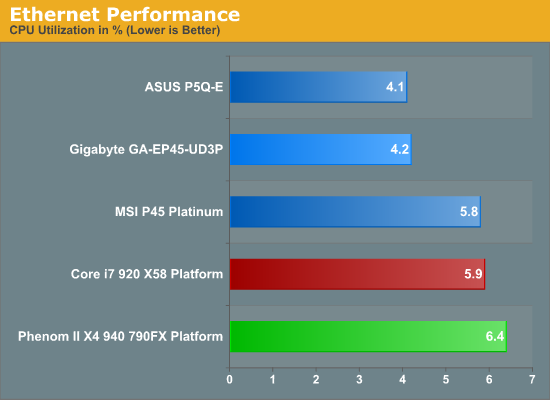
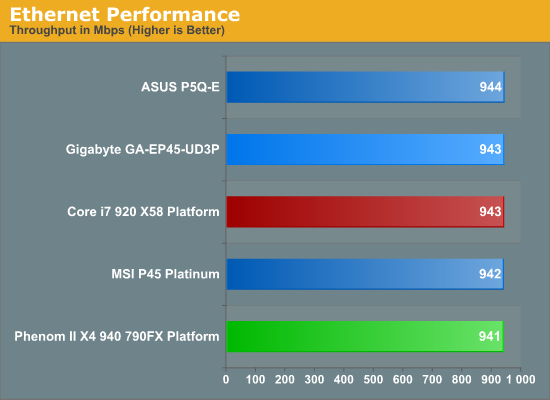
Our network throughput test indicates how well a particular controller design from Realtek, Marvell, or Intel performs instead of being indicative of true chipset performance. This also holds true for the CPU utilization results, though this test can also be influenced to certain degree by the BIOS code and chipset interconnect design.
The CPU utilization and throughput numbers favor the Marvell controller on the ASUS board, followed closely by the Realtek chipsets on the MSI and GIGABYTE boards. In practice, few if any users will notice a difference, even if they have the requisite gigabit hub, as storage performance frequently bottlenecks the actual transfer rates.










73 Comments
View All Comments
djc208 - Tuesday, February 3, 2009 - link
Thanks for the review. Picked this board up for $100 w/ free shipping from Newegg a few months ago. Looked like a great board for the money, glad to see you agree.I'll have to go back and update my software though, I also didn't notice any real benefits to their power program, and the OC program would hang my XP system.
weh - Tuesday, February 3, 2009 - link
Did you happen to test the pair of GSata ports in addition to the Sata ports connected directly through the ICH10R? Are they equally as responsive?Also, if you were to attach a pair of drives in either RAID-0 or RAID-1 to the ICH10R Sata ports, is throughput to a third (or fourth) drive affected?
Two specific examples: 1) Two (2) VelociRaptors attached to Sata_0 and Sata_1 in a RAID-0 array containing OS and apps with data storage on a Caviar "black" 640GB drive attached to Sata_2; and, 2) A single VelociRaptor attached to Sata_0 containing OS and apps with a pair of Caviar RE3 drives in RAID-1 attached either to Sata_1 and Sata_2 or to GSata_0 and GSata_1.
Gary Key - Wednesday, February 4, 2009 - link
Hi,Yes, we tested the secondary controllers and I will update the article to include those results. We had a bit of trouble on the AMD board (Phenom II) getting consistent results but a BIOS update cured that problem last night. The X58 article linked in the above response will give you an idea about the secondary controller performance until I get the article updated.
Personally, I would only use the GSata (JMB363) ports as a last alternative but that is just me. Those ports are on the board as a marketing checklist feature. ;) We have not noticed any performance degradation on the ICH10R with a RAID setup on two ports and single drives on the other ports. Running drives off the GSata ports will not affect performance on the ICH10R ports, at least with a two drive configuration on the ICH10R and two drives on the GSata controller. I have not loaded all eight ports and tried that but that is a good question to answer in the future if I can get enough of the same drive model for testing.
weh - Wednesday, February 4, 2009 - link
Thank you for the response. I suspected that the GSata ports would behave much like those on the X58 board, but it's nice to know. By the way, your review of the X58 boards is the ONLY review I've been able to find on ANY review site that compared performance between "native" south bridge Sata ports and auxiliary Sata ports.I'm building four machines to be used by photography professionals. Performance is paramount, but so is redundancy. Each setup will consist of a computer with an os/applications drive (Velociraptor) and a pair of drives in RAID-1 for working space (either a pair of Caviar "blacks" or the RE3 units) and fourth drive inside the case used for continuous backups (probably one of the Caviar "green" drives). They also want 3 optical drives in each machine (they archive 3 of everything and want the ability to burn all 3 at once), so I'm running out of ports rapidly. I'll probably attach the three primary drives and the three optical drives to the six native sata ports and the backup drive and an eSata port to the two auxiliary GSata ports.
Zoomer - Tuesday, February 10, 2009 - link
I would recommend a SSD for OS/apps drive, but that's just me. Raptor? Slow. ;)The0ne - Tuesday, February 10, 2009 - link
Most definitely go with a stand alone CD duplicator. It's small, cheaper and easier to manage for what you've outlined.bobbyto34 - Monday, February 9, 2009 - link
You should perhaps consider buying a special "dedicated" computer for burning data. There are several robots (mechanized arms + software) to burn DVD/CD easily :example :
- connect to the robot via the software
- choose file + label for DVD print
- launch burning
New tasks are paused until their turn arrives.
Primera or Rimage provide these types of products.
semo - Tuesday, February 3, 2009 - link
to add to the questions above, what is gsata? and why do boards have 2 sata contollers these days. is it so tha one set can be used for os and app drives and the other set for high capacity data drives?review was good though and this board is smoking. plenty of peripheral slots and very well placed. with current oversupply and competition you can get cheapo memory, one of these boards and a mid range processor and overclock everything with relative ease. i don't thinkg we've had it so good since the amd barton core days
weh - Tuesday, February 3, 2009 - link
GSata is Gigabyte's add-on SATA controller, an additional controller for two additional SATA drives which can be run individually, in RAID-0 or in RAID-1. Gigabyte also includes an controller for a single channel parallel IDE (P-ATA) port (2 drives, master & slave).What I'd like to know is how drives connected to this alternate controller's ports compare in throughput to those connected to the "native" ICH10R Sata ports.
I also want to know if adding a RAID array pair affects the performance of a drive outside the array as compared to the drive's performance when the RAID array is not present at all. In other words, does the presence of a RAID array impede the performance of another drive connected to the same controller?
semo - Tuesday, February 3, 2009 - link
i don't know about the raid question (interesting to find out) but i know that the ich10r sata controller is pretty good and seems better than the secondary contollers.http://www.anandtech.com/mb/showdoc.aspx?i=3471&am...">http://www.anandtech.com/mb/showdoc.aspx?i=3471&am...