Two New Ions: ASUS AT3N7A-I and ASRock Ion 330
by Anand Lal Shimpi on August 28, 2009 12:00 AM EST- Posted in
- Motherboards
Quick Usage Notes: Ion in Windows 7 and SSDs
Most of my Atom experience has happened under Windows XP, Vista and Linux in that order. Until the ASUS Ion board, I’d spent very little time with an Atom platform under Windows 7.
When I reviewed the Zotac board I ran all of my tests with an Intel SSD so I could compare the results to other CPUs in Bench. The SSD made the experience a lot more bearable since the only thing I ended up waiting on was the CPU, rather than the CPU and a slow hard drive. Under Windows 7, the combination is even more impressive.
I’m not sure if it’s just that the UI is snappier or the core parking and other threading enhancements in Windows 7 really shine on such a low performing processor, but the whole system is a lot more usable now.
I’m even using a slower Indilinx SSD this time around and the system actually feels decent. The only time you realize that you are very CPU bound is when installing or using an application that you’ve used previously on a modern desktop/notebook. Everything takes longer to run, but with a good SSD the system doesn’t feel nearly as slow as it actually is.
The worst combination is a slow hard disk that’s thrashing like crazy and a slow CPU that takes forever to do anything with the data its pulling off the disk. With these Ion platforms you’re stuck with the slow CPU, but fixing the disk problem seriously improves the overall experience. It won’t turn the Ion into a high end gaming machine, but it’ll make it a lot more bearable.
Ion Meets Linux: XBMC
My favorite thing about the first generation Microsoft Xbox? Xbox Media Player. Microsoft, like virtually all console makers, sold the Xbox at a loss in order to create a large install base. At the time, it meant you were getting a full fledged PC for under $300. Remember that this was in the time before netbooks and nettops, so you were getting a pretty good deal.
A community of smart folks realized that you could modify the original Xbox to run homebrew code. And it wasn’t too much longer before Xbox Media Player (XBMP) was born. Back then there weren’t many great ways of getting content on your PC to your TV; if you had an Xbox it was already hooked up to your TV, you just needed a way to stream videos. Xbox Media Player did that.
XBMP evolved into Xbox Media Center (XBMC) but the requirements of playing higher quality videos quickly outpaced what the Xbox’s 700MHz Celeron could muster. Today, the XBMC community is thriving and the software has been ported to Windows, OS X as well as Linux.

One of the default XBMC skins
NVIDIA enjoys particularly good driver support for Ion under Linux, including full support for hardware H.264 acceleration through VDAPU. I’d never tried XBMC on an Ion so I thought I’d give it a try on the ASUS board.

On screen controls while playing movies
Like most of these projects, XBMC is largely supported through a very active forum. This thread shows you how to install XBMC on the Acer Aspire Revo (an OEM Ion system). Thankfully the hardware is similar enough that the same methods also apply to the ASRock, ASUS and Zotac Ion boards as well.

Another default XBMC skin
I downloaded the XBMC Live image from here. That particular image already has NVIDIA drivers that properly recognize the Ion and enable hardware H.264 acceleration. It’s a Live image so you can boot from it directly without even touching your hard drive if you just want to try it out. Following the instructions in that thread, I had a fully usable XBMC setup in minutes. And to be honest, it was pretty sweet.
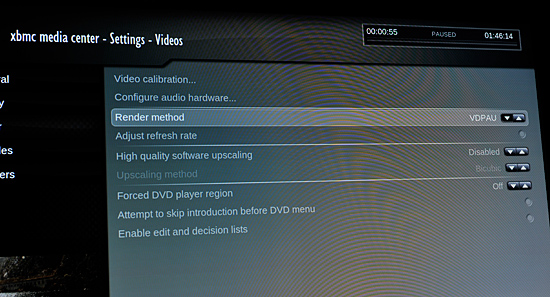
Hardware acceleration baby
The XBMC interface is great and skinnable. The default skin is clean and easy to use, but there are even more impressive options available on the web.

It works!
What impressed me most about the XBMC experience on Ion was how easy it was to setup and how fast the interface was. Obviously we’re still quite limited by the Atom processor, but this thing felt much quicker than when I tried MCE Video Browser on the Ion earlier this year. It didn’t actually feel sluggish; I saw some choppy transitions at times but it was totally usable. Not to mention much better than most UIs on traditional CE devices.
If you’re looking for a way to stream content to your TV, I’d strongly recommend giving XBMC a try on the Ion. It works very well and delivers a clean, easy to setup, easy to use HTPC experience that’s fully hardware accelerated by NVIDIA’s Ion.










61 Comments
View All Comments
jwinckelmann - Sunday, September 13, 2009 - link
Hi,at least here in Germany the AT3N7A-I is officially sold with the noisy 6000 RPM fan. Totally unacceptable...
Bye,
Jan
nachtgeist - Sunday, September 6, 2009 - link
Very usefull rewiev, but i don't understand where is diffenrent between Asus and Zotac board for the 20% power consum diffenrent.Asus Express gate looks very good. But the power consum and noise fan is terrible.
When is poblem? Same CPU, same Chipsets and Asus takes 19W(?) more.
Abby - Wednesday, September 2, 2009 - link
A thousand Thaanks on effort writing this article and all the troubleshooting and also all the great help on sending bck faulty reports on behalf of us.Your enthusiasm on technology and service were greatly appreciated.
Thanks again.
best regards,
Abby
THG S**Ks hard~!
Shadowmaster625 - Tuesday, September 1, 2009 - link
Why not just use a celeron E1400 for $40, and maybe even overclock it?And yes, I would still trust my $50 ebay P4 865g system over one of these things. 166MHz FSB isnt just stupid, its like a sick joke.
deegee - Tuesday, September 1, 2009 - link
> Why not just use a celeron E1400The Atom CPU's lower power is the point of these.
You can also purchase the ITX boards with socket LGA775 or AM2 if you want a faster processor, but at a major increase in power use.
> I would still trust my $50 ebay P4
Trust? These are the same components as found on ATX boards, just a smaller form factor at 17cm x 17cm. ITX is designed for smaller size and lower power. Compare it to like buying a Mac Mini.
> 166MHz FSB
The Atom units are 533 FSB. Look at the "Rated FSB" value on CPUZ. The Bus Speed will be 1/2 for a two-way and 1/4 for a 4-way interleaved memory system. The regular ATX systems are the same for their FSB. You may wish to dl a copy of CPUZ and run it on your own system to see what the numbers mean.
deegee - Tuesday, September 1, 2009 - link
Sorry, fingers working faster than brain and no post edit... :-)DDR = double data rate, so 133 clock = 266 DDR freq, 2x interleave = 533 FSB, if I recall.
deegee - Tuesday, September 1, 2009 - link
I've been using an Atom PC for my surfing system for quite some time now. It has the Intel 945GCLF2D, 2GB RAM, Kingston 64GB SSDnow, in an Apex MI-008 case. On sale all the parts cost me about $300CDN. The case is 8.5"W x 12.5"D x 5"H (just slightly larger than an APC ES750W brick UPS), supports 2x 3.5" and 1x 5.25", and includes a 250W internal PS. It would work for a HS or HTPC since you could fit an SSD OS drive, a 1-2TB HD, and a DVD.I pulled the noisy fan off of the mobo and put a Noctua 80mm fan with the silencer connector (970RPM) blowing across the board from case vent-to-vent. It's so quiet you can hardly tell the system is on (it's half as loud as just a 3.5" HD's noise). The CPU runs at 25C, mobo at 40C. Temps go up by only ~5C under full load in Everest etc.
I'm running Windows 7RC and Kubuntu on it. Ubuntu (Gnome) is just too slow on the video. KDE performs not bad. But W7RC in Aero performs well, even on the GMA950. It is not as fast as my C2D or C2Q workstations of course, but it does ok for surfing. I also have a HS and HTPC but both of those are using C2D ATX, I personally wouldn't use an Atom for those since I prefer more performance, but for general surfing and a low-power system that I can leave on for downloading I don't care.
I'll probably upgrade the mobo sometime in the future to get the better video. I really recommend the small size and low noise of the Atom.
lordmetroid - Monday, August 31, 2009 - link
I want to build a server/HTPC combo, thing is it will have to be in my home and I can't get proper rest with a fan humming in the background.I was thinking, would it be possible to build a completely fanless system using the IONITX-C-U? Using an SSD and the external power brick would give me a system without any moving parts. But what kind of temperatures would such a system generate?
snarfies - Monday, August 31, 2009 - link
Asus and Asrock have repeated the exact same mistake that prevented me from considering the Zotac - Only three drive connectors. My MiniITX file server requires four: One for the SD Card reader, one for the optical drive, and two for the RAID1. The only Ion-based board that I know to support four drives is the Point of View Ion 330.strikeback03 - Monday, August 31, 2009 - link
There are USB headers that can be used for a card reader