Budget Micro-ATX P55 Faceoff: Gigabyte GA-P55M-UD2 and ASRock P55M Pro
by Gary Key on October 5, 2009 12:30 PM EST- Posted in
- Motherboards
Networking
The Windows 2000 Driver Development Kit (DDK) includes a useful LAN testing utility called NTttcp. We used the NTttcp tool to test Ethernet throughput and the CPU utilization of the various Ethernet Controllers used on the Intel motherboards. We set up one machine as the server; in this test, an Intel system with an Intel CSA Gigabit LAN connection. Intel CSA has a reputation for providing fast throughput and is a logical choice for our Gigabit LAN server.
On the server side, we used the following Command Line as suggested by the VIA whitepaper on LAN testing:
Ntttcpr -m 4,0,‹server IP› -a 4 -l 256000 -n 30000
On the client side (the motherboard under test), we used the following Command Line:
Ntttcps -m 4,0,‹client IP› -a 4 -l 256000 -n 30000
At the conclusion of the test, we captured the throughput and CPU utilization figures from the client screen.
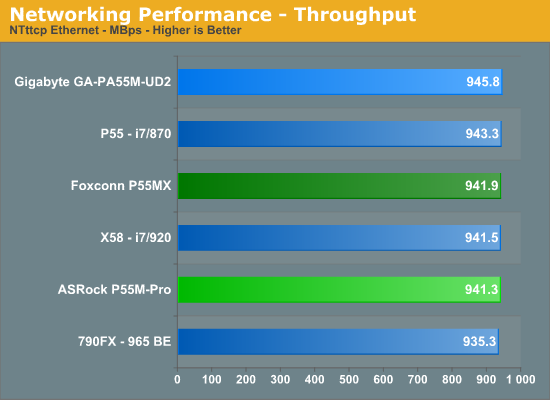
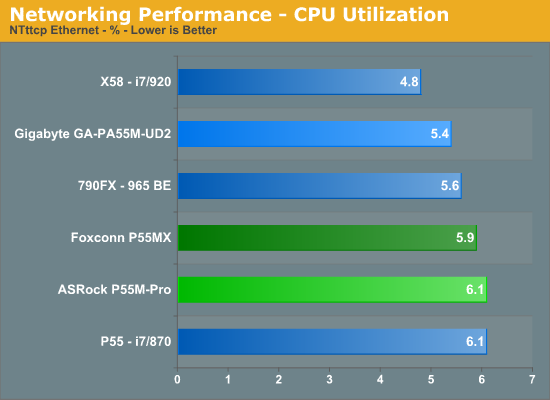
Our network throughput test indicates how well a particular controller design from Realtek, Marvell, or Intel performs instead of being indicative of true chipset performance. This also holds true for the CPU utilization results, though this test can also be influenced to certain degree by the BIOS code and chipset interconnect design.
The CPU utilization and throughput numbers favor the Realtek controller on the Gigabyte board, followed closely by the same Realtek chipset on the Foxconn and ASRock boards. In practice, few if any users will notice a difference, even if they have the requisite gigabit hub, as storage performance frequently bottlenecks the actual transfer rates.
For our second series of networking tests we utilize a Promise SmartStor NS4600 NAS unit equipped with two WD Caviar Black 640GB drives in RAID 1 operation. We are using two benchmarks from Intel’s popular NASPT 1.70 testing tool. The Promise NAS unit is connected to each test platform via a NetGear Gigabit Ethernet switch. We left all settings at their defaults on both the motherboard and Promise NAS unit. Our was to maximize the performance of the NAS unit to verify our network throughput capabilities on each motherboard.
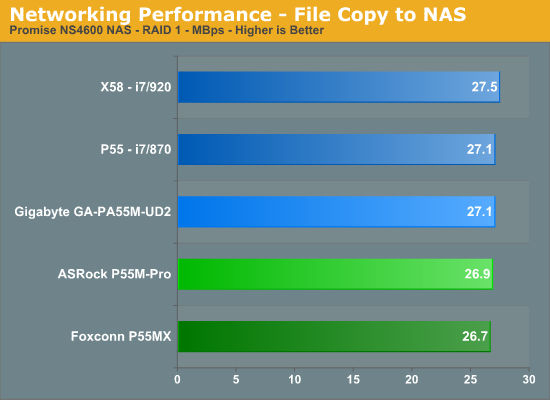
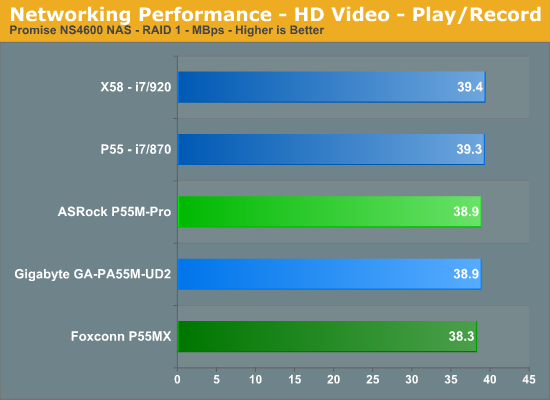
Our three P55 test subjects perform almost identically in our actual usage tests.
USB / FireWire Performance
Our USB transfer speed tests are conducted with an USB 2.0/FireWire based Lacie external hard drive unit featuring a 1TB 7200rpm Samsung drive . In the SSD to External test, we transfer a 3.82GB folder containing 2735 files of various sizes from our Kingston 80GB SSD to the Lacie drive. In the next two file tests, we use the same 3.82GB folder to transfer from our WD VRaptor 300GB hard drive to the external Lacie drive utilizing the USB 2.0 and IEEE 1394a interface.
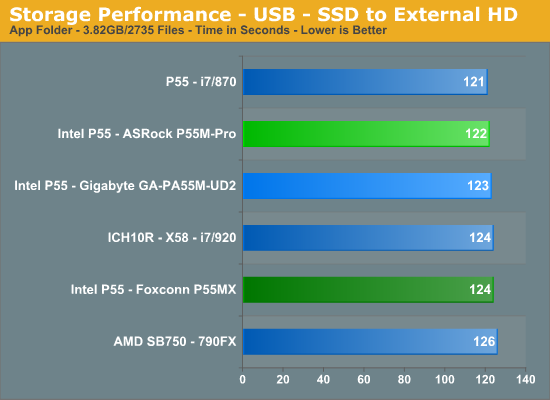
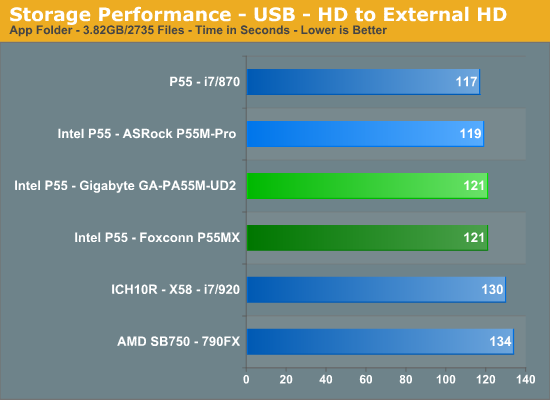
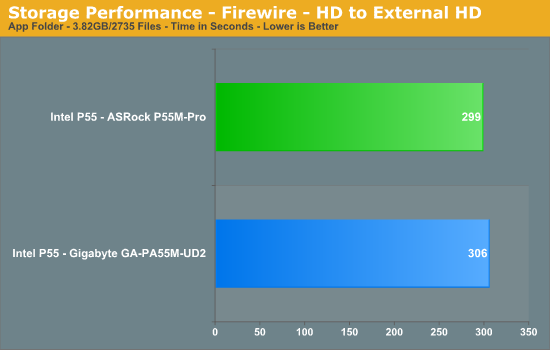
The ASRock board slightly outperforms the Gigabyte board in our USB transfer tests. The VIA Firewire controller on the ASRock board has a slightly higher write speed (+3Mb/s) under HDTach/HDTune and it shows up in our file transfer test.
Storage Performance
In our storage test, we utilize the same 3.82GB test folder and transfer it from our WD VRaptor drive to our Kingston 80GB SSD.
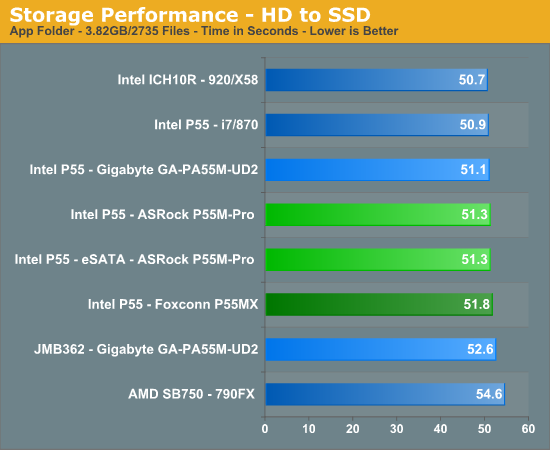
Once again, our P55 motherboards perform almost identically. The P55 chipset on the Gigabyte board has a 3% advantage over the JMicron controller on the same board. However, any measurable differences were not recognized in actual usage.










55 Comments
View All Comments
yehuda - Monday, October 5, 2009 - link
Slow POST is a minor annoyance, but it adds up as part of the computing experience IMO. I don't get why Gigabyte is so slow compared to other brands like MSI and ASRock. Just getting the video signal online takes about 4 seconds here (commenting on G31 and G41-based boards). It feels like a 486 until the OS takes over.yacoub - Monday, October 5, 2009 - link
Much more interested in the MSI uATX board and the higher-level Gigabyte one that actually has all the features on it. These two may be entry-level but they also skip some features most discerning enthusiasts would want.Gary Key - Monday, October 5, 2009 - link
The MSI just arrived, they were late to market for that one. The P55M-UD4 is coming up shortly, but it does not clock any better than the UD2. ;) The lack of passive MOSFET cooling was not a problem on either board under full load. The bigger problem is that the 4+1 PWM setup is not going to handle high current draws. The UD4, GD45, and MIII GENE boards are designed for that audience.MadMan007 - Monday, October 5, 2009 - link
That's simple enough to understand in a basic way but could you elaborate on what *high* current means, and what the difference in ovreclocking might be? In the context of 24/7 overclocks as you go on about in this article would be best...you seem to imply in the article that the UD2 will be as good as any at 24/7-type settings but it would be nice to clarify when 'high' current is an advantage.yacoub - Monday, October 5, 2009 - link
Cool, looking forward to that UD4 review =)I wonder if the extra features will be considered worth the price difference, although it sounds like you do not believe so.
The onboard audio is one area i've heard several complaints for cheapest Gigabyte boards compared to the mid-level and upper-tier boards.
MadMan007 - Monday, October 5, 2009 - link
What exactly were the issues or differences in the audio? Features or sound quality?yacoub - Monday, October 5, 2009 - link
at the moment i can't find either of the reviews i read a couple weeks ago, but both stated sound quality issues with the onboard solution, which is a lower grade than what is included on the other boards.philosofool - Monday, October 5, 2009 - link
I have one of these boards and the sound is great. I'm listening to Little Milton (Grits Ain't Groceries) right now: I can hear every horn, bass string, cymbal crash like I'm sitting on stage. Okay, maybe that's an exaggeration, but there's nothing wrong with the audio on this board.yacoub - Monday, October 5, 2009 - link
To be more specific, there are reviews on other sites mentioning the particularly crappy onboard audio solution on the UD2 compared to the UD4, and there's also the lack of cooling on the VRMs.On the upside, sure, it uses slightly less operating power, and that can be important to users interested in uATX, but overall I'd rather spend another $20 or whatever to get the UD4 with better cooling and audio (and whatever else it adds).
yacoub - Monday, October 5, 2009 - link
Awesome work with the review, Gary. I do wish the uATX boards would stop carrying legacy ports like others have noted. Floppy is definitely archaic, IDE should be the next item tossed, and PCI could probably go as well. FireWire is also something 99% of us could live without on a uATX board that offers USB and eSATA.