MSI P55-GD65 - Mid-Range P55 for the Masses
by Gary Key on October 10, 2009 12:00 PM EST- Posted in
- Motherboards
Multitasking-
The vast majority of our benchmarks are single task events that utilize anywhere from 23MB up to 1.4GB of memory space during the course of the benchmark. Obviously, this is not enough to fully stress test our 6GB or 8GB memory configurations. We devised a benchmark that would simulate a typical home workstation and consume as much of the 6GB/8GB as possible without crashing the machine.
We start by opening two instances of Internet Explorer 8.0 each with six tabs opened to flash intensive websites followed by Adobe Reader 9.1 with a rather large PDF document open, and iTunes 8 blaring the music selection of the day loudly. We then open two instances of Lightwave 3D 9.6 with our standard animation, Cinema 4D R11 with the benchmark scene, Microsoft Excel and Word 2007 with large documents, and finally Photoshop CS4 x64 with our test image.
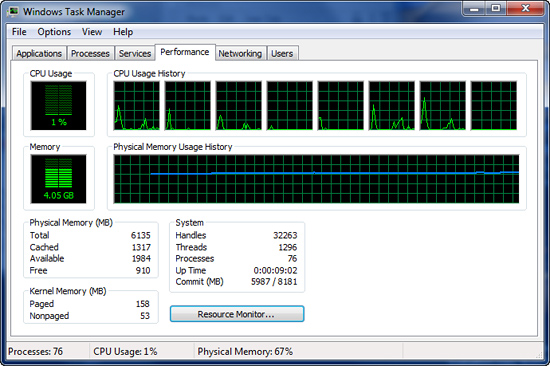
Before we start the benchmark process, our idle state memory usage is 4.05GB.
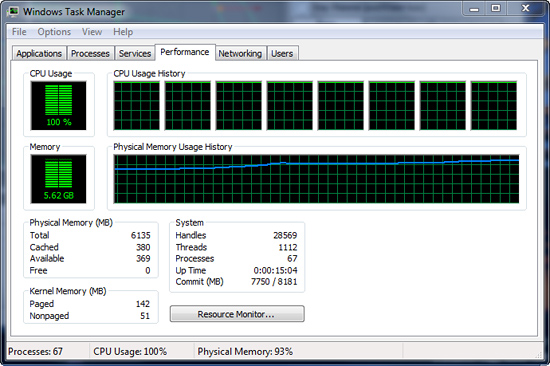
We wait two minutes for system activities to idle and then start playing Pinball Wizard via iTunes, start the render scene process in Cinema 4D R11, start a resize of our Photoshop image, and finally the render frame benchmark in Lightwave 3D. Our maximum memory usage during the benchmark is 5.62GB with 100% CPU utilization across all four or eight threads.
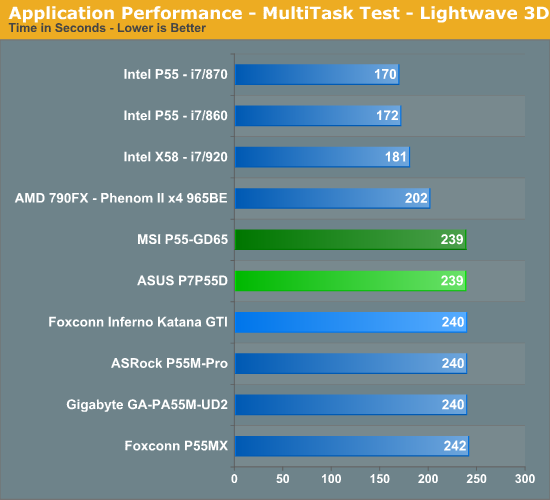
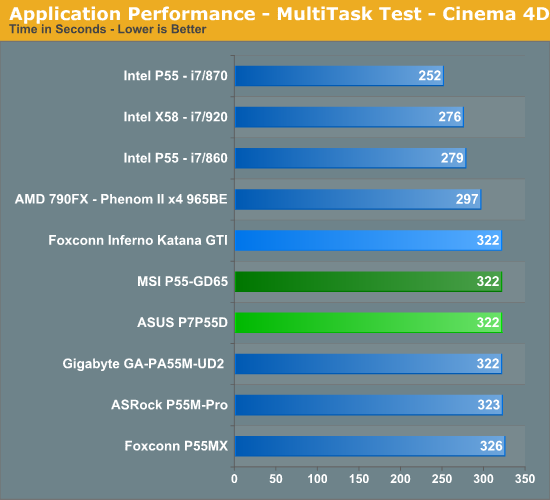
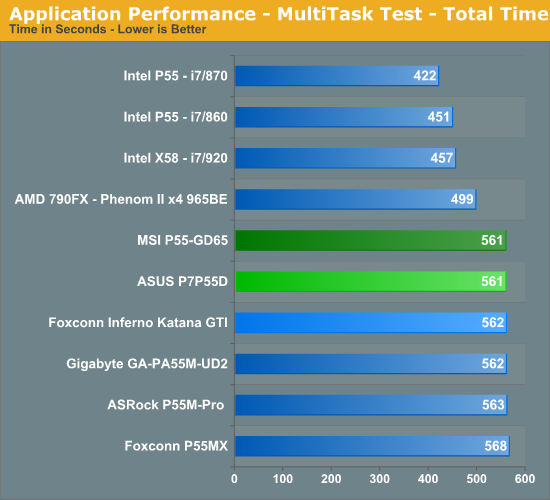










43 Comments
View All Comments
MadMan007 - Sunday, October 11, 2009 - link
The lack of information regarding PCIe slot assignment when different slots are populated has been SORELY missing from all P55 mobo reviews. It's either laziness or an attempt to cover up shortcomings but it seems pretty important to me - people actually expect to use slots that are present on the board, ya know?I STILL haven't seen an answer to how many lanes the primary graphics slot keeps when the secondary graphics slot is populated with a 1x or 4x card! This affects anyone who has a graphics card and sound card, or TV tuner, or disk controller and given the layout of many boards you're likely going to have to use the secondary graphics slot for those devices.
I am also bothered by the lack of C2Q benchmarks. Loads of people have them and asking whether i5 in particular is a worthwhile upgrade is being ignored.
crab nebula - Tuesday, October 13, 2009 - link
There are two kinds of P55 mbs:1. Non SLI: The PCI Express 2.0 x16 link does not split.
2. SLI x8: The PCI Express 2.0 link splits into two x8 links, usually SLI-certified by NVIDIA
3. SLI x16: The nForce 200 chip is equipped for 2-way SLI: x16, x16 and 3-way SLI: x16, x8, x8.
Most mb of the first type also have a second PCI Express x16 slot which is connected to P55 and works at x4 (1.x in bandwidth).
MSI P55-GD65 is of the second type. If you insert a PCI Express device (of whatever lanes) in the second PCI Express x16 2.0 slot (electrically x8), the first PCI Express x16 2.0 slot also works only at x8.
A problem of P55-GD65 is that the severe (?) limitation of the PCI Express x4 slot is not mentioned in its product page or the manual at all. For example, suppose that a user is using a PCIe x1 sound card in the first PCIe x1 slot and a 2-slot graphics card. If he wants to use a PCIe x1 TV tuner card and insert it in the PCIe x4 slot, then he will suddenly find that his sound card stops working! So he has to use the second PCI Express 2.0 x16 for the TV tuner. Then this decreases the speed of the graphic card to x8!! Although practically this is not a big issue, this limitation still should be mentioned somewhere in the product page or the manual.
"the layout of this board is just fantastic, especially the PCIe/PCI layout." ?? It looks like Gary Key is simply ignorant of this. ASUS and ASRock mbs have much better board layouts in this respect: all expansion slots actually work!
MadMan007 - Tuesday, October 13, 2009 - link
Exactly the type of scenario that no mobo reviews have mentioned and which I was thinking of. Thank you for spelling it out.crab nebula - Tuesday, October 13, 2009 - link
Correction: "There are two kinds of P55 mbs" has to be "There are three kinds of P55 mbs". (The fourth type would be those that use Lucid Hydra 200.)lopri - Sunday, October 11, 2009 - link
I don't know how you don't see PCI Express slot information from the reviews so far? They have been clearly explained or are in the board specification page. There was even a special article regarding P55 chipset PCI Express.MadMan007 - Monday, October 12, 2009 - link
You need to reread and comprehend my post. I'm not asking for specs, obviously those are easy to find, but how lanes get assigned when slots are occupied especially with something other than a graphics card. I guess all reviewers are too lazy to put anything but one or two graphics cards in their test mobos.lopri - Monday, October 12, 2009 - link
I didn't go back and re-read the reviews, but at the time when I read them I was able to tell how the lanes are assigned on a given board. It's not like there are multitude of choices available.. All P55 boards so far (maybe except the one w/ NF200) support either a x16 lane or two x8 lanes from the CPU. Everything else belongs to the PCH and if I remember correctly all reviews made it clear when a physical x16 slot (x4 electrically) belongs to the south bridge.MadMan007 - Monday, October 12, 2009 - link
You still fail to comprehend and say it like I'm a moron who can't read a chipset diagram but your other link at least answered the question about the CPU-based lanes.lopri - Monday, October 12, 2009 - link
http://www.anandtech.com/mb/showdoc.aspx?i=3649">http://www.anandtech.com/mb/showdoc.aspx?i=3649MadMan007 - Monday, October 12, 2009 - link
That is a video card review so no it's not been spelled out in mobo reviews. It's what I figured but hoped the lane splitter chips might be smarter. Thanks for the link though.