MSI P55-GD65 - Mid-Range P55 for the Masses
by Gary Key on October 10, 2009 12:00 PM EST- Posted in
- Motherboards
Networking
The Windows 2000 Driver Development Kit (DDK) includes a useful LAN testing utility called NTttcp. We used the NTttcp tool to test Ethernet throughput and the CPU utilization of the various Ethernet Controllers used on the Intel motherboards. We set up one machine as the server; in this test, an Intel system with an Intel CSA Gigabit LAN connection. Intel CSA has a reputation for providing fast throughput and is a logical choice for our Gigabit LAN server.
On the server side, we used the following Command Line as suggested by the VIA whitepaper on LAN testing:
Ntttcpr -m 4,0,‹server IP› -a 4 -l 256000 -n 30000
On the client side (the motherboard under test), we used the following Command Line:
Ntttcps -m 4,0,‹client IP› -a 4 -l 256000 -n 30000
At the conclusion of the test, we captured the throughput and CPU utilization figures from the client screen.
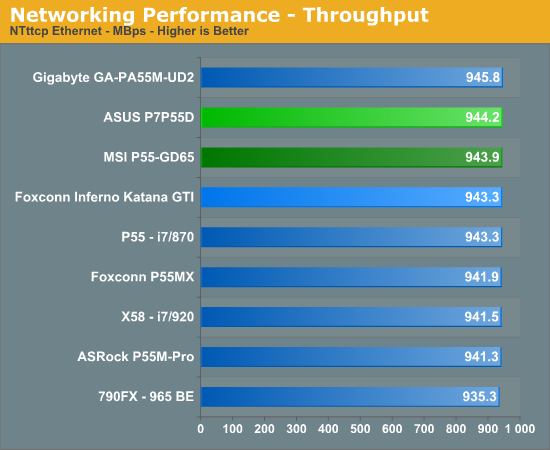
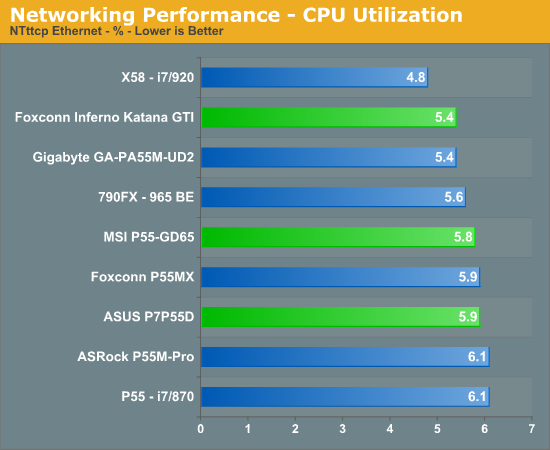
Our network throughput test indicates how well a particular controller design from Realtek, Marvell, or Intel performs instead of being indicative of true chipset performance. This also holds true for the CPU utilization results, though this test can also be influenced to certain degree by the BIOS code and chipset interconnect design.
The CPU utilization and throughput numbers favor the Realtek controller on the Gigabyte board, followed closely by the same Realtek chipset on the Foxconn and ASRock boards. In practice, few if any users will notice a difference, even if they have the requisite gigabit hub, as storage performance frequently bottlenecks the actual transfer rates.
For our second series of networking tests we utilize a Promise SmartStor NS4600 NAS unit equipped with two WD Caviar Black 640GB drives in RAID 1 operation. We are using two benchmarks from Intel’s popular NASPT 1.70 testing tool. The Promise NAS unit is connected to each test platform via a NetGear Gigabit Ethernet switch. We left all settings at their defaults on both the motherboard and Promise NAS unit. Our goal was to maximize the performance of the NAS unit to verify our network throughput capabilities on each motherboard.
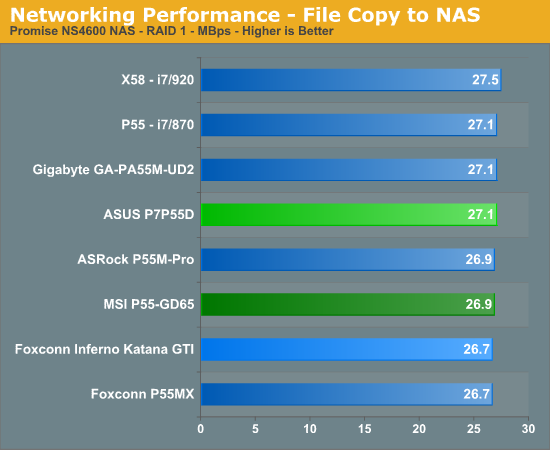
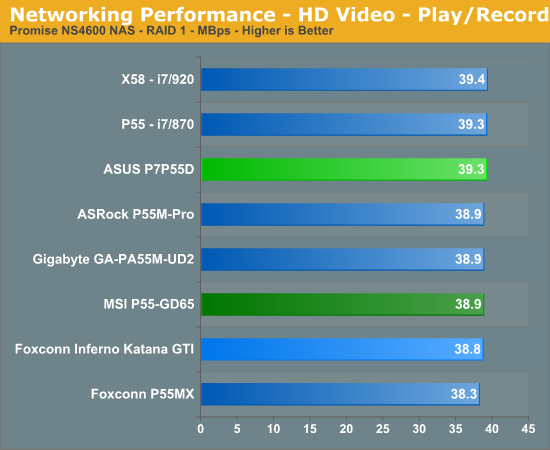
Our three P55 test subjects perform almost identically in our actual usage tests.
USB / FireWire Performance
Our USB transfer speed tests are conducted with an USB 2.0/FireWire based Lacie external hard drive unit featuring a 1TB 7200rpm Samsung drive. In the SSD to External test, we transfer a 3.82GB folder containing 2735 files of various sizes from our Kingston 80GB SSD to the Lacie drive. In the next two file tests, we use the same 3.82GB folder to transfer from our WD VRaptor 300GB hard drive to the external Lacie drive utilizing the USB 2.0 and IEEE 1394a interface.
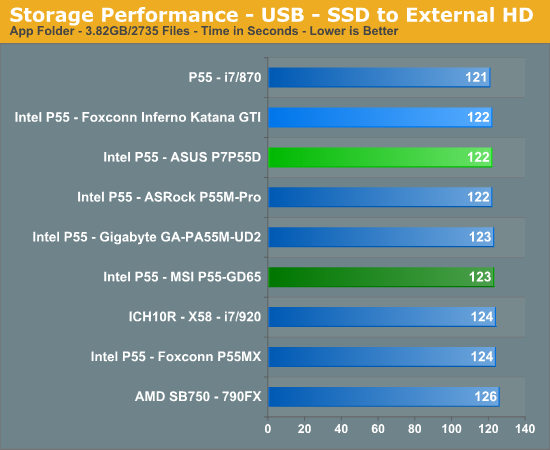
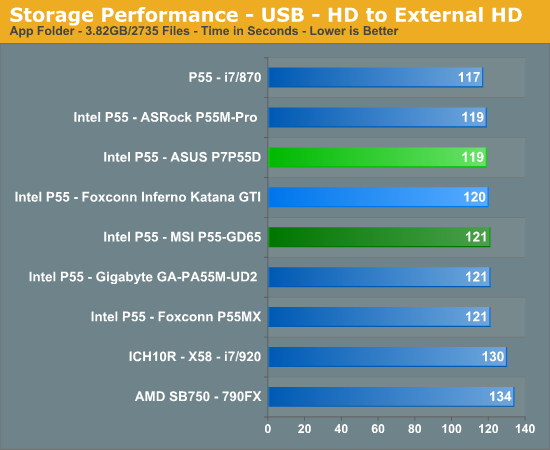
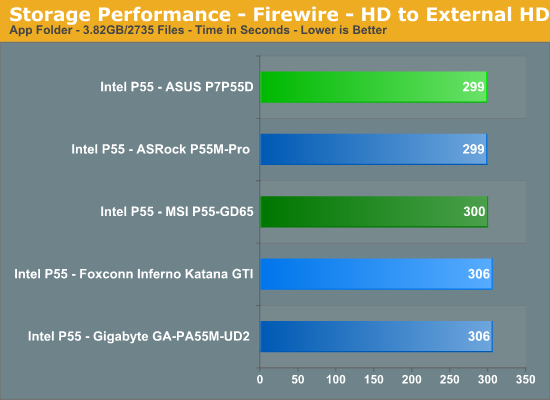
The MSI board performs in the middle of the pack in our USB tests. The VIA Firewire controller on the MSI board has a slightly higher write speed (+3Mb/s) under HDTach/HDTune and it shows up in our file transfer test compared to the Gigabyte/Foxconn boards.
Storage Performance
In our storage test, we utilize the same 3.82GB test folder and transfer it from our WD VRaptor drive to our Kingston 80GB SSD.
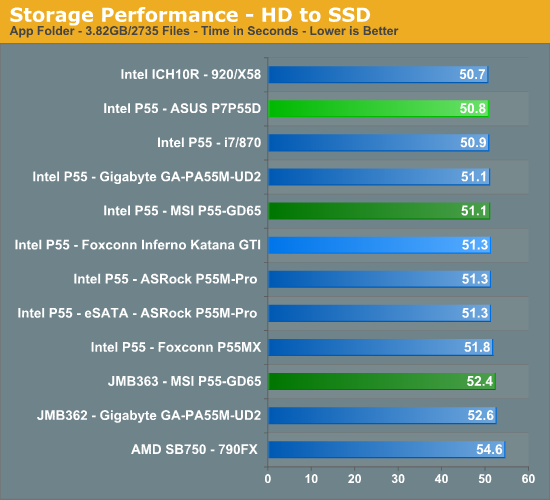
Once again, our P55 motherboards perform almost identically. The P55 chipset on the MSI board has a 3% advantage over the JMicron controller on the same board. However, any measurable differences were not recognized in actual usage.










43 Comments
View All Comments
yacoub - Saturday, October 10, 2009 - link
Did I miss the list of PSUs that OCGenie had conflicts with? That would be important and helpful data to have in the article and I couldn't find it.Also, this board could be a winner if it didn't have so many archaic parts, like IDE and floppy. Really, MSI, drop those already! Even though there's probably no actual downside to having those items on the board, it actually does make me think less of it and discourage me from considering it. That plus the PSU and BIOS issues keep this from being my first choice.
Eagerly awaiting the other upcoming reviews. :)
michaelheath - Saturday, October 10, 2009 - link
On the first page, issues with Channel Well power supplies and OC Genie were mentioned as being a commonality between the GD65 and the GD80. What would be nice is if Gary would clue us in as to what particular models were giving him grief. Is it CWT's older designs? Is it newer DC-DC designed power supplies?The quagmire comes from the mention of Channel Well, Antec, BFG, and Corsair in the beginning of the article. Channel Well makes some Corsair power supplies, but BFG and Antec haven't used CWT recently for any of their power supplies.
Perhaps someone could clear the air, because I was planning on buying a high efficiency power supply with an MSI P55 board in the near future.
yacoub - Saturday, October 10, 2009 - link
Right. In particular, I am curious if the modular Corsair PSUs, which are a personal favorite, are on the list. The HX520W and HX620W, for examples.punjabiplaya - Monday, October 12, 2009 - link
Using an HX620 with my gd65 right now. works perfectly fine.michaelheath - Saturday, October 10, 2009 - link
...and when I said "Antec" I meant "Thermaltake", which has used CWT for many of their ToughPower units. My bad.punjabiplaya - Saturday, October 10, 2009 - link
I bought this board with a i5 750 and it's been rock solid. Noticeably quicker boot times than my old q6600/680i setup. The only problem I have is with the memory/XMP settings. I'm using a G-skill ddr3 2000 kit. When I set it to auto it shows the memory at being 1600MHz. When I reset and/or boot, it's set at 1333. However, if i set it to advanced or w/e the other setting is, it works and sets the memory at 2000MHz. Other than that, really good board and exceptional value for the price.punjabiplaya - Saturday, October 10, 2009 - link
I bought this board with a i5 750 and it's been rock solid. Noticeably quicker boot times than my old q6600/680i setup. The only problem I have is with the memory/XMP settings. I'm using a G-skill ddr3 2000 kit. When I set it to auto it shows the memory at being 1600MHz. When I reset and/or boot, it's set at 1333. However, if i set it to advanced or w/e the other setting is, it works and sets the memory at 2000MHz. Other than that, really good board and exceptional value for the price.goinginstyle - Saturday, October 10, 2009 - link
Just wanted to say that I really like the new way you are introducing the motherboard articles with the results and conclusions right up front. This article and the mATX were really good.MadMan007 - Sunday, October 11, 2009 - link
Yeah it keeps me from just jumping to the conclusion page then back to read the rest of the article if I want to. Well done.jigglywiggly - Saturday, October 10, 2009 - link
Where be the conclusion