Choosing the Best H55/H57 Motherboard - Part 1
by Rajinder Gill on January 31, 2010 11:30 PM EST- Posted in
- Motherboards
Sorenson Squeeze 6
We are using Sorenson Squeeze to convert eight AVCHD videos into HD Flash videos for use on websites. This application heavily favors physical core count and processor clock speed.
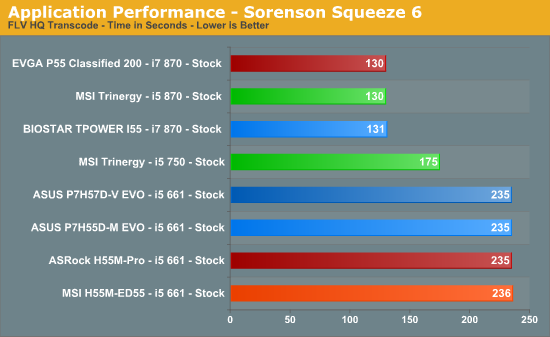
WinRAR 3.9 x64
This benchmark compresses our AT workload consisting of a main folder that contains 954MB of files in 15 subfolders. The result is a file approximately 829MB in size.
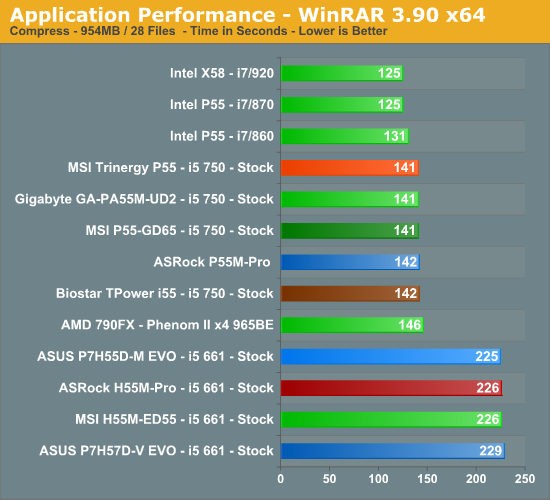
Bibble 5.0
We utilize Bibble Labs' Bibble 5 v2 to convert 50 RAW image files into full size JPEG images with the program's default settings. This program is fully multithreaded and multi-core aware.
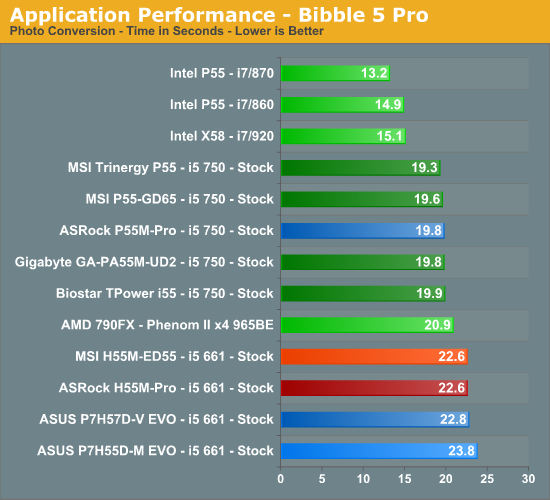











56 Comments
View All Comments
Rajinder Gill - Monday, February 1, 2010 - link
Hi AG,I think Anand touched on some AMD/Intel compares in his Clarkdale articles. Have a look at these and see if they offer some of what you are looking for;
http://www.anandtech.com/cpuchipsets/showdoc.aspx?...">http://www.anandtech.com/cpuchipsets/showdoc.aspx?...
http://www.anandtech.com/cpuchipsets/showdoc.aspx?...">http://www.anandtech.com/cpuchipsets/showdoc.aspx?...
regards
Raja
Rajinder Gill - Tuesday, February 2, 2010 - link
Forgot to mention, check out the Anandtech bench beta for CPU performance compares:http://www.anandtech.com/bench/default.aspx?b=2">http://www.anandtech.com/bench/default.aspx?b=2
regards
Raja
JonnyDough - Thursday, February 11, 2010 - link
Will there be a graphics chart beta soon too? Please say yes. :)Rajinder Gill - Thursday, February 11, 2010 - link
Hi JD,Can't give you a time frame on it yet unfortunately, but yes, we will be adding GPU's at some point..
regards
Raja
JonnyDough - Friday, February 12, 2010 - link
That's fantastic news, there are other sites I just don't trust to do it right. :)I'm sure you'll be deliberating what test beds to use, and so on. We really need to see both dual and quad core, with at least a couple of older processors (939 athlons?) thrown in for reference. Or let us know the best card that those platforms can realistically support as many of us still use these PCs for gaming.
Many basic users fail to understand resolution and their game settings. It can be tough to know just what your card is designed to do within any certain application. For instance, some cards run higher frame rates than others with AA turned off, but then with it turned on they the cards will switch. What would be nice is to see a chart that shows checkmarks and X's for "above X-fps" for games. Allow me to better describe what I mean:
I don't honestly care if a card does 60 vs 65 fps in Fallout 3, just whether or not it can play Fallout 3 with max settings, and also play Bioshock 2 at max settings.
Rather than tell me what FPS a card gets, just simplify by showing ranges. If my card can't get "above 30fps" put an X for that game on the table. If a game isn't playable below 45FPS, then you won't need to list it for any cards unable to do that many. Above 40fps for the next box, and so on.
This sort of testing might not only make it easier to create your tables, but be more useful to shoppers. I don't need to know if a 5770 can do 120FPS in WoW because quite honestly, it doesn't matter if it can only do 60. I just want to know, can it play it with the eye candy on, or not?
deputc26 - Monday, February 1, 2010 - link
You run a tight ship Anand! :)