Elite PC Titan FX: Setting New Standards in Gaming
by Wesley Fink on November 30, 2003 10:57 PM EST- Posted in
- Systems
Elite PC Titan FX: BIOS and Overclocking
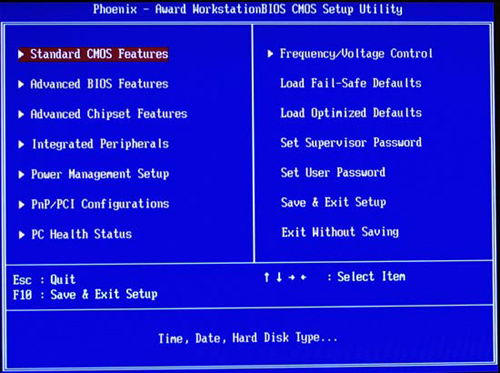
The Titan FX uses the familiar Award BIOS on the MSI K8T Master 2 motherboard. The available options should be very familiar to the Gamer and Computer Enthusiast who are the target audience for the Elite PC Titan FX, so we will not repeat the obvious.
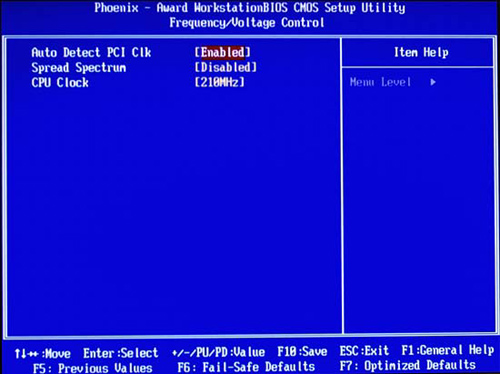
While there is a Frequency and Voltage control section in the BIOS, the only adjustment that can be made is to the CPU FSB, with a range of 200 to 233. There are no adjustments available at all for voltage.
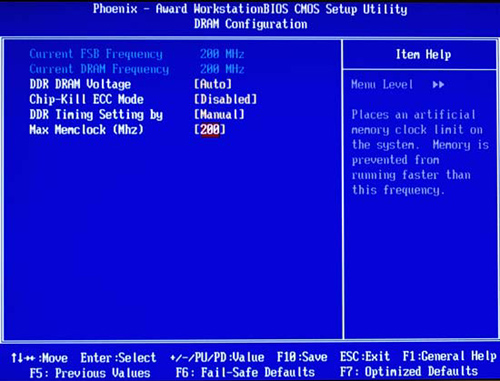
This also extends to the memory timings options. While you can force memory speed, there are no adjustments available for memory timings. Fortunately, the MSI does read and set SPD timings properly, which is why we see the excellent 2-3-2-8 timings with the Mushkin High Performance ECC Registered memory.
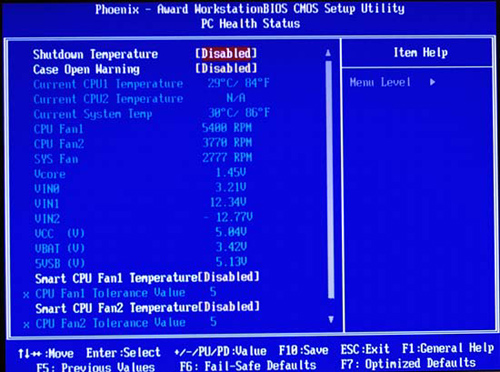
A very complete selection of system monitoring functions is available in the BIOS for the MSI K8T. This includes the option to control fan speeds automatically. We strongly recommend you use these fan control options to set the system for automatic fan speeds controlled by system temperature.
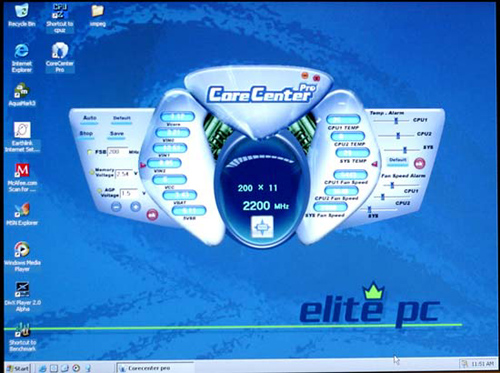
The Titan FX also comes with MSI's Core Center Pro windows-based utility for system monitoring and overclocking control. Since there are so few real options for tweaking and overclocking on this Workstation board, Core Center is mainly useful as a monitoring utility that works in Windows. None of the overclocking controls appear to work, but it is possible to set monitoring options.
FSB Overclocking Results
We are not surprised that only very limited overclocking controls are available on a board that is aimed at the Workstation market. With so few controls, we really did not expect much in overclocking, but we were able to reach a raw speed of 211 (844FSB), or about a 6% overclock, with stability. Any setting above 211 caused memory failure. We have tested Mushkin and OCZ's registered memory to about 220 (DDR440) with slower timings on other motherboards.| Front Side Bus Overclocking Testbed Default Voltage |
|
| Processor: | Athlon64 FX1 2.2GHz |
| CPU Voltage: | 1.5V (default) |
| Cooling: | AVC/MSI Heatsink/Fan |
| Power Supply: | Sparkle 460W |
| Maximum OC: | 2320MHz (+6%) 211FSB |
We have been able to reach overclocks of about 230 (DDR460) by lowering the memory setting to 333 on nF3 boards as well. We suspect that if we had the ability to increase memory voltage or actually tweak memory timings, we might get better overclocks on this board.
Elite PC Titan FX: Stress Testing
We performed stress tests on the Elite PC Titan FX in these areas and configurations:1. Chipset and motherboard stress testing, conducted by running the FSB at 210MHz.
2. Memory stress testing, conducted by running RAM at 400MHz with 2 DIMM slots filled and at 400MHz with all 4 DIMM slots filled at the lowest memory timings possible.
Front Side Bus Stress Test Results:
A full range of stress tests and benchmarks were run to ensure the Titan FX system was absolutely stable at the overclocked FSB speed of 211. This included Prime95 torture tests, and the addition of other tasks like data compression, various DX8 and DX9 games, and apps like Word and Excel. Finally, we ran our benchmark suite, which includes ZD Winstone suite, Unreal Tournament 2003, SPECviewperf 7.0, and Gun Metal Benchmark 2. At default voltage, 211MHz was the highest overclock that we were able to achieve with the Titan FX while running these tests. Since failures at higher overclocks were always related to memory, we suspect that we could achieve a higher overclock if memory timings were adjustable on the MSI K8T Master-2 motherboard.Memory Stress Test Results:
The memory stress test simply tests the ability of the Titan FX system to operate at its officially supported memory frequency (400MHz DDR) at the lowest supported memory timings that the shipped Mushkin High Performance ECC Registered Modules will support:| Stable DDR400 Timings — 2 DIMMs (2/4 Dual-Channel DIMMs populated) |
|
| Clock Speed: | 200MHz |
| Timing Mode: | N/A |
| CAS Latency: | 2.0 |
| Bank Interleave: | N/A |
| RAS to CAS Delay: | 3T |
| RAS Precharge: | 8T |
| Precharge Delay: | 2T |
| Command Rate: | N/A |
We had no problem running the 2 DS 512MB DIMMs in Dual-Channel mode with complete stability. While the motherboard sets SPD timings only, the actual memory timings that were running were 2-3-2-8 as confirmed by CPU-Z, Version 1.20a.
Filling all available memory banks is more strenuous on the memory subsystem than testing 2 DIMMs, so we tried filling all 4 memory slots — 2 Dual-Channel banks — with Mushkin High Performance ECC memory. While the system would reach the initial boot screen, it could not complete a system boot. We thought perhaps that the SPD timings might be a bit aggressive for 4 DIMMs on the VIA K8T800 board, so we tried 4 x 512Mb Legacy Electronics Registered ECC DIMMs, which we have run in an nVidia nForce3 Reference Board with no problems. The Legacy registered memory has 2.5-3-3-6 timings, but the 4 DIMMs of Legacy memory also would not boot. We also could not get even 2 sticks of Legacy CAS 2.5 to boot on the MSI K8T Master. We then tried OCZ EC registered 3200 and Kingston ECC Registered 3200. Both these memories booted fine when we installed 2 DIMMs. The OCZ has 2-3-2-8 timings like the Mushkin, while the Kingston is based on Samsung chips and has 3-3-3-8 timings.
Finally, we tried 4 Kingston ECC Registered DIMMs, which we had pulled from another system. While 2 booted fine, we could not get 4 DIMMs to go past the initial boot screen. In the end, no combination of 4 DS 512MB ECC Registered DIMMs would work. It appears the MSI K8T Master-2 is very sensitive to the memory it is fed. Our advice is to plan to use 2 DIMMs, or to order the Titan FX with 4 DIMMs. Elite PC does offer this option and this should deliver the working 4 DIMMs if that is what you want. Do not plan to just grab 4 ECC Registered DIMMs for this board as there is no assurance that they will work properly.
Frankly, we have seen difficulty going beyond 2 DIMMs on VIA K8T800 motherboards for both Athlon64 and Athlon64FX Opteron. It appears that the chipset is very picky about the memory used beyond 2 DIMMs.










50 Comments
View All Comments
rupe120 - Wednesday, December 3, 2003 - link
So no dual Opteron test?Nighteye2 - Wednesday, December 3, 2003 - link
About the not working well with 4 sticks of RAM: maybe there are only 2 banks for each processor, given that each processor has it's own memory controller?MS - Wednesday, December 3, 2003 - link
Wes,ok, I would need to check which version I am using .... D'UH, here it is: 3.43 from June 20 (release date). I guess I need oto check with nVidia and see whether there are newer drivers that increase performance :-)
Thanks!!
(gotto run a few errands now, be back later)
Wesley Fink - Wednesday, December 3, 2003 - link
Michael,We don't generally use nVidia's IDE drivers either, but we do use the chipset driver set. The nForce unified drivers released just a few weeks ago appear to improve performance quite a bit on the nF3 compared to the earlier unified driver.
MS - Wednesday, December 3, 2003 - link
Wes,Thanks for clearing that one up, actually I am just using a standard Barracuda SATA -V drive on the SiI controller without the nForce drivers, also, I am getting some 59.8 - 59.9 on the ASUS K8V and the ABIT KV8 MAX3 (VIA chipset)
With respect to the GunMetal benchmark, I am (presumably) using the same system as the one you have and the only thing that makes a difference there is how much eye-candy is turned on or off. --- I don't know either what to say here but GM appears to be more GPU limited than anything else. Which is why I would like to find out about your magic sauce for the FX-51..
Wesley Fink - Wednesday, December 3, 2003 - link
Michael - The Dell is a 3.2 P4, while the Shuttle AN50R is an nForce3-150 Athlon64. You likely used nVidia's latest drivers, which do improve benchmark performance. We are using them for our upcoming reviews, but the nF3-150 scores were from earlier reviews using the slower earlier drivers. Those are likely the differences between your scores and ours.As I stated in the review, the Gun Metal 2 scores among FX51 chipsets remain a mystery. We are searching for answers.
MS - Wednesday, December 3, 2003 - link
"While Dell just achieved the first Content Creation score to approach 60, the Titan FX scores almost 70 in the same test. The Titan FX score of 67.9 is almost 10 points higher than the best that we have ever seen in this benchmark. That is 10 points better than a 3.2GHz Pentium 4 running almost the same components in the Dell Dimension XPS."Huh???
We are getting over 60 with a standard Shuttle AN50R (single drive) and almost 65 with the FX-51 system, what's wrong here?
Also, I don't quite understand the GunMetal benchmark results of the FX51 system, can you elaborate on those, that is, why is the FX51 system so much faster than anything else? Just curious what it is that I am overlooking here...
Doop - Wednesday, December 3, 2003 - link
Well that's good Wesley Fink...AMD said they wouldn't work, you tested and they didn't work.Sorry for the comment about the article didn't mean to offend, I just usually expect AnandTech to be the most complete.
It just seemed obvious to me to wonder why they would ship a single only CPU in a dual mobo. Glad you made the effort to check. Take care.
stncttr908 - Tuesday, December 2, 2003 - link
Wow, if I were rich and didn't build my own systems, this would be on my desk in a heartbeat.rupe120 - Tuesday, December 2, 2003 - link
So when will the article be redone with dual Opterons? :o)