The 27-inch Apple iMac Review (2011)
by Anand Lal Shimpi on May 27, 2011 2:30 AM ESTThe GPU
There are four discrete GPUs Apple offers in the new iMac and they're all from AMD, NVIDIA is completely out of the 2011 Apple lineup at this point. The entry level 21.5-inch iMac has the same Radeon HD 6750M as the upgraded 15-inch MacBook Pro. You can get a higher clocked 6770M in the upgraded 21.5 and base 27-inch models, and finally only the upgraded 27-inch iMac comes with a Radeon HD 6970M.
| GPU Options | |||||
| AMD Radeon HD 6750M | AMD Radeon HD 6770M | AMD Radeon HD 6970M | |||
| Manufacturing Process | 40nm | 40nm | 40nm | ||
| SPs | 480 | 480 | 960 | ||
| Texture Units | 24 | 24 | 48 | ||
| ROPs | 8 | 8 | 32 | ||
| Core Clock | 650MHz | 725MHz | 680MHz | ||
| Memory Bus Width | 128-bit | 128-bit | 256-bit | ||
| Memory Clock | 900MHz | 900MHz | 900MHz | ||
| Frame Buffer | 512MB GDDR5 | 512MB GDDR5 | 1024MB GDDR5 | ||
The 6970M doubles the number of shaders to 960 and doubles the memory bus width to 256-bits. The result is a GPU that has the fillrate and memory bandwidth to actually drive the 27-inch 2560 x 1440 panel...on sufficiently light games.
It's not all about compute and bandwidth, memory size matters as well. Unfortunately other than the upgraded 27-inch system, everything else only ships with a 512MB frame buffer. That's enough to drive the integrated panel but if you're running a high resolution external display as well you may notice some slowdown.
The upgraded 27-inch iMac can also be outfitted with an optional 2GB frame buffer for an extra $100. The added GB is nice but likely only useful if you have a specific application need or are running multiple displays.
| 2011 iMac GPU Comparison | ||||||
| iMac Model | $1199 21.5-inch | $1499 21.5-inch | $1699 27-inch | $1999 27-inch | ||
| Base GPU | AMD Radeon HD 6750M (512MB) | AMD Radeon HD 6770M (512MB) | AMD Radeon HD 6770M (512MB) | AMD Radeon HD 6970M (1GB) | ||
| GPU Upgrade Offered | None | None | None | AMD Radeon HD 6970M (2GB) | ||
Apple sent us the upgraded 27-inch model because 1) I asked for it and 2) Apple thinks I really care about performance. Both are indeed true. The question I wanted to answer was whether or not the Radeon HD 6970M was going to be sufficient for panel-resolution (2560 x 1440) gaming on the 27-inch iMac both now and in the future. I don't have any older iMacs handy so unfortunately we'll have to do our GPU comparisons to the MacBook Pro line.
We'll start with Half Life 2 Episode 2. A game that's definitely long in the tooth but still represents a good workload for a Source engine game on Steam. It doesn't make sense running at resolutions below 1680 x 1050 on a 27-inch panel and thankfully the 6970M does a good job here:
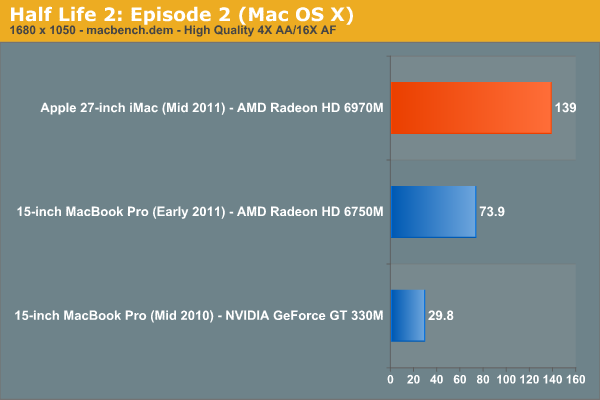
While even the Radeon HD 6750M can manage a respectable 73.9 fps in our test, the 6970M offers nearly double that at 139 fps.
| Half Life 2 Episode Two High Quality Settings | |||
| 2560 x 1440 - 4X AA/16X AF | |||
| 27-inch iMac (Mid 2011) - AMD Radeon HD 6970M | 112.8 fps | ||
Running at native panel resolution, the 27-inch iMac is still very playable under Half Life 2.
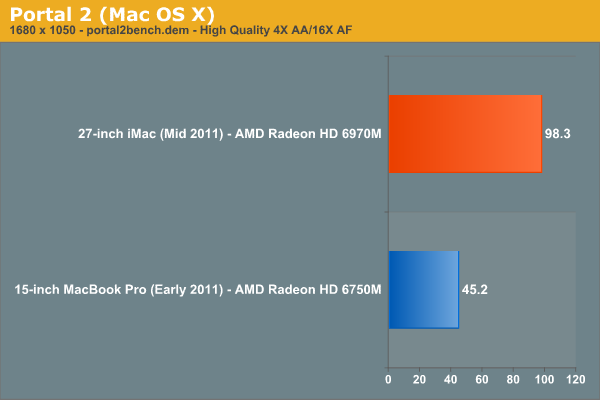
Moving to a more modern Source engine game: Portal 2, shows that yes you still get playable frame rates at low and high resolutions although maxed out I could only manage 60 fps on the iMac. This is far superior to the 6750M which struggles at our highest quality settings, but at 60 fps there isn't much room to grow in game complexity before the 6970M begins showing its limits.
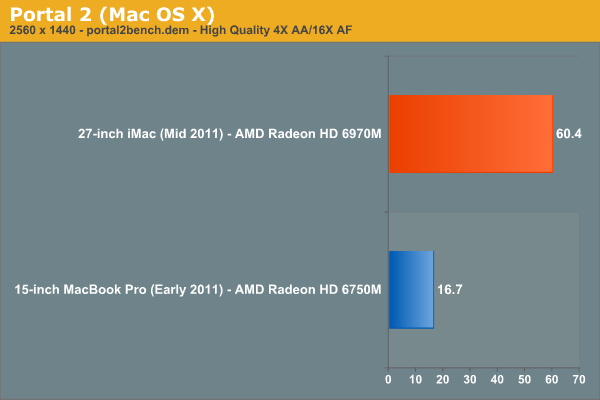
In fact we already see those limits with Starcraft 2:
| Starcraft 2 - 2560 x 1440 - Ultra Quality Settings | ||||
| AT CPU Bench | AT GPU Bench | |||
| 27-inch iMac (Mid 2011) - AMD Radeon HD 6970M | 37 fps | 51 fps | ||
37 - 51 fps isn't the sort of buttery smoothness we've come to expect from a high end Sandy Bridge system running this game. It is very tough to drive the number of pixels we're talking about at native panel resolution. Thankfully for a game like Starcraft 2, as long as you're above 30 fps you're in good company. Drop the resolution to 1680 x 1050 and the 6970M looks a lot better:
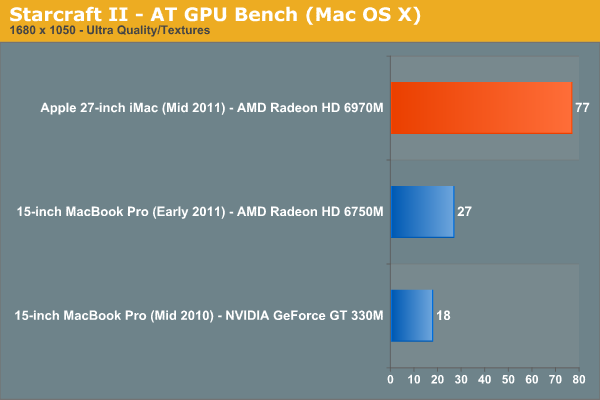
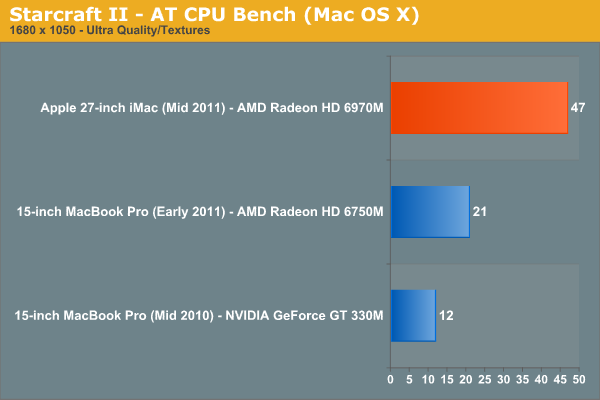
I threw Windows 7 on the machine to put its GPU performance in perspective. Looking at Metro 2033 performance you get a good idea for where the 6970M falls compared to the performance mainstream to high end desktop GPUs we talk about regularly:
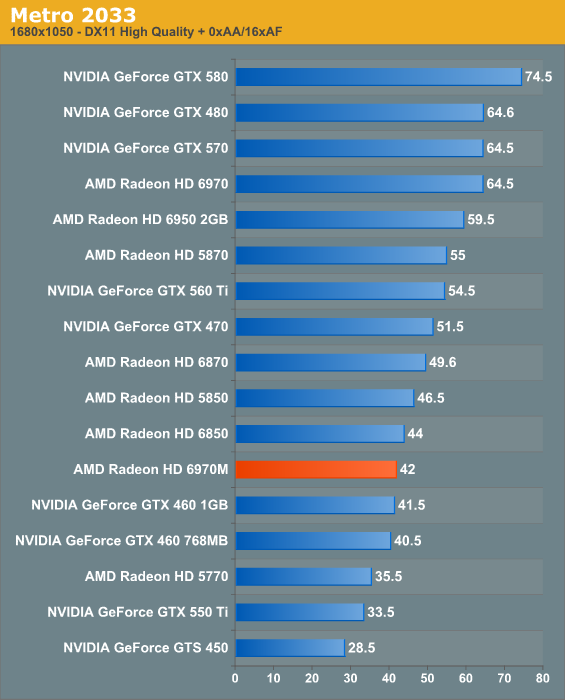
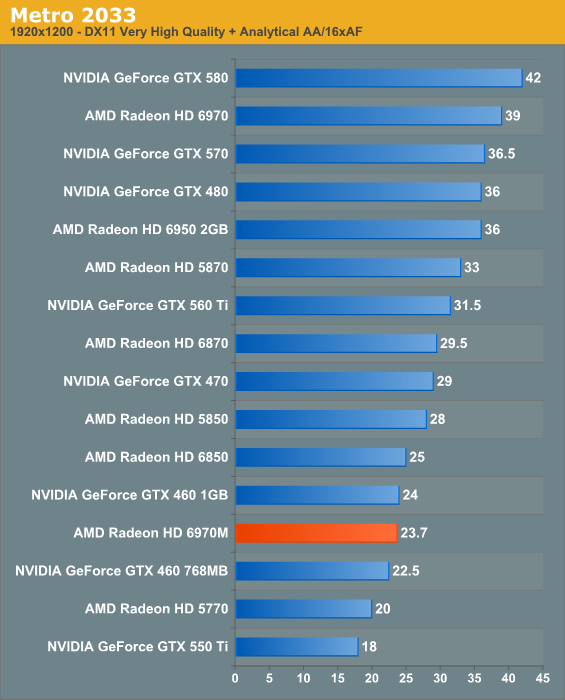
Overall performance is comparable to that of a GeForce GTX 460, which is still a great card - just not what we'd pick for driving a panel of this resolution. This is ultimately my issue with the GPU choices Apple offers with the new iMac: they are fast enough for most gaming on the Mac today, but likely aren't enough for panel resolution gaming for anything more strenuous (without dropping image quality). You can forget about most modern titles under Windows at panel resolution.










139 Comments
View All Comments
stm1185 - Friday, May 27, 2011 - link
So basically to get rid of having a tower, which probably can take up floor space you don't use anyway, you get about $700 worth of desktop hardware and a $1000 monitor rolled into one at the price of $2000. Which does not seem that bad of a deal, except I could never see myself having a monitor that costs more then the computer used with it. It seems very backwards.For instance is the experience with having 2560x1440 resolution over 1920x1080 better then the experience that you get with $1600 worth of hardware over $700? I think I would say No.
MrBigglesw0rth - Friday, May 27, 2011 - link
Did you stop to consider what youre going to get for that 900$ more hardware cost? The main thing would be an SSD, then double the RAM. After that, what? Better speakers? Another optical drive? Expensive headsets? Maybe $300+ for 15% better processing power? How about a new paintjob on your car?Dont be silly. The best investment would be something you look at constantly; the display. When youre looking at minimal computational gains over a vastly better viewing experience for 2-3 new computer builds to come.
Also, this isnt 1995 anymore. You can get 80% of the power for 20% of the cost. The largest cost in a good system today is a quality SSD and a quality screen, followed by the CPU, mobo/ram, etc.
aguilpa1 - Friday, May 27, 2011 - link
Fine a display is important and that is why I have 3 of them at 5760x1080, 120Hz Alienware Optx23's but ONLY if the displays are independent of the system, meaning not built in whereby the computer becomes obsolete and then what??? How are you going to upgrade the motherboard on a proprietary and overpriced all in one? Proprietary junk will never be of great value no matter how pretty they are. It's been tried again and again.Keeping your old monitor that is still good to save money makes sense but not on an all in one unit. It never has and never will.
harshbarj - Friday, May 27, 2011 - link
That is a good point! I have been running the same lcd now for 7 years and this is the 5th desktop to use this monitor. It was the first high end gaming 19 inch lcd on the market when I got it and even today it still looks great. Had I gone the imac way (which I would never as I play games) and bought an all in one, I would have needed to buy a new monitor with each new system.headbox - Friday, May 27, 2011 - link
whatever. You can get a 23" widescreen display for barely over $100 now. You're just not in the crowd of people that can afford upgrades. All of these price criticisms always come from people that Apple doesn't market towards anyways: broke nerds. For MANY people, $2000 is not a big deal for a computer every 2 years (or less.)harshbarj - Friday, May 27, 2011 - link
Really? Best price on newegg is about $150 and that monitor is noticeably smaller in height than my 19 inch. Anyway why replace something that still works just fine? Seems kind of stupid to me!Also for MOST people $2000 is a big deal.
samirotiv - Saturday, May 28, 2011 - link
buddy, this is a 27 inch LED backlit IPS display. What you're talking about is a TN display.samirotiv - Saturday, May 28, 2011 - link
Don't get me wrong, I do agree with you. 2000USD is an investment. Some people have very basic performance needs, and can live with the same machine for 5 years. They value a good display, way more than a fast CPU. They attribute almost no importance to a GPU. A Mac takes almost no space, has almost no cables, no clutter. Some people value that.Besides, macs have a decent resale value too. But if I wanted a machine for myself, I wouldn't take a mac. I'd go for a custom built one.
utlragear - Monday, June 11, 2012 - link
Well it's not like blowing $2000 for an imac will get you major performance anyway. Apple only ships mdgrade hardware and it's always been that way. They pocket an extra $1000 off each isucker, and that can be PROVEN and broken down in itemized price lists. If one must, just build a PC for $700 that runs rings around an imac. Then hackintosh it and it will be faster than the one apple ships for $2000 by far. PROOF that they do exactly what I'm saying they do. But I can't see any reason to run an OS that is no better than win 7. If you want someone that has almost no cables get an ALL IN ONE PC. They are not like that because they are Macs. Macs are simply PC's anyway. There is NO value in it simply being apple. That statement will make some people mad, but sometimes when you break up someone's fantasies they also get mad.KoolAidMan1 - Sunday, May 29, 2011 - link
A 27" 2560x1440 IPS display with LED backlighting is going to cost a lot more than a 23" 1080p LCD with a TN panel.Shocking.