Who Controls the User Experience? AMD’s Carrizo Thoroughly Tested
by Ian Cutress on February 4, 2016 8:00 AM ESTHow Hot is too Hot? Temperatures and Thermal Results
In a normal desktop computer, the goal is to complete the set of instructions the fastest and be able to dissipate the energy. With a mobile device however, where energy consumption as well as heat dissipation are both factors, it is no longer simply a race to complete the task the fastest, due to the fact that the efficiency of the task also comes in to play. There are some items that can be worked on over time at a more efficient performance per watt ratio, and not everything has to be done at lightning speed. There still comes a time when a program needs responsiveness, and the system is happy to pay an efficiency penalty in order to do so (lower performance/watt, but faster to react). With longer or sustained workloads, dealing with the excess energy lost as heat becomes a big factor, and there are many ways to deal with it.
Some systems are big, metallic, heavy and can dissipate a lot of heat. Some are plastic and fanless, and get warm very quickly. As we saw in our ‘OEM Dilemma’ piece with Core M in 2015, even with the best processor you can buy with an unlimited budget, if it doesn’t have the heat dissipation characteristics (or design), it will perform very badly. Not only does the OEM have to decide how good/expensive that has to be, but other factors such as processor temperature and skin temperature influence where the thermal ceiling is, because if the system hits the ceiling then it has to reduce both frequency and voltage (DVFS, dynamic voltage/frequency scaling) to reduce power output. This reduces performance as well, and can cause the system to have bad results. Some systems can be quite strict with DVFS, going low at the first sign of trouble, whereas others will try and hover around the skin temperature.
So the key metrics are:
- Skin Temperature Limit, set by OEM mainly for comfort
- Heat dissipation design and characteristics, i.e. plastic or metallic
- How aggressive the DVFS system is.
A Quick Look at Rocket League
As part of our testing, we were able to use a FLIR thermal camera for a couple of days and take some recordings. For this, I chose to up end the laptop and face the camera on the bottom of each laptop. With this in place, I ran our Rocket League benchmark which has a variable CPU/GPU workload and is indicative of how a system with a good integrated graphics solution might be used. The videos are below, with the temperature scale in each set from 20 C to 55 C:
Out of the videos, I took two sets of images – one after 10 minutes, and one at the end showing the hot spots. Starting with the final shots, we had the following:
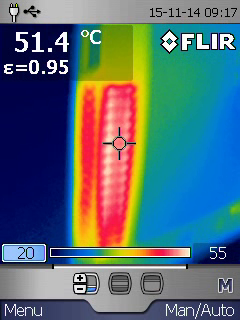
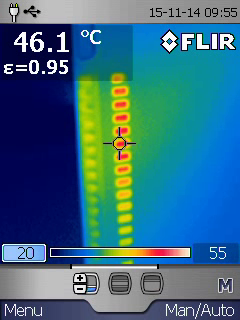
HP Elitebook 745 G2 and HP Elitebook 745 G3
If we take the two HP Elitebook 745s, with the G2 (Kaveri) on the left and the G3 (Carrizo) on the right, the hotspot for both was the vent on the left hand side. As we can see, the G2 part (either by virtue of firmware or the extra 4W in TDP) gives 51ºC compared to 46ºC in the G3. It is also fairly clear that the G2 temperature hotspot is highly spread across the region, whereas the G3’s is more localized.
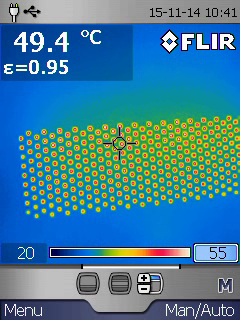
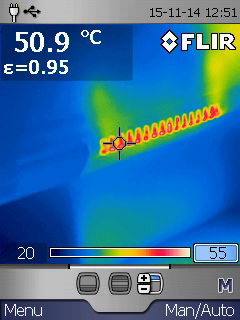
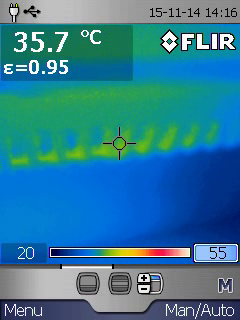
HP Pavilion, Toshiba Satellite and Lenovo Y700
From left to right, here we have the HP Pavilion, Toshiba Satellite and the Lenovo Y700. Both the Pavilion and the Toshiba are between 49-51ºC with the temperature spreading out from the exhaust. Arguably the vent in the Toshiba model is producing a more uncomfortable scenario here. On the far right is the Lenovo Y700, and by virtue of being built to dissipate a 35W APU and similar TDP external graphics card, it barely gets warm at the worst vent. This is shown in the 10 minute shots:

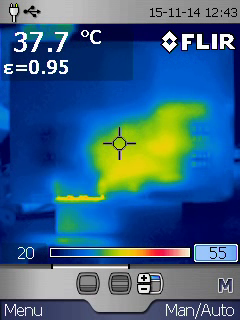

HP Pavilion, Toshiba Satellite and Lenovo Y700
Again, left to right is the HP Pavilion, Toshiba Satellite and the Lenovo Y700. For the Lenovo, this shot is actually taken at 15 minutes and you can barely see much above room temperature. The HP Pavilion on the left has two very localized spots, showing the two vents, and the middle Toshiba has very good or poor heat management, depending on how you look at it. The excess heat is definitely finding its way around a large portion of the base of the laptop, which is good to prevent heat soak, but the problem is that the laptop design doesn’t seem to be getting rid of it like the other two devices. This is perhaps where having a slightly louder but more powerful fan could help, compared to one that won’t push as much air through the device.
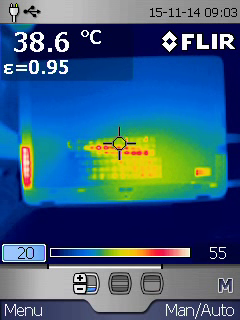
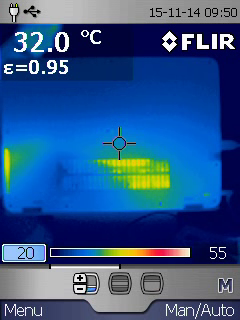
HP Elitebook 745 G2 and HP Elitebook 745 G3
If we go back to the HP Elitebooks (G2 with Kaveri on the left, G3 with Carrizo on the right) we can see a similar situation at the 10 minute mark. The G2 Kaveri system is experiencing a lot of heat soak around the vents, spreading around the bottom of the laptop. The Carrizo system by comparison is on the same road, but much further back. The vents are clearly where the temperature rises the most, which might make it uncomfortable to use, but the Carrizo is certainly doing a better job here.
That’s all well and good for temperature we might feel with the device on the lap, the limiting factor to performance is when we hit that temperature ceiling. We profiled several benchmarks and their temperature characteristics for each of the laptops.
#1: The HP Elitebook 745 G2 (Kaveri, A10 PRO-7350B, 19W)
From the results, it would seem that the G2 has two different temperature modes. In a mode that requires the processing power but is perhaps a trivial set of calculations, the system will set a 60ºC limit:
But when the calculations get more complex and vectorizable, for example transcoding video or ray-tracing, the limit will be raised nearer 70ºC
Even with these limits, in each situation it seems the temperature is actually achieved very quickly, perhaps due to the heat soak as seen in the images above.
#2: The HP Elitebook 745 G3 (Carrizo, PRO A12-8800B, 15W)
While the G3 has an identical design to the G2, we saw above that the Carrizo would seem to have less of an issue with thermal throttling if all was equal. By our results, the footing does seem equal more or less, but the G3 actually seems to have more stringent requirements as to what constitutes as ‘heavy and complex’ to open up the limit beyond 60ºC. So we end up with great graphics like these showing where the temperature limit is kicking in either once with POV-Ray or repeatedly in 3DPM:
But hand it over to PCMark08 and it seems to be all over the place:
With PCMark08 there does seem to be an aim for 55C, but at certain points the system is happy to let the heat soak a little bit before kicking in either the fans or a lower DVFS setting.
#3: The Toshiba Satellite E45DW-C4210 (Carrizo, FX-8800P, 15W)
Based on previous experiences with Toshiba devices, you would forgive me for expecting there to be some issues when it came to temperature related worries. The thermal images above, showing heat soak over the rear of the device, was also poignant. Nonetheless, the figures do the talking, and it turns out that the Toshiba is very aggressive when it comes to temperature limits. There seems to be a blanket 60ºC temperature limit in almost all situations:
There are many occasions when the thermal limit will kick off and a program will let the system rise up a few degrees (particularly in bursty loads) but the system very quickly engages back to get to 60ºC. The only problem the Toshiba has is that the system already seems to be hovering around that temperature before work starts, which might explain why the high frequency modes rarely kick in:
#4: The HP Pavilion 17z-g100 (Carrizo, A10-8700P, 15W)
The HP Pavilion takes the medal for being the biggest device out of the bunch with the lowest frequency Carrizo APU, which usually makes for a good combination of more turbo modes more often without the need to throttle. However, looking at the results, this is far from the case.
The HP Pavilion is actually more restrictive than the previous three already described – no matter what the benchmark, the limit seems to be 55ºC with next to zero ifs or buts.
Even POV-Ray and PCMark08 get struck down immediately or barely even get to 55ºC in the first place. If we look at the frequency histograms, this shows a lot – the Pavilion is rated for a turbo mode of 3.2 GHz, but you would be lucky to even catch a glimmer beyond PCMark08:
All the other benchmarks essentially have 2300 MHz as their regular frequency and mostly clock down to 2100 MHz in temperature dependent situations. This is an odd one – the only compensation one would get out of this is extended battery life (while work isn’t being done) and a less uncomfortable lap (if you happen to be using a 17-inch device on your lap).
#5: The Lenovo Y700 (Carrizo, FX-8800P, 35W) + R9 385MX
Despite the Lenovo being the most powerful and power hungry system here, it probably has the easiest ride on paper. The system design has to be able to get rid of heat when both the APU and GPU are running full steam, which is arguably up to 100W of cooling power. So putting the system through a few tests should be easy enough to invoke the highest frequencies, right?
In practically every benchmark, the system hummed along at 3400 MHz, the top turbo mode. This gives obvious advantages for benchmarking for sure. In most situations the temperature feels unrestrained in the easier benchmarks:
But in PCMark08, it does seem to jump around a fair bit. This means we get a small amount of lower frequencies:
However it is actually the WinRAR test that has most concern. The system keeps the temperature low, pretty much below 40 all the time. This opens up a lot of lower frequencies as a result. Part of this might be to do with memory accesses, as WinRAR is a heavy test on the memory bandwidth.



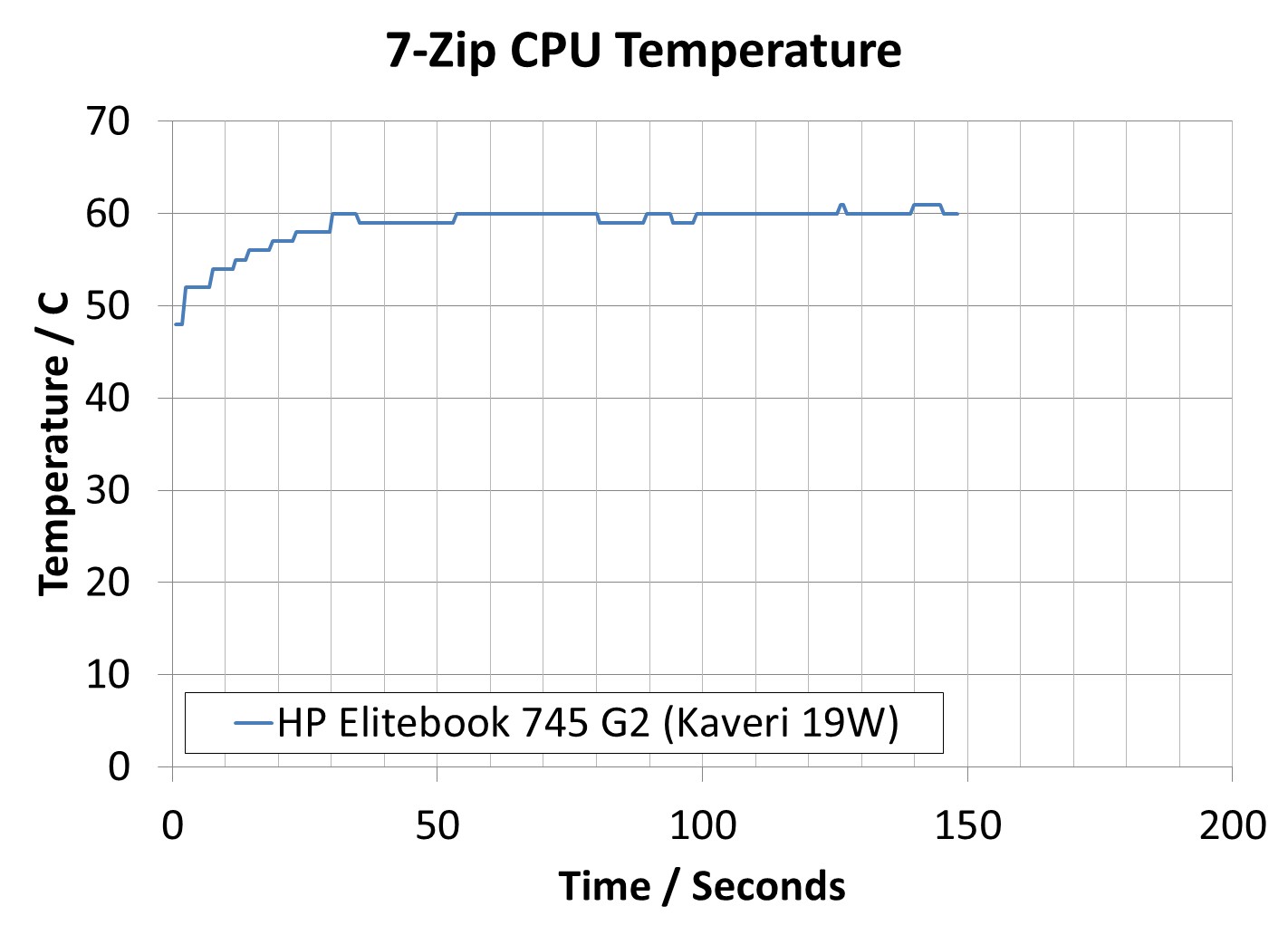
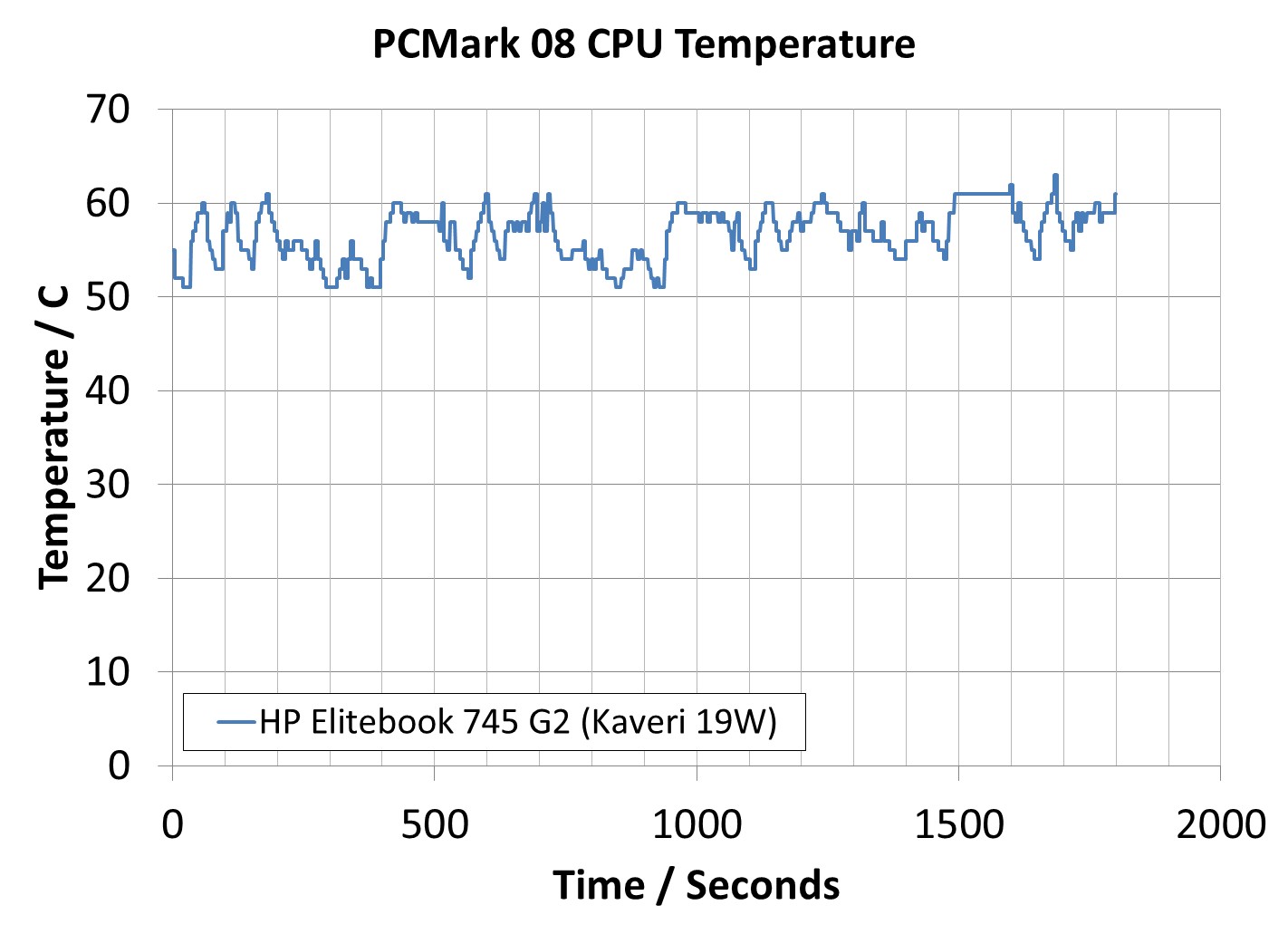
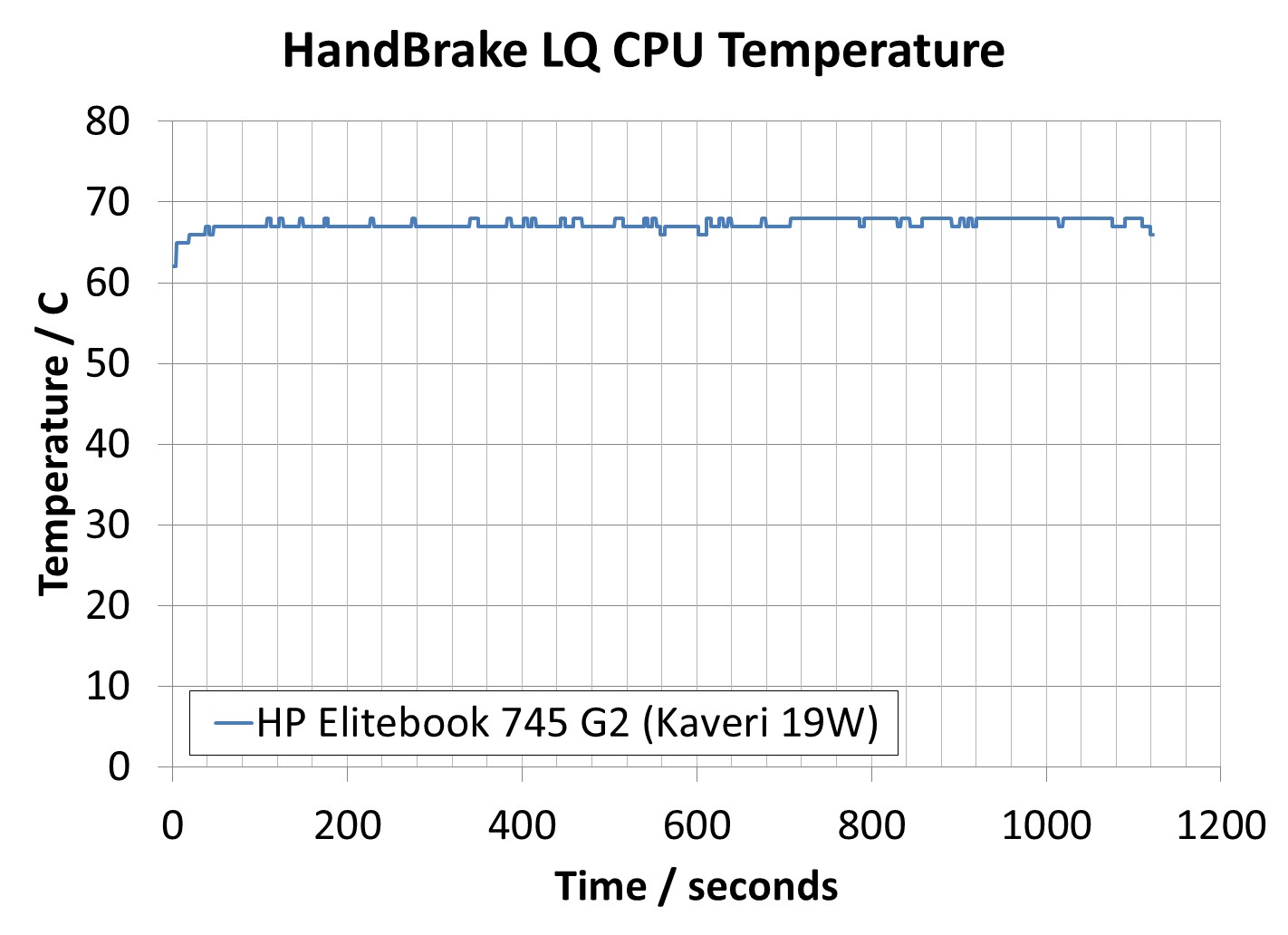
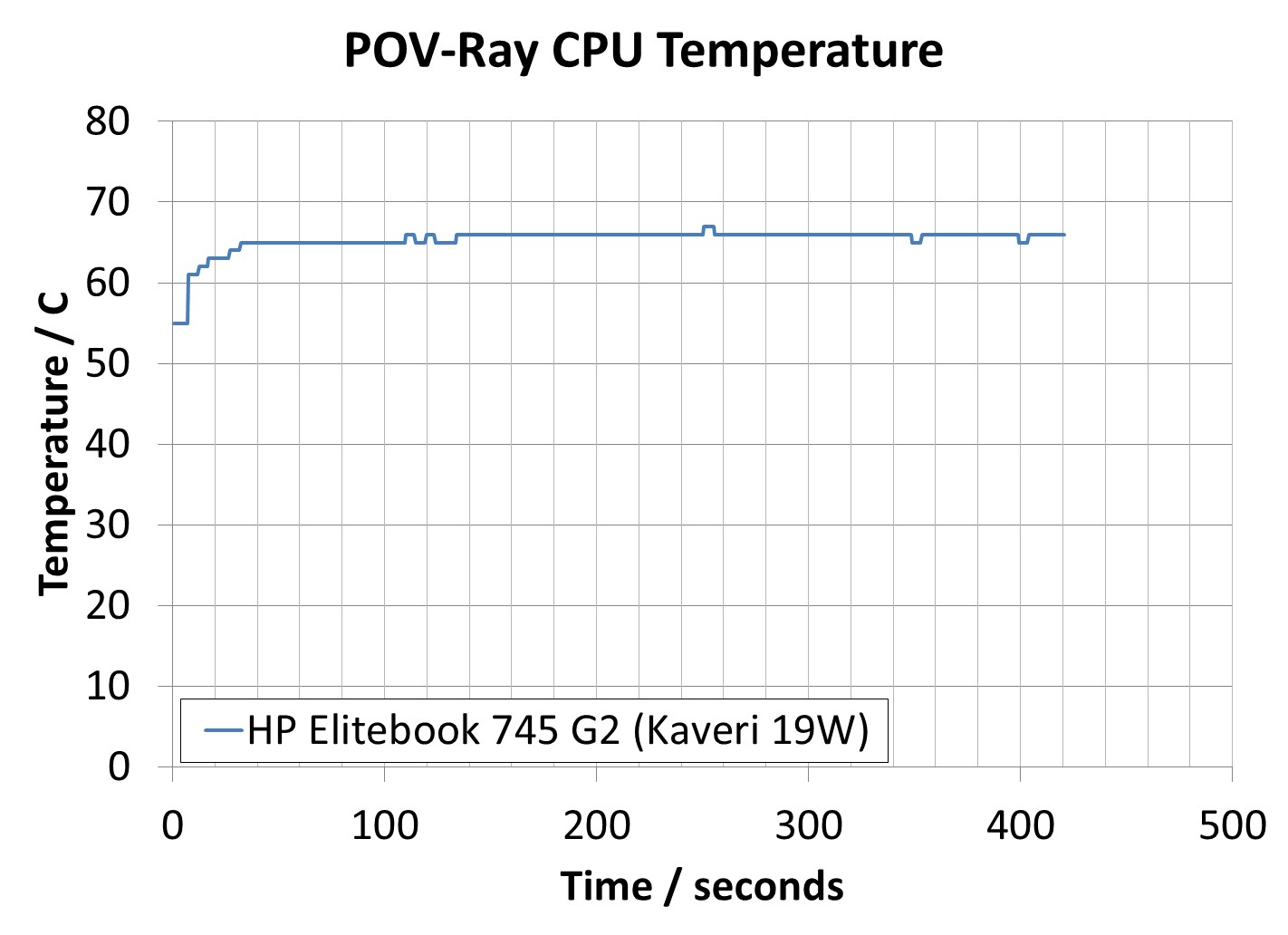

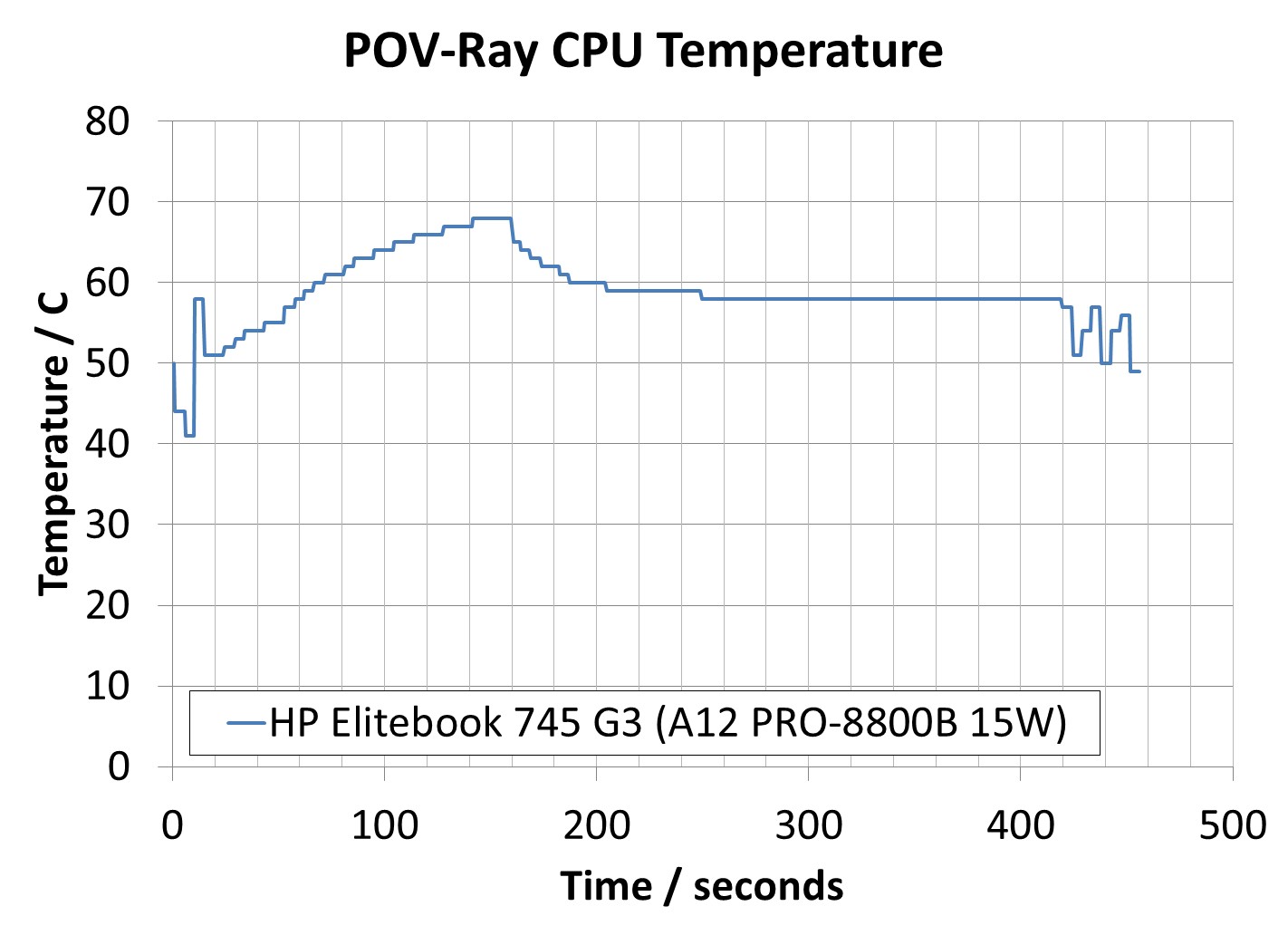
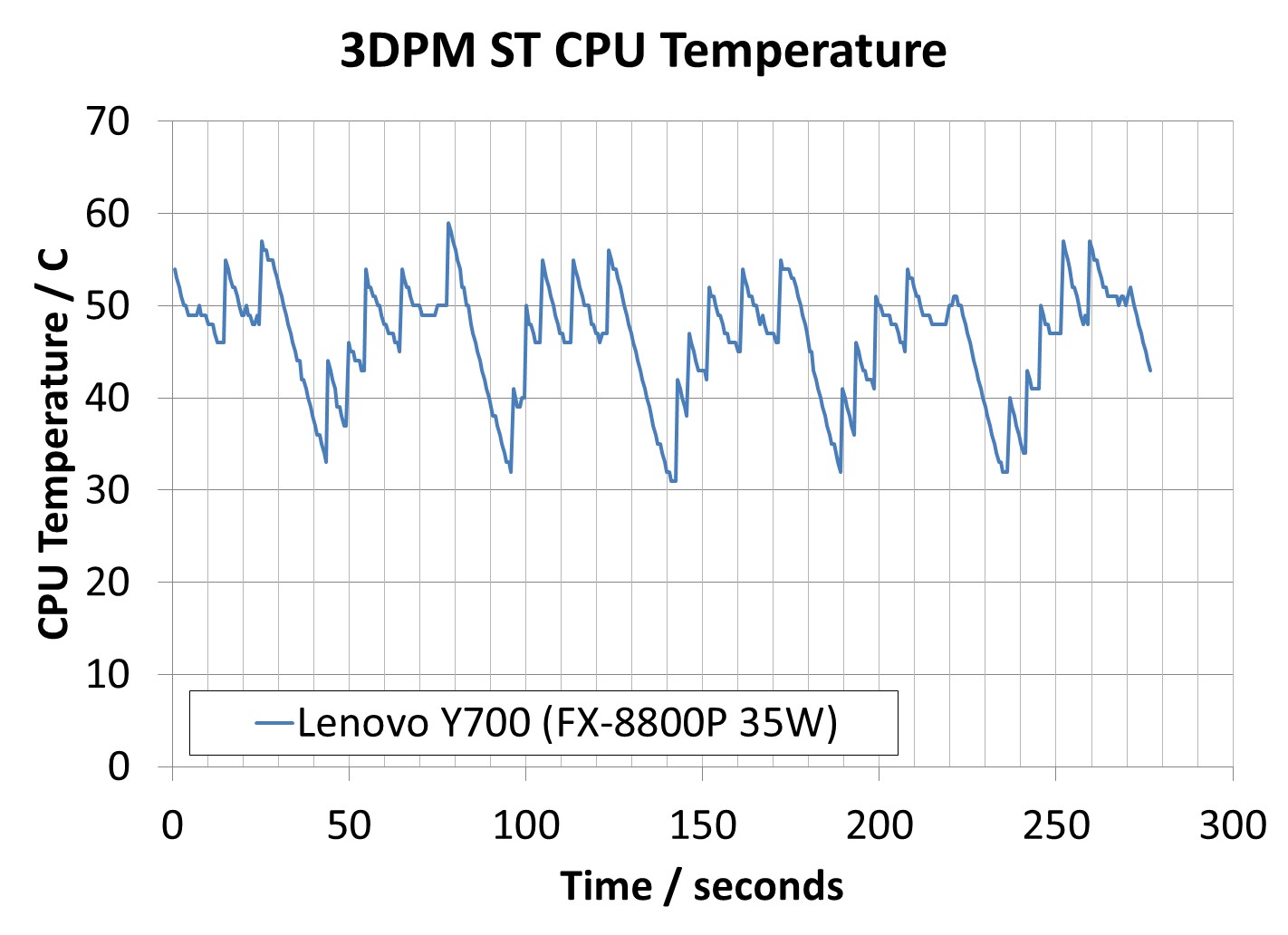
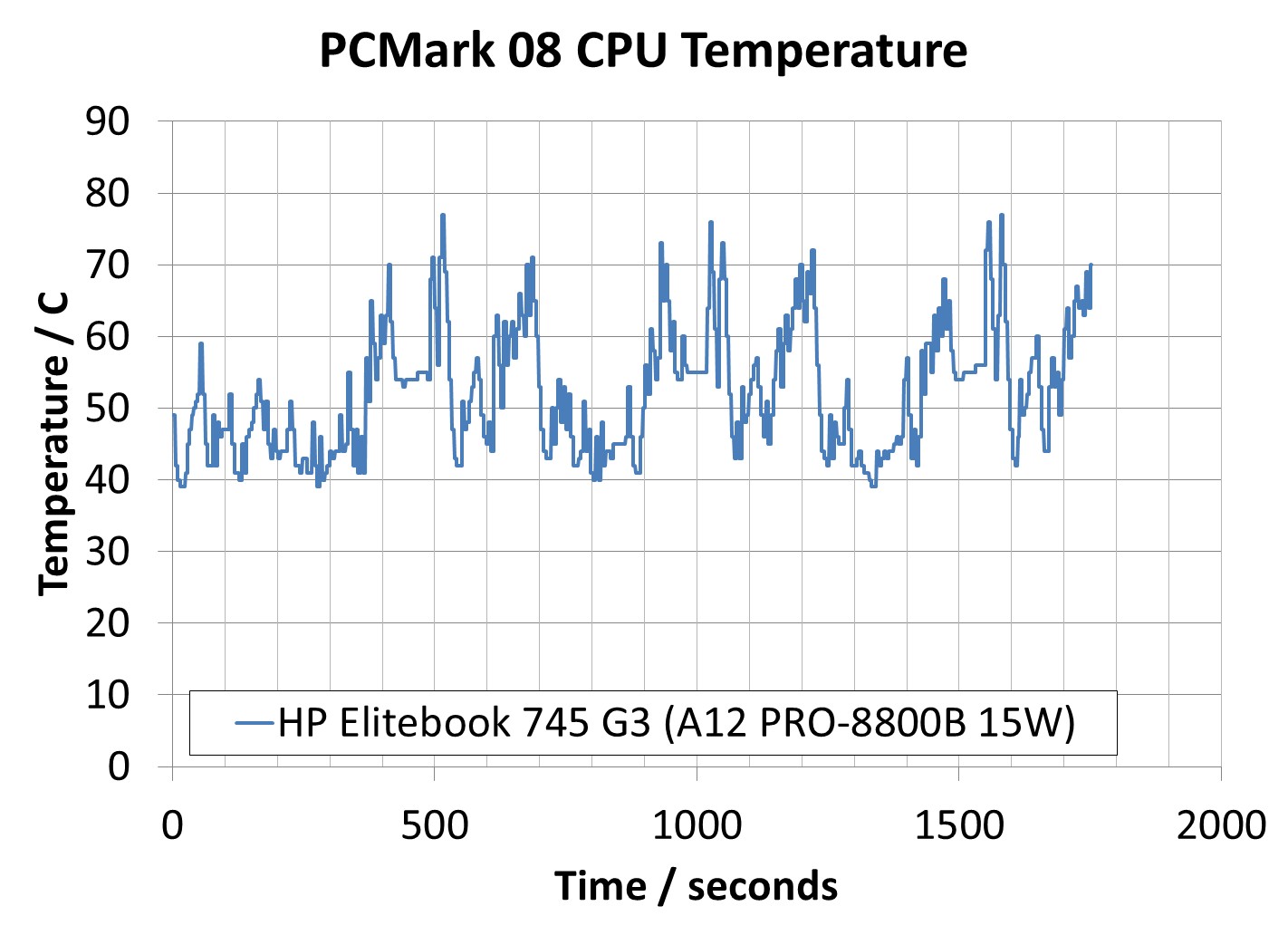
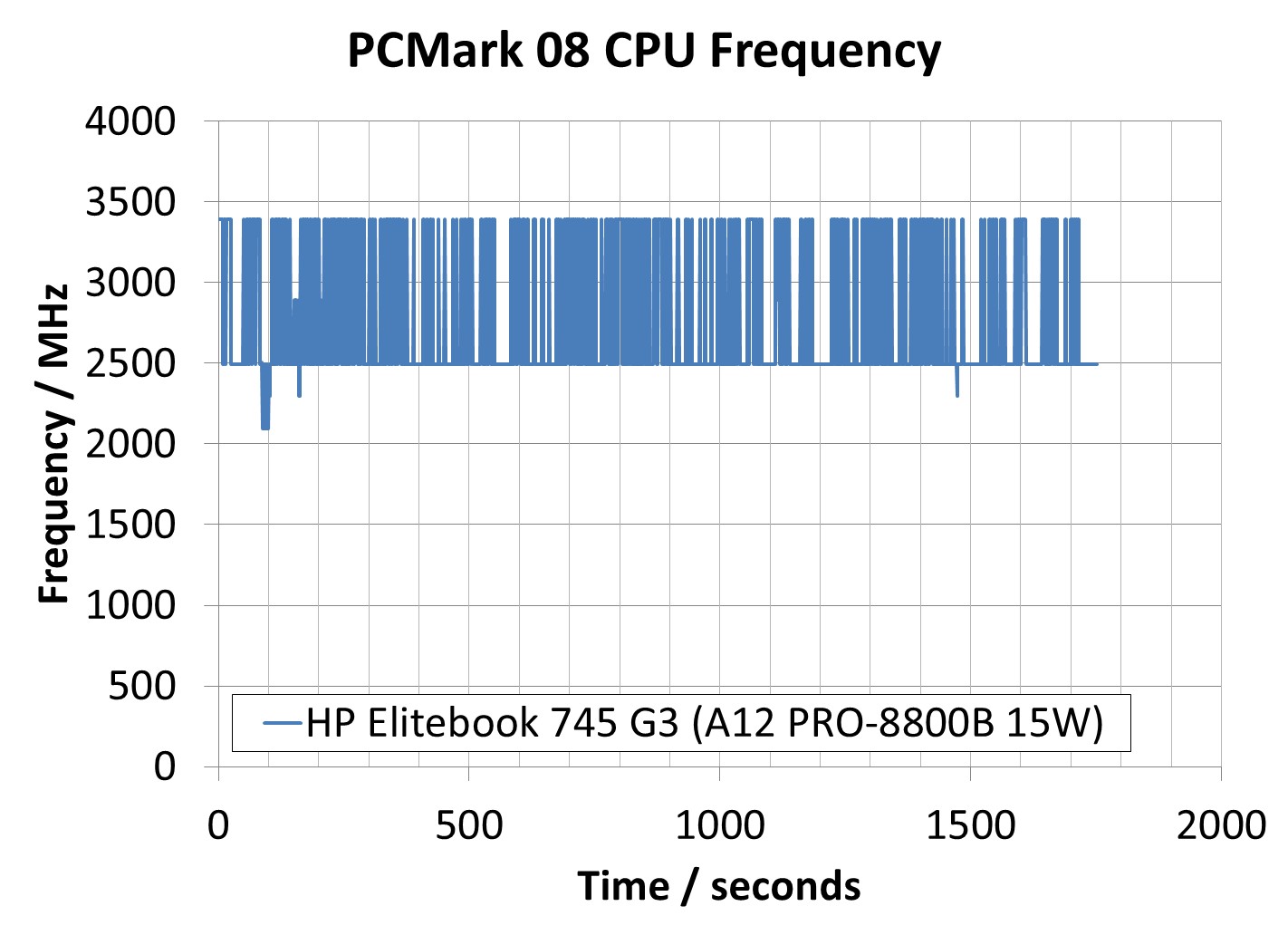

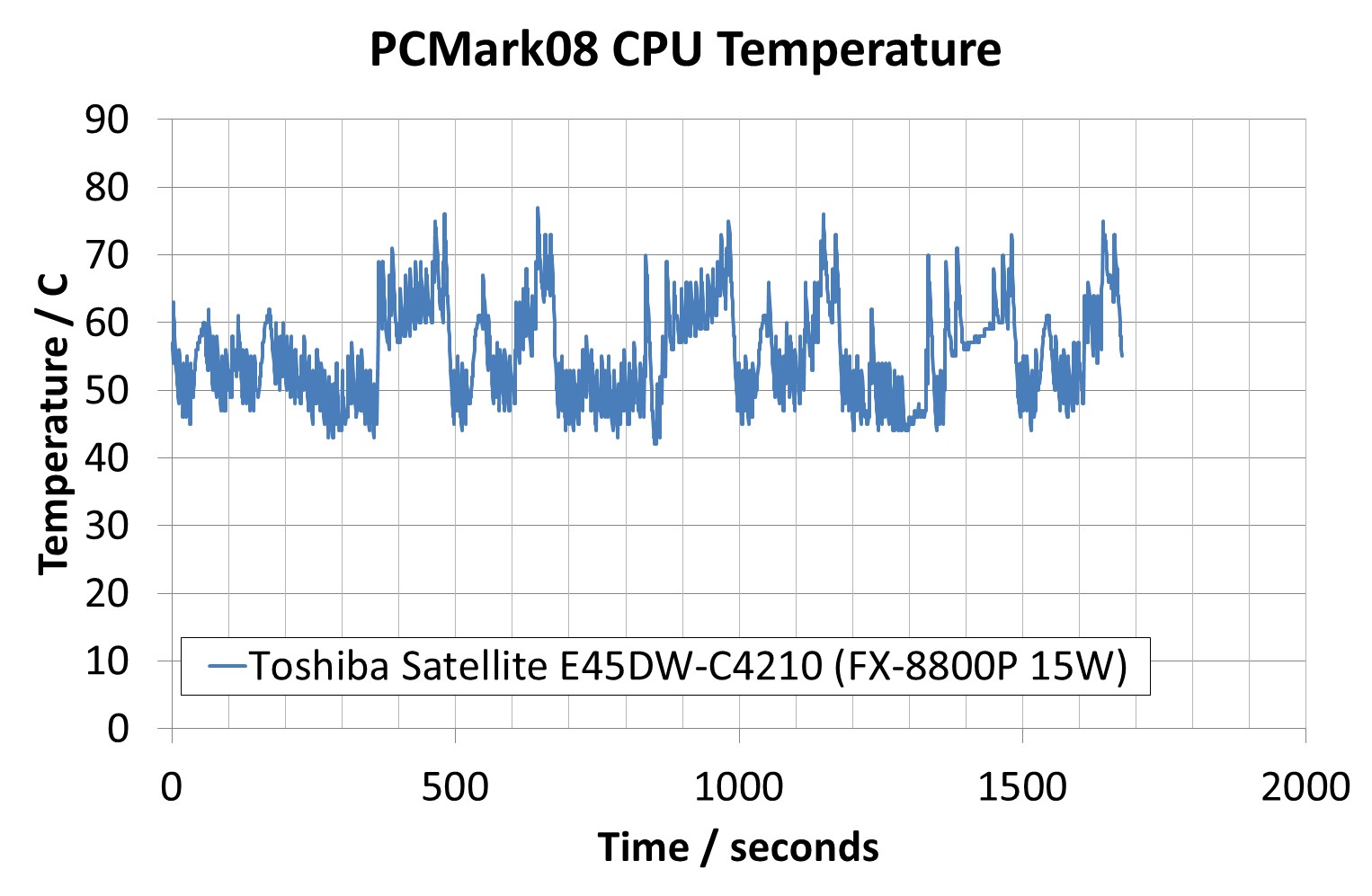
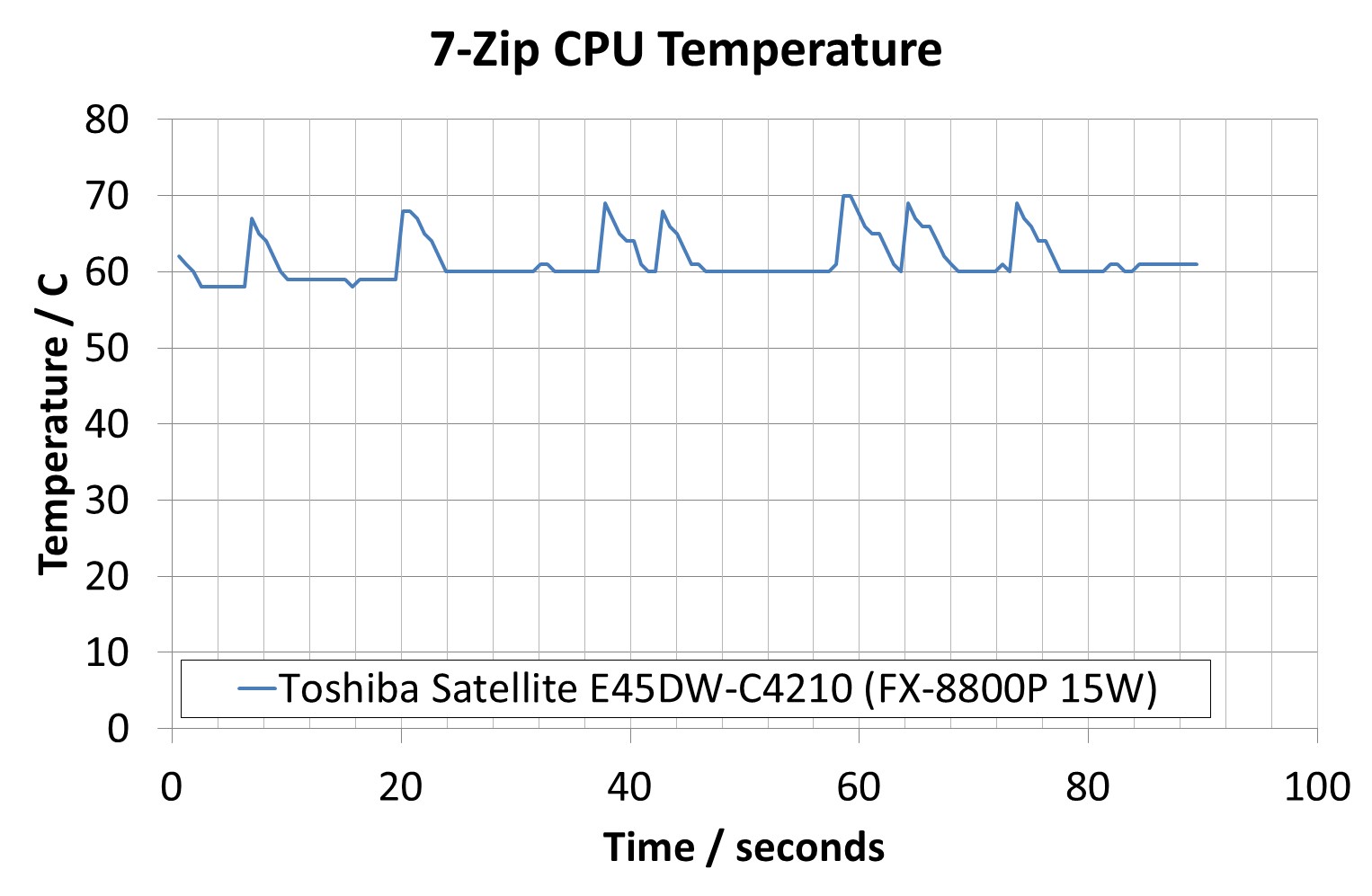
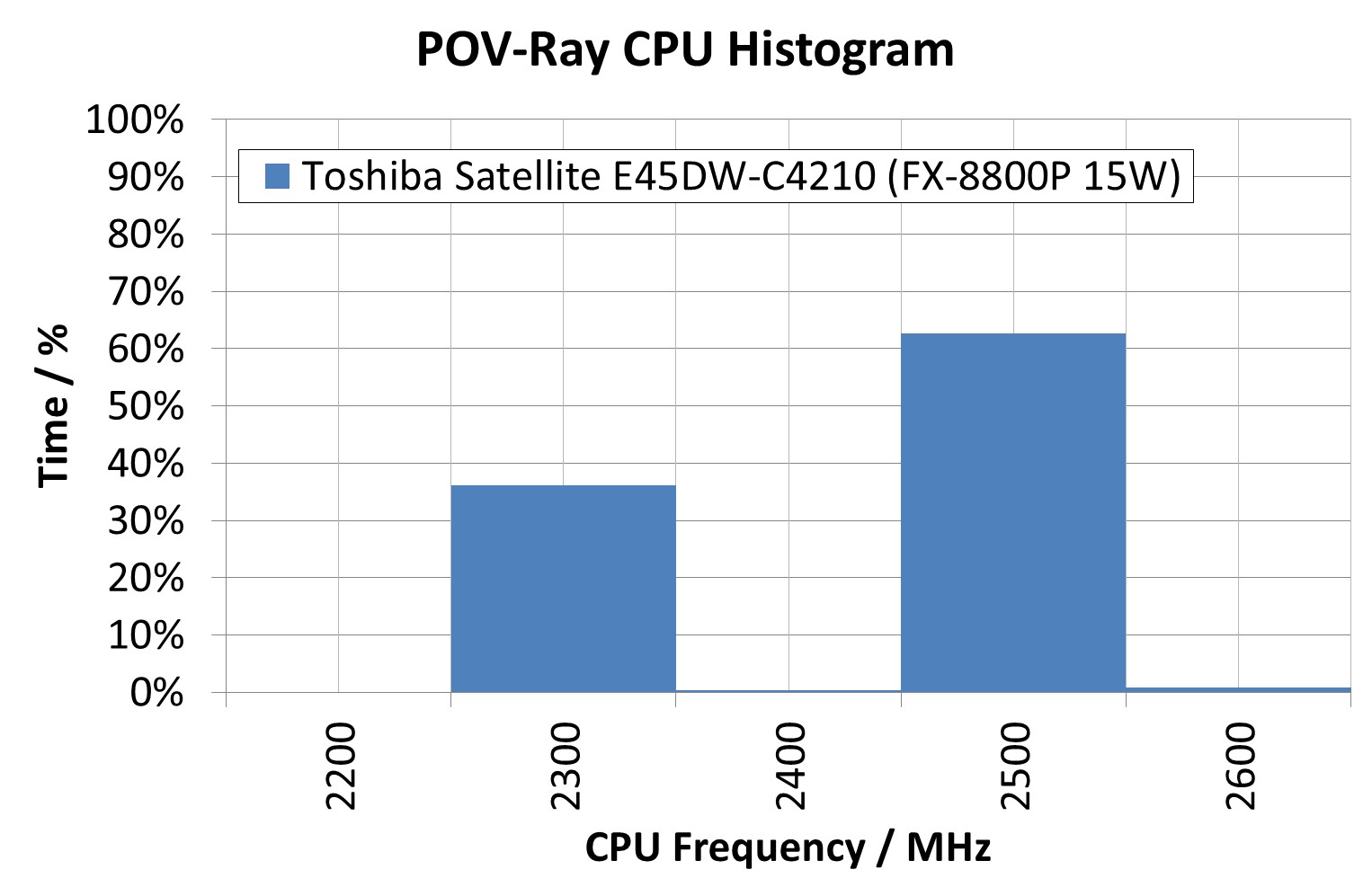
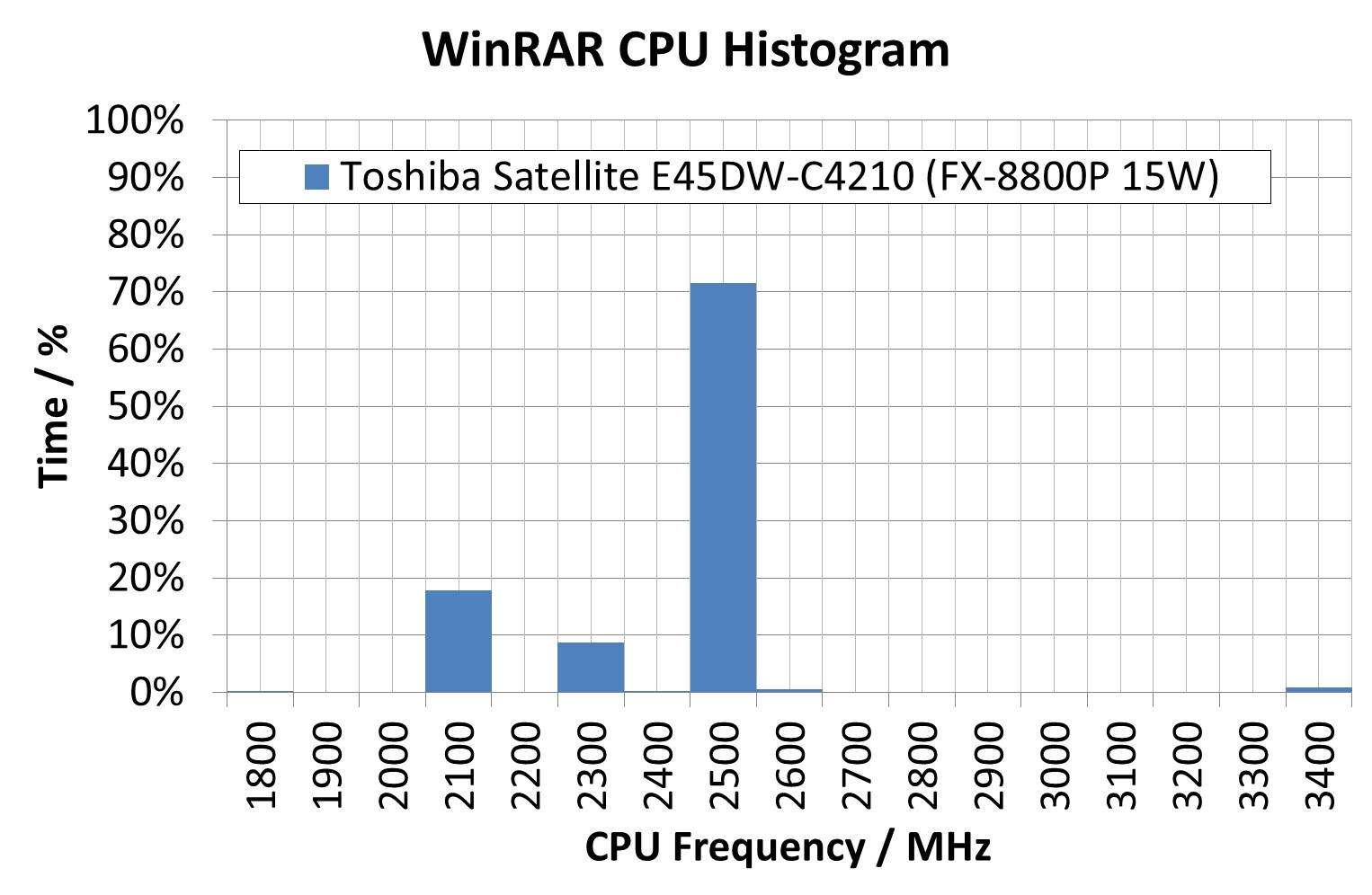

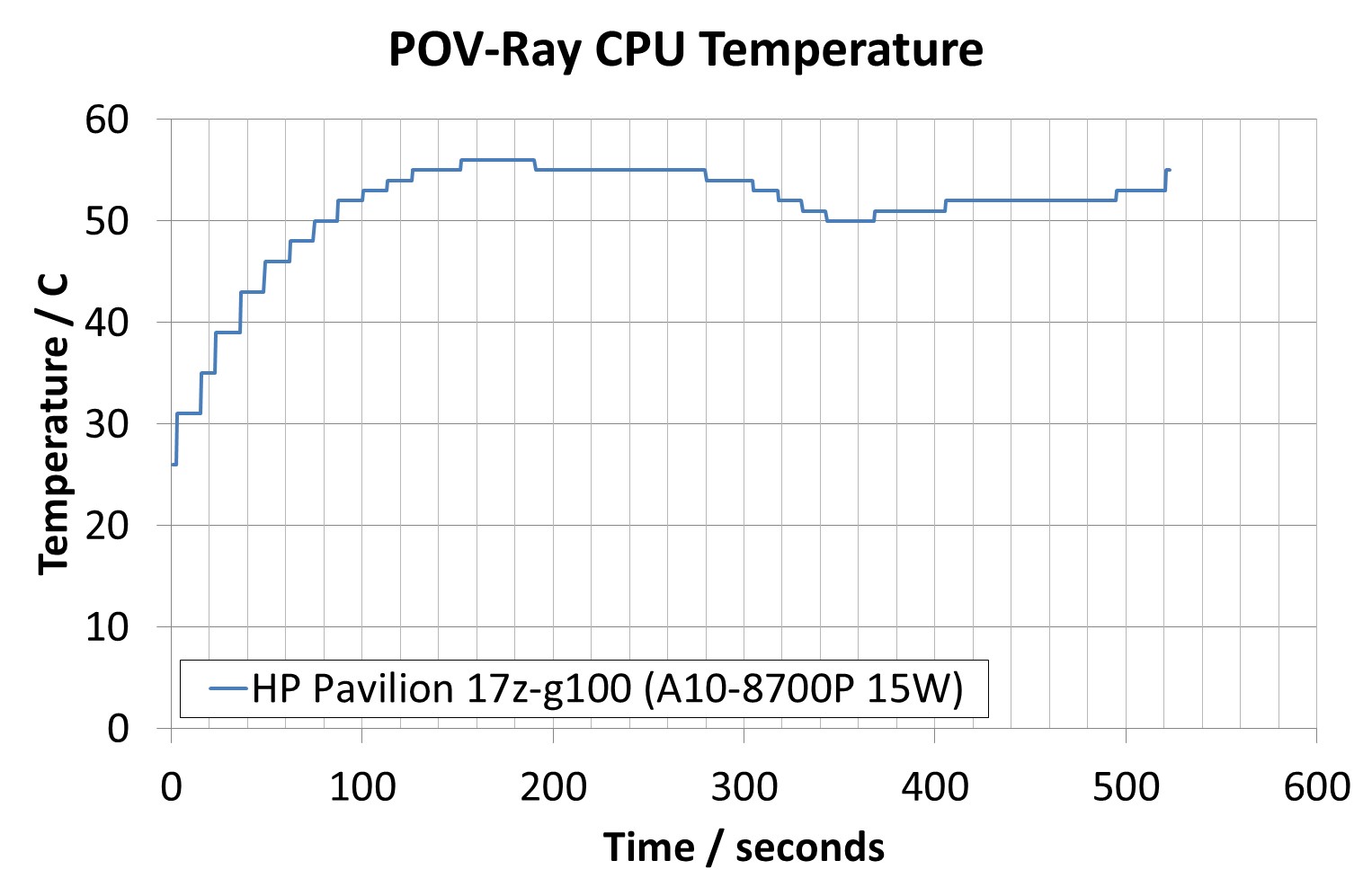
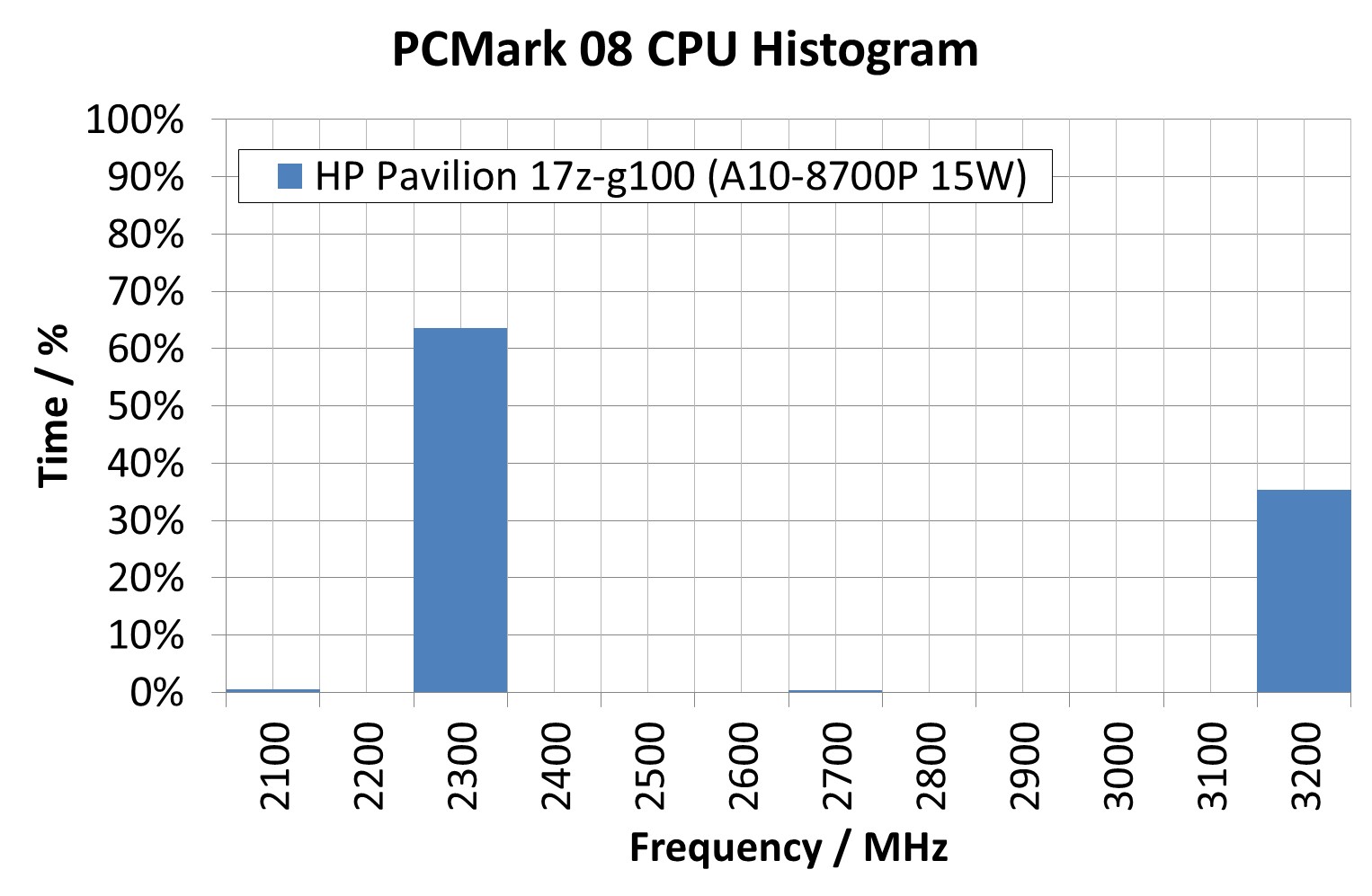
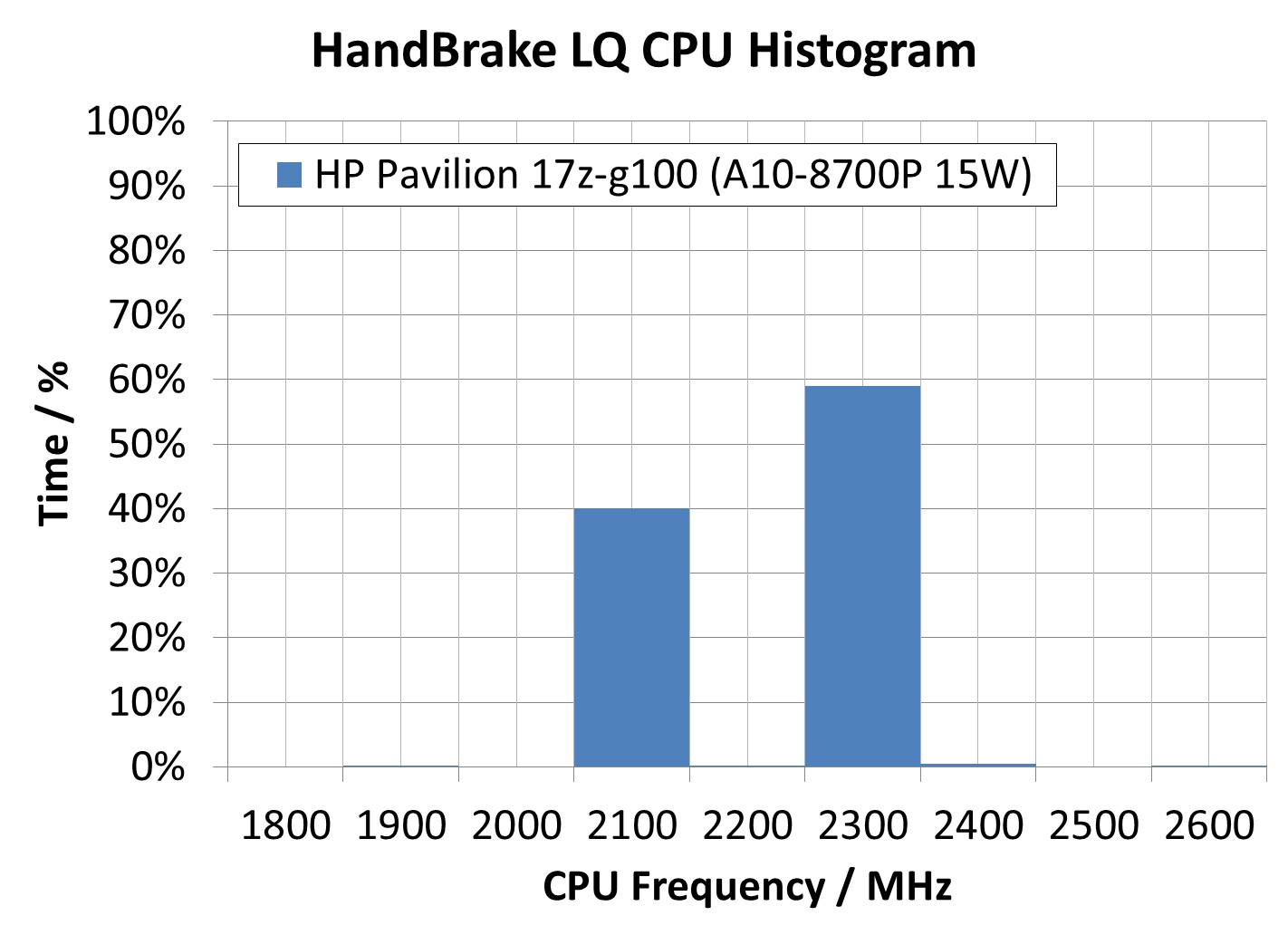

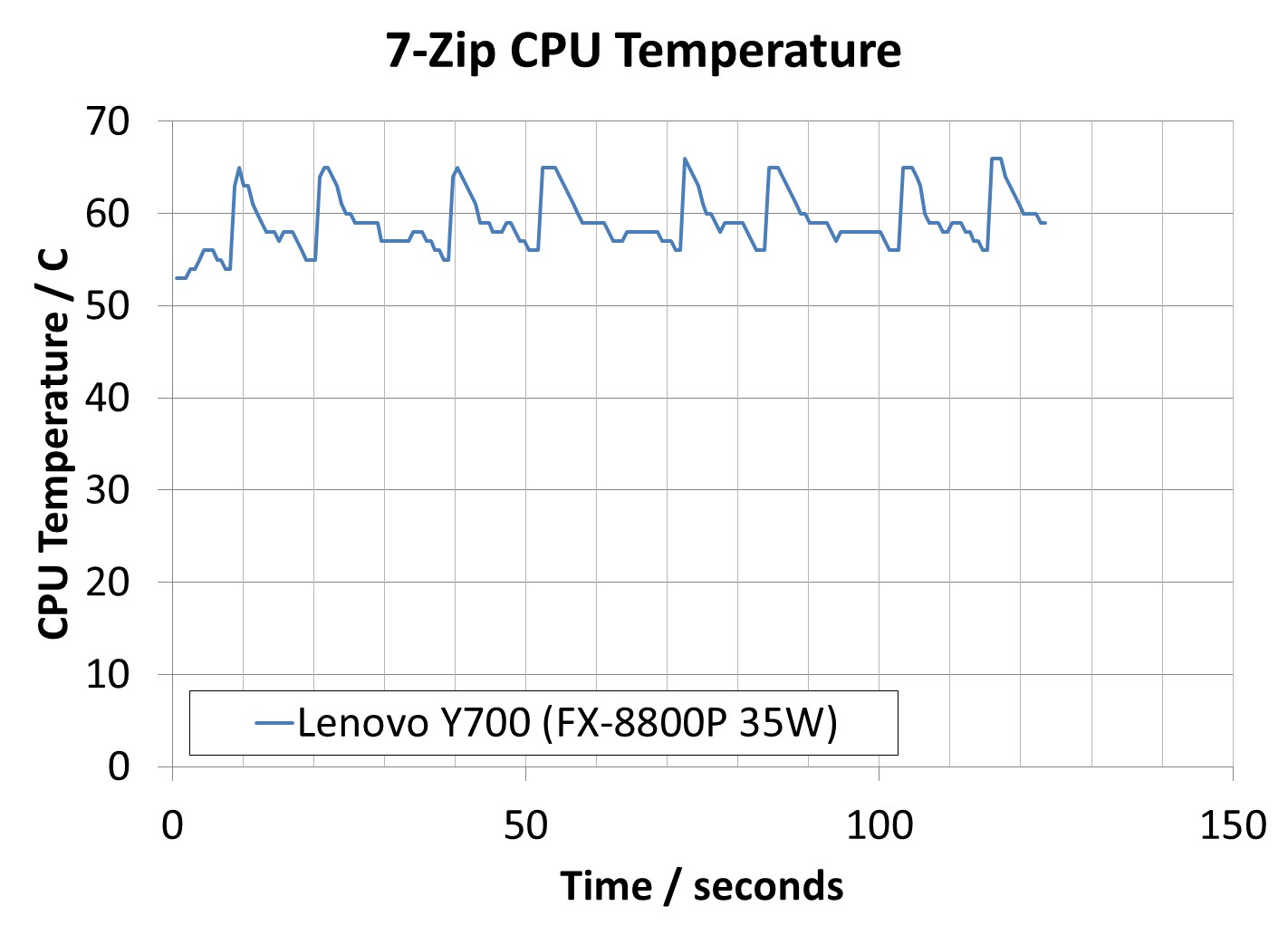
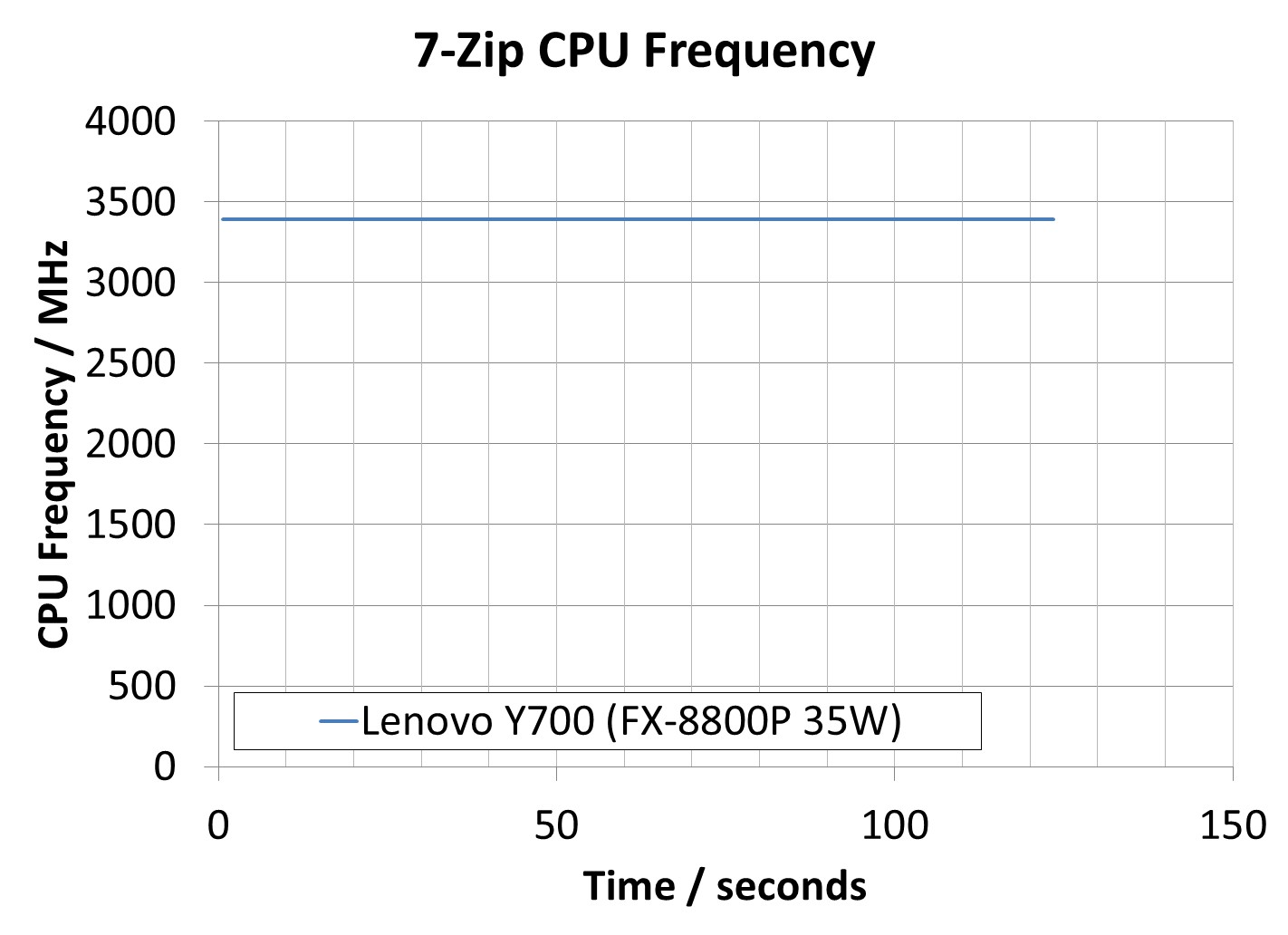
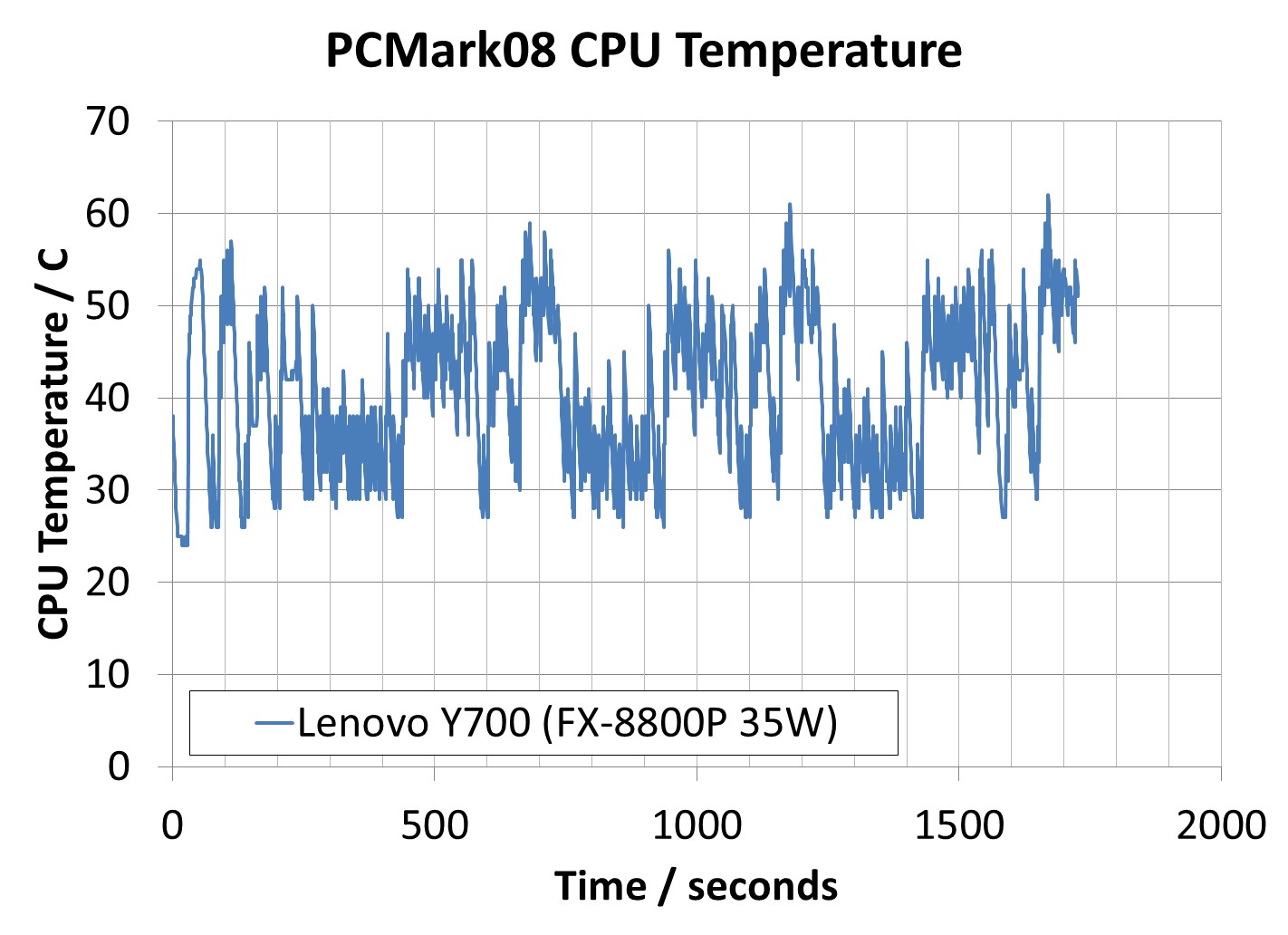
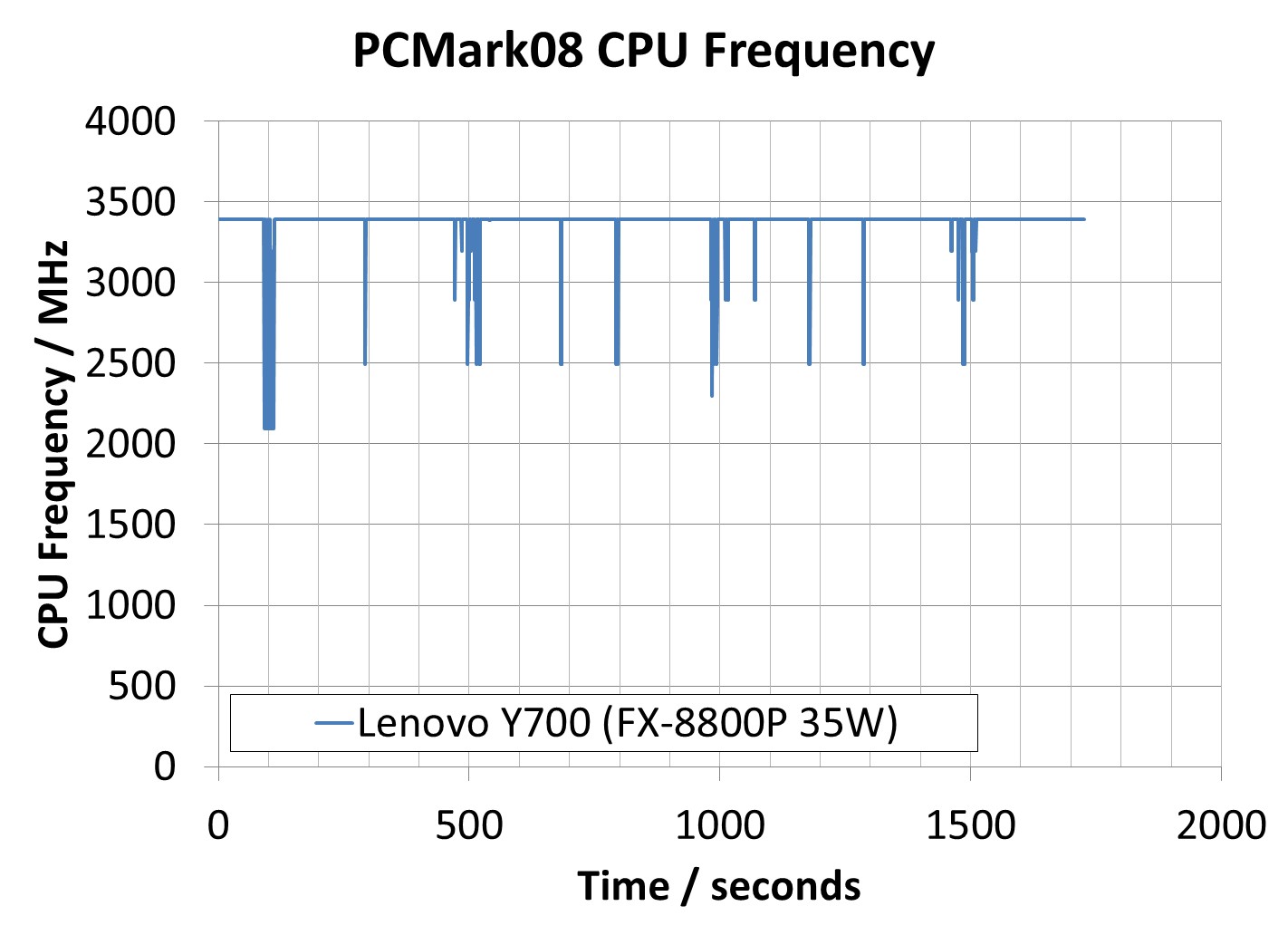
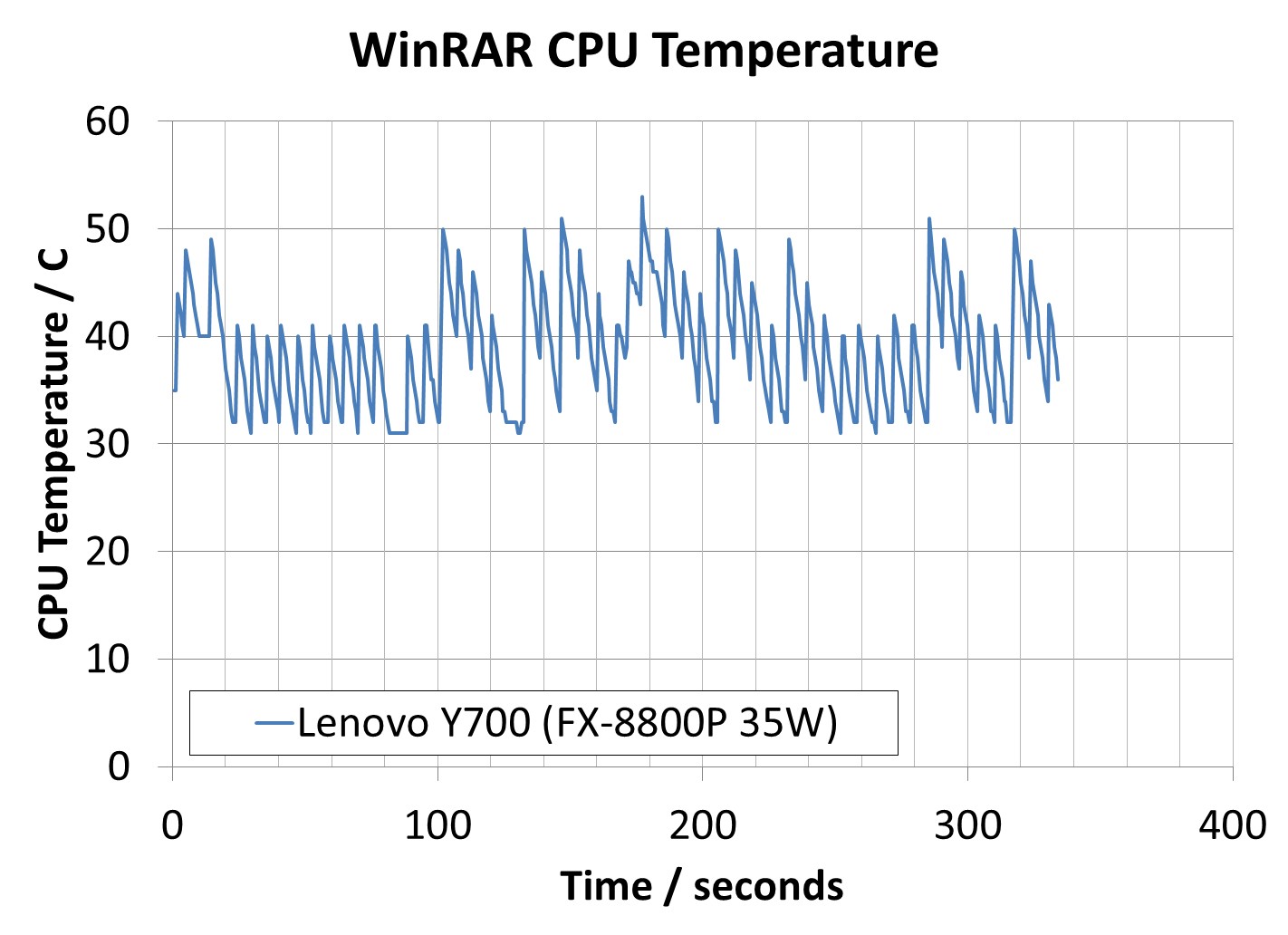
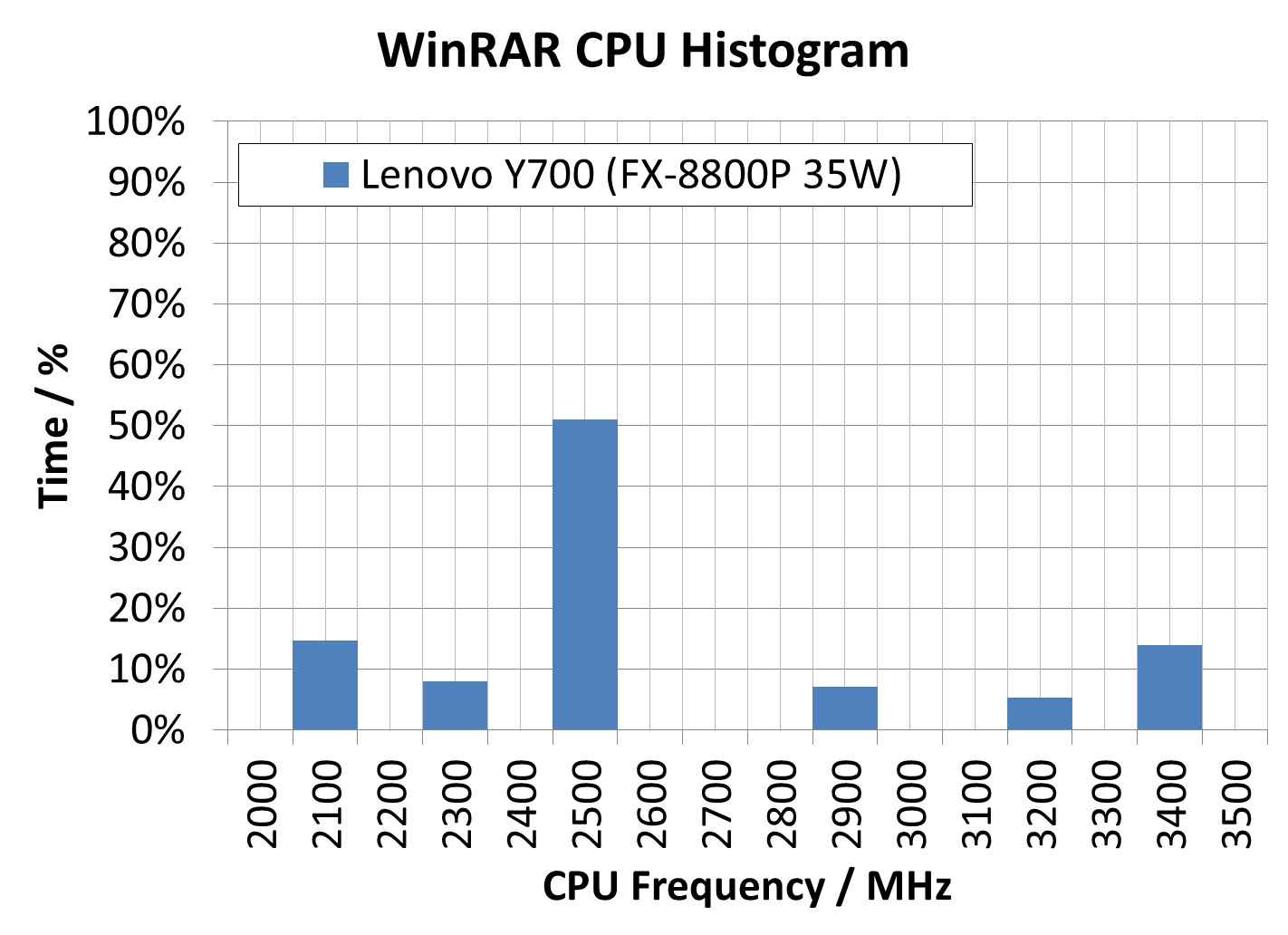








175 Comments
View All Comments
ImSpartacus - Friday, February 5, 2016 - link
Holy shit, I haven't seen that many pages in a long time. You don't see this much content very often. Gotta love dat chorizo.close - Friday, February 5, 2016 - link
ImSpartanus, they're just writing a comprehensive article. I'm sure they put in good work with all of them.ImSpartacus - Friday, February 5, 2016 - link
I think this article provides a pretty delicate and nuanced treatment of chorizo and its place in the market (both potential & actual). There's no doubt that the circumstances demanded it. This was not business as usual and I'm glad Anandtech recognized the need for that additional effort.We're fooling ourselves if we pretend that any journalistic entity puts the sane amount of effort into every project. We're talking about living, breathing humans, not robots.
fmcjw - Friday, February 5, 2016 - link
I found the language convoluted, verbose, and difficult to read, compared to, say, Anand's straightforward and logical writing:"Nonetheless, Intel’s product line is a sequence of parts that intersect each other, with low end models equipped with dual core Pentiums and Celerons, stretching into some i3 and i5 territory while still south of $1000. In this mix is Core M, Intel’s 4.5W premium dual core parts found in devices north of $600."
"south of/north of"... can't you just put in "below/above"? And all that "intersecting of parts", can't you just say from the Atom to Pentiums, Celerons, i3's, and i5's....
The whole thing reads like they're paying you to score a high word count. Lots of information to extract here, but it can be 3 pages shorter and take half as long to read.
Cellar Door - Friday, February 5, 2016 - link
That is why Anandtech has video adds on their main page - designed for people like you. Who simply lack reading comprehension past 8th grade and find it hard to understand. Just watch watch the video on how to loose weight that auto-plays on the side.Or... try Tom's Hardware - they cater to your demographic.
ImSpartacus - Friday, February 5, 2016 - link
There's no question that Anand had a powerful way of writing that was uniquely simple yet educated you nevertheless. And for a layman that reads this sort of stuff to learn new information, that's very attractive and I kinda miss it (along with Klug).However, I give Ian a pass because he at least attempted to use other brand of conveying his ideas. In certain sections he used special table-like fitting to separate "parallel" sections/stances so that the rader would be more apt to compare them. So there's at least some effort, though he surely could do better.
10basetom - Saturday, February 6, 2016 - link
fmcjw does have a point, but in all fairness it is much harder to explain techical stuff in layman terms than it is to be long-wordy. Carl Sagan was the master of it on TV, and Anand was excellent at it on paper.JMC2000 - Sunday, February 7, 2016 - link
I didn't find anything wrong with the language Ian used, as this is piece is still on a technical level, but can be understood by the layman that knows a bit more than just what the stickers on the outside tell.To me, the phrase "parts that intersect each other" lays out that there is a myriad of options where configurations overlap, where as saying "from the Atom to Pentiums, Celerons, i3s and i5s" indicates that there is a pricing structure that is related to general CPU performance, which there really isn't when it comes to low-end machines.
plonk420 - Monday, February 8, 2016 - link
"south of/north of" sounds better than "greater than/less than," which is more correct than "below/above"Sushisamurai - Thursday, February 11, 2016 - link
yeah, colorful language is nice. Dumbing down adjectives or descriptions can often construe the true message IMO. This way, it paints a more descriptive/colorful picture.Keep up the good work Ian.