Windows XP Media Center Edition: Exposed
by Anand Lal Shimpi on January 8, 2003 2:55 AM EST- Posted in
- Systems
Watching TV - Program Guide
The MCE Program Guide is a guide for TV content much like a TV Guide channel, Guide+ or the guide software on a TiVo or ReplayTV. The guide has show listings for every channel for the next two weeks and is updated online.
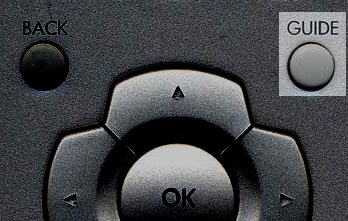
The guide can be launched either using the menu pictured on the previous page or through the guide button on the remote (above).

The guide is easy to navigate through and scroll speed is quite fast. The one thing that is worth noting that even on the HP's default Pentium 4 2.53GHz, CPU utilization can reach very high levels while scrolling through the list. Sometimes scrolling through the guide can cause the TV encoding process to stutter which is definitely unfortunate as stuttering isn't nearly this common with set-top PVRs. The problem here seems to be an issue with prioritizing threads, as the TV encode/decode threads should take absolute priority over any other threads contending for CPU time - especially those required to scroll through the program guide.
There's no way to skip from one day of guide listings to the next automatically, you simply have to keep on scrolling from left to right in order to increment the date. Since scrolling is so fast this isn't much of a problem, and the TV encoding doesn't usually stutter when scrolling through time rather than through channels. It would be nice to have a way of skipping through days at a time instead of scrolling through everything.
The first time the guide starts up, resource usage also pikes which will sometimes cause the TV encoding process to stutter as well. What you may find yourself doing is making sure you don't start up the guide while you're recording anything important as the stutters will be recorded to disk.
The guide itself is quite intuitive and left us with no usability complaints (other than the performance issue mentioned above, although we'll address that in the performance section later on), it can easily hold its own against any set-top PVR and looks better than anything we have seen.

Although the guide will automatically update itself, you can customize how often you want it to update or force an update yourself through the guide setup menu under TV settings. If the Media Center interface is closed and the guide goes out to automatically update itself then a small icon will appear in the systray indicating that the guide is being updated. Should any errors occur during the update, MCE will notify you through an icon in the systray as well.










9 Comments
View All Comments
GreyMack - Tuesday, January 20, 2004 - link
Excellent review, but I don't think it was harsh enough.baboon68 - Wednesday, October 29, 2003 - link
Well, if nothing this article shows that MCE is NOT capable of settling comfortably the living room for a variety of reasons. MCE does not do away with the windows menu and the instability/driver issues. The HP box is certainly worse than a custom assembled Shuttle SSF or Ahanix box. The latest ATI Multimedia Center software in conjuntion with an RF (not IR) control is also quite close to the MCE experience - I have one and it works quite well on a cheaper Athlon 2K+. ALso free/cheap updates to the ATI software can only make it better - never mind the HDTV capability using the 40$ adapter. And last bat not least, if I look at the additional capabilities of Freevo or MythTV (Weather, RSS feeds, MAME, etc.). Also missing - at least from the article - is a discussion of: support for people outside of the US, possible DVB-S card support, external IR Transmitter support (to control a Sat receiver box), and more.I think the MCE is at best another flawed attempt by Microsoft to market beta quality software at a loss or at the expense of hardware integrators to gain market share in the Tivo market.
Anonymous User - Monday, October 20, 2003 - link
After reading this article I'm not clear why the author thinks MCE is preferable to alternatives like ATI All-in-Wonder, which sounds like does the same things and is more flexible what computers it will work with. In particular, the author says the MCE interface is significantly better than ATI but doesn't adequately explain why. Also, the ATI remote will work without line-of-site required and can control the computer mouse, which MCE can't. Seems like ATI is a better deal.Anonymous User - Wednesday, September 10, 2003 - link
Do the same thing for freewww.mythtv.org
Anonymous User - Friday, August 29, 2003 - link
This is a great review. Will a Dual processor xeon machine combat the stuttering? i presume its compatible as its xp pro based.Anonymous User - Monday, August 11, 2003 - link
Thank you, AnandTech! Your review is extremely helpful, as it debunked some of the myths of Windows Media Center. Plus, it gave me inside look of the machine I'm looking to buy.Still, I have one question: About the "skip" function, when you skip 30 seconds ahead, does the machine record the commercials also or does it only record the areas not skipped? If it doesn't, is there some kind of software that can erase the commercials?
Anonymous User - Wednesday, July 30, 2003 - link
yeah basicallyAnonymous User - Thursday, July 17, 2003 - link
So, the the final word is the MCE is just Xp pro plus PVR right.. ???Anonymous User - Saturday, July 12, 2003 - link
This is a great review. It explains every aspect of this Media Center PC in great detail. I have looked all over the internet to find a review like this and this is the only one I could find. Thanks alot. This will make me even more jealous to buy it since I am planning to purchase one.