HP Pavilion DV1000 Entertainment Notebook PC - Multimedia Notebook A Breed Apart
by Jason Clark on October 2, 2004 11:03 AM EST- Posted in
- Laptops
Mobile Performance
We have revised the way we benchmark notebooks for battery tests. In the past, we have always run with "Always On" for the battery scheme under the power settings in Windows XP. This puts the CPU to max performance, but the side-effect is that power is going to be drawn from the battery rather than liberally.The main reason that we did this in the past was two-fold:
- you would know what you should at least get with your notebook; and
- using the recommended Bapco setting of "Portable/Laptop", which has automatic CPU speed management, often times wasn't up to par with what normal users in the past needed for something as simple as visualizations in WMP.
Our past benchmarks can be referenced, but keep in mind that with those laptops, it is the minimum score that you should expect; automatic power management increases the scores from roughly 10%-35%.
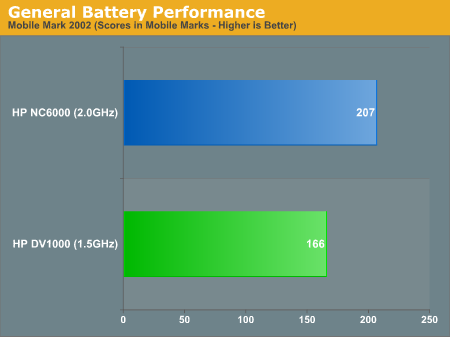
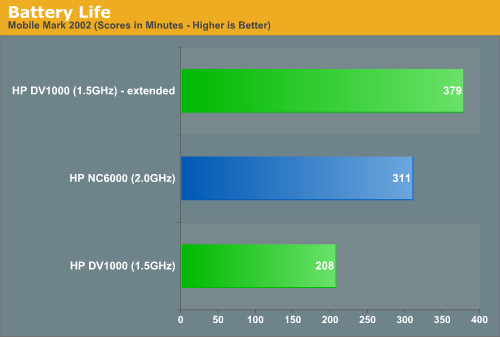
Because QuickPlay seems to run the CPU at the maximum, the CPU frequency doesn't fluctuate and gets a lower battery life score than what we are reporting with MobileMark 2002. We don't have exact figures, but for every 20% of battery life (standard battery), we can run our DVD for about 30 minutes. This is under a half volume setting (8 of 16) and max brightness setting. Thus, we can run QuickPlay in the range of 140 to 150 in these conditions. Lowering the brightness setting to about half (6 of 11) raises the minute figure to somewhere in the 155-160 minute ballpark. So, we were able to run through Matrix Reloaded (138 minutes) in QuickPlay mode without any fuss and battery life to spare.
With this in mind, we do expect both battery life figures (MobileMark 2002/Windows XP and QuickPlay) to increase when you choose a Dothan processor, due to the lower power consumptions specifications.










10 Comments
View All Comments
Biochem101 - Thursday, October 28, 2004 - link
Ohh yeah, just to add.The dv1040us machine has at the minimum the following specs:
Centrino 725 1.6GHz CPU 2mb cache
64 mb shared video memory (cry, but im dealing with it)
Those are the only differnces that stand out from the AT review model.
Biochem101 - Thursday, October 28, 2004 - link
I just picked one of these puppies up for ~1100 AR. When I was shopping, I was looking for a very portable laptop with some performnce. So far I love it. The screen seems to have a built in anti-glare film similar to the film used on my Sony Trinitron CRT. It provides adequate glare relief in most situations. I did notice the font blur and was somewhat dissappointed with that problem. But all in all, I found a compact, light and relatively powerful laptop with great battery performance. I havent done any performance tests on the machine yet (its the 1.6G version - dv1040us model), but I doubt there will be much difference between my machine and he one AT has reviewed here.imho- im glad a ran across this review, I was just looking for some info on the general performance of the chipset in the machine, not a machine specific review. KUDOS to AT for souping up their number of reviews.
Pete - Sunday, October 24, 2004 - link
BTW, the glare on this laptop was pretty harsh when I viewed it in CompUSA, although there was a very bright fluorescent light directly behind my shoulder. My eyes got tired looking at it after 15 mins, whereas the "regular" LCD on the Toshiba next to it was *very* easy to read.It's not just that the dv1000's screen was glossy, either. Cleartype fonts looked kind of blurry or oily, not nice at all. Actually, it's possible the screen was something like BGR, and Cleartype was set for RGB subpixel smoothing. I'll have to look into that, as the screen is this laptop's Achilles heel, and one too big for me to ignore.
Pete - Sunday, October 24, 2004 - link
No, but a faster video card will, and the BenQ Joybook 7000 has the same formfactor and screen with a Mobility Radeon 9700 to boot! I'm convinced that would sell like hotcakes here, and I'm not sure why either HP or BenQ haven't started selling them here. Apparently this Intel IGP scores 2.5K in 3DM2001, not even 2003--frickin' abysmal. I'm not even sure it'd be fast enough for something like Age of Mythology or Warcraft 3 at this screen's native res.Andrew, start pushing Anandtech's weight around to get a laptop with this formfactor and discrete graphics in the USA! :)
airfoil - Thursday, October 7, 2004 - link
Quote: "but for another $100 or $150, you can configure your DV1000 with a 1.7GHz Pentium-M 735 or 1.8GHz Pentium-M 745, respectfully."Respectfully? Does a faster prcoessor buy more respect?
trikster2 - Monday, October 4, 2004 - link
#3 that's really strange. 2gb just to play a DVD sounds excessive#4 Not sure who the ODM is but there is a Benq Joybean that is identicle
#3 my main reservation with this notebook is the brightview or whatever screen. The ones I've seen on sony and fujitsu's at frys have a lot of glare. I dumped my CRT for an LCD due to glare (lots of windows) would hate to be fighting glare on a glossy laptop screen too.
In comparison to a CRT, how bad is the glare on this laptop?
Thanks!
SDA - Sunday, October 3, 2004 - link
Question-- who makes this notebook? (I know it has an HP sticker, but IIRC HP don't make their own notebooks like.) I ask because I'd like to see if there are any nearly identical no-name equivalents available.AndrewKu - Saturday, October 2, 2004 - link
#2 - Windows is reading it wrong.Scarceas - Saturday, October 2, 2004 - link
The article says a 2GB partition is used for the quickplay system.The screen shot shows 204MB. 204MB seems more reasonable. Might want to update that.
CasmirRadon - Saturday, October 2, 2004 - link
Sounds great, if/when my old Presario notebook craps out on me in the next year or so this will be the kind of form-factor/functionality that I will be looking for. My friend just got a Pavillion, and I must say that it makes me jealous if only for the exceedingly convenient placement of headphone/usb ports. That is the kind of feature that many of us forget to look for when shopping for a notebook, but makes all the difference after extended use.